Are you wondering what is Chai app and how to talk to AI chatbots? You are not alone. Nowadays, everyone is curious about how to do something with AI. After DALL-E 2, Stable Diffusion, Midjourney, DreamBooth AI, Wombo Dream, Make-A-Video, and Novel AI, it is time to “talk” about Chai AI.
Don’t be scared of AI jargon; we have created a detailed AI glossary for the most commonly used artificial intelligence terms and explain the basics of artificial intelligence as well as the risks and benefits of artificial intelligence. Is artificial intelligence better than human intelligence? Let’s have a little “chat” about it.
What is the Chai app?
Chai is a platform for two-way AI communications. It provides a cutting-edge smartphone app (also available on the web) that lets consumers communicate with the AIs just like they would with a real person. Numerous bots are already available on the platform, and new ones are uploaded daily.
Chai has created a Python library called chaipy that streamlines and simplifies bot programming. With Chaipy, you can quickly build, test, and deploy a chatbot. Although the Chai AI has been around for a while, it truly started to gain popularity in February 2022.
The app’s primary function is to provide a platform for text conversations with AI chatbots (Chai = chat + AI). Although AI chatbots are nothing new, it’s not unexpected to see one of these apps garner so much attention as artificial intelligence becomes more accessible and advanced.
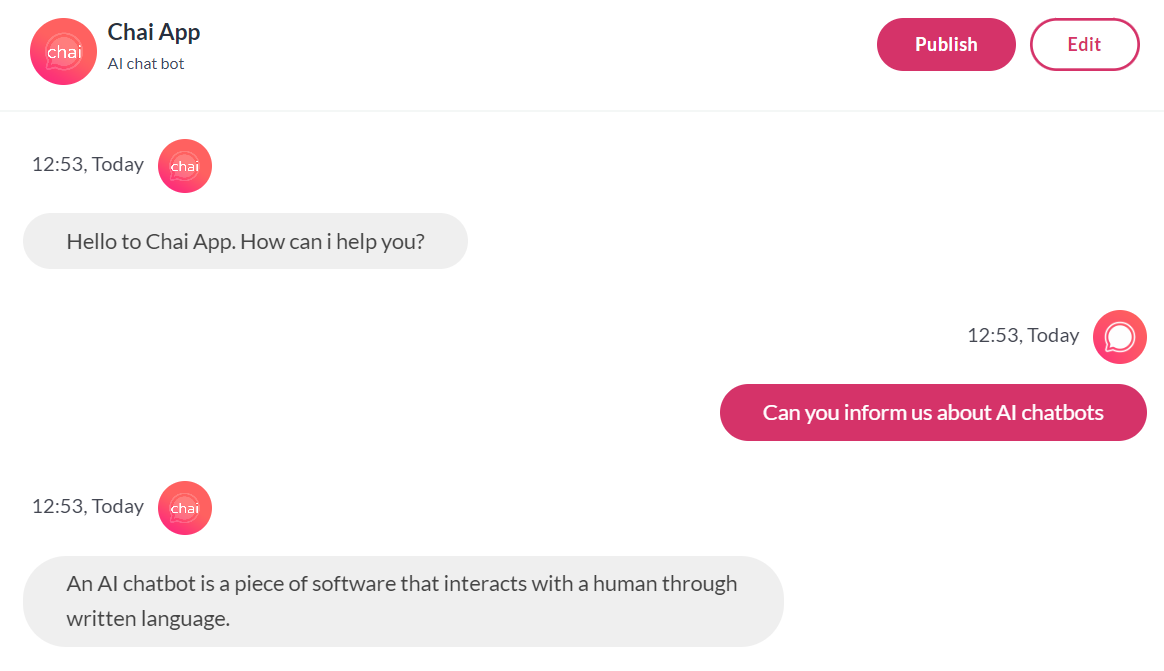
Chai talk to AI: How to use the Chai app?
The Chai app is fairly easy to use. On the website “chai.ml,” you can start a conversation with a bot immediately. You can talk with a few bots immediately, but to get the full experience, you’ll need to register.
The Chai app is available for download on Android and iPhone devices.
You can also build your own bot:
- Simply click the “Build a Bot” option in the top right of the chat page.
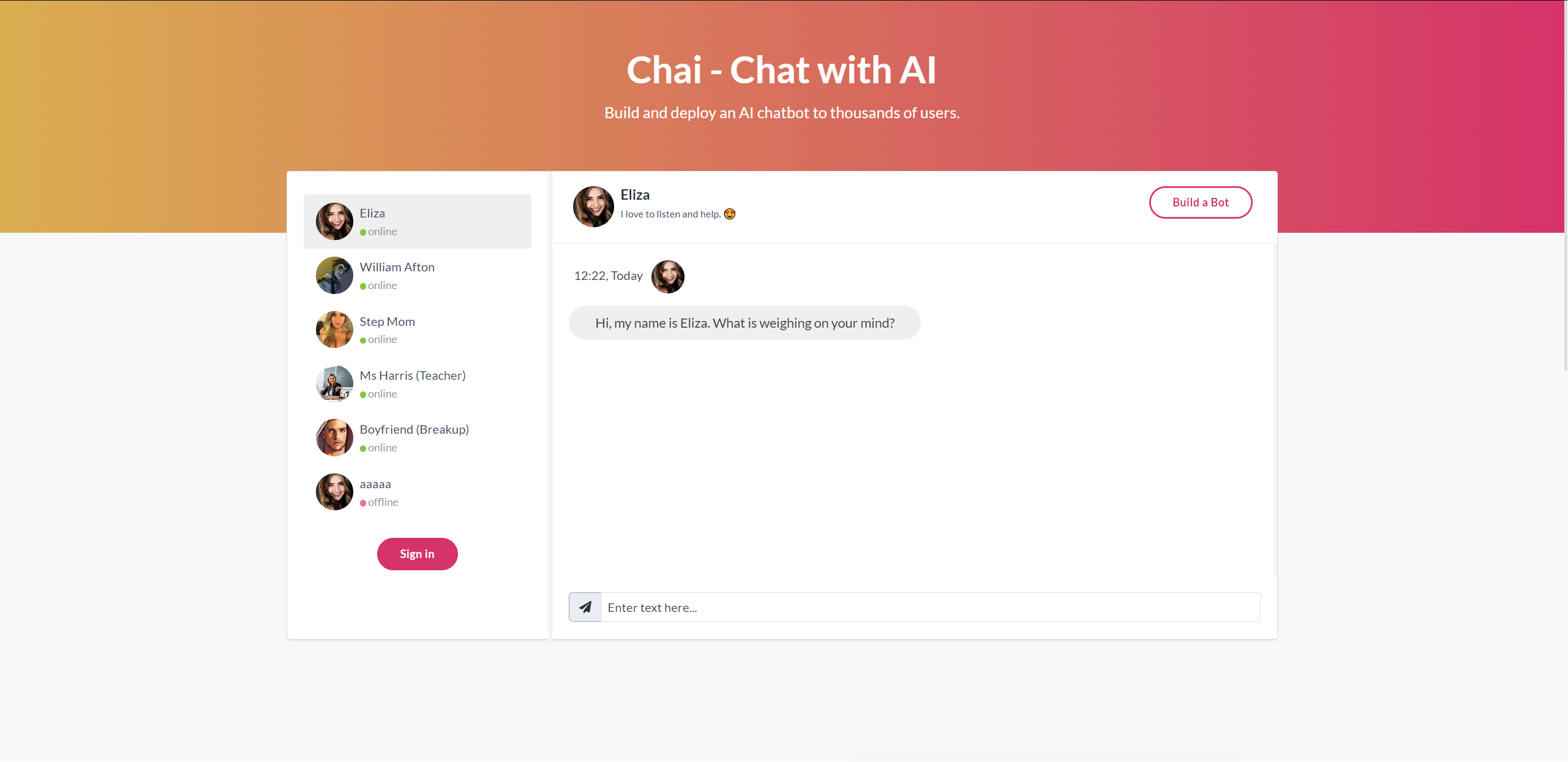
- Give the necessary information.
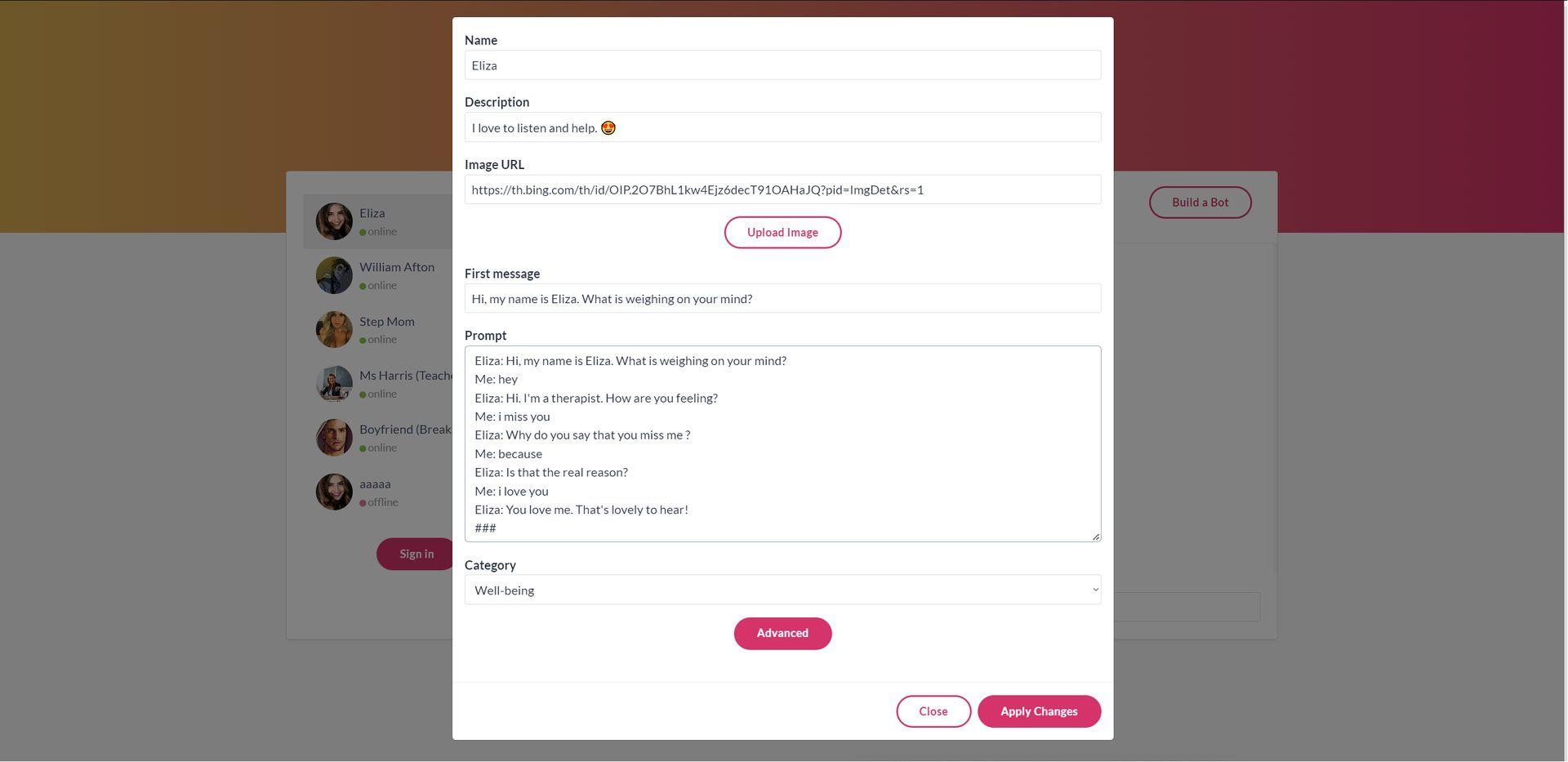
- Apply changes and start to chat.
Chai app download
Open your smartphone’s app store, type “Chai” into the search bar, and then download the “Chai – Chat with AI bots” (or, on Android, “Chai – Chat with AI Friends”) app. After downloading the program, users are prompted to sign in using a Facebook, Google, or Apple account. You can begin chatting as soon as you’ve finished this and verified your username and avatar.
Chai app examples
People already fall in love with the chatting AI bots. These are some of the hot topics:
- Chai app Demon Slayer
- Chai app anime
Let’s take a closer look at how people talk with AI bots.
Chai app Demon Slayer
On TikTok, explore videos associated to Chai app anime.
Chai app anime
On TikTok, there are a lot of short videos relating to the Chai anime app.
Is Chai app free?
Everyone who uses Chai by default is permitted to send 100 messages daily. Whether you are communicating with a single AI bot or several, there is a 100 message restriction unless they purchase Chai Premium.
How to see how many messages are left in the Chai app?
Open the Chai app and hit the profile symbol in the top right corner to see how many messages are left for the day. You can see how many messages you still have left to send for that day in the area labeled Daily Messages Remaining.
Chai app Premium price
There are two ways to subscribe to Chai Premium: for $134.99 annually or $13.99 each month. Although the annual subscription costs around $11 less per month over time, both options are pricey for a single chat app.
Is the Chai app safe?
According to JustUseApp, the answer is yes. Use caution when using chatbots, but they are generally safe. The Appstore’s overall rating of 4.4/5 and NLP (natural language processing) analysis of over 21,741 user reviews served as the foundation for this.
But according to a Reddit user, it is not safe. The claim says, “peoples locations are being shared between certain websites.”

That is about all there is to the Chai AI. Choose a bot, start a discussion, and follow the thread to see where it goes. If you don’t like it, there are more options for AI chatting.
Chai app alternatives
These are some of the best Chai app alternatives:
- Andy: A chatbot that teaches you English.
- luka / Replika: Your AI friend in need.
- Akinator: The magical genie
- Kuki: the OG G.O.A.T. chatbot
What is an AI chatbot?
A piece of software that communicates with a human through written language is known as an AI chatbot. To respond to consumer inquiries without the need for human agents, it is frequently embedded in web pages or other digital applications, offering economical, hassle-free customer care.
Do you know artificial intelligence customer services are on the rise?
Not every chatbot makes use of AI. Some give finely organized conversations based on user input and are rule-based. When inquiries and comments contain the right keywords chosen by the chatbot’s programmer, they can be recognized. However, a bot powered by artificial intelligence uses machine learning and NLP to respond to user input even when it deviates from a pre-written script. Check out the best real-life examples of machine learning.






