With this article, you can get the best Mastodon server list and find out how to change it if you don’t like it. There are indications that there is a tiny but growing departure from Twitter. Many Twitter users are waiting it out and may not have completely deleted their accounts. Still, many people are looking at Twitter alternatives right now.
We have already explained Mastodon social media. Mastodon is one of those Twitter alternatives; it’s a decentralized social network with more than 70,000 new users. Check out the Mastodon vs Twitter comparison. All of the newcomers ask the same question “Which server should I join?” However, you don’t have to worry; We have explored Mastodon servers for you.
Best Mastodon server list
Unlike Twitter, Mastodon is a distributed social network where users register on various servers or nodes, each of which has its own theme, regulations, lingo, and moderation policies. At the time of writing, there are ten topics and fifty-five servers online. These topics are:
- General
- Regional
- Technology
- LGBTQ+
- Activism
- Music
- Gaming
- Art
- Food
- Furry

Firstly, there is no server that rules them all or simply “the best.” Everyone holds a distinct perspective. Search for a server with like-minded individuals. However, in the next section, we will share our server recommendations for each topic. But we can give you a little spoiler here; these are the best Mastodon servers that we choose to highlight:
- mastodon.online
- mas.to
- mstdn.social
- mastodon.green
- fosstodon.org
- mastodon.lol
- climatejustice.social
- ravenation.club
- gensokyo.social
- mastodon.art
- hostux.social
- meow.social
To be clear, Mastodon is not a brand-new platform. The free and open-source microblogging platform made its debut in March 2016 and offered an alternative online social networking method. You can follow other users, post content that can be liked and retweeted (or “tooted” in Mastodon slang), use hashtags, share media, and other features similar to Twitter.
Do you want to quit Instagram too? Try Mastodon-like open source and decentralized Instagram alternative Pixelfed
mastodon.online (General)
Best for newcomers with 122K users. Post everything you want unless it violates the server rules.
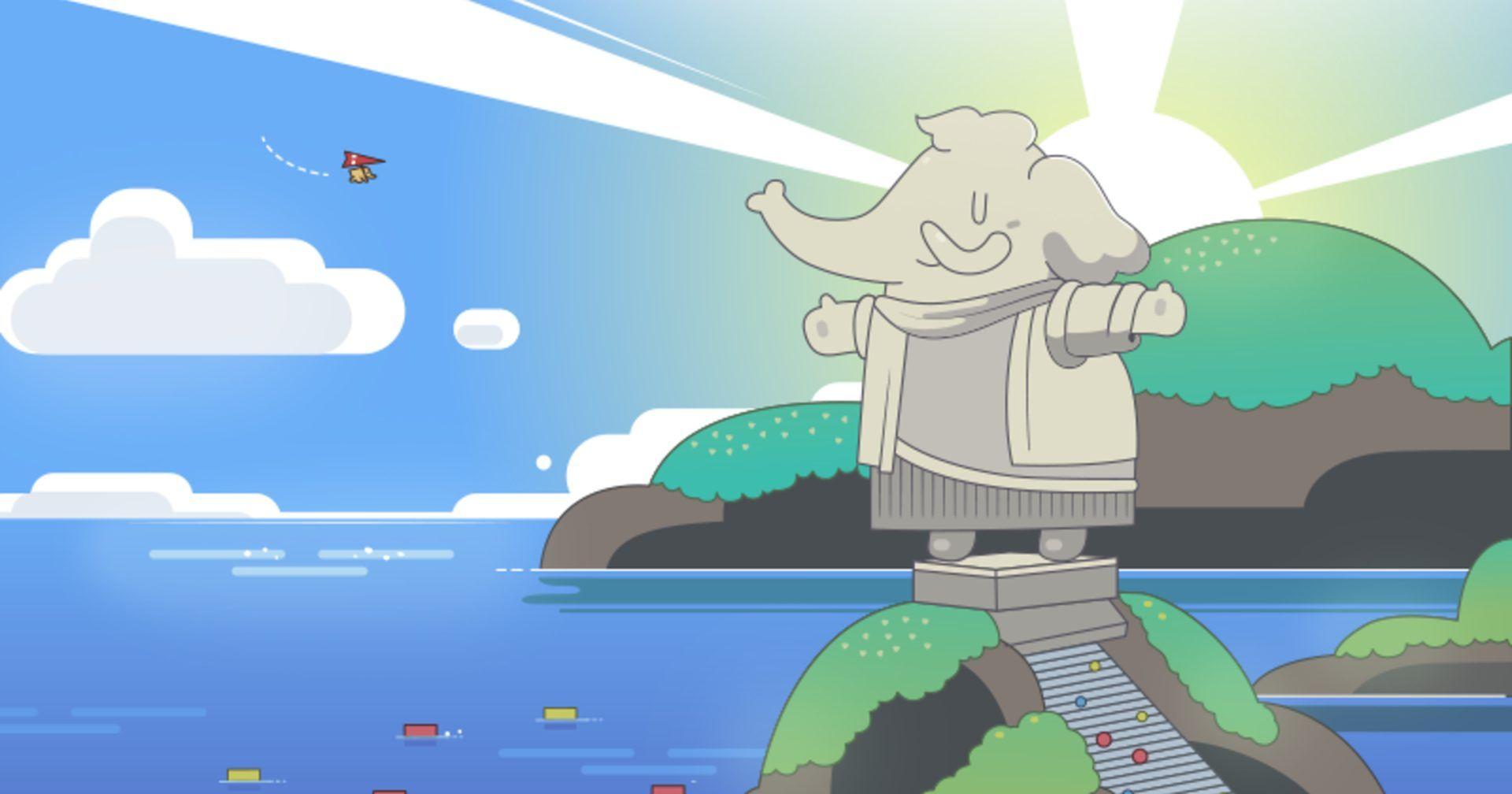
Click here for more information and to join.
mas.to (General)
mas.to has 37K users, making the server one of the biggest in Mastodon. It is a fast, friendly, and well-federated server. Additionally, the founder of Mastodon is here.
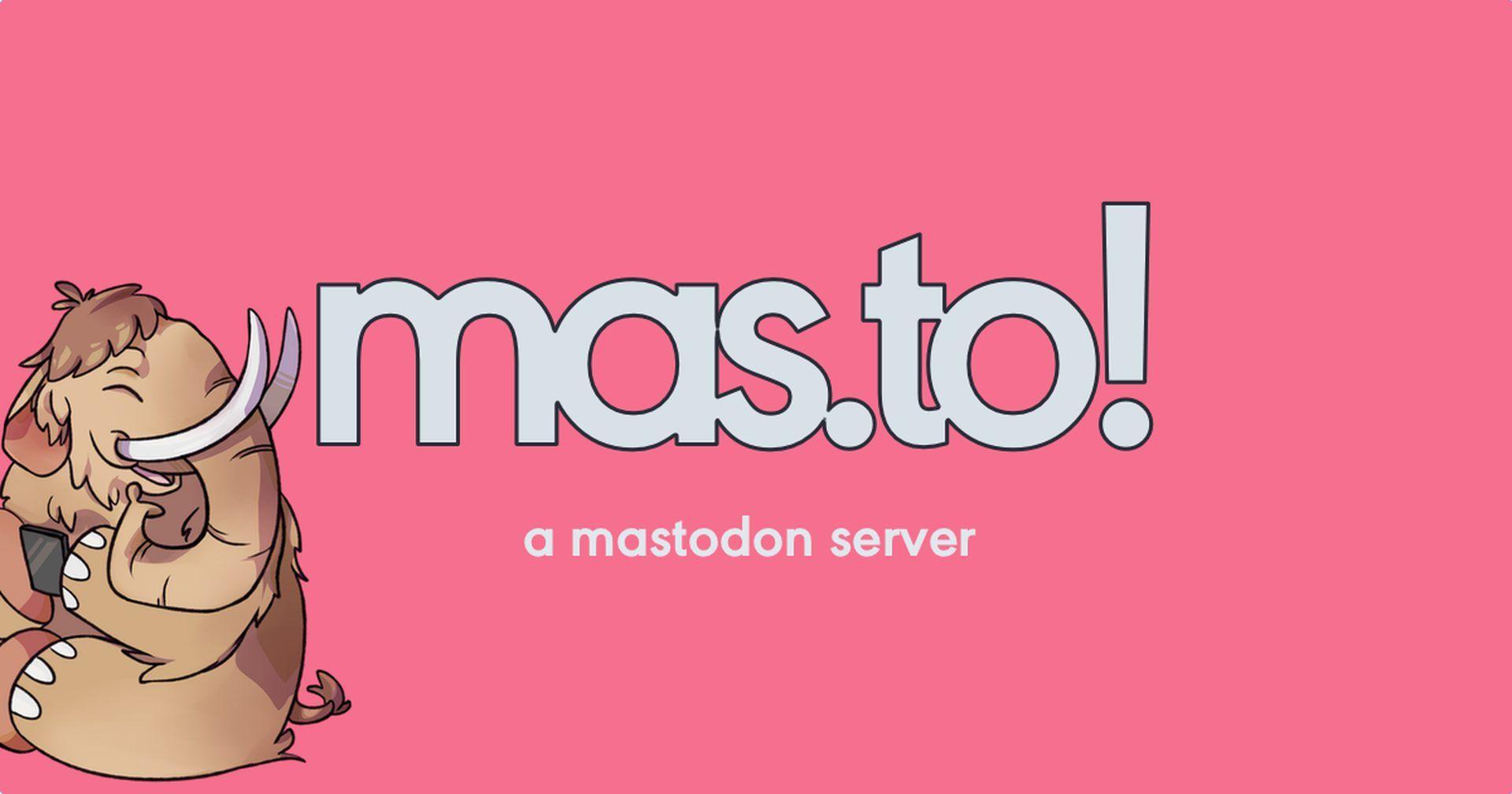
Click here for more information and to join.
mstdn.social (General)
Join other 87K users as they explore and learn about the fediverse.
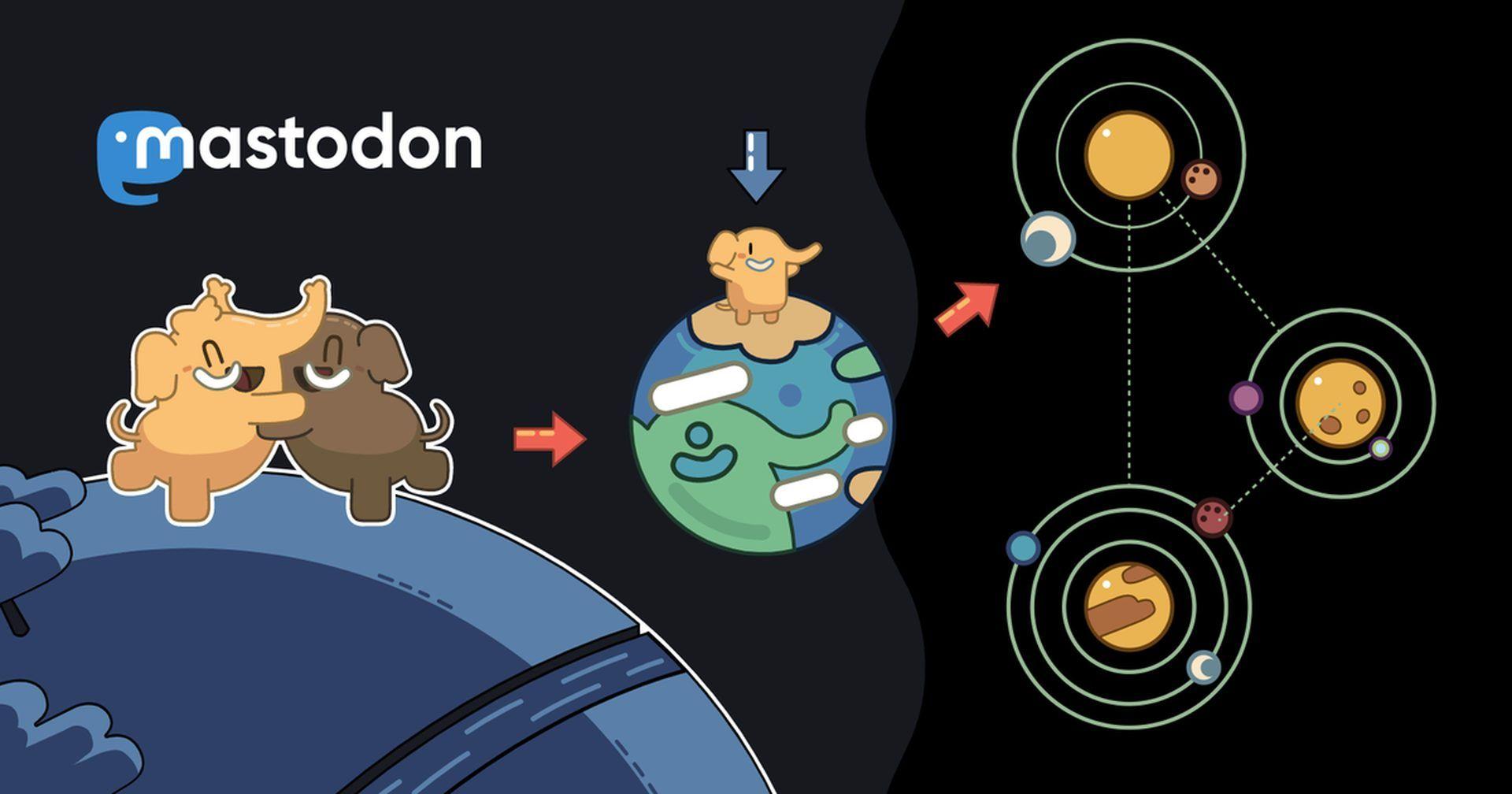
Click here for more information and to join.
mastodon.green (Regional)
A climate-positive community, mastodon.green, is largely (though not only) for residents of EU nations. mastodon.green has 6K users.

Click here for more information and to join.
fosstodon.org (Technology)
Anyone interested in technology, especially free and open-source software, is welcome to join the Fosstodon Mastodon community. It has 27K users.

Click here for more information and to join.
mastodon.lol (LGBTQ+)
mastodon.lol is a welcoming group for people who oppose fascism, belong to the LGBTQ+ community, are hackers, and are other similar people. The server has 19K users.

Click here for more information and to join.
climatejustice.social (Activism)
climatejustice.social serves as an official gathering place for members of the global movement for social justice and climate justice. The server has 5.5K users.
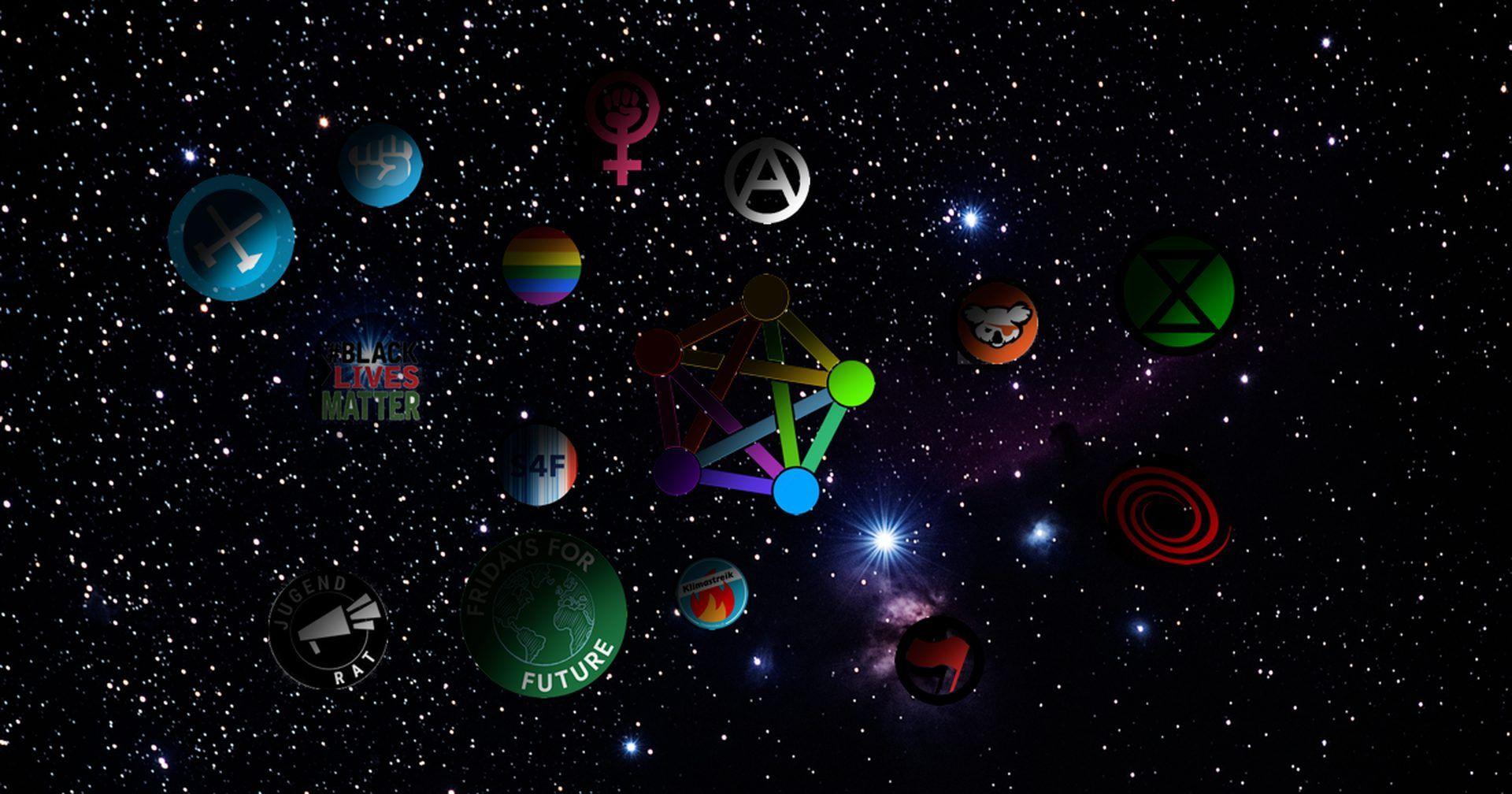
Click here for more information and to join.
ravenation.club (Music)
It is a brand-new server for all ravers around the cosmos. Everyone is invited, whether they enjoy electronic music or not. ravenation.club has 466 users.

Click here for more information and to join.
gensokyo.social (Gaming)
One and only gaming server in the Mastodon. Fans of Touhou (and other shoots them ups) can gather here! Currently, it has 2.7K users.
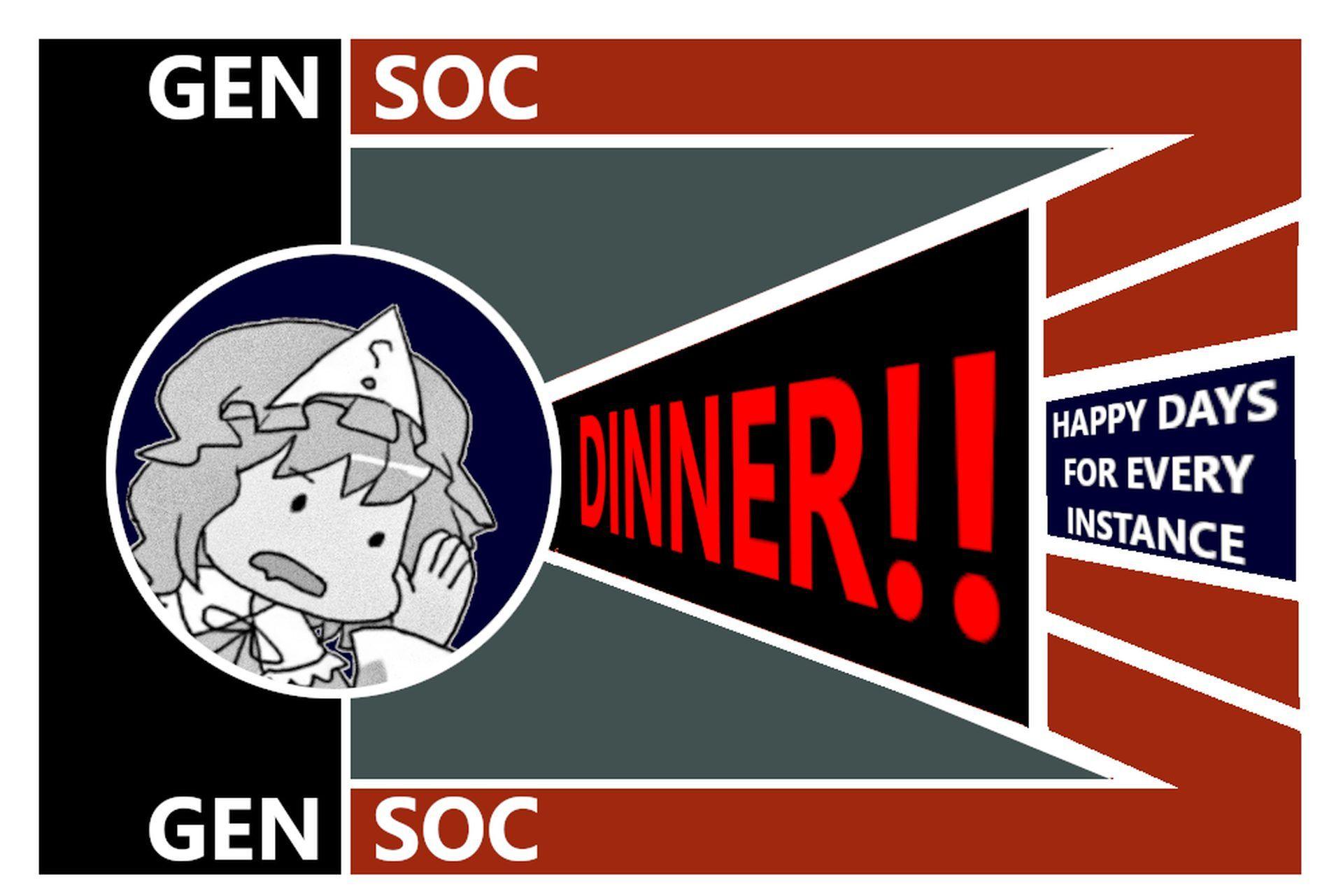
Click here for more information and to join.
mastodon.art (Art)
The first Mastodon server was dedicated to artists and the arts. mastodon.art has 22K users.

Click here for more information and to join.
hostux.social (Food)
Beer and free software lovers gather! hostux.social has 5.6K users.

Click here for more information and to join.
meow.social (Furry)
meow.social is the only server under the furry topic. This instance is available to anyone with an interest in the furry culture and is focused on it.

Click here for more information and to join.
What if you join and don’t like the server? Let’s learn how to change the Mastodon server to be prepared.
How to change a Mastodon server?
To change the Mastodon server, follow these instructions:
- Register new server
- Enter account
- Select “Moving from another account”
- Type old account handle
- Go to account
- Select “Moving to another account”
- Then, type the new account handle.
Mastodon gives you the option to set up your own servers. Therefore, there are lots of reasons for you to change them. The best way to switch Mastodon servers without losing followers:
- Register on a new server.
- From the menu, choose Account > Moving FROM another account.
- Input the previous account’s handle.
- Go to a different account under Account Access on the OLD server.
- Hit submit after entering the handle of the new account.
All of your followers can be swiftly moved using these techniques, but posts and other media are still kept on the old server.






