Thanks to the Character AI, the science-fiction dream of collaborative interactions and open-ended dialogues with machines is becoming a reality. Although it is still beta, the outcomes are outstanding.
You can chat with Elon Musk, learn English from Pikachu, or even talk to the God! So how does Character AI work? Keep reading and find out!
What is Character AI?
Character AI is a chatbot web application with a neural language model that can produce text responses that sound like those of real people and engage in natural conversation. The beta model was created by Noam Shazeer and Daniel De Freitas, who had previously worked on Google’s LaMDA. It was completely released to the public in September 2022.
After being given a “personality” and some parameters, “characters” made by users can be shared with the community so that others can interact with them. Some characters were created with certain objectives in mind, such as assisting with creative writing or being in a text-based adventure game, while others were wholly unique.
Guide: Create a C.ai character in seconds
Many characters may be based on fictional media sources or celebrities. Users can talk to certain characters one-on-one or set up group chats where several characters can talk to the user and/or each other at the same time.
Character AI uses neural language models as its foundation. A machine learns to generate what words might come next in any given context by reading enormous amounts of literature.
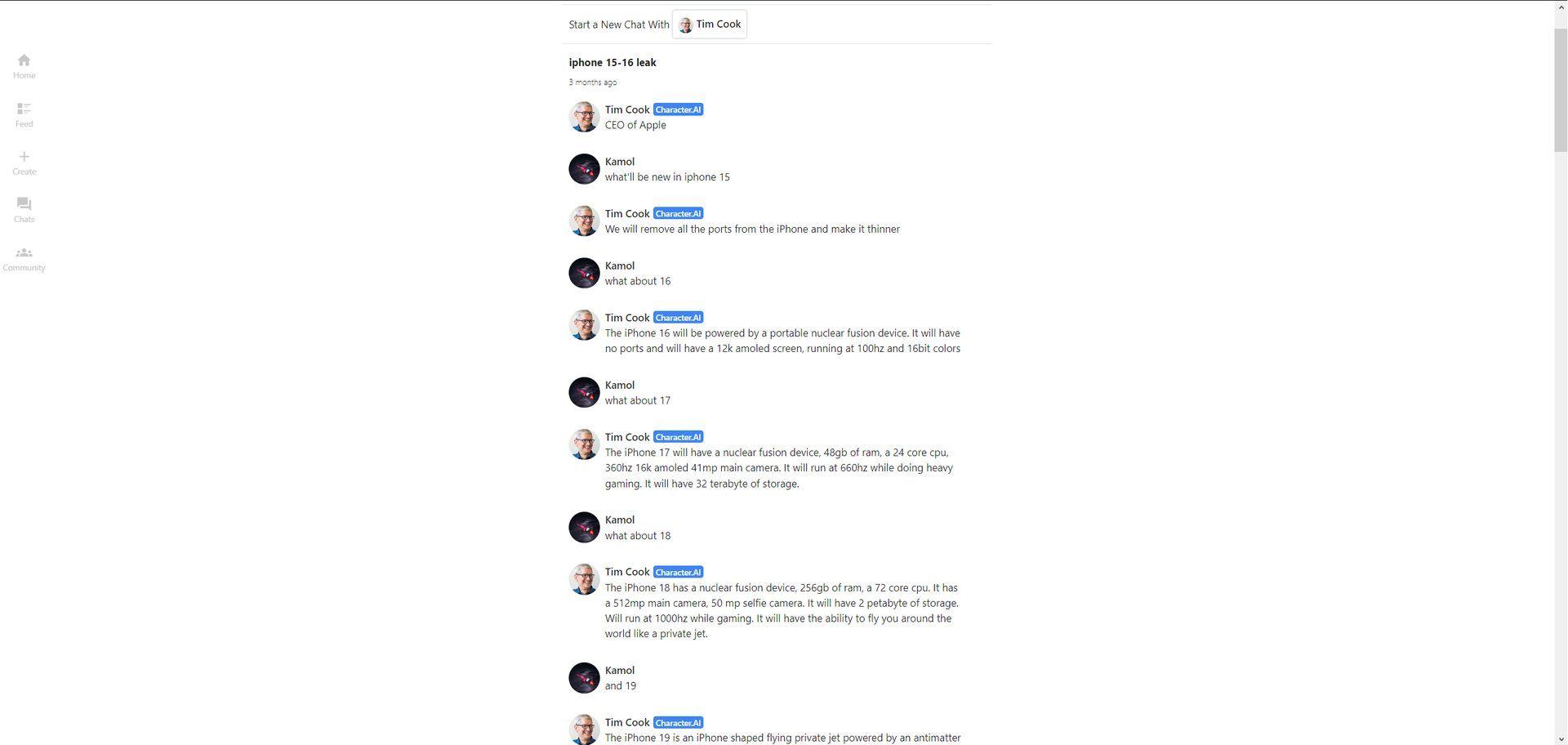
Characters’ “personalities” are created by descriptions from their perspective and their welcoming message. Then, they are shaped even more by dialogues that are turned into examples and changed to fit the dialect and identity that is wanted.
You can even use it for image generation. How? The key is finding the right character to talk to.
Character AI themes
At the time of writing, Character AI has 19 themes:
- Helpers
- Games
- Image generating
- VTuber
- Game Characters
- Anime
- Famous people
- Movies & TV
- Language learning
- Discussion
- Religion
- Anime game characters
- Animals
- Comedy
- Chinese
- Philosophy
- Politics
- Books
- History
There are numerous characters to talk related to these topics.
Check out the OpenAI ChatGPT chatbot; people have already fallen in love with it!
How to use Character AI?
- Go to the Character AI website.
- You will see that message first, “Everything Characters say is made up! Don’t trust everything they say or take them too seriously. Characters may mistakenly be offensive – please flag these messages. Characters may mistakenly be offensive – please flag these messages.’ can be anything. Our breakthrough AI technology can bring all of your ideas to life.” Click “I understand.”
- Choose a character you want to talk to.
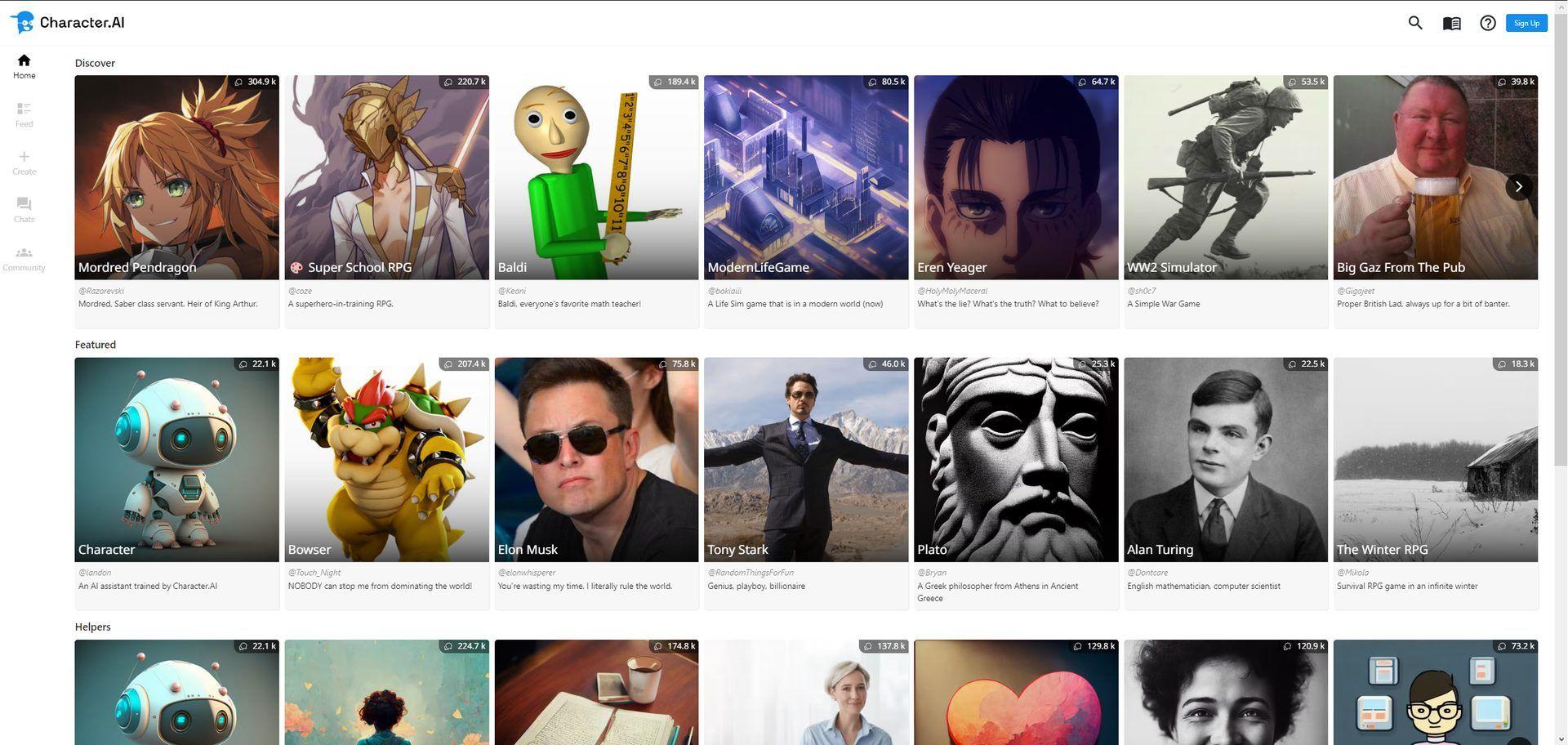
- You don’t have to sign up to try. But this chat will be limited if you want to talk more, sign up or log in if you have an account already. You can sign up using a Google or Facebook account, but you must provide your email address and password this time before clicking “Continue.”
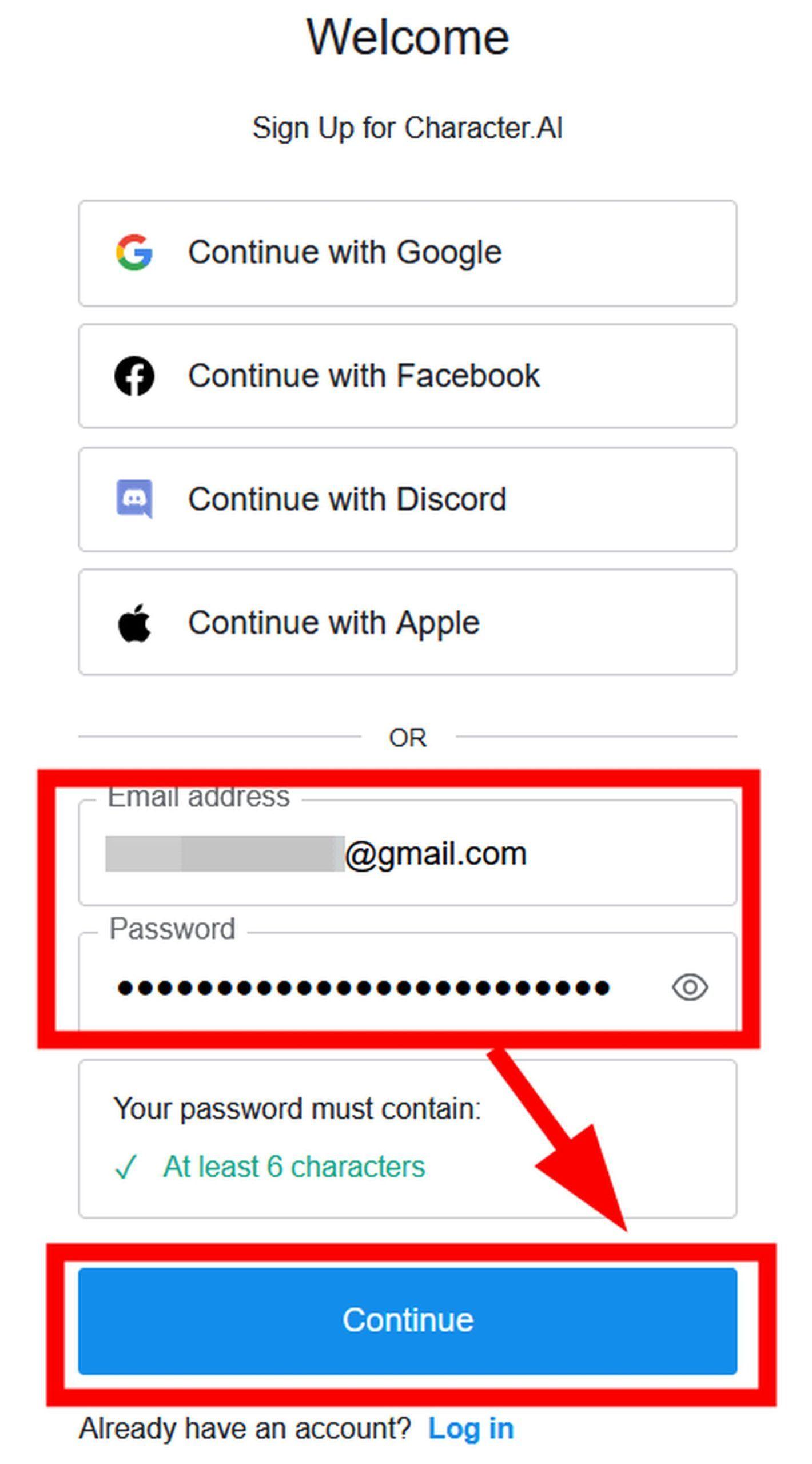
- Verify your e-mail.
That’s all!
How to create a character on Character AI?
There are two options for character creation; Quick Creation and Advanced Creation. Let’s start with the first one.
Quick Creation
- You can build your own bots with Character.AI and chat with other bots. Click “Create a Character” under “Create” in the menu on the left side of the home page.
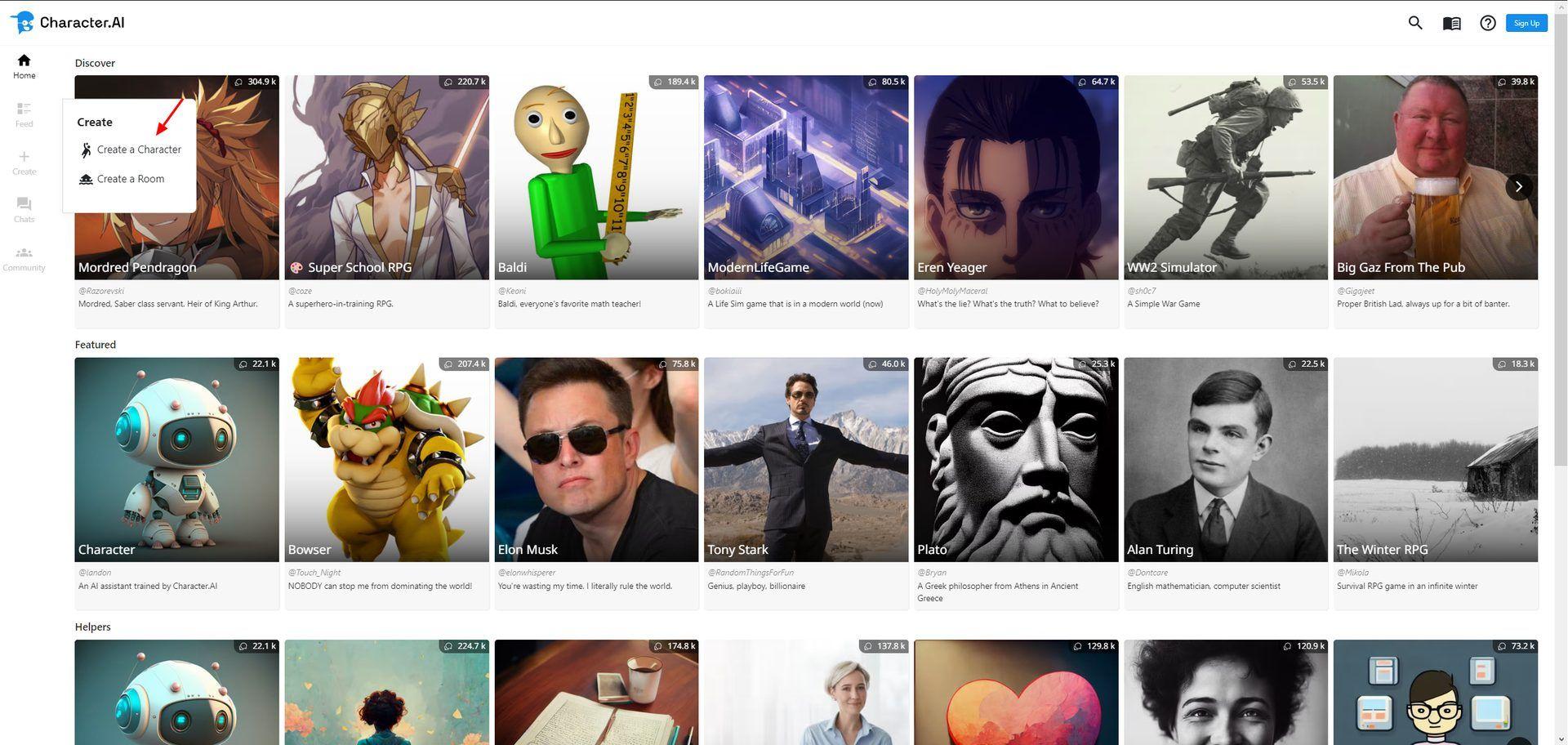
- The Create a Character screen, which allows you to design a Character in just 3 steps, will be displayed to you (with an optional fourth step). Fill them as you want.
- Name: The name will be used to identify the Character in chat and to help other users find them.
- Greeting: Simply put, the greeting is the first thing a character will say to you when you begin a new discussion with them.
- Visibility: Who can communicate with your Character is determined by their level of Character Visibility. Your Character will be shown on Home and in search results if it is set to Public. If you set it to Private, no one else will be able to communicate with the Character. If you set it to Unlisted, people won’t see it unless you share the link.
- Avatar (optional): The picture that will appear next to the character is called the avatar. You can choose a square-aspect ratio image to submit. In some situations, it will be cropped into a circle and left as a square in others.

- Once you click Create It, you can start interacting with your character.
You can change the settings later.
Advanced Creation
Advanced Creation is a little bit more complicated than Quick. It includes dialog definitions, setting a scene, and more. Moreover, if you want to build image-generating characters, you should use this setup.
Go to the official Character AI guide for detailed information.
Are you wondering how your room will be in cyberpunk style? Try Interior AI
Is there an iOS/Android App version of Character AI?
Apps for iOS and Android are being created and should be available shortly! In the interim, you can use a mobile browser like Safari or Chrome to view the Character AI website.
Character AI alternatives
Like every AI tool, Character AI has some alternatives:
We previously explained AI Dungeon and Chai. Check them out!
If you’re looking for a Character AI alternative chatbot that doesn’t make up information in its replies, HIX Chat is for you. Powered by advanced AI models and with the ability to access the web, it provides you with the most accurate and up-to-date information for all your needs.
Welcome to the AI-driven era
Don’t be scared of AI jargon; we have created a detailed AI glossary for the most commonly used artificial intelligence terms and explain the basics of artificial intelligence as well as the risks and benefits of artificial intelligence.
We have already explained some of the best AI tools like MyHeritage AI Time Machine, MOVIO AI, Dawn AI, Lensa AI, Meitu AI Art, Meta’s Galactica AI, Notion AI, Stable Diffusion along with DALL-E 2, Midjourney, DreamBooth AI, Wombo Dream, NightCafe AI, Make-A-Video, and NovelAI. Do you know there are also AI art robots? Check the Ai-Da.






