The DuckDuckGo AI team has developed DuckAssist, a beta version of its AI-powered Wikipedia, in your search bar. DuckAssist utilizes “natural language technology” developed by OpenAI and Anthropic. DuckAssist is similar to the new Bing in many respects, but it differs significantly from ChatGPT in a number of crucial aspects. DuckDuckGo’s AI generates summaries based on data pulled from Wikipedia rather than a wide range of other sources.
“Because it is a public resource with a transparent editorial process that cites all the sources used in an article.”
-DuckDuckGo AI team
DuckDuckGo AI: What is DuckAssist?
DuckDuckGo AI team markets DuckAssist as a cutting-edge “Instant Answer” feature that saves users time by providing immediate solutions to frequently asked queries like the news, maps, and weather rather than directing them to a lengthy list of search results. Instant Answers replace a simple list of links in the first spot of search engine results powered by Wikipedia.
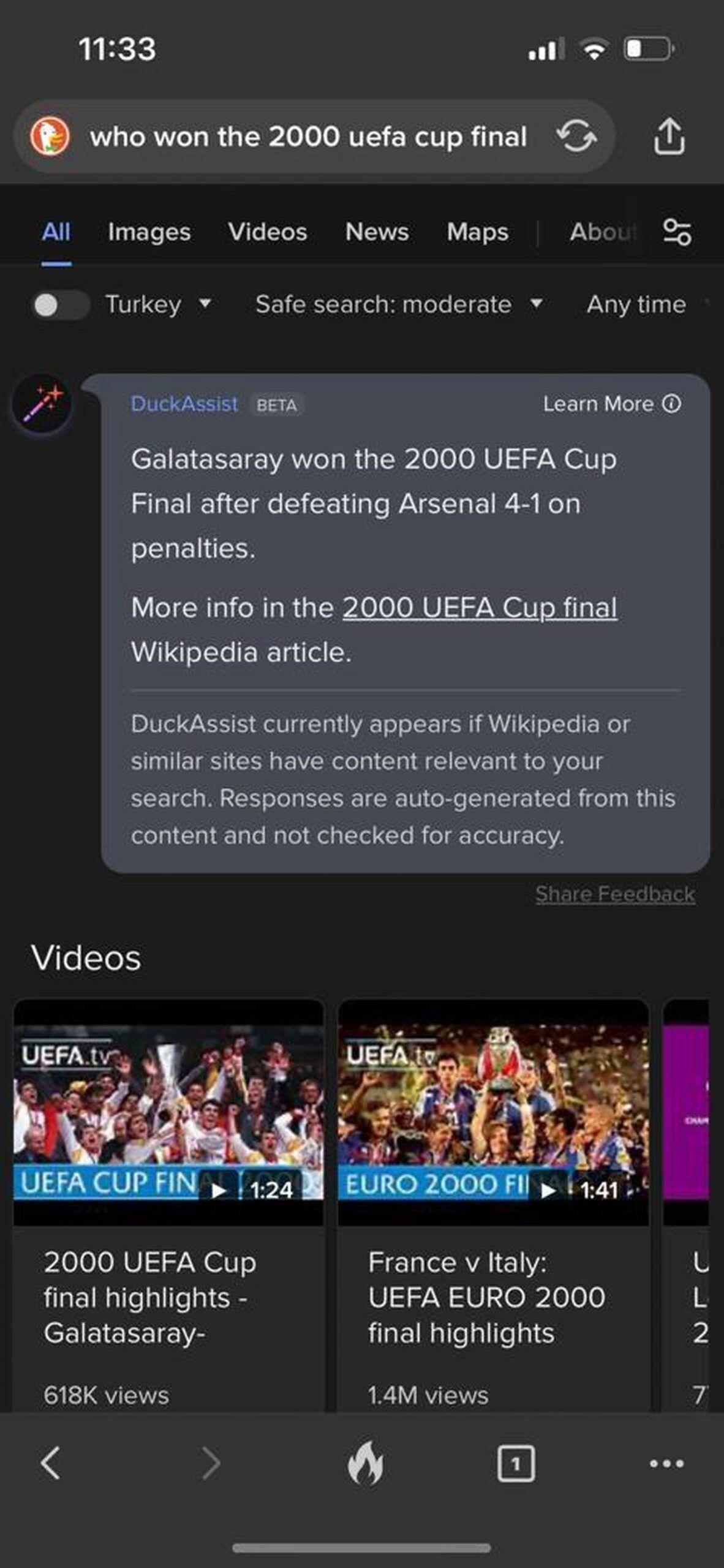
Here’s how it’s done: A DuckAssist may appear whenever a user asks a question that Wikipedia can answer, summarizing the results using AI natural language technology and providing links to the original sources. If you use DuckDuckGo, you will see the summary in a box at the top of the main search results page.
Although the feature is already available via the mobile apps and browser extensions of DuckDuckGo, not everyone will have access to it. Those who can use it can do so anonymously and at no cost. Query data will be kept private and will not be used to train AI models by OpenAI, Anthropic, or anyone else. If all goes well with the DuckAssist beta, it will be released to the public over the next few weeks.
Learning how to use AI is a game changer
DuckDuckGo AI: DuckAssist can explain how ducks fly together, but…
According to the latest AI search engine claims, information provided by DuckAssist will always be up-to-date, or at the very most, a few weeks old. DuckAssist is able to access additional resources, such as the Encyclopedia Britannica, to supplement its own database. However, in most cases, Wikipedia will be displayed.
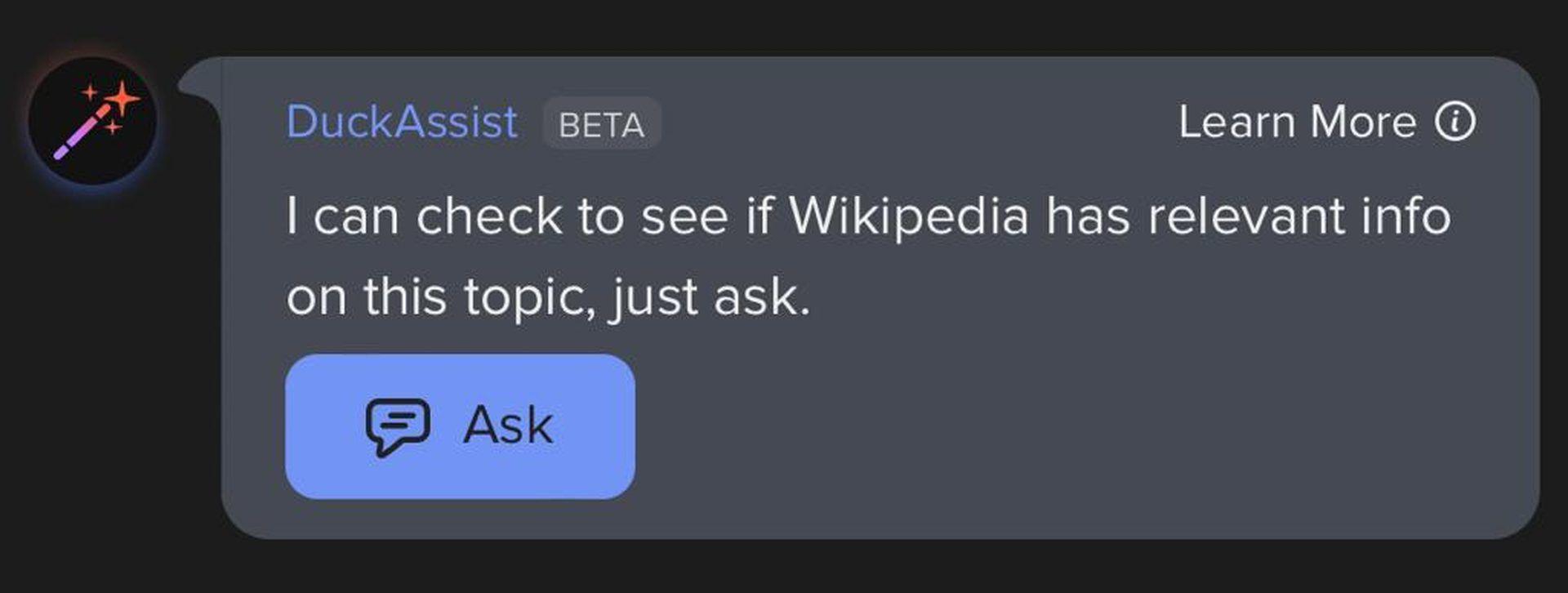
The quickness with which many inquiries can be answered is just one of the numerous benefits, according to DuckDuckGo, of using a centralized information center. Also, by limiting itself to only Wikipedia as a data source, it greatly reduces hallucinations, a common problem with generative AIs in which the software generates results that have nothing to do with the user’s search.
DuckAssist works if you ask how ducks fly together, but if you ask what AI is, it won’t know.
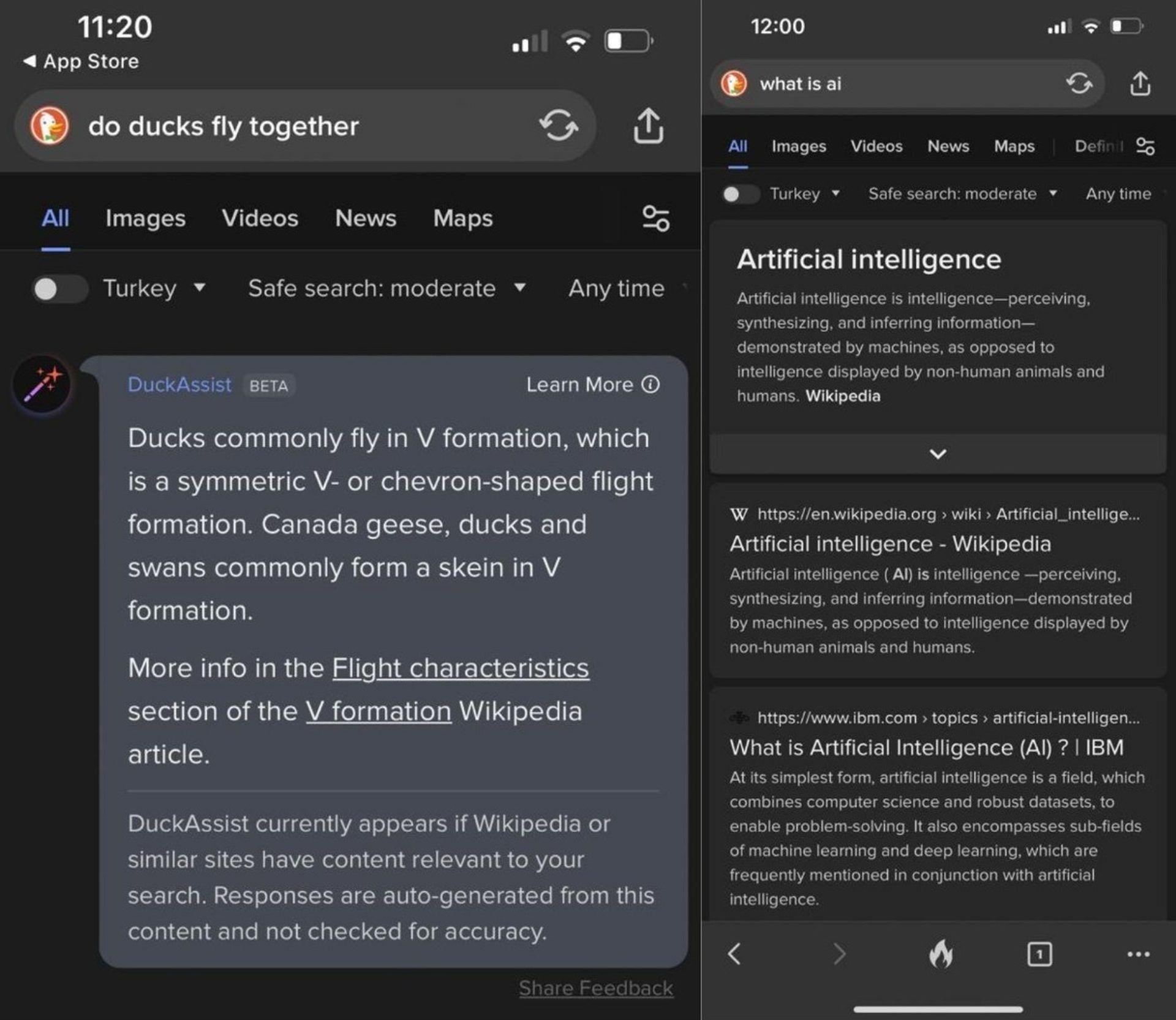
When you consider that DuckAssist only generated results from Wikipedia, do you think it can be considered successful?
It’s important to remember that this is only the beginning of DuckDuckGo’s planned rollout of features aided by artificial intelligence.
If you’re using DuckAssit, keep in mind that it’s still in beta and may have some issues. DuckDuckGo acknowledges that there will be occasions when DuckAssist provides inaccurate results. It may not answer all of the questions, provide the wrong answers, or cite the wrong sources, especially if the subject is complex. Not all inquiries, even those related to global events, will be answered.
Starting today, you can try DuckAssist in our browsers and extensions!
If you ask a question in our search box that can be answered by Wikipedia, DuckAssist may appear and use AI natural language technology to anonymously generate a brief, sourced summary of what it finds there. pic.twitter.com/MQhB4re0pL
— DuckDuckGo (@DuckDuckGo) March 8, 2023
Check out how to use GPT-4 and learn ChatGPT’s new features
How to use DuckAssist?
Don’t worry, the steps required to use DuckAssist are simple, and you don’t need an account to try it. Here’s what you should do:
- Get the DuckDuckGo app, or add the DuckDuckGo plugin to your browser. It currently only applies to those. DuckDuckGo has promised to roll out this improvement to all supported systems in the near future via an update.
- Do a search using the provided query.
Yes, these are the only things that you have to do! Then DuckDuckGo will provide a summary and a link to the relevant Wikipedia article for simple queries. In addition to listing the source, the citation will have a clickable link to the exact page within the cited article where the information was initially presented.
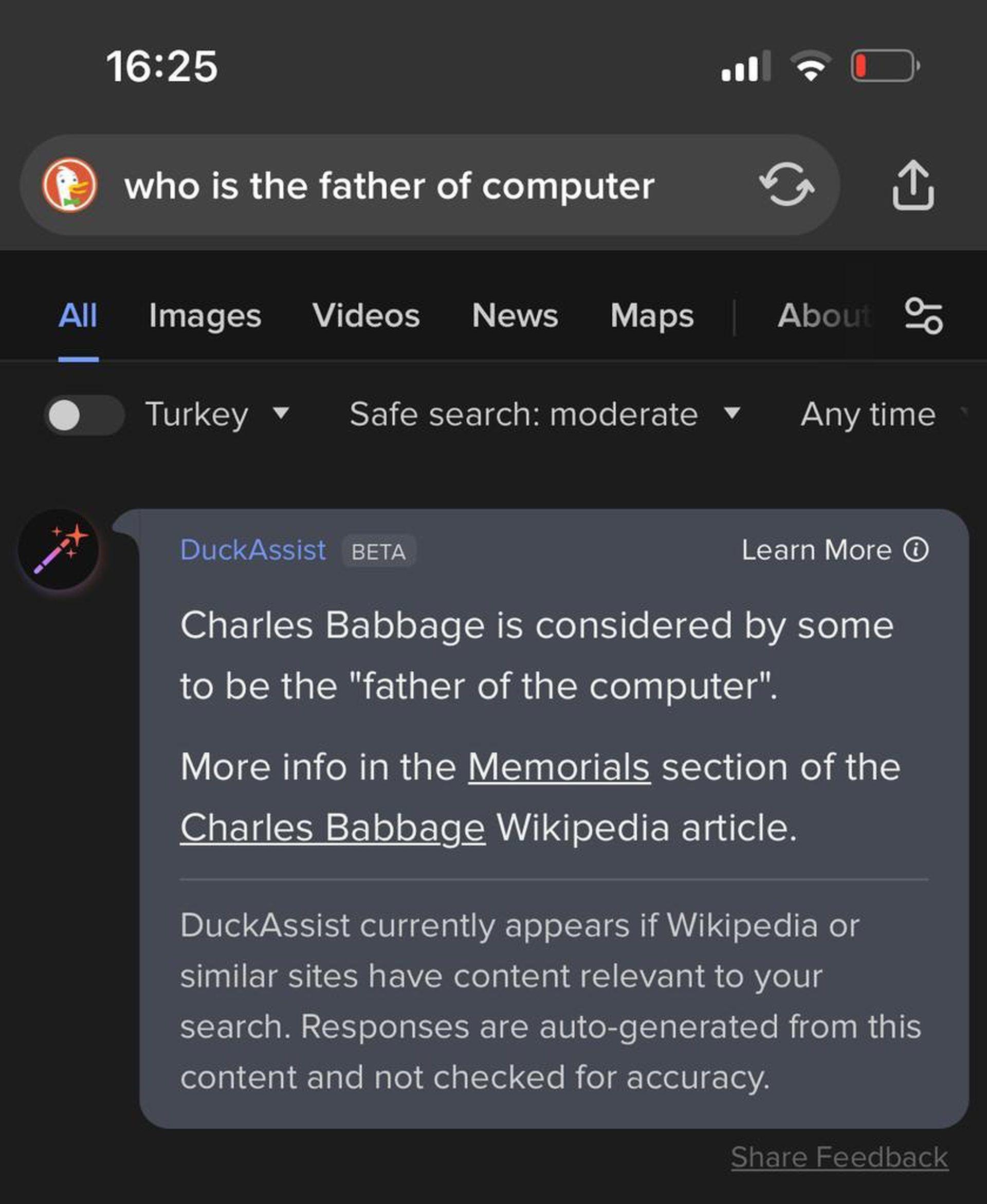
Why is DuckAssist not working, and how to fix it?
In the event that DuckAssist not working, possible causes include:
- The app/extension from DDG is the only way to access the utility. If you haven’t already, download it.
- For DuckAssist to be useful, it must be able to consult Wikipedia for information. It’s probably not going to work if it can’t discover the solution on Wikipedia. For queries that Wikipedia could answer, give it a shot.
AI 101
Are you new to AI? You can still get on the AI train! We have created a detailed AI glossary for the most commonly used artificial intelligence terms and explain the basics of artificial intelligence as well as the risks and benefits of AI. Feel free the use them.
Other AI tools we have reviewed
Almost every day, a new tool, model, or feature pops up and changes our lives, like Bing AI mobile, and we have already reviewed some of the best ones:
- Text-to-text AI tools
Do you want to learn how to use ChatGPT effectively? We have some tips and tricks for you without switching to ChatGPT Plus! AI prompt engineering is the key to limitless worlds, but you should be careful; when you want to use the AI tool, you can get errors like “ChatGPT is at capacity right now” and “too many requests in 1-hour try again later”. Yes, they are really annoying errors, but don’t worry; we know how to fix them.
- Text-to-image AI tools
While there are still some debates about artificial intelligence-generated images, people are still looking for the best AI art generators. Will AI replace designers? Keep reading and find out.
- Other AI tools
Do you want more tools? Check out the best free AI art generators.






