Meet Adobe Firefly AI, “the world’s first ethical text-to-image generation tool,” according to Adobe. Adobe claims that it does not train its system on the work of artists throughout the internet, just on content that is licensed or out of copyright. So is this the only difference that separates it from other AI image generators? In the first generation of Firefly, emphasis is placed on image and text effects design.
While there are still some debates about artificial intelligence-generated images, people are still looking for the best AI art generators. Can Adobe Firefly AI be one of them? Let’s take a closer look.
Update: Discover the magic of Adobe Firefly Image 2 Model.
What is Adobe Firefly AI?
Adobe describes Firefly, among other things, as “a family of creative generative AI models” that includes the already released Text to image and Text effects tools and the forthcoming Recolor vectors addition. The browser-based toolset features an AI text effects generator and a text-to-image converter for now. It is intended to be embedded into Adobe Creative Cloud applications such as Photoshop in the future.
Firefly, like DALL-E 2 and Stable Diffusion, can take a text prompt and generate an image from it. However, it is built to be more reliable than those two apps. Adobe claims that Firefly was designed to “offer new ways to ideate, create, and communicate while significantly improving creative workflows.”
Adobe’s vice president of Generative AI and Sensei, Alexandru Costin, once described the prompts most people use as “word soup,” and it would be wrong to say that Costin was completely wrong. You can improve your results using Steady Diffusion by including keywords like “4K,” “trending on Artstation,” “hyper-realistic,” “digital art,” and “ultra-detailed” in your prompt. So, how to use Adobe Firefly AI?
To give an example, instead of writing “Monkeys play football,” you could say, “Monkeys play football, cinematic lighting, close-up, directed by Tarantino.” It’s a bit of a cheat, but it’s the most effective approach for generative AIs.
The power of AI prompt engineering
The folks over at Firefly are doing things a little differently. The resulting image’s general style is set by selecting options from menus and pushing buttons. Simply enter “batman on a scooter” and choose the appropriate features to create the desired effect. Costin said that the images do not regenerate every time a new style is chosen, so if you like the content of the image, you don’t have to worry that changing the style would create something completely different. Its primary focus is on enhancing the user experience.
Adobe Firefly AI will be able to generate text effects in addition to new visuals when given textual suggestions. Costin demonstrated this by depicting the word “Firefly” as “many fireflies in the night, bokeh effect.” It’s visually striking, and it demonstrates how generative AIs may be used to enhance other creative processes.
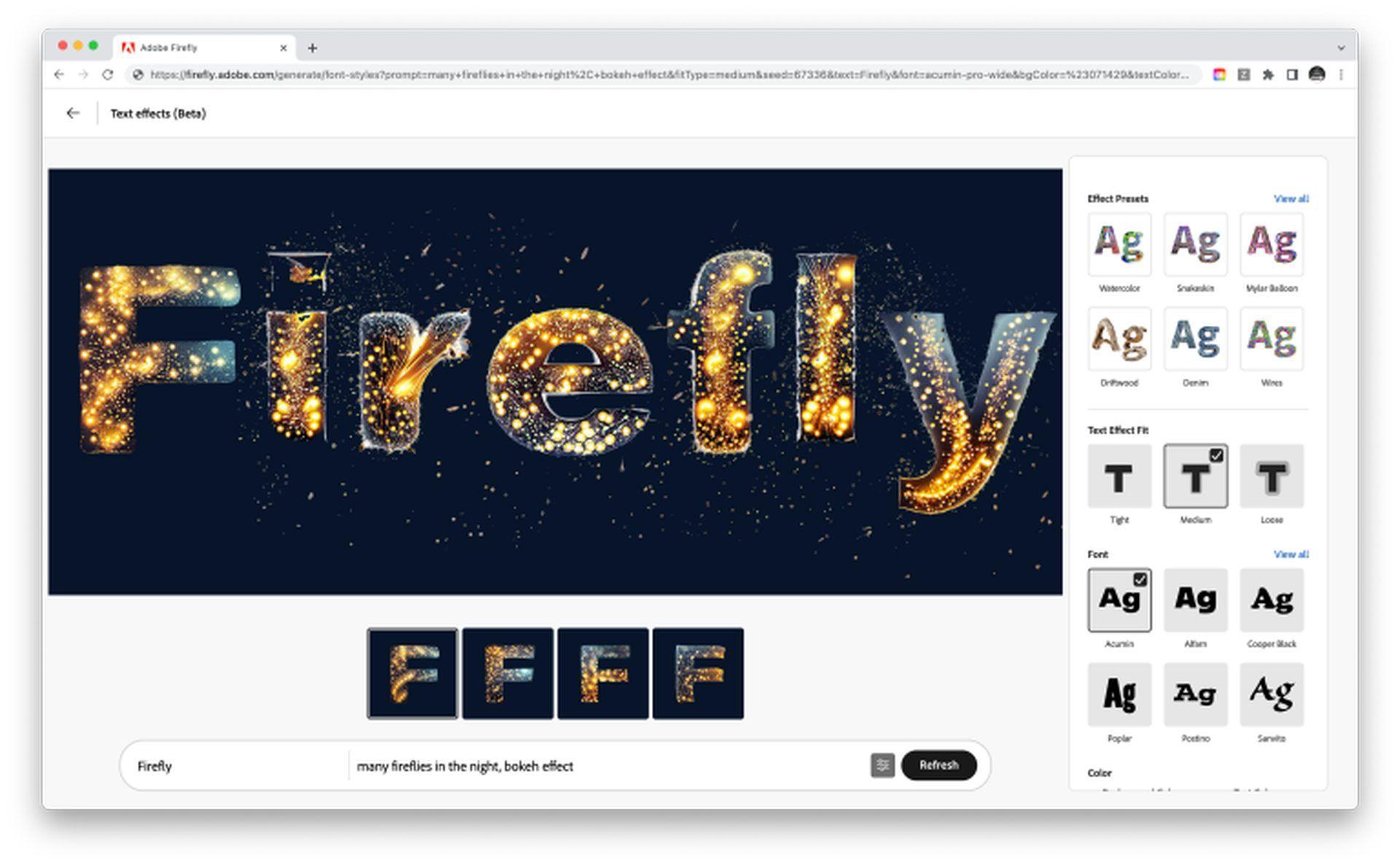
How can an AI tool be ethical?
The new prompting style is not the only advantage of Adobe Firefly AI. The world’s first ethical text-to-image generation tool offers Adobe a couple of advantages when it comes to avoiding intellectual property infringement. Also, Adobe has stated that it will not use customers’ documents that contain images stored in the company’s cloud for generative AI training. Compared to search engines that have been trained on data from throughout the Web, Adobe has greater rights and control over images in its Adobe Stock library.
Contributors to Stock will have the ability to share in the financial rewards of generative AI. Nevertheless, the business has not provided specifics on how this will operate.
Meanwhile, Adobe will automatically add credentials to Firefly-created content to verify that it was indeed created with the help of generative AI. It’s also working on a universal “Do Not Train” tag for use by creators who don’t want their work used to train generative AI systems.
Adobe Firefly AI features
For now, Adobe Firefly AI offers 2 features, and add one coming soon:
- Text to image: Generate images from a written description.
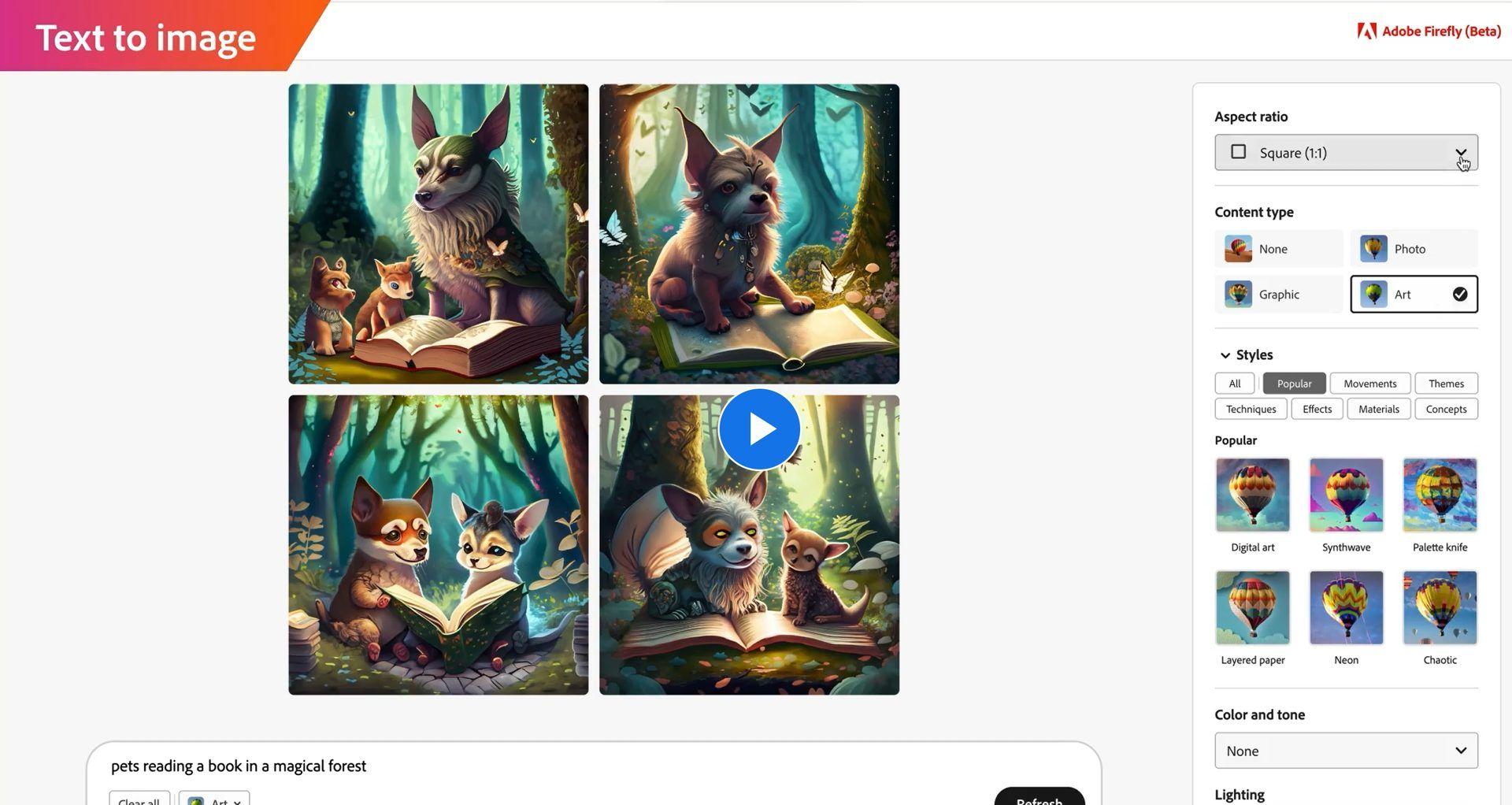
- Text effects: Use a text prompt to apply a style or texture to your text.
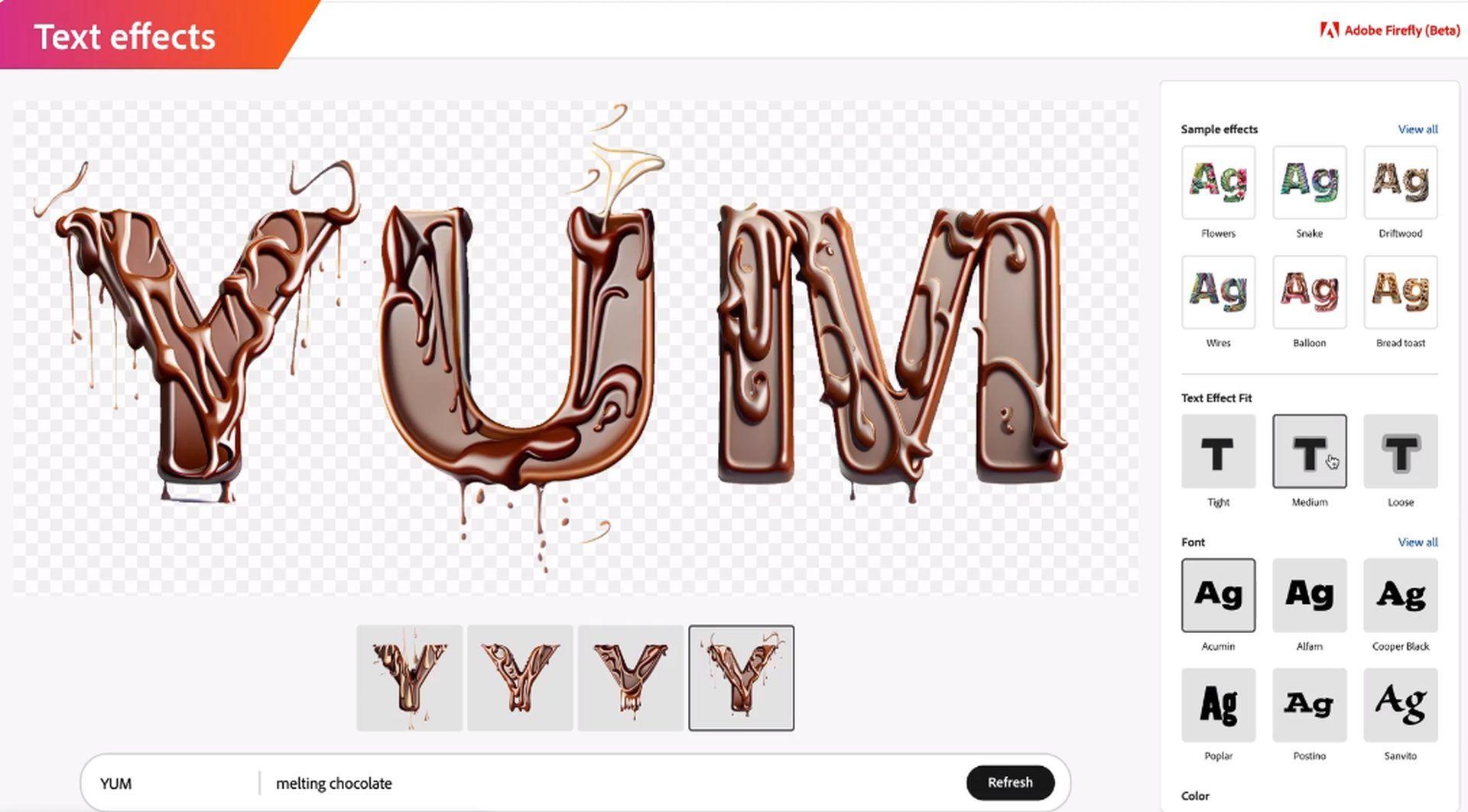
- Recolor vectors (Coming soon): Make a bunch of original variations on your artwork based on a written description.

Adobe is also “in exploration” for more features, such as:
- Inpainting
- Personalized results
- Text to vector
- Extend image
- 3D to image
- Text to pattern
- Text to brush
- Sketch to image
- Text to template
How to use Adobe Firefly AI?
Follow the steps below to use Adobe Firefly AI:
- Request access to Adobe Firefly AI (It will be explained in the next section)
- Choose a feature that you want to use.
- For text-to-image, write your prompt and set the image’s ratio, type, styles, and more in the right menu.
- For text effects, write your prompt and set the text’s effect, font, and more in the right menu.
- That’s all!
This part will be updated as the new features are announced.
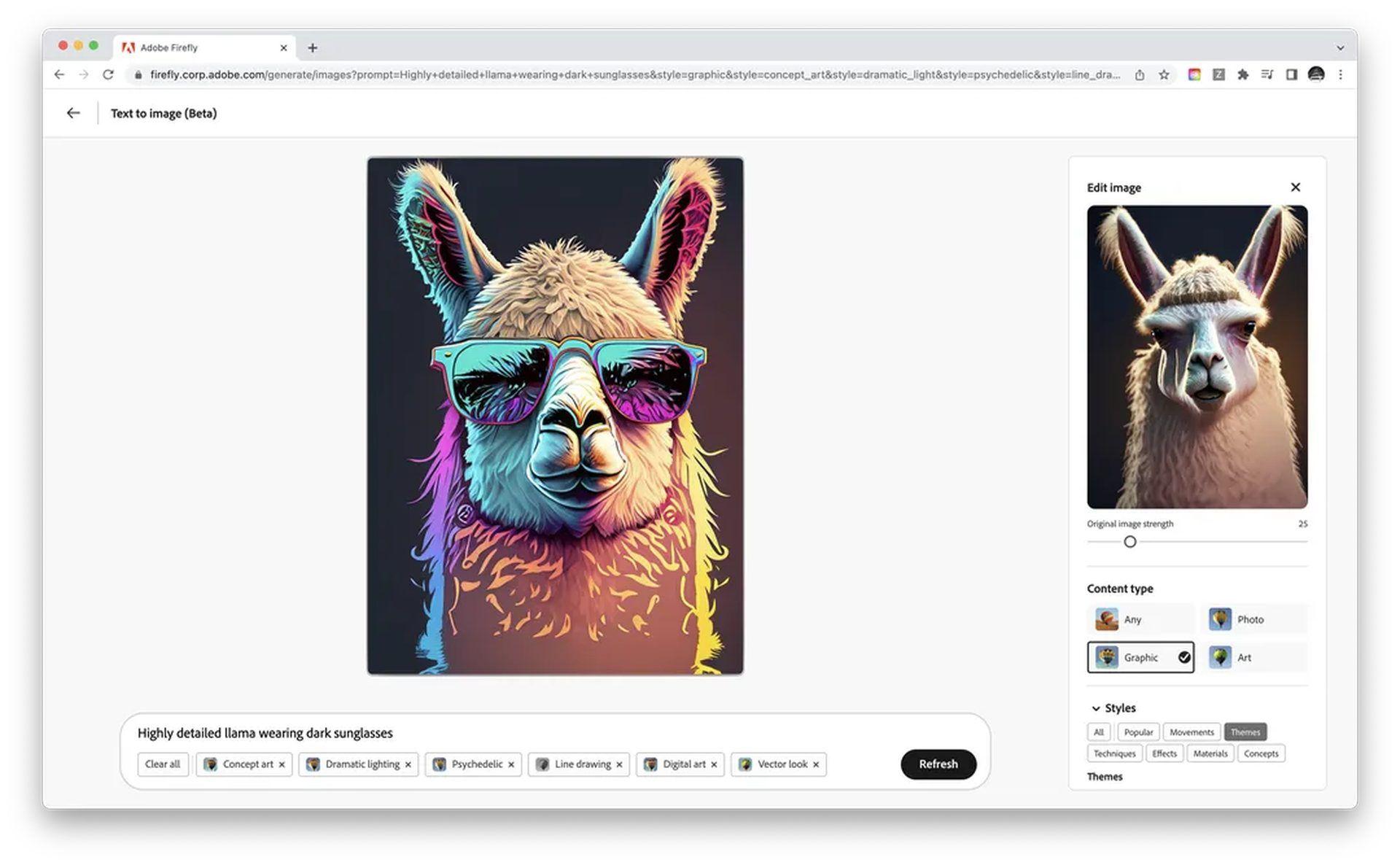
How to access Adobe Firefly AI?
If you want to access Adobe Firefly AI, here’s how:
- Go to Adobe Firefly AI’s website.
- Click the “request access” button in the top right corner, or simply click here.
- Fill in the form.
- Click “next page” and submit your response.
Adobe Firefly AI price
During the beta stage, the tools cannot be used for commerce. As of yet, Adobe has not mentioned a commercial release date or pricing.
It’s our mission to better help creatives of all kinds transform the way they imagine, create, and work. We are excited to introduce you to #AdobeFirefly and answer some top-of-mind questions. 🧵https://t.co/9AuYivfduj pic.twitter.com/E1Ec0qnd0E
— Adobe (@Adobe) March 21, 2023
Image Courtesy: Adobe
AI 101
Are you new to AI? You can still get on the AI train! We have created a detailed AI glossary for the most commonly used artificial intelligence terms and explain the basics of artificial intelligence as well as the risks and benefits of AI. Feel free the use them. Learning how to use AI is a game changer!
Other AI tools we have reviewed
Almost every day, a new tool, model, or feature pops up and changes our lives, like GPT-4, and we have already reviewed some of the best ones:
- Text-to-text AI tools
Do you want to learn how to use ChatGPT effectively? We have some tips and tricks for you without switching to ChatGPT Plus! When you want to use the AI tool, you can get errors like “ChatGPT is at capacity right now” and “too many requests in 1-hour try again later”. Yes, they are really annoying errors, but don’t worry; we know how to fix them.
- Text-to-image AI tools
Will AI replace designers? Keep reading and find out.
- Other AI tools
Do you want more tools? Check out the best free AI art generators.






