As video content continues to dominate the online world, more and more people are turning to AI video editors to streamline their workflow and enhance the quality of their content. With the best AI video editor, you can easily edit your videos to perfection, whether you are a seasoned professional or just starting out. From advanced editing tools to user-friendly interfaces, the top 5 AI video editors are making waves in the industry.
In this article, we’ve compiled a list of the best AI video editor online to watch in 2023. So, if you’re looking to take your video editing skills to the next level, keep reading to discover the top AI video editors on the market.

5 best AI video editor online of 2023
Here are some of the best AI video editors:
Pick 1: HitPaw Online Video Enhancer
If you are looking for an AI video editor that can enhance your video quality to the next level, HitPaw Online Video Enhancer is a tool that you don’t want to miss. With advanced AI training, this online tool provides the ability to increase video resolution up to 1080P/4K, making it a popular choice among professionals and beginners alike.
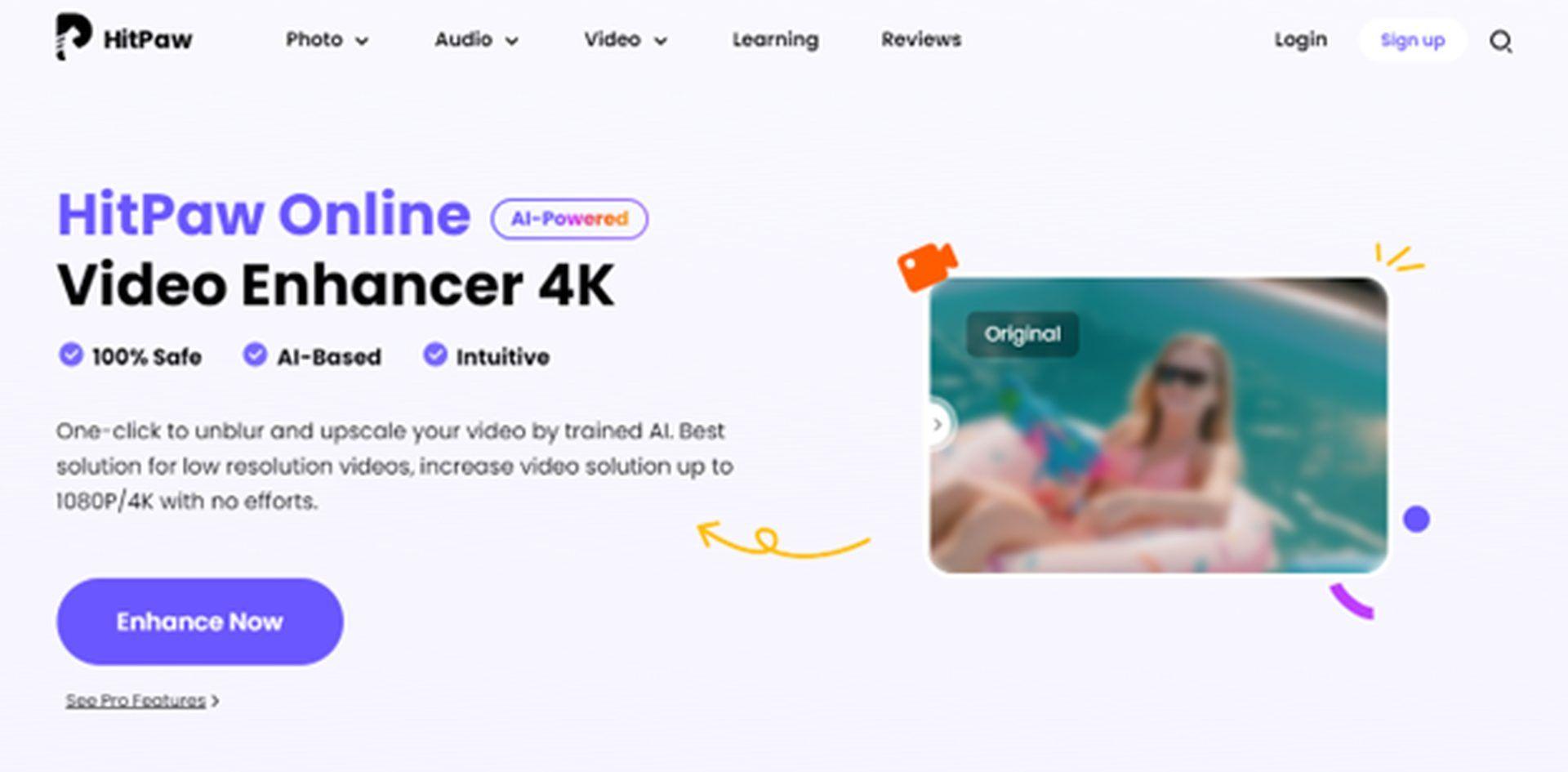
Pros:
- Free to try
- Completely safe to use
- Easy-to-use interface
- Offers both weekly and monthly subscription options
- Competitive pricing at just $8.99 per week
- Can batch process videos
- Advanced AI training for high-quality video enhancement
Cons:
- Most advanced features of this AI video editor unlocks with paid version
- Requires a stable internet connection
Overall, HitPaw Online Video Enhancer is an excellent AI video editor that provides phenomenal results. With a user-friendly interface and advanced AI training, you can easily enhance your videos without compromising on quality. And with its affordable pricing options, it’s definitely worth trying out for yourself!
Pick 2: Synthesia
Synthesia is an AI-powered video editing tool that helps users create and edit videos with ease. This web-based app has an intuitive interface, making it suitable for beginners, and offers quick video creation in over 120 languages. With plans starting at just $30 per month, Synthesia saves users from the pain of expensive 3rd parties, hiring actors, equipment, and studios, and complex editing tools and processes.
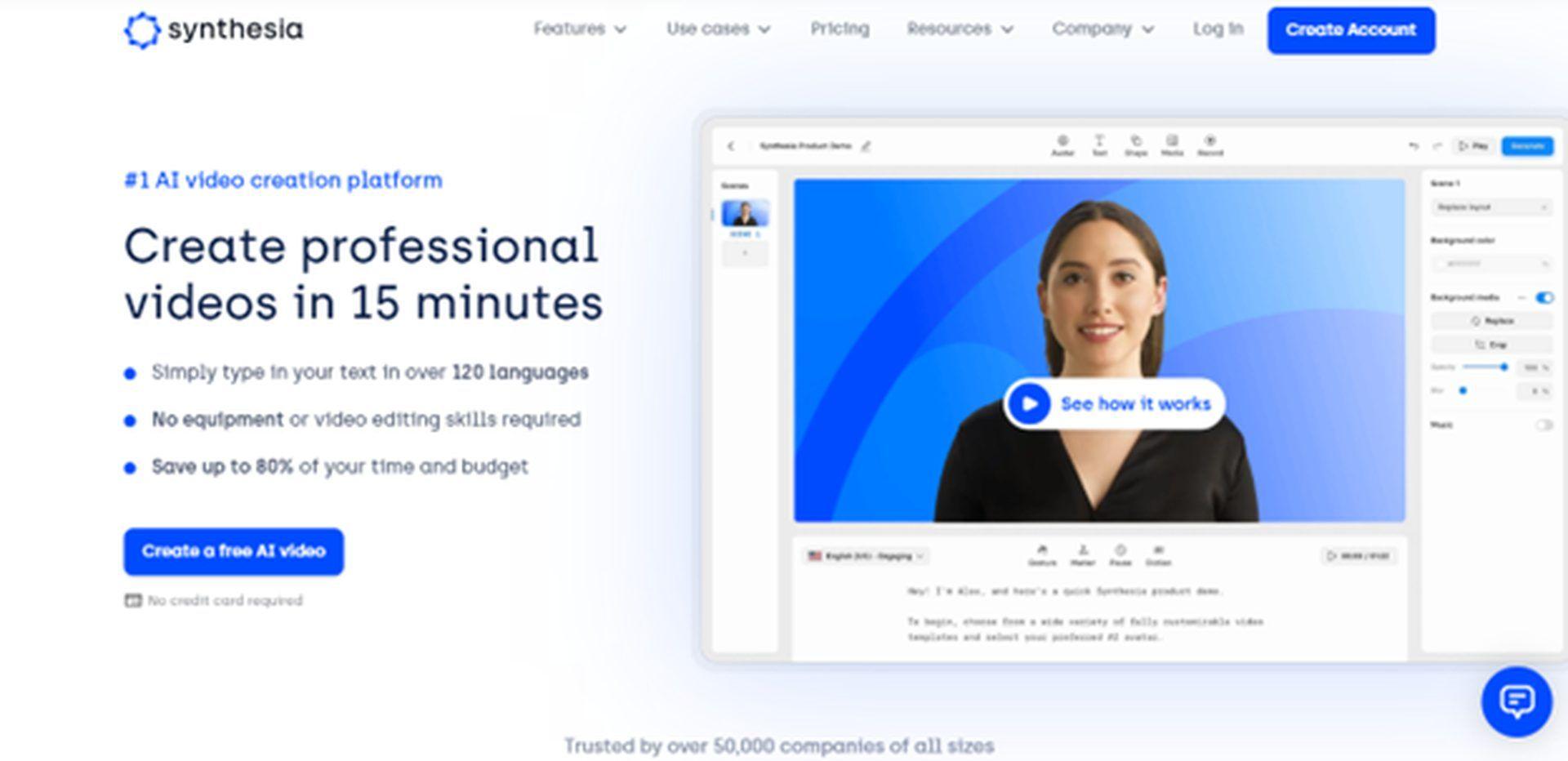
Pros:
- Intuitive interface for easy use
- Quick video creation in over 120 languages
- Saves users from expensive 3rd parties, hiring actors, equipment, and studios
- Web-based app accessible in your browser
Cons:
- Limited editing capabilities compared to professional editing software
- Lack of customization options for advanced users
- Requires a stable internet connection to use
- May not be suitable for complex video projects that require advanced editing techniques
Pick 3: Animoto
Animoto is an AI powered video editor platform that allows users to create professional-looking videos quickly and easily. This online tool is popular among businesses, marketers, and social media influencers who want to create engaging video content without the need for advanced editing skills.
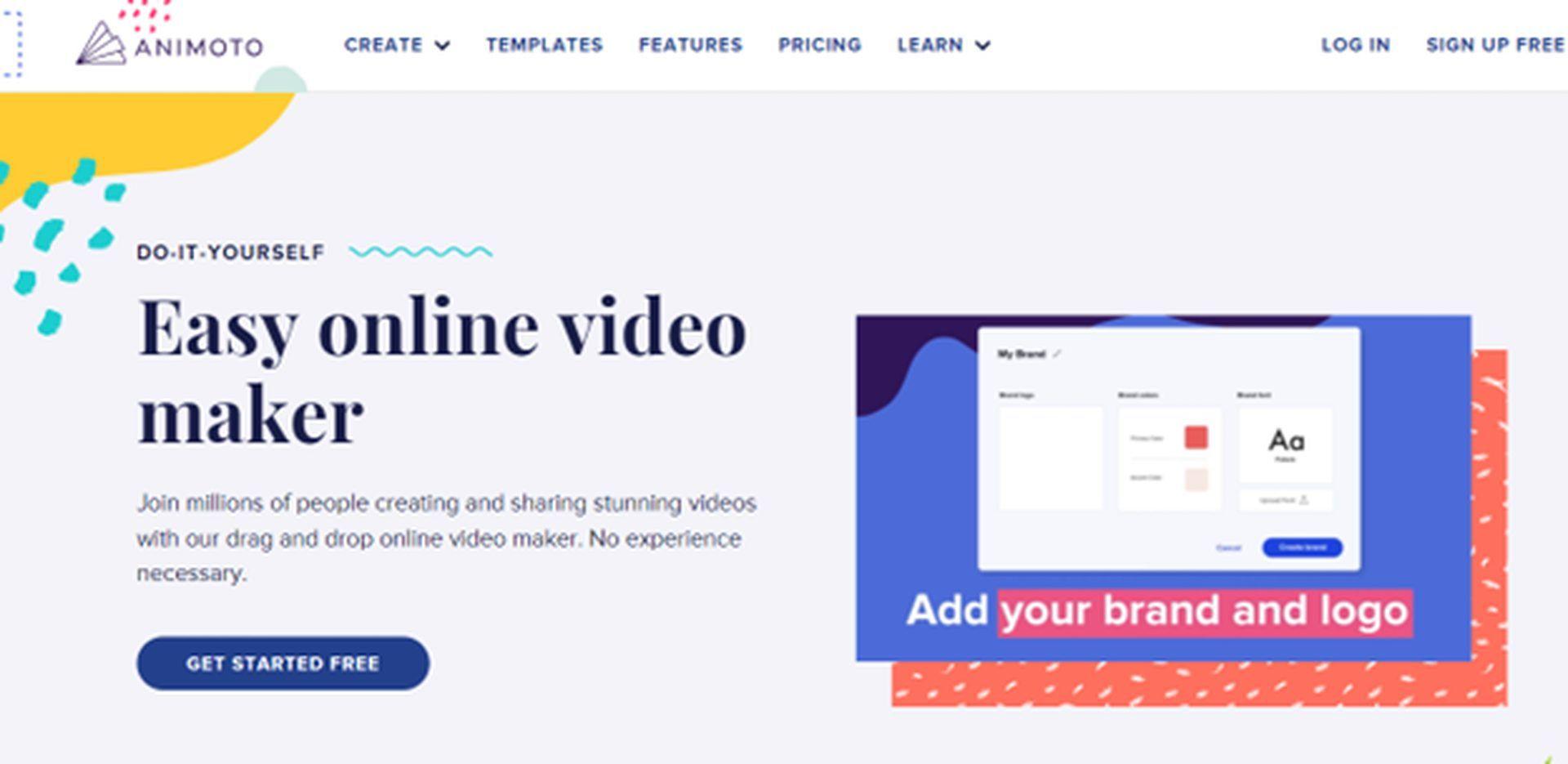
Pros:
- Animoto has a user-friendly interface that allows even beginners to create stunning videos in minutes.
- The platform offers a variety of customizable video templates that cater to different video styles and genres.
- The platform’s an AI powered video editor with features, such as its automatic video creation tool, help users save time and effort in creating videos.
Cons:
- While Animoto offers a wide range of video templates, users have limited control over editing features like transitions and effects.
- The platform’s simplicity may be a disadvantage to more experienced video editors who require advanced editing tools.
- Animoto’s pricing plans can be expensive compared to other video editing software, especially for businesses with multiple users.
- The free version of Animoto exports videos with a watermark, which may not be suitable for professional use.
Pick 4: Lumen5
Lumen5 is an easy-to-use online AI video editor that turns text content into professional videos in minutes. With customizable templates, a media library of royalty-free images and music, and editing tools, it’s an affordable solution for creating engaging video content. The free version offers limited features, while the paid version starts at $19/month. Lumen5 is ideal for businesses and individuals looking to repurpose content or create video content quickly without prior editing experience.
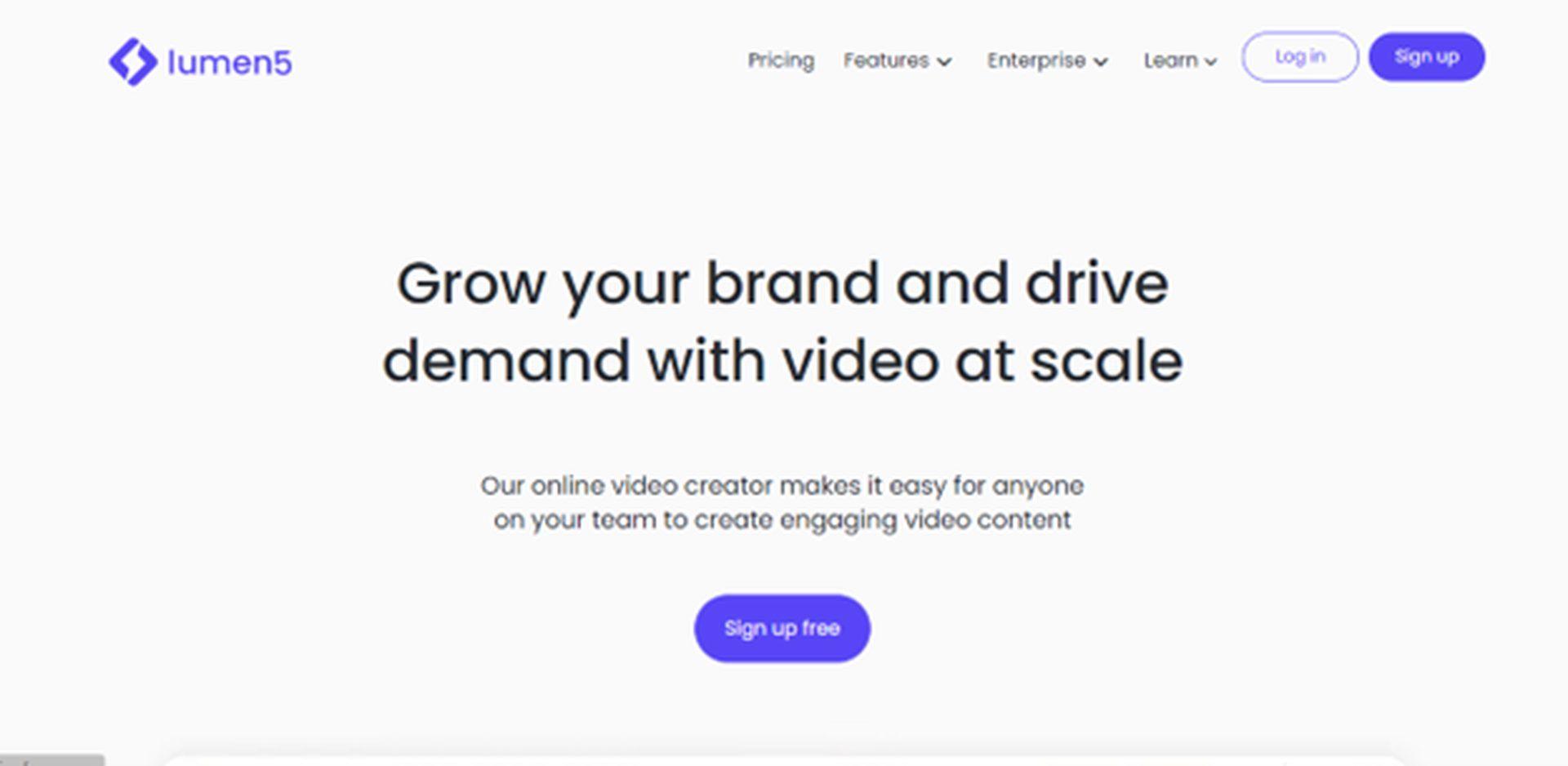
Pros:
- Easy to use interface
- Fast video creation
- Offers customizable templates
- Ideal for beginners
Cons:
- Limited customization options
- No option for advanced editing
- Requires internet connection
- Watermark appears on free plan
Pick 5: InVideo
InVideo is an AI-powered online video editor that allows users to create high-quality marketing and explainer videos from input text in just a few minutes. It offers professionally designed templates and animations, making video creation easy for users with no prior experience in video editing.
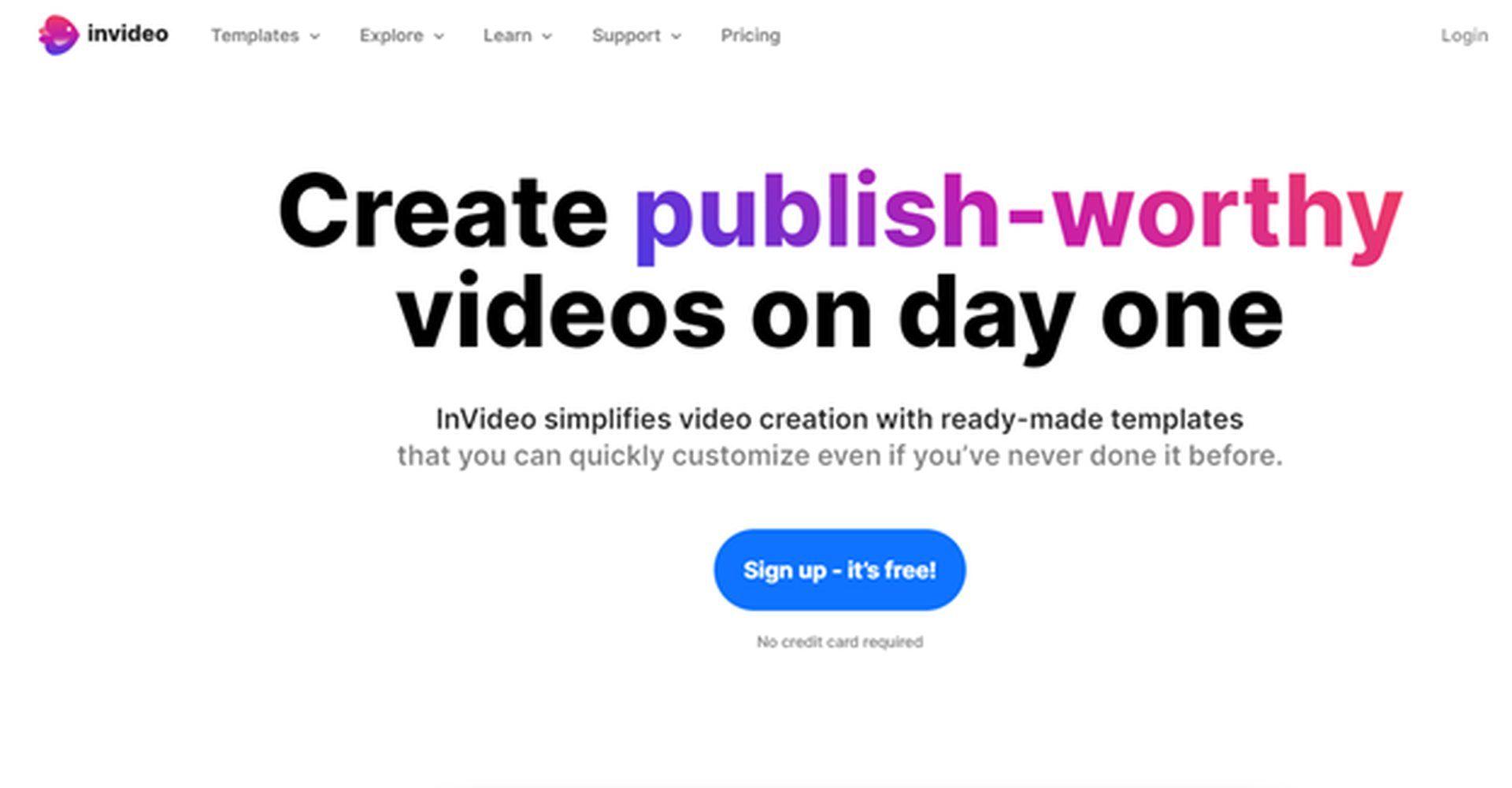
Pros:
- Quick and easy video creation from input text
- No background in video creation needed
- Direct sharing to social media platforms
- Cloud-based platform, accessible from anywhere with an internet connection
Cons:
- Limited customizability compared to traditional video editing software
- AI-generated videos may lack the personal touch of a human editor
- Limited advanced features for professional video editing, such as color grading and advanced audio editing
- Limited flexibility in terms of the length and format of the final video
- Requires a stable internet connection for smooth video editing
- Limited support for collaboration and teamwork, as the platform is designed for individual use.
Conclusion
In conclusion, the use of AI video editors has become more prevalent in recent years, and we are now entering an era where they are becoming even more powerful and accessible. Whether you are a professional filmmaker or simply want to enhance your personal videos, the right AI video editor can make a world of difference.
From the top five options we’ve covered in this article, it’s clear that HitPaw Online Video Enhancer stands out as the best in terms of features, ease of use, and value for money. So why not give it a try and see how it can take your videos to the next level? With HitPaw Online Video Enhancer, the possibilities are endless.
FAQs:
1. What is an online AI video editor?
An online AI video editor is a video editing tool that utilizes artificial intelligence algorithms to enhance and modify video content, making it more visually appealing and engaging.
2. Are online AI video editors secure?
The security of online AI video editors depends on the specific platform being used. It’s important to research and choose a reputable and secure platform, such as HitPaw Online Video Enhancer, that takes measures to protect users’ data and privacy.
3. Can I use these online video editors for free?
Some online video editors, including HitPaw Online Video Enhancer, offer a free trial or limited free version of their service. However, access to more advanced features and tools may require a paid subscription or one-time fee.
4. Can I export and download the videos created using online AI video editors, and in which formats can I save them?
The ability to export and download videos created using online AI video editors varies by platform. HitPaw Online Video Enhancer allows users to export videos in multiple formats, including MP4, AVI, and WMV.






