Last-minute changes to sales pitch presentations could happen even to the most experienced salesperson. Ideally, your deck should be ready at least a week before the big day, but some factors may require you to tweak the delivery of a sales pitch or presentation. This is not unheard of in the world of sales.
Admittedly, though, revising a sales presentation can be stressful — all the more when you have to do it under time pressure. Thankfully, it doesn’t always have to be done manually nowadays. You can employ the help of artificial intelligence (AI) to make those changes in a matter of minutes. Enter ChatGPT, a web-based application trained to answer any questions you have.
If you are a sales professional, read on to learn how to utilize ChatGPT to enhance a sales pitch that will resonate with your client.
What Is ChatGPT?
First, what is ChatGPT, and what is its significance for you, the sales presenter?
We asked the free ChatGPT tool what it is, and it gave us this answer:
“I am ChatGPT, a language model developed by OpenAI based on the GPT-3 architecture. My purpose is to generate human-like responses to natural language prompts, allowing people to have conversations with me as if I were a human.”
Based on its response, ChatGPT is a chatbot by nature. But what sets it apart from traditional chatbots is the language model that it’s equipped with — the GPT-3 (Generative Pre-trained Transformer 3).
This AI-text generation model has been pre-trained on massive text data allowing it to generate responses on various topics and in various writing styles.
Additionally, ChatGPT’s architecture has contextual awareness. It can interpret human language more accurately than traditional chatbots and uses contextual cues to respond appropriately to its users. It can even remember previous conversations and utilize user feedback to improve its responses over time.
ChatGPT’s impressive features present several use cases in the sales industry, including customer service, marketing, and product research.
The role of ChatGPT in sales pitch presentations
Can you use ChatGPT for presentations? Of course, we’re not talking about allowing ChatGPT to create the actual slides for you since it can’t generate images as of writing (Midjourney is the tool to use for such purposes, although there are other tools specifically for creating presentations with AI, like Microsoft 365 Copilot). However, you can use the tool to guide you in the process of improving your sales pitch and messaging.
As an AI language model, ChatGPT may be able to assist you in the content generation aspect of your presentation. You can use it to generate ideas, provide information, and suggest ways to structure your sales pitch. You can then incorporate these suggestions into your own presentations created from PowerPoint templates or Google Slides templates, like the ones offered by SlideModel.com.
In the following section, we will look into the aspects of your sales pitch presentation ChatGPT can best help you.
Enhancing your sales pitch and presentation using ChatGPT
Your sales pitch makes the difference between closing a deal and losing a prospect, so you want a deck that will go for the kill. But turning to AI technology is not bad when you lack an idea to enhance your message delivery.

To use ChatGPT for a sales pitch presentation, you can provide it with prompts, key points to emphasize, benefits to highlight, or visuals to include.
Here are the ways you can utilize ChatGPT to enhance your sales pitch.
1. Knowing your target audience and their pain points
Before creating a sales pitch, it’s important to research your target audience. This includes understanding their needs, pain points, interests, and demographic and psychographic information.
Traditionally, this is a tedious task that requires a lot of manual processes – until AI tools become a thing.
You can integrate ChatGPT, in particular, into your app and use its natural language processing capacity to understand your customer’s sentiments. You can also use the tool to conduct surveys within your platform and get deeper insights into your customer base. This information can create a sales pitch presentation addressing their pain points and positioning your product or service as a solution.
2. Crafting a compelling and personalized story
Stories have a unique ability to engage and captivate an audience. Incorporating this technique into your sales pitch presentation might be the extra nudge you need to secure that deal. To make the narrative more powerful, you can anchor it to the pain points and preferences of your target clients that you were able to identify.
Through ChatGPT, you can generate possible story angles when pitching your business to your client. First, you provide the tool with relevant information about your offer, target audience, and selling points. Create a story from the suggestions and practice telling it until you feel comfortable with its flow.
In this example, we asked GPT to develop hooks for someone pitching as a pastry supplier.
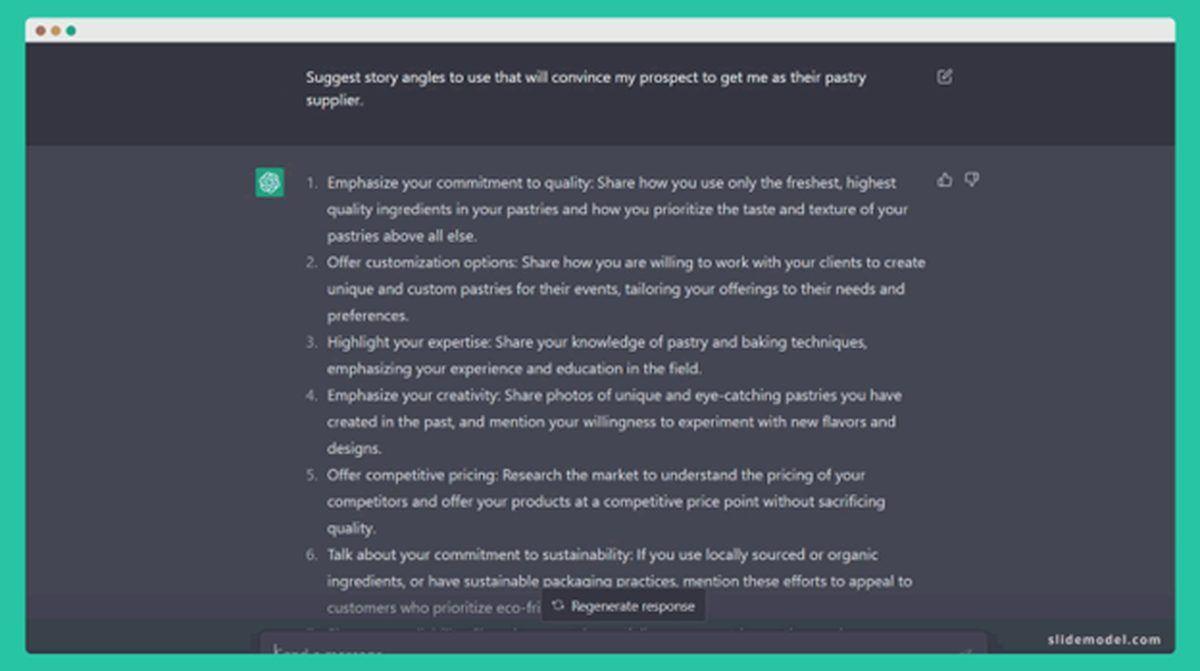
3. Building the sales presentation outline or structure
Working with a well-designed presentation structure is crucial for the sake of delivering a clear message to your audience. Thanks to ChatGPT, you can come up with tailored presentation outlines to meet the demands of a specific audience while also attending to your product’s goals and objectives. How can we start that process?
Introduce the details into ChatGPT in your prompt. A good example can be: “I need to create a B2B sales presentation for a new solution that will be released in (date) and will help retail companies to (introduce benefit) by applying (name cutting-edge technology your product features). This is intended to be presented to an audience of (list your target audience). Please provide a possible presentation outline.” It is vital to be as specific as possible in the chat prompt; otherwise, generic results could be involved in the output.
ChatGPT shall deliver both the presentation title plus a clear slide-by-slide outline for your presentation. Of course, presenters ought to refine the presentation structure as the output may not be perfect. Collaborate in a back-and-forth communication process with the AI model to fine-tune your presentations from the perspective of your audience’s needs and which specific sales goals you aim to target.
4. Generating insights and data visualizations
Data visualization is a crucial aspect of a sales pitch. Do it right, and your potential client might make a favorable business decision faster.
The goal of data visualization is to convey complex information, such as sales data or market trends, to your client in a manner that is easy to understand and interpret. You don’t want to bombard them with meaningless large amounts of data that are time-consuming to sift through.
Data visualizations, like graphs and charts, can make your audience understand patterns and trends in product or service offers in minutes.
However, limited time resources are most sales professionals’ biggest enemy of a beautiful visualization. You can use ChatGPT to speed up the process if you need to enhance an existing material.
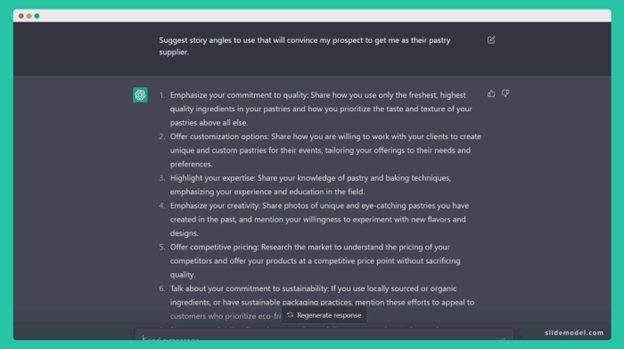
Start by prepping your data in a clean and correct format, then ask ChatGPT to generate insights. For example, you can ask ChatGPT to identify key trends or patterns in your sales data.
The next step is the creation of data visualization out of insights that were provided. ChatGPT won’t be able to visualize them for you. But one of the strengths of the AI tool is its ability to use tools such as Python’s Matplotlib library or JavaScript’s Chart.js to generate graphical representations of data.
5. Designing visually appealing slides using ChatGPT
Now, it’s time to put your deck together.
ChatGPT may be able to help in this aspect by providing suggestions to improve your materials. You can use it to write headlines and bullet points that are concise, attention-grabbing, and relevant to your audience. You can also use it to create compelling opening and closing statements that leave a lasting impression on your prospect.
ChatGPT may also be able to suggest design ideas for your presentation, but it can’t provide you with a ready-to-use template. To save you time, it’s best to use PowerPoint templates that you can customize according to your brand preferences.
6. Preparing for potential questions and objections
Sales objections are always part of a sales process and can arise at any point during the pitch. As the presenter, you should not see it as a roadblock but as an opportunity to better understand your customer’s needs. Preparing for potential objections and having strategies to address them is the key to overcoming this challenge.
By telling ChatGPT about your prospect (e.g., their needs, pain points, and interests), the AI tool can list their most common objections about your product or service. You can then develop responses to these objections in a way that builds trust and credibility for your offer.
7. Optimize your speech for maximum engagement
It’s a common problem for sales presenters to feel overwhelmed when writing a speech. Why? Because you feel like you go over and over the same details and question if you are adding value or placing the proper hooks to generate the maximum impact out of your presentation. ChatGPT can make a difference in your writing experience by simply presenting this prompt: “Review this text and correct the copy to deliver maximum engagement: (insert text).”
A simple instruction as the one shown above will generate an alternative version of your text, which you can then compare with the text you wrote and dwell on which sections you should rephrase. Even though you can use the text output as your speech, it is not advisable to repurpose that content for your website (in the form of a blog post) as Google may flag it as AI-generated content (which in some occasions trigger manual actions, demoting your website’s rank).
8. Create from start to end a compelling case study showcasing the benefits of your product
As a final tip, we can consider using ChatGPT to solve an issue many entrepreneurs face: how to write a case study if you currently lack customers to back up your product’s insights?
Even when we can ask fellow business professionals or friends to test a new product and deliver a first-hand experience, in some cases, companies wish for an out-of-the-box experience that helps them address which unexploited growth areas may arise.
Let’s take this example. A company recently created a screen bar lighting solution, intending to compete directly with well-established brands in the market. To explore different user experiences, they applied both live-user experiences, by shipping test units to influencers and getting to know their insights, and they also used ChatGPT to craft a case study for what would be their target audience: architects or design professionals who work long hours and are looking for a lighting solution to reduce eye strain. The prompt can be something like this:
“Our company created a brand new screen bar lighting solution for design professionals. It features (list key features). It is built out of (name materials and main specs), with a design format that (describe the design as clearly as possible or name it to be similar to an industry standard). Write a case study from the perspective of an architect working 8 hours a day with our screen bar, citing health benefits after two months of usage, productivity benefits, overall experience, and potential negative points.”
Suppose your company couldn’t reach a professional in the target audience. In that case, this is a rich experience to test, as the AI will try to mimic the conditions required by their day-to-day routine and then give an output of what would be that person’s experience. The more detailed your prompt is, the best you can get answers about what you suspect may be hidden opportunities to explore. You can continue this chat to ask specific questions or get suggestions from your “target customer” on which features to add next.
Ethical considerations when building a sales presentation with ChatGPT
ChatGPT has made it easier to create compelling sales pitches. However, it brings ethical considerations that sales professionals need to consider, particularly data privacy and potential biases.
Data Privacy and Security Concerns With AI
Potential privacy violations are among the biggest challenges you may face when using AIs like ChatGPT in creating presentations.
As the model requires you to input data about your offer, existing customers, and prospects to create customized presentation suggestions, you may inadvertently reveal sensitive information along the process. So, it is important to ensure that the data being used is collected ethically and with the customer’s consent.
It’s important to be transparent about how you are using your customer’s data. Communicate to them what data is being collected and how it will be used.
Potential Biases in AI-generated Content
Unintended bias in the training data is also something sales professionals must be wary of when using AI in presentations.
Large Language models (LLM) like ChatGPT use large datasets of text to learn the patterns and structures of language. However, the same training datasets may include biases that could perpetuate harmful stereotypes or discrimination.
Before putting AI-generated sales presentations out there, testing them for any biases or inaccuracies is important. You may consider the context in which the presentation will be delivered, such as the audience and the industry type. You may also compare the output to other sources or consult with subject matter experts.
Takeaways
ChatGPT is an aide for sales professionals in developing and enhancing presentations. By utilizing the AI tool, you can save time prepping for your sales pitch while increasing your chances of closing the deal.
However, ChatGPT is not a solution but merely a tool. It has limitations in its judgment and may pose potential biases and data privacy concerns.
As the presenter, you must be on top of what goes into your presentation. Reflect on your own experience and expertise and use it to refine the output you and the tool could generate.






