Are you looking for ways to make your headshot stand out on social media or in gaming? Do you find it challenging to find or create an eye-catching headshot? Well, you’re in the right place! This post introduces the Artguru AI avatar generator, a recently launched AI tool that can help you create your own perfect headshots. Not only that, but we’ll also provide you with a step-by-step guide on how to utilize this tool to create AI avatars. Get ready to elevate your presence and leave a lasting impression!
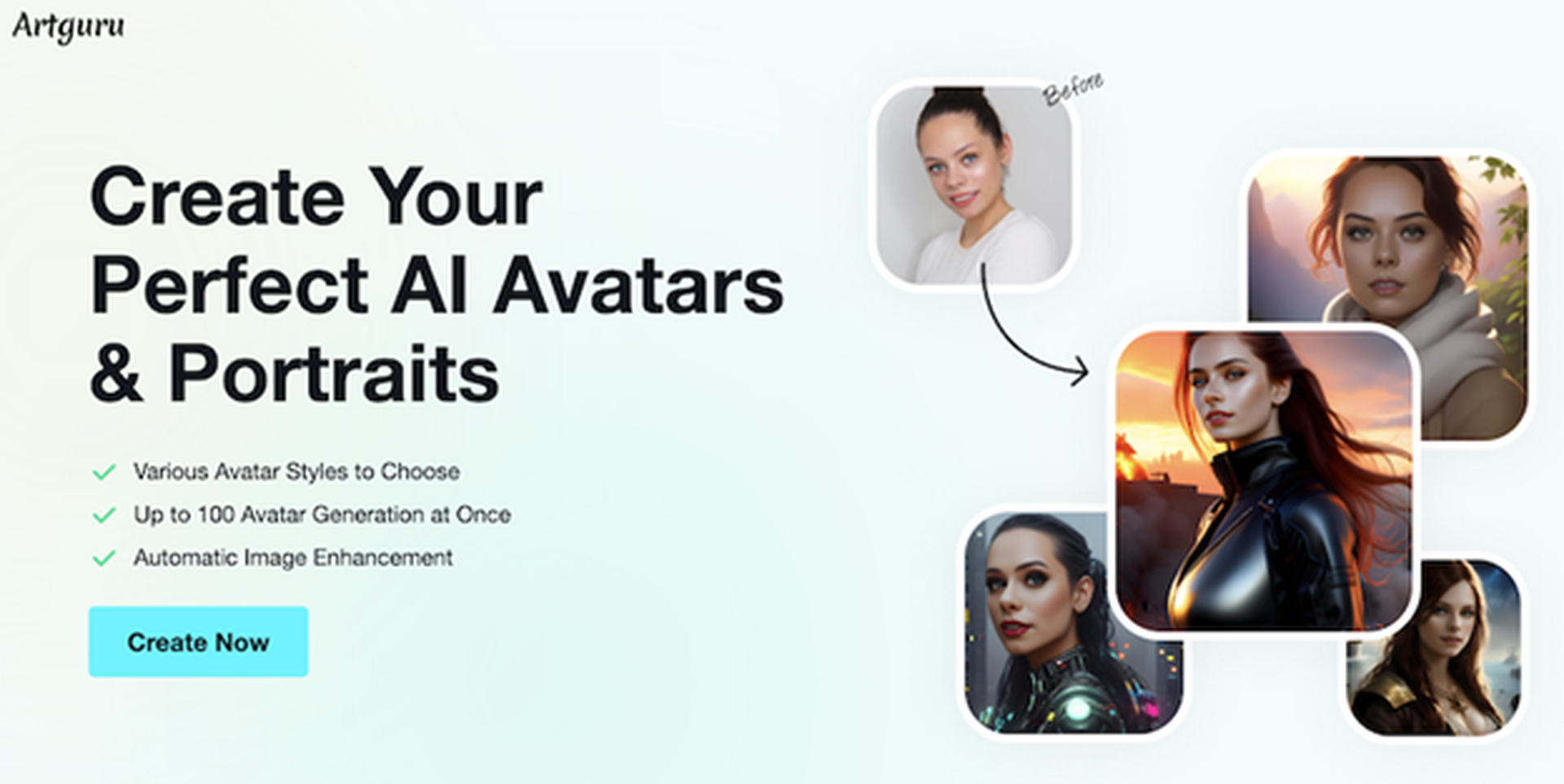
What is AI avatar?
Have you noticed the growing trend of AI avatars on social media? They’re digital portraits generated by artificial intelligence. AI avatars are specifically created to highlight someone’s unique features and can be rendered in various creative styles. They can be utilized on social media, online forums, gaming platforms, or any other platform where displaying one’s identity is significant. We find that AI avatars have the ability to enhance personal presence, resulting in more memorable interactions.
Creating your avatars from photos with Artguru
Artguru is an all-in-one online AI art generator that not only offers text-to-image and photo-to-image functionalities but also provides the ability to generate AI avatars. This is a versatile tool that allows you to generate images on any device you have, including your smartphones or computers.
One of the standout features of Artguru is its wide range of avatar styles available. With tons of different styles to choose from, you can personalize the perfect aesthetics that aligns with your personal or brand image. By the way, the platform is also regularly updating its style library to ensure that you always have access to fresh and exciting options.
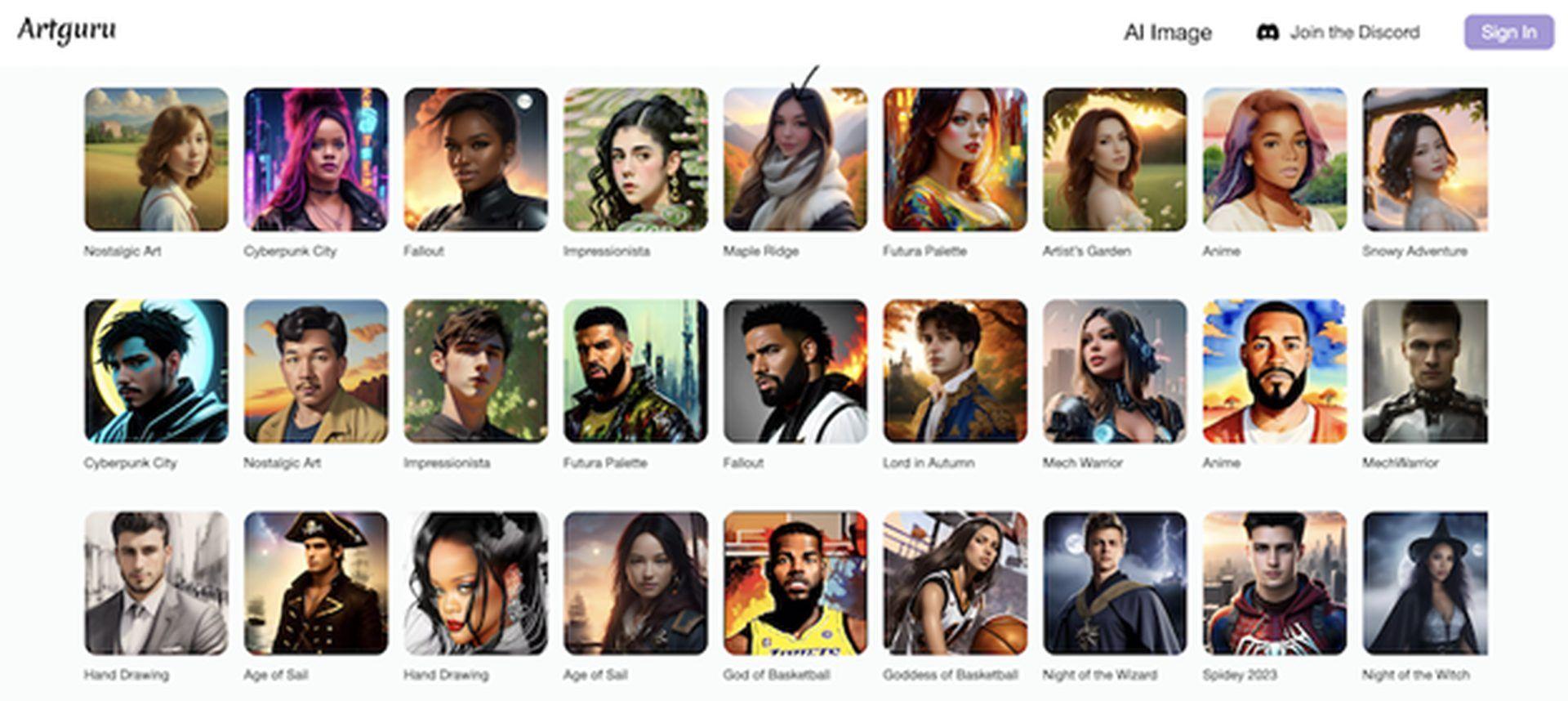
Next, affordability is another key advantage of using Artguru. Considering the computational ability required to generate AI avatars, finding free AI avatar tools online can be a challenge. However, Artguru offers a cost-effective solution, allowing you to choose a pricing plan that suits your needs.
Alternatively, if you do not require an extensive selection of style options and prefer a more budget-friendly approach, there is a budget-friendly option, namely Pica AI. This is an application that has its free credits each day. And yet, please do not expect that it will offer as many features and styles as Artguru. Overall, it is still a great choice for those individuals or small businesses looking to create high-quality AI avatars at a more affordable price point.
How to create AI avatar with Artguru: A step-by-step guide
Step 1: Select gender
Begin by selecting the gender for your AI avatar. This choice will determine the gender of your AI avatar generated in the process.
Step 2: Choose the style
Now, it’s time to explore the diverse range of styles offered. You can choose them depending on your desired aesthetic, which ranges from realistic to cartoonish styles. Find one that resonates with your identity.

Step 3: Upload photos
Artguru requires you to upload a minimum of 6 photos and a maximum of 30 photos. The purpose is to enable the algorithm to take into account different situations and then produce a more accurate and personalized AI avatar.
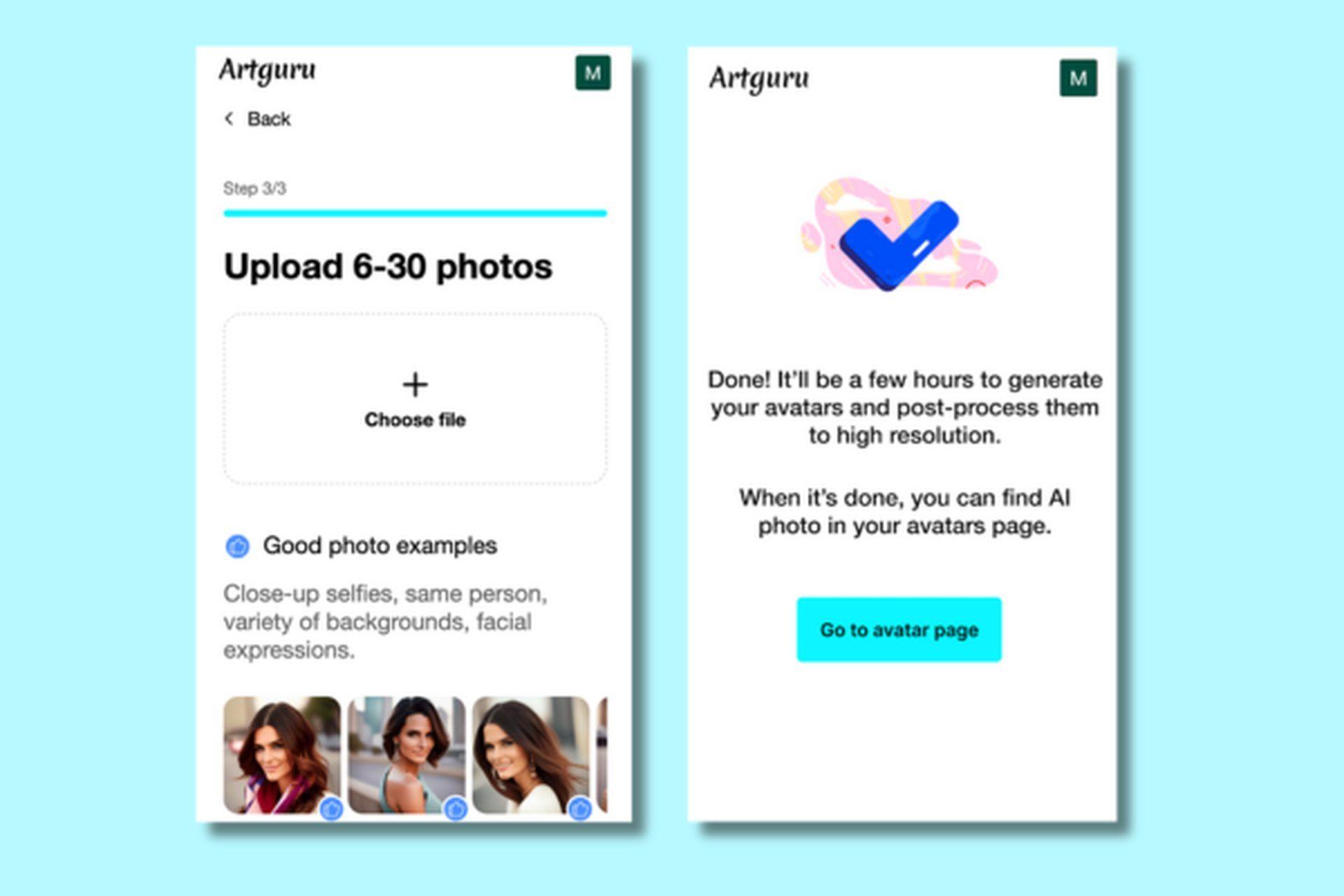
Step 4: Wait for it to generate
Once everything is uploading, sit back and relax as Artguru’s advanced AI algorithms work their magic. This may take time depending on the complexity of your image. The more style you choose, the longer time it takes.
Step 5: Discover your avatars
Your newly generate avatars are available to be downloaded on the “My Avatar” page. Explore them and you’ll be amazed at how accurately the avatars reflect the qualities and characteristics you desired.
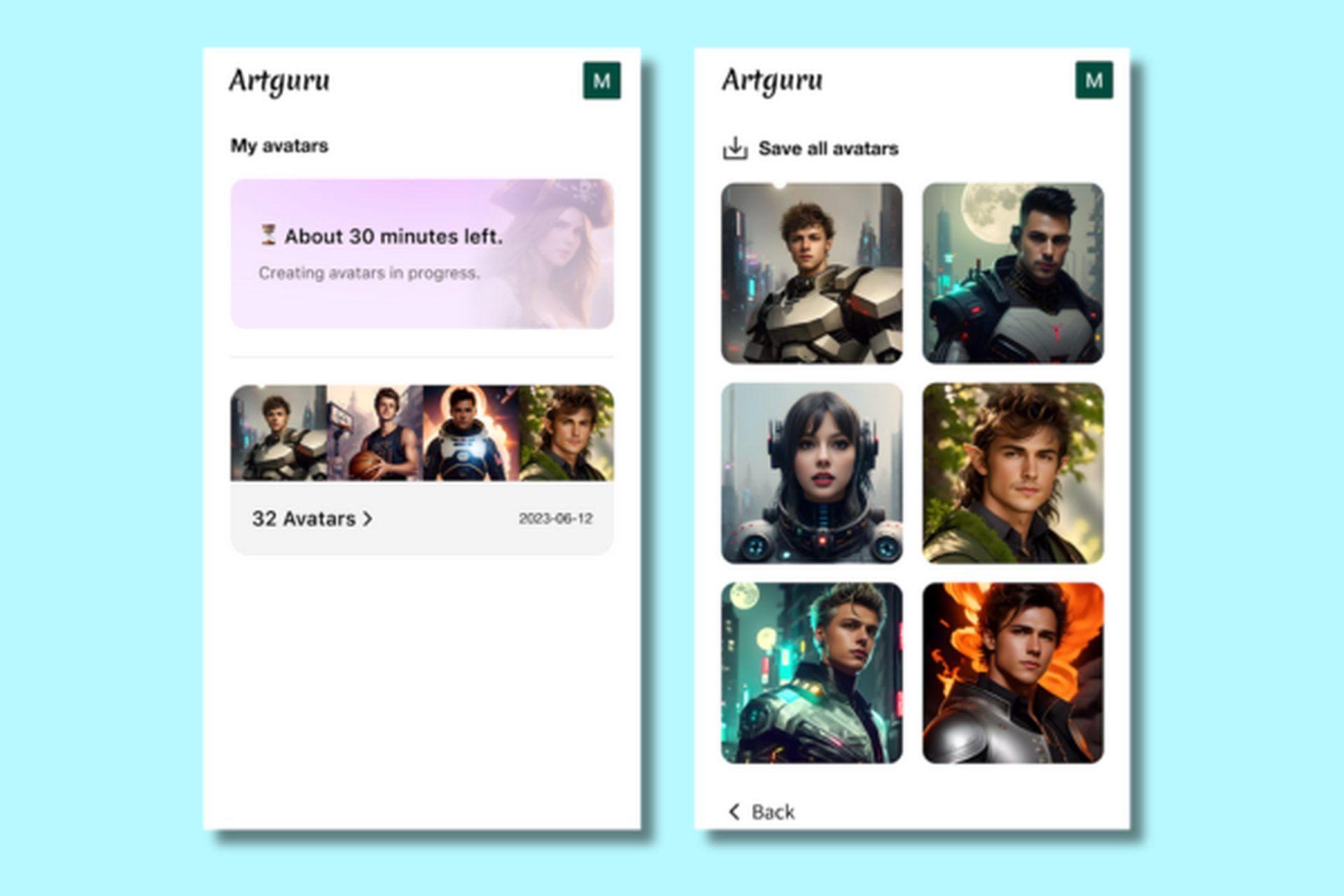
In short, Artguru simplifies the process of creating AI avatars. With only a few clicks, you can unlock a world of personalization and creativity to transform your photos into lifelike and captivating AI avatars that will make a lasting impression.
Featured image credit: Eray Eliaçık/Artguru






