Character AI rapidly rose to the top after its initial release last year, and the developers are continuously developing the application and adding more features. Recently, the company released the Character AI app, which is both for iOS and Android users.
The popular web site’s functionality is largely duplicated in the app. On the app, you can log in with your current Character AI account. Therefore, you may still access all of your saved characters and conversation history. Let’s take a closer look at the Character AI app!
The same Characters you love, now in the palm of your hand.
Download the official #CharacterAI Mobile App for 𝗙𝗥𝗘𝗘 on iOS and Android.
𝗶𝗢𝗦: https://t.co/52kWNLHhMW
𝗔𝗻𝗱𝗿𝗼𝗶𝗱: https://t.co/NR5qP7jXXa pic.twitter.com/ruPsNdGtNM— Character.AI (@character_ai) May 24, 2023
What is Character AI App?
You can talk with artificial intelligence (AI) characters on the character.ai website. These characters have their own personalities and can genuinely respond to your messages. Additional character creation and sharing options are available.
Online chatbot Character.ai simulates human conversation and generates text responses that sound natural using a neural language model. Noam Shazeer and Daniel De Freitas, the program’s initial developers, produced the beta version of Google’s LaMDA, which was made available to the public in September 2022.
What are the best Character AI bots?
Character.ai makes use of sophisticated linguistic models and cutting-edge deep learning. The application is still undergoing beta testing and is constantly being enhanced. On November 5th, 2022, conversation memory was doubled to enable the AI to “remember” communications from further in the past.
Character.ai users can create their own “characters,” alter their “personalities,” and “set specific parameters,” and then share their works with the community to be used in talks. Character “personalities” are developed by writing the character’s greeting message and defining the character from the character’s point of view, then developing the character’s “voice” and identity based on dialogue examples. The Character AI app is not very different from the web version.
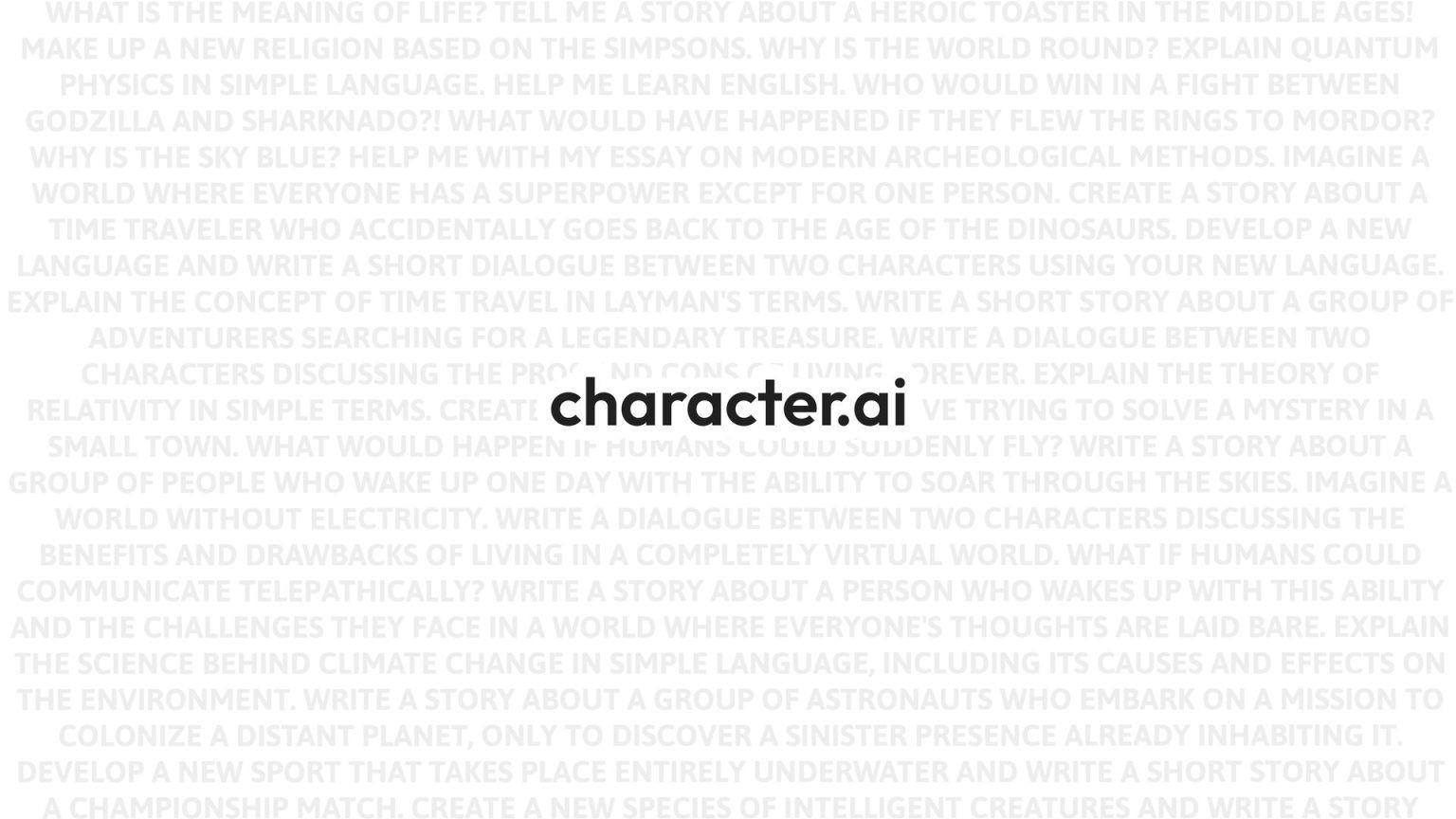
How to download and use Character AI app
Just like any other application for mobile devices, you can download the Character AI app on App Store or Google Play Store. It is very easy to download and use. Here are the steps for you:
- Go to App Store of Google Play Store.
- Type Character AI app in the search box.
- Tap “Download” or “Get.”
- Wait for it to download the application
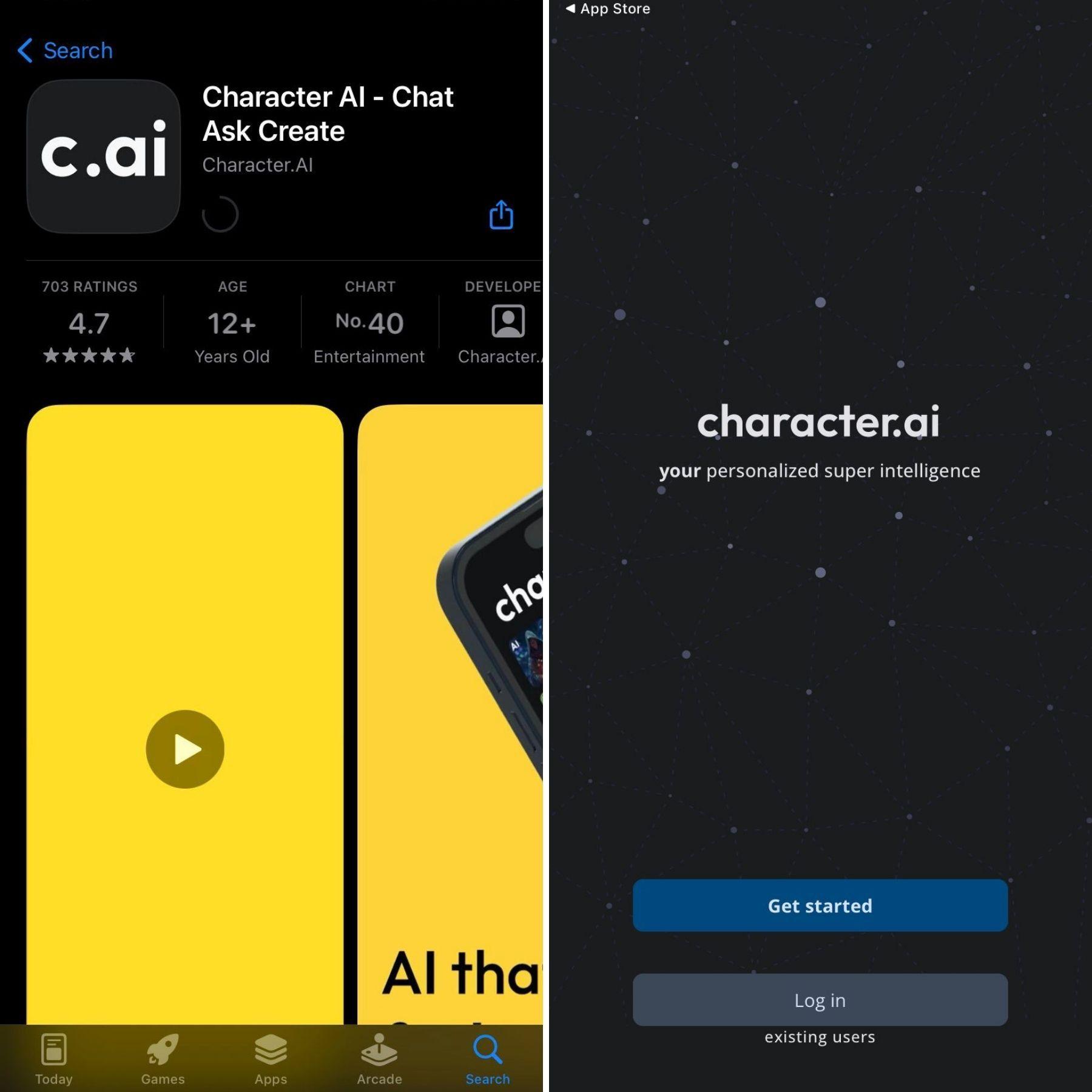
Bypassing the limits of Character AI
Now, let’s move on to the how-to-use section:
- Open the Character AI app on your device.
- Log into your account or create a new account. (If you log into your account, all your conversations will be transferred)
- Tap “Chats” to start chatting.
- Tap “Search” to look for different characters.
- Tap “Create” to develop a new chatbot from scratch.
- Tap “Explore” to check out different chatbots.
- Tap “Profile” to change your settings.
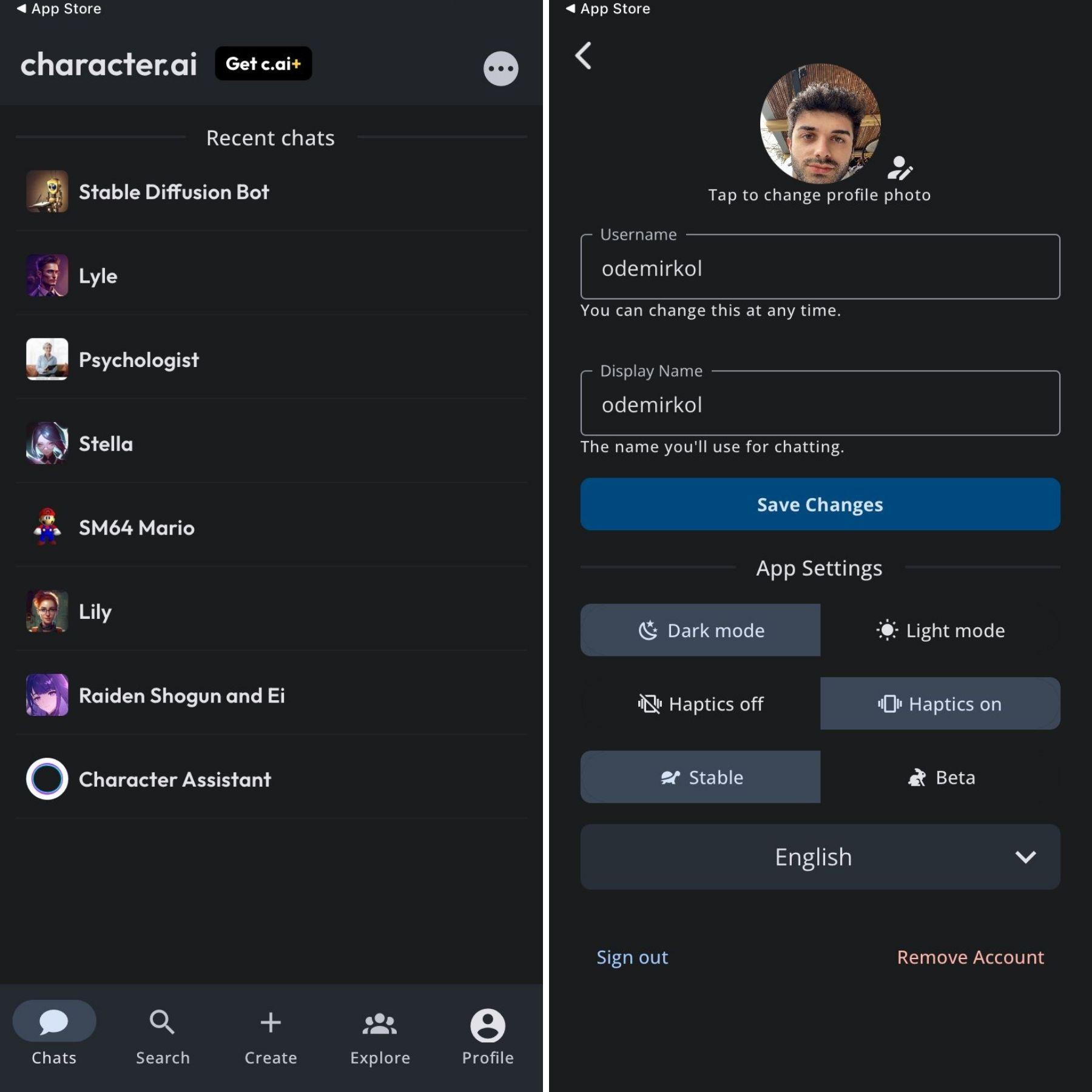
By creating an account on Character.ai’s website, you can use the service right away. You’ll have access to the character creation screen once you’ve signed up. Three elements are needed to create a character: a name, a description, and a personality.
Additionally, a photo of the character may be added. As soon as your character is created, you can start interacting with them. To start a discussion with a particular character, just type a message into the text box and press Enter. The character will then respond to your question.
Character AI not working: How to fix it now
Additionally, rooms can be made with Character.ai. Rooms may be constructed to encourage player interaction. Simply enter a name for your new room and click the “Create Room” button to get going. Unfortunately, The Character AI app doesn’t have the option to create rooms right now.
Select “Add Character” to start putting individuals in the area. Character.ai is a useful tool in a variety of situations. It can be used for enjoyment, education, community service, and teamwork. If you want a chatbot that can have engaging discussions with human users, Character.ai is a fantastic option.
https://twitter.com/G1itchtrapFNAF/status/1681540424643518465
Character AI app’s possible use cases include the following:
- Entertainment: Chatbots that can amuse users with dialogue, games, and other activities can be made with Character.ai.
- Education: Chatbots that may deliver educational content, such as tutoring or answering questions, can be made with Character.ai.
- Customer service: Chatbots that can provide customer service, such as answering inquiries or resolving difficulties, can be made with Character.ai.
- Collaboration: Chatbots that can work with people to do activities like writing, research, or design can be made with Character.ai.
Character AI API: Your roadmap to the best alternatives
Character AI app alternatives
Like every AI tool, character.ai has some alternatives:
We previously explained AI Dungeon and Chai. Check them out!
Featured image credit: Character AI






