“How to change Twitter app icon” is the question of the day. In a surprising twist of fate, Twitter, now known as “X,” recently underwent a transformation orchestrated by none other than the tech mogul Elon Musk. With a fresh name and a new logo, this social media giant left users both intrigued and nostalgic. Many found themselves yearning for the iconic bird logo they had grown to love over the years.
But fear not, for the power of user ingenuity prevailed, and in no time, a wave of solutions emerged to bring back the beloved bird logo to the Twitter app. If you find yourself among the ranks of those who want to reunite with the familiar symbol, you’ve come to the right place.
Earlier, we explained how to bring back the old Twitter logo on your browser. Today, we’ll unveil the step-by-step guide to help you reclaim the iconic Twitter app icon on your iPhone, allowing you to customize your digital experience just the way you like it.
How to change Twitter app icon
Change is inevitable, and in the world of tech, it often comes when we least expect it. The recent metamorphosis of Twitter into “X” left many users surprised and, in some cases, perplexed. But as the saying goes, where there’s a will, there’s a way, and Twitter enthusiasts were quick to find a solution to revert to the iconic bird logo that resonates with them personally. Here is how to change Twitter app icon step by step:
- Go to the Shortcuts app on your iOS device.
- Hit the “+” button, which you can find at the top right of your screen.
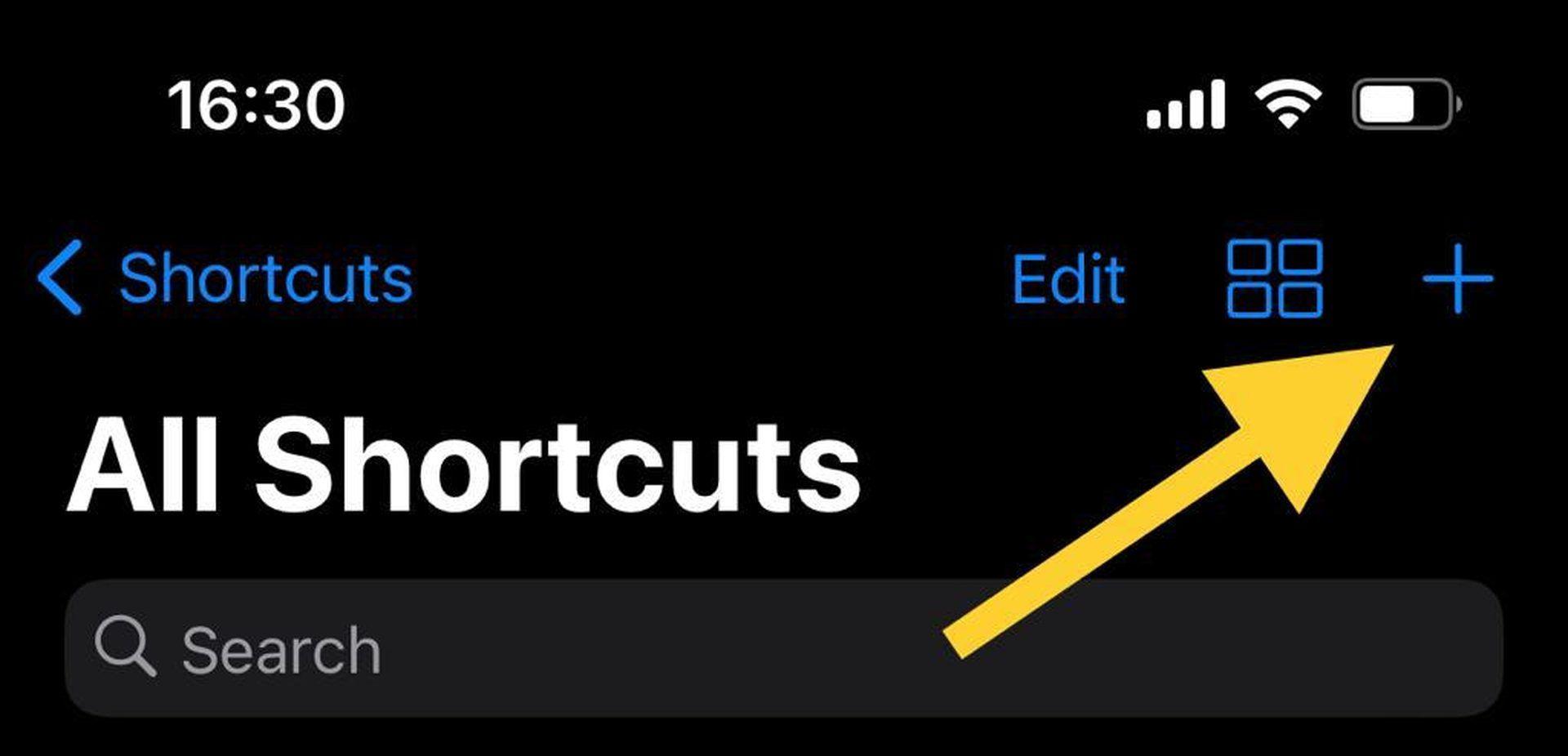
- Give a name to your shortcut. This name will appear on your home screen under the app icon.
- Click “Add Action.“
- Find “Open App.“
- Click “App“
- Locate “X” on the list.
- Tap on “X” and choose the arrow located at the top of your screen.
- Click “Add to Home Screen.”
![]()
- Select the icon and click “Choose Photo.”
- Find Twitter’s old logo on the internet and choose it as the image icon.
![]()
- Click “Add.”
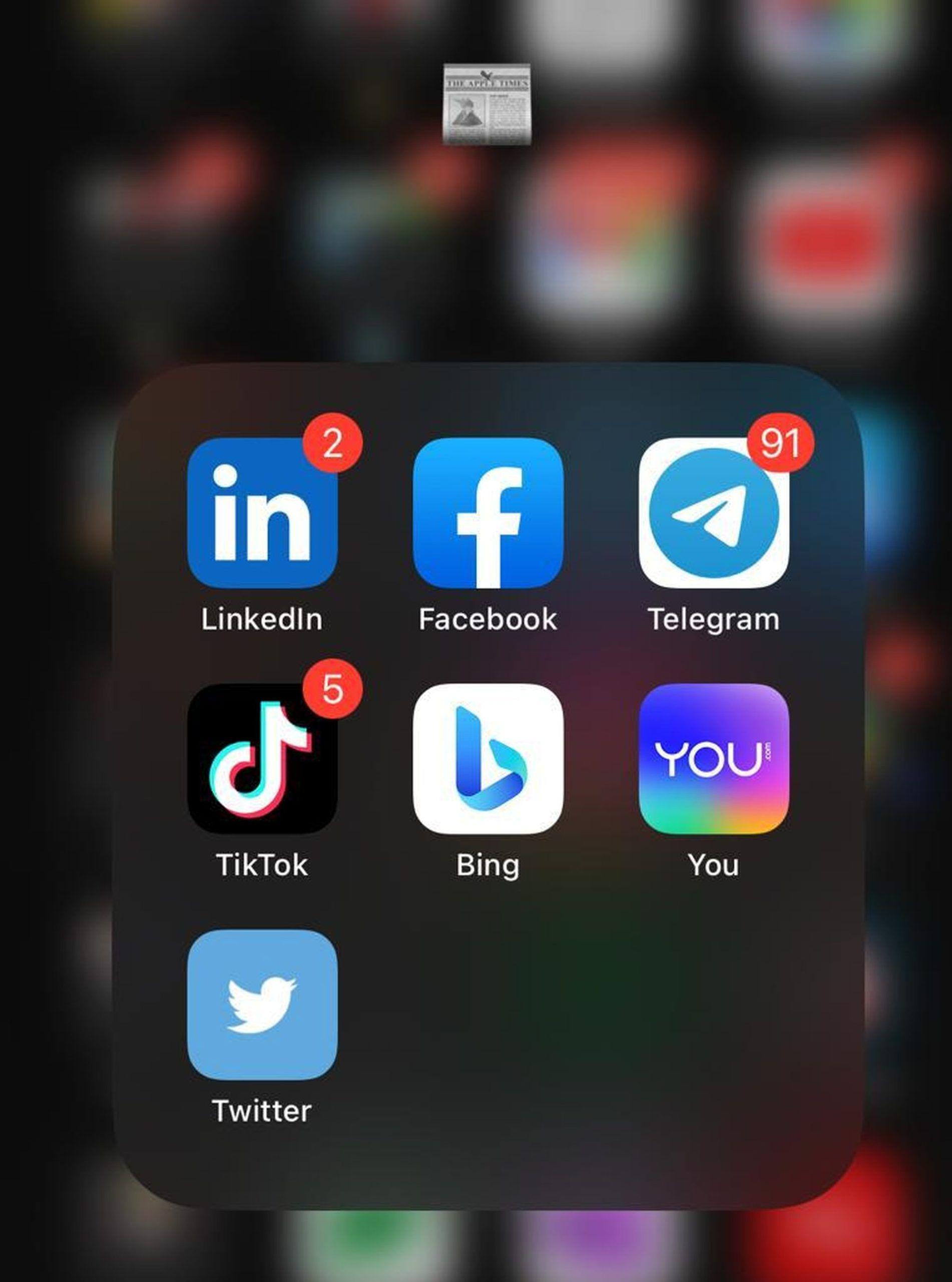
Users will just have to get used to the fact that while this workaround will alter the symbol displayed on the home screen, the underlying UI components will remain unchanged.
If you want to protest Elon Musk, in a funny way, for changing the logo, you can change the X logo with one of Musk’s pictures or something else too!
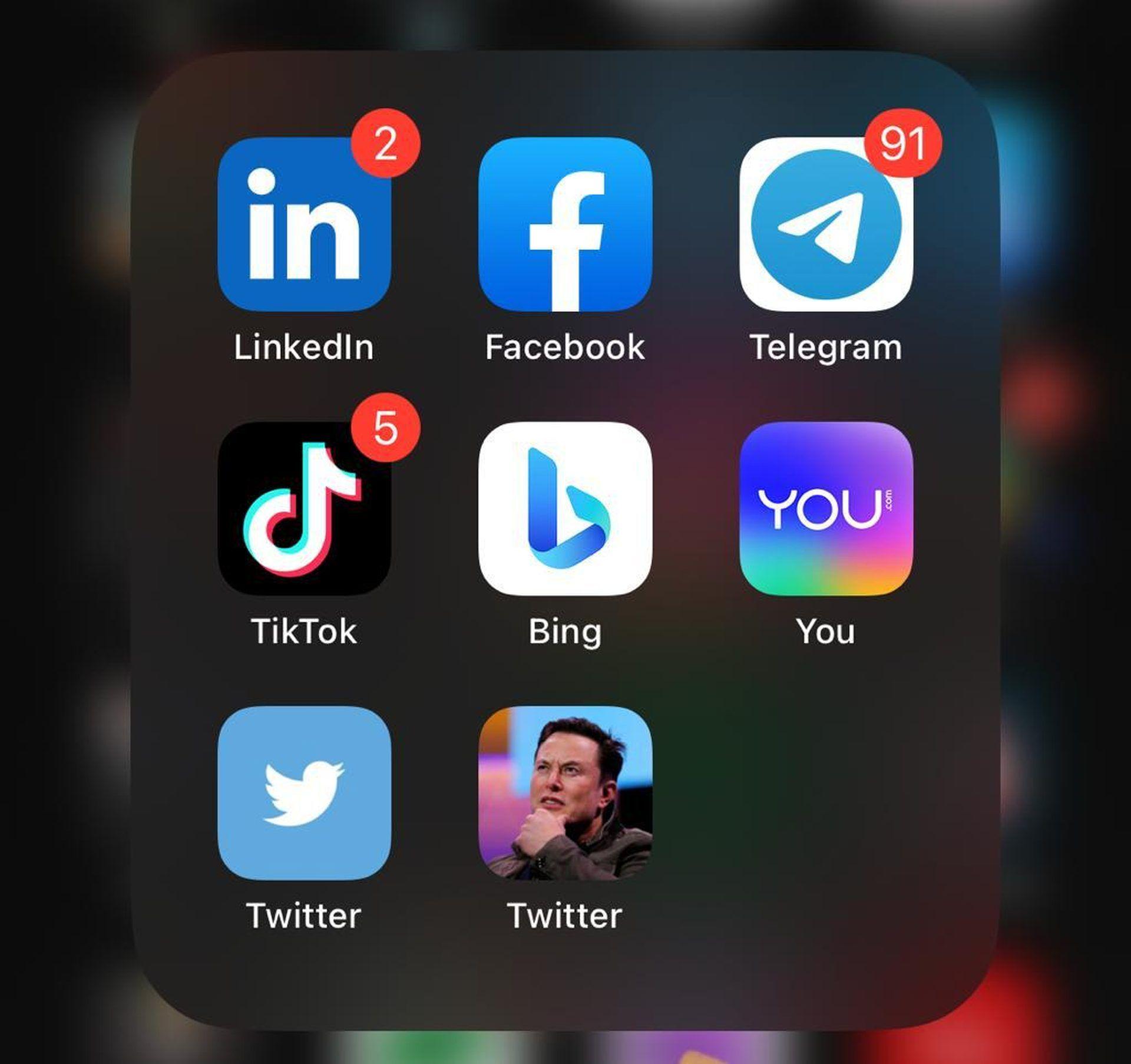
If you wonder about the future of Twitter, aka X, we tried to explain why Twitter is changing to X and make a comparison between them earlier, Twitter vs X app; visit the article and explore!
You can deny it, but Twitter’s rebranding will continue
While Elon Musk’s decision to rename Twitter as ‘X’ may have marked a new era for the network, users have reacted in various ways to the change. Many Twitter users with longer histories with the service lament the former Twitter logo, which featured the blue bird that came to represent the platform’s initial purpose.
Those who miss the old logo have an option, thanks to modern technology. The traditional bird emblem may be easily restored with an iPhone shortcut, adding nostalgia to users’ Twitter encounters. The community’s dedication to Twitter is on full display in the manner they’ve discovered to combine the best of both worlds, the cutting-edge features of the service with the classic charm of the original logo.

While working to bring back the old Twitter logo, we were reminded of the platform’s true nature as a hub for thought-provoking dialogue and meaningful interpersonal interactions. Even if the Twitter redesign was an important event, the core values of the community, which are to interact, share, and feel like they are part of something bigger, have not altered.
Now go ahead, spread your wings, and let the bird fly high on your iPhone’s Twitter app!






