A recent announcement from Google’s Google Cloud Next ’23 event revealed that Gmail will be introducing a new AI companion to assist users with drafting and customizing their emails. This new AI companion, called Google Duet AI, is now available for Workspace users and offers support across various tasks, including meetings, documents, Google Chat, and more.
The introduction of Duet AI aims to streamline the email drafting process and provide users with helpful suggestions to compose more effective and personalized communications. As AI technology advances, these features are becoming increasingly integrated into our daily digital interactions.
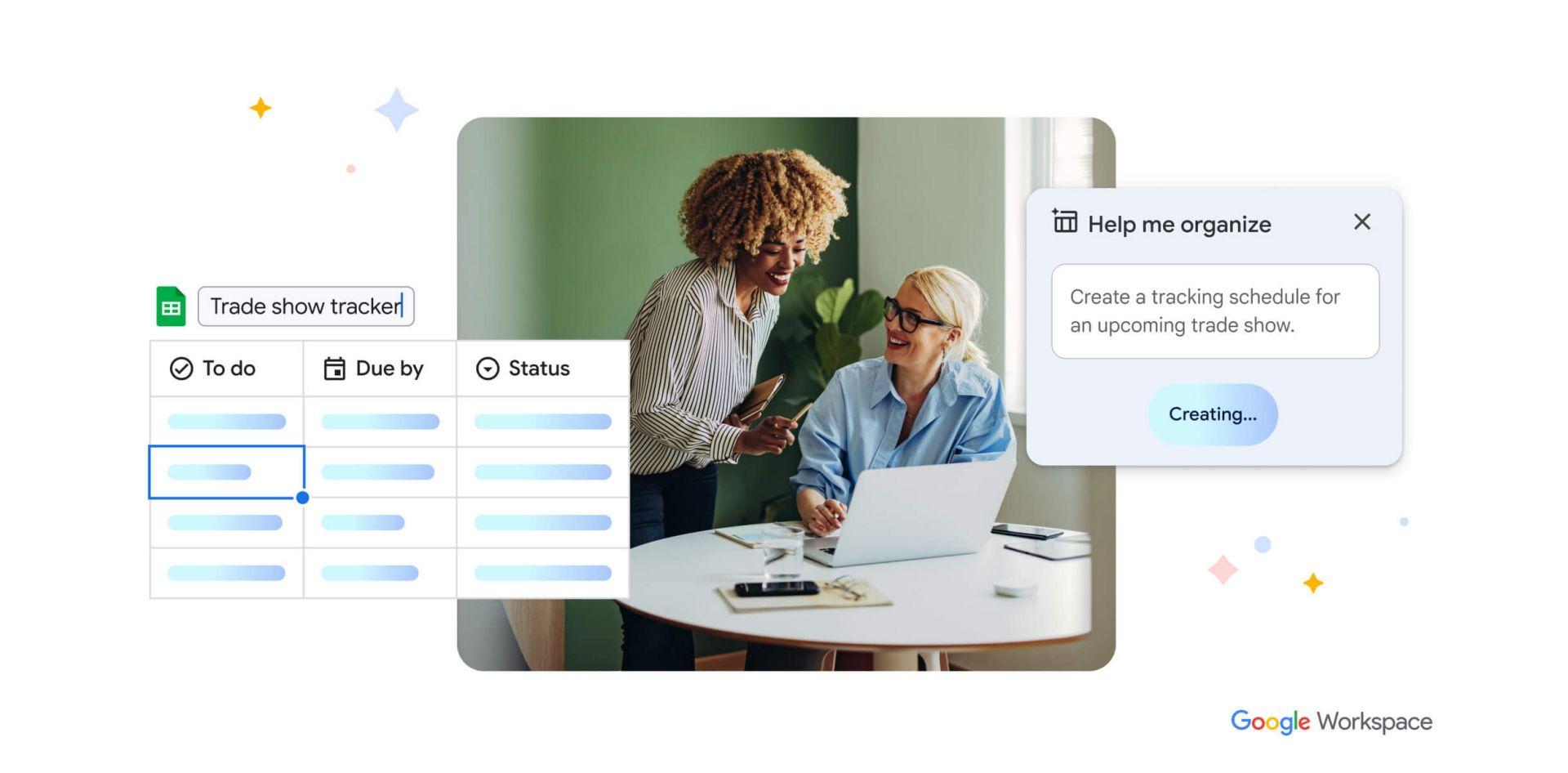
What is Duet AI?
The Google Duet AI assistant, which was initially introduced at the Google I/O developer conference in May, is now available for users. This AI assistant is designed to work seamlessly with Google’s Workspace apps, encompassing popular tools like Gmail, Drive, Slides, Docs, and more.
Google Duet AI is powered by a substantial language model (LLM). You’re likely acquainted with the concept if you’ve interacted with AI chatbots like ChatGPT. However, Duet takes this idea a step further by seamlessly integrating with well-known Google applications such as Gmail and Meet.
Google class action lawsuit claim: Get your share
These comprehensive integrations eliminate the need for manual copying, pasting, or exporting between different programs. This seamless interaction between Duet and various Google apps enhances user efficiency and convenience.
It aims to enhance productivity and provide users with intelligent support across various tasks within these applications. With the integration of Duet, users can expect to have a more efficient and intuitive experience while using Google Workspace.
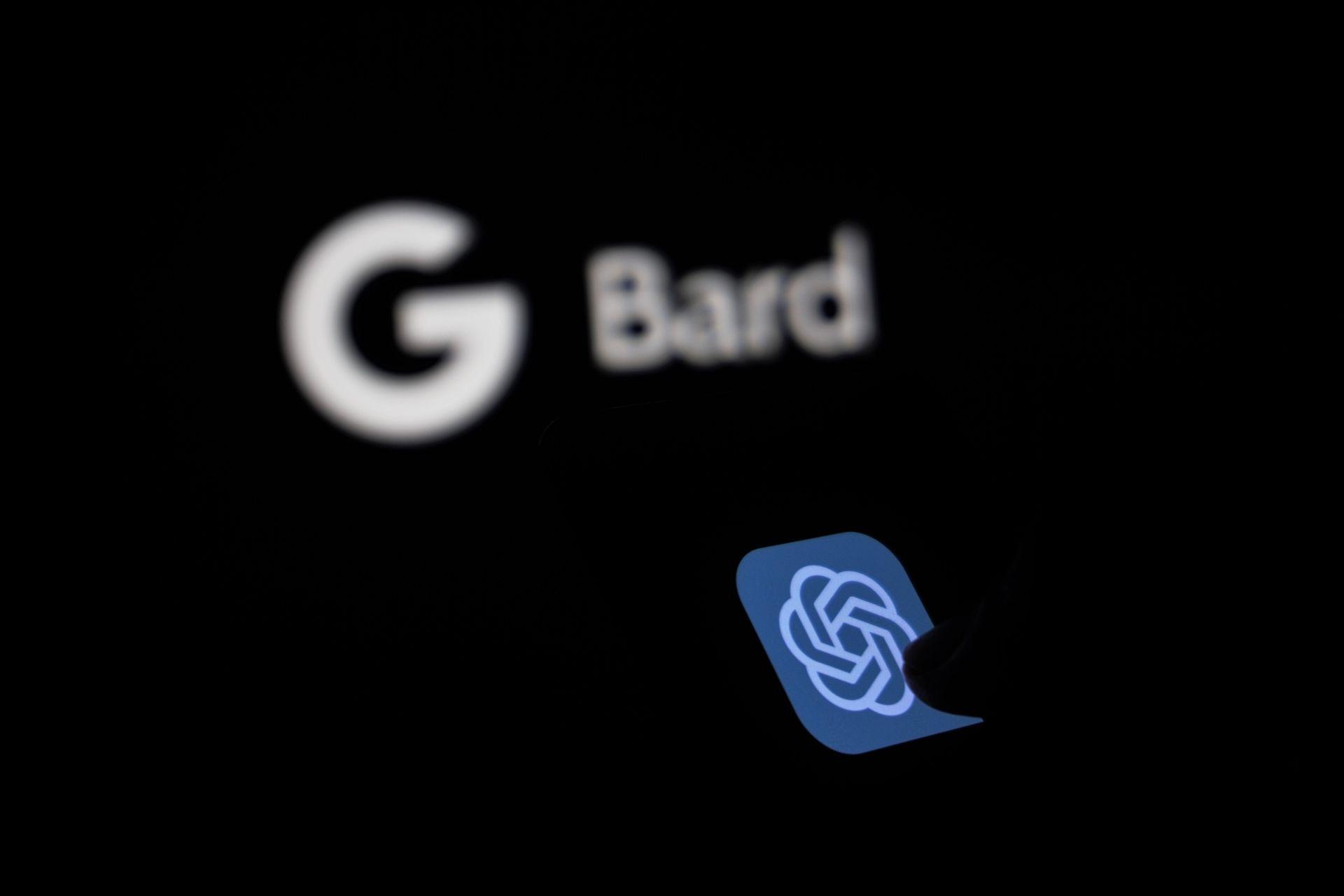
Google Duet AI features
Google Duet aims to streamline the functionality of Google Workspace apps, catering to the needs of the business environment. Prior to its official launch, over a million individuals have participated in testing this AI assistant. The tool offers a range of features, including the ability to convert data from Google Docs into a Google Slides presentation and organize data into spreadsheets within Google Sheets.
In addition, Duet can handle routine AI tasks like composing email replies, checking spelling and grammar, and generating images. The assistant also enables users to utilize prompts to retrieve items from their Google Drive and create document summaries. This diverse set of capabilities makes Google Duet a versatile companion for optimizing work tasks within the Google Workspace ecosystem.
Google AI: Pathways Language Model can explain a joke
One notable feature of Duet AI is its ability to enhance Gmail’s existing smart reply feature. With Duet AI, users will be able to draft longer and more personalized emails with a simple tap. Google has elaborated on how this functionality will work for Workspace users.
Both on web and mobile platforms, Gmail users using Duet AI will have access to a “Help me write” button. This button will provide users with a range of options for writing assistance, allowing them to create emails that are more tailored to their needs.
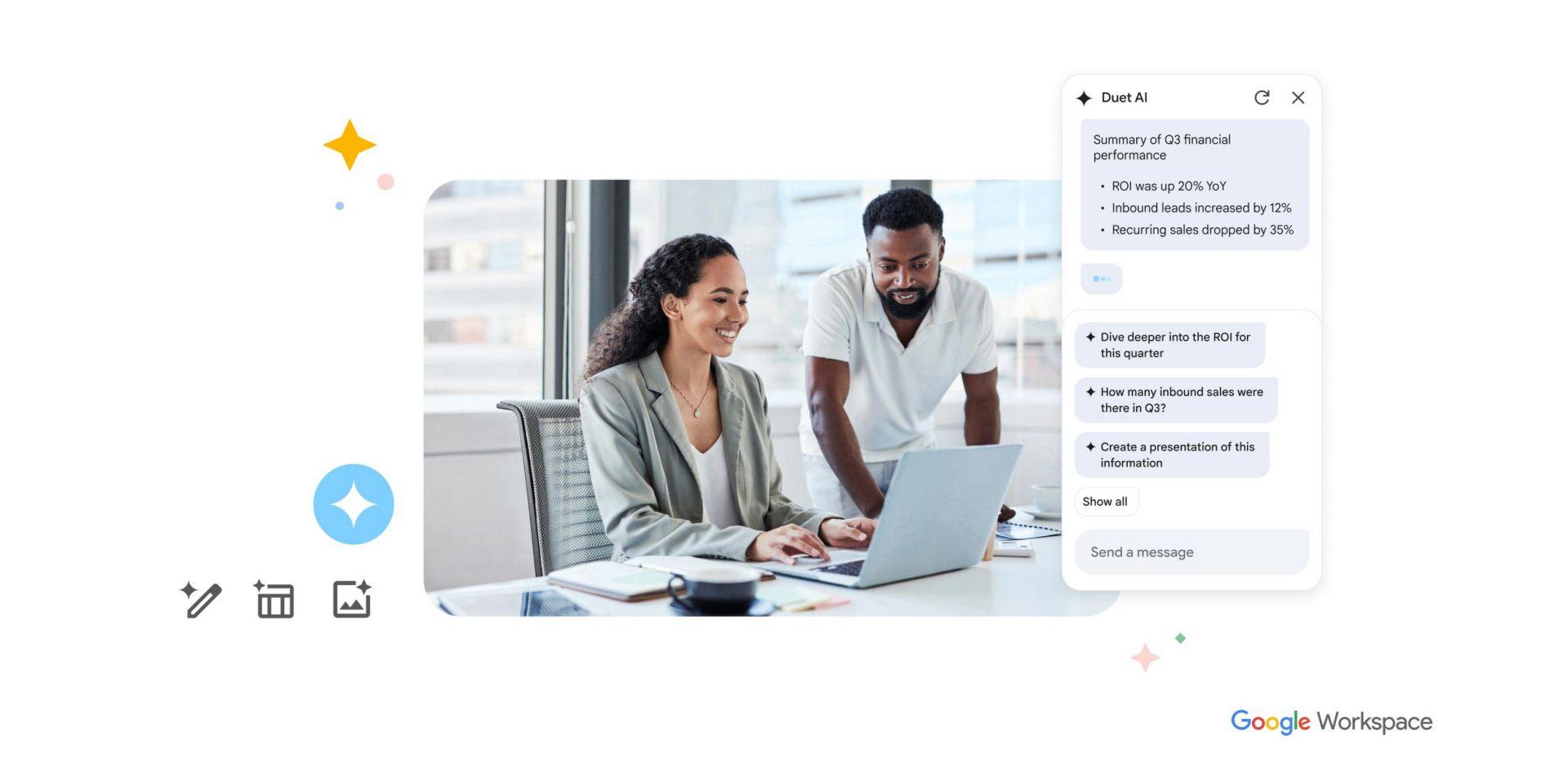
How to use Duet AI
Luckily, Google has already launched Duet AI, although there is one small requirement—you’ll need to use the Chrome web browser. If you’re already using Chrome or are open to switching browsers, here’s how you can enroll yourself in the Duet AI beta:
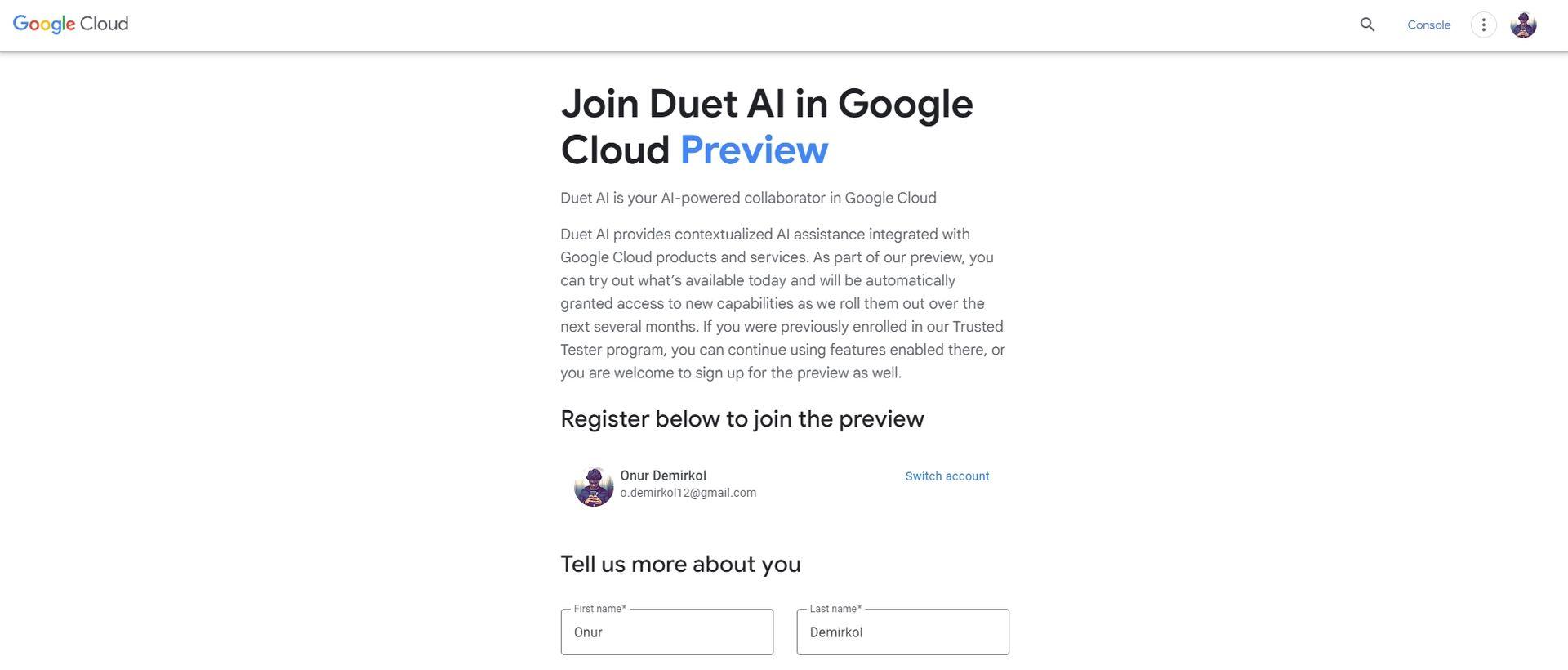
- Go to Google Labs.
- Sign up with your account.
- Click on Express Interest.
- Read and accept the terms and conditions.
- Hit Submit.
- Wait for Google to grant you access!
Google has informed CNBC that Duet AI is presently aimed at larger organizations, with a current pricing structure of $30 per month per user. The company is still in the process of determining the pricing for Duet AI intended for smaller organizations.
Featured image credit: Google






