OpenAI has made a major step forward in the rapidly developing field of digital marketing by releasing a Canva ChatGPT Plugin for its widely used chatbot.
With this shift, OpenAI hopes to make it easier for companies and entrepreneurs to design visual assets like logos, banners, and more with their revolutionary chatbot.
Is the Canva ChatGPT Plugin worth the hype?
OpenAI’s latest integration promises to revolutionize how users generate visuals. Canva ChatGPT Plugin offers a streamlined and user-friendly approach to digital design, eliminating the need for complex and time-consuming manual work. This exciting development has the potential to boost user engagement with the platform significantly.

Currently, this integration is exclusively available to ChatGPT Plus subscribers, who pay a monthly fee of $20. This subscription not only grants access to the Canva plugin but also offers users the power of the updated GPT-4 large language model. This advanced model excels at creating long-form content and even accepts images as input, making it an invaluable tool for content creators and businesses.
The worth of the Canva ChatGPT Plugin depends on your specific needs. If you’re looking for a tool to simplify graphic design and streamline content creation, it can be a valuable addition. However, it’s essential to assess whether its features align with your goals and whether it enhances your workflow. Ultimately, its worthiness varies from user to user.
Using Canva with ChatGPT required users to navigate a somewhat intricate process. However, with the newly launched plugin, creating new visuals becomes a breeze, requiring just a few clicks.
Is ChatGPT slow? Here is how to make ChatGPT faster
How to install the Canva ChatGPT Plugin
To harness the creative power of this plugin, users need to follow a simple process:
- Initiate ChatGPT: Start by opening ChatGPT in your web browser.
- Access the Plugin Store: Navigate to the Plugin section by hovering over the GPT-4 icon and clicking ‘plugins.’
- Install the Canva Plugin: Locate ‘Canva’ in the Plugin Store and click ‘Install.’
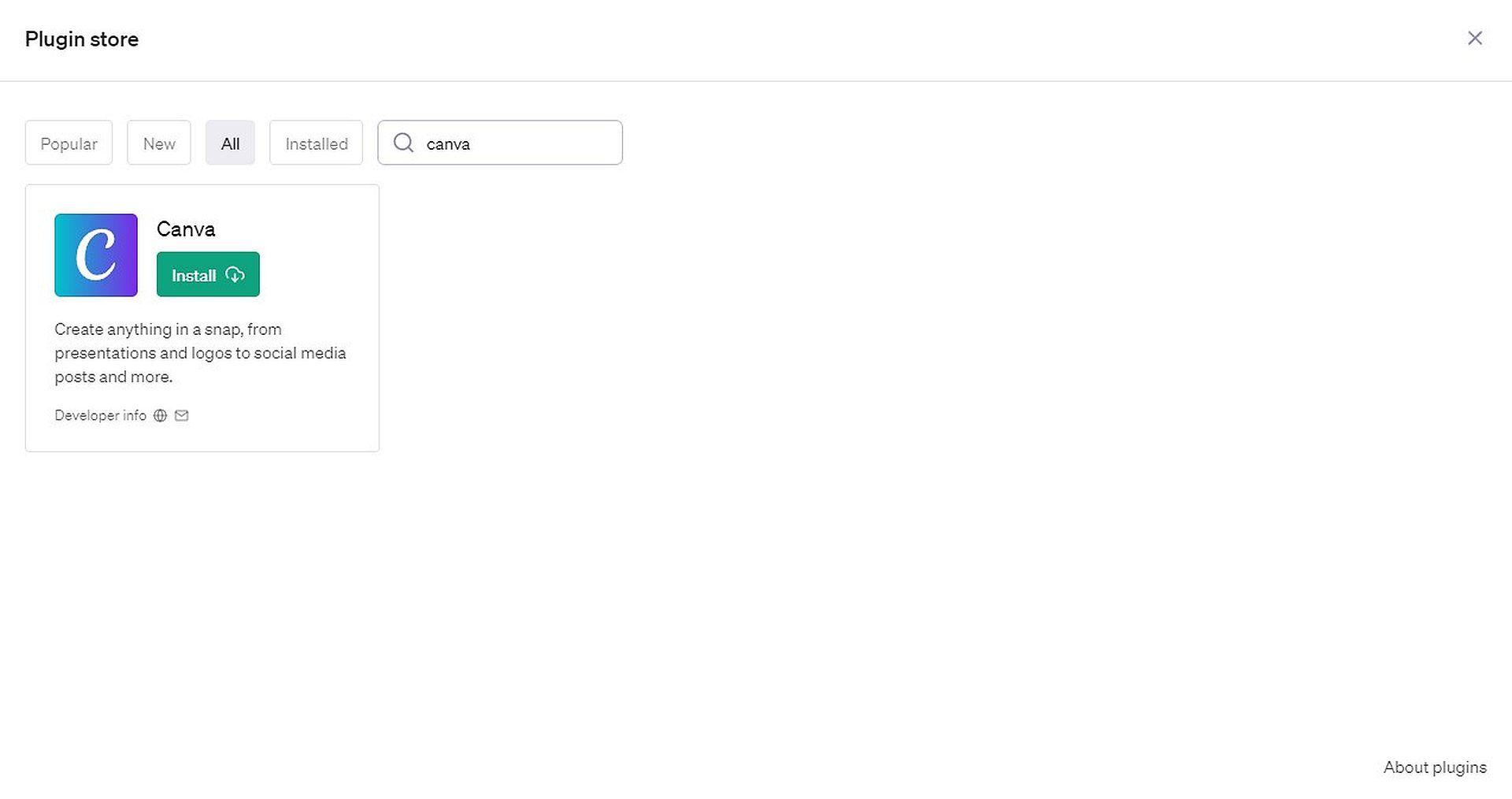
Once installed, users can easily access the Canva plugin within ChatGPT’s main window. It’s here that the magic truly happens.
How to use the Canva ChatGPT Plugin
Before you dive into the creative world of ChatGPT plugins, remember that you’ll need to be running the premium ChatGPT Plus version, priced at $20 per month. Unfortunately, free ChatGPT users are currently can’t use ChatGPT plugins.
If you’re on a Plus account, using the Canva plugin is straightforward. Now that you have the Canva ChatGPT plugin let your creativity flow:
- Describe your vision: In ChatGPT’s prompt box, explain what you want. For instance, say, “I own a tech news site. Create social media templates for me to use on Twitter.”
- Choose from options: ChatGPT will provide visual options based on your description.
- Edit in Canva: Click on your chosen option to open it in Canva. You can make final adjustments, share it, and download it for immediate use there.
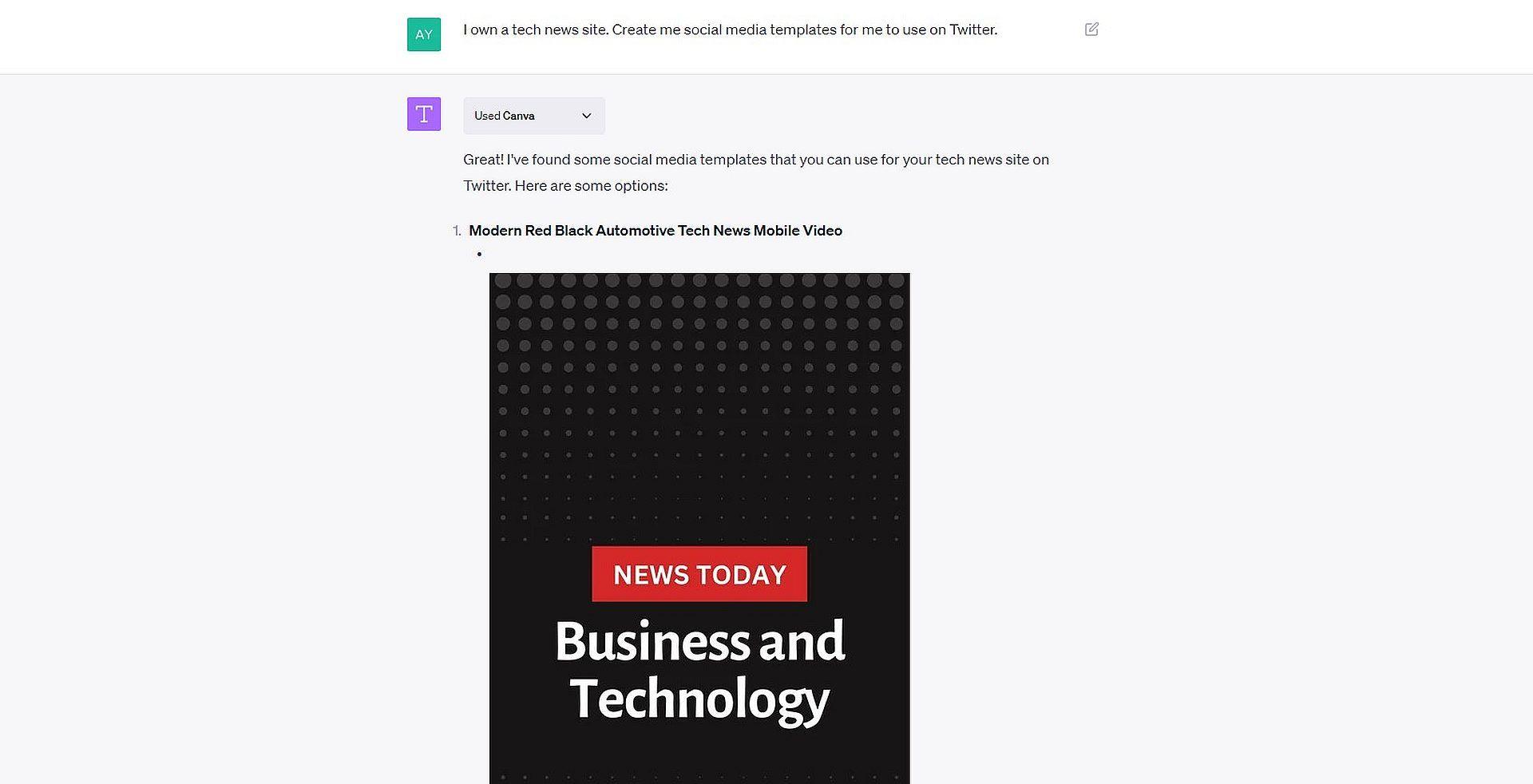
In the chatbot’s prompt box, users can describe the visual they wish to create. ChatGPT will then generate a list of visual options from which users can choose their favorite. They can further refine and edit these visuals in Canva and, once satisfied, download them directly for immediate use.
That’s all there is to it! This process works for installing ChatGPT plugins in general, and it’s exciting to note that other major platforms like Slack, Zapier, and Expedia now offer direct integrations with this popular AI platform.
A glimpse into the future of AI-generated content
As AI-generated content continues to be one of the standout trends of 2023 in the social media landscape, Canva’s new ChatGPT plugin serves as a testament to the immense potential of AI in the workplace. It not only simplifies the creative process but also empowers businesses and individuals to bring their visual ideas to life effortlessly.
In an era where convenience and efficiency reign supreme, the Canva ChatGPT plugin is a game-changer, fostering innovation and creativity at the intersection of AI and design. It’s time to unlock your creative potential and explore the limitless possibilities this dynamic integration offers.
Welcome to the future of visual content creation!
For more information, click here.
Featured image credit: cottonbro studio/Pexels






