Conker AI shines as a convenient tool, enabling educators to efficiently generate quizzes without the usual hassle. Far from adding to the workload with inaccuracies, the platform is deftly engineered to eliminate such hindrances, particularly impressive given AI’s nascent phase.
Ease of use is another forte of Conker AI, making it a go-to resource even for those who aren’t tech-savvy. This user-friendliness translates to valuable time-saving for teachers, allowing them to divert their focus more towards teaching and less on cumbersome quiz preparation.
What is Conker AI?
Conker AI is an online quiz-making platform accessible via any web browser. Hailing from the same minds behind Mote, the voice note-taking tool, Conker AI exhibits thoughtful design and functionality. The platform allows users to choose from various quiz types suitable for diverse age ranges and academic levels, making it versatile across a wide array of subjects.
Doctrina AI can easily be your best study ally
One of the standout features of Conker AI is its easy accessibility. It’s free and only requires a device with internet connectivity, which doesn’t have to be high-speed, to operate. The user interface is streamlined to facilitate quiz creation through just a few clicks, making the platform exceptionally intuitive.
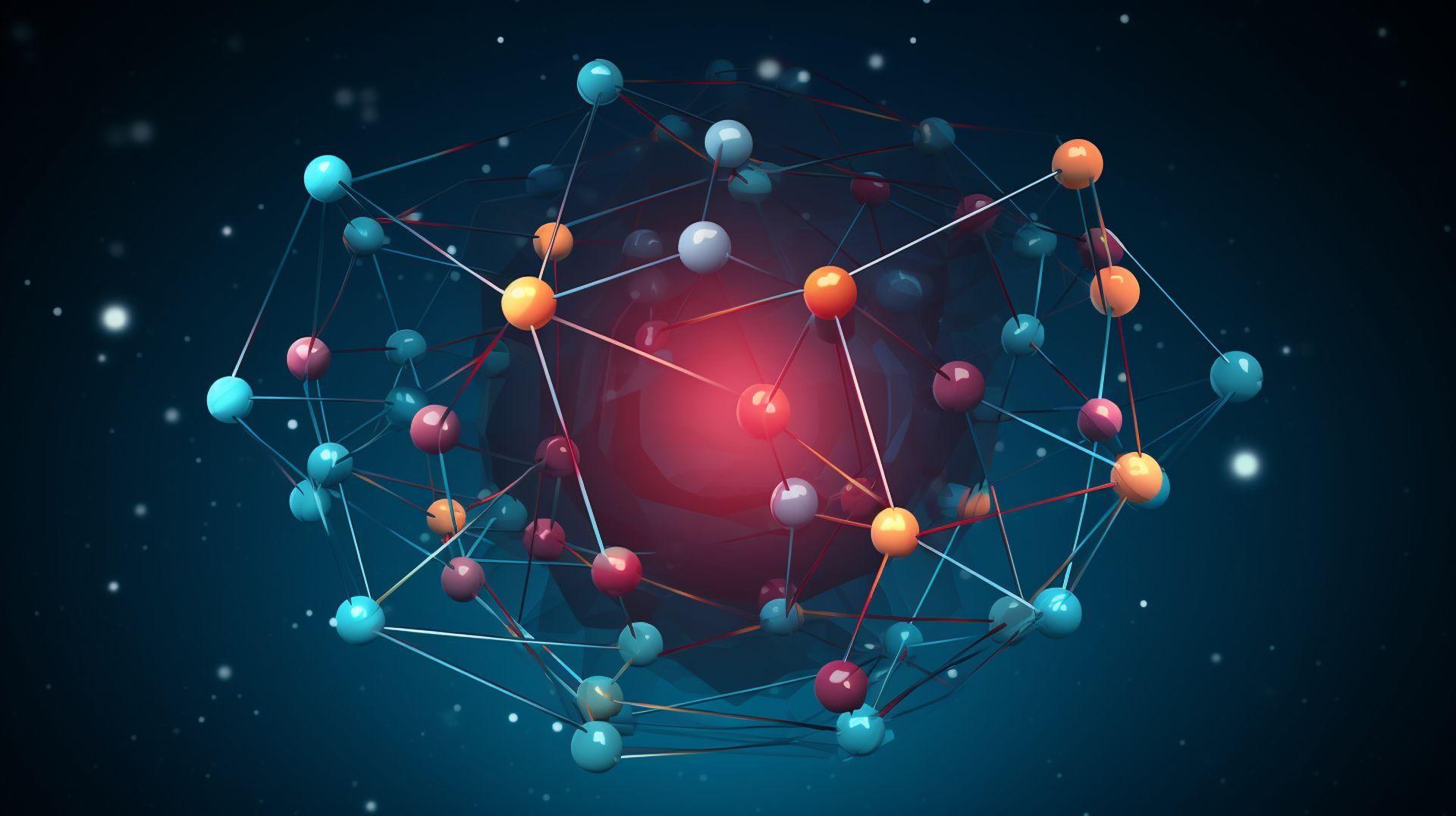
When it comes to features, Conker AI shines in its usability and efficiency. While there’s a brief waiting period as the AI crafts your quiz, the time saved in research and quiz assembly is significant. Accuracy is another strong suit; the AI previews questions and correct answers, offering an option to validate them via Google Search.
A variety of output formats add to Conker AI’s adaptability. Users can opt for multi-part questions, multiple-choice, or drag-and-drop layouts. Quiz distribution is also a breeze, whether you’re sharing a web link and access code, printing worksheets, or exporting to Google Forms for seamless integration into digital classrooms. The latter also simplifies assignment delegation and grading processes.
How does Conker AI work?
Navigating to Conker AI’s platform online, users encounter a user-friendly input box where they can specify their quiz requirements. This includes options for the type of questions and subject matter. Once the necessary fields are completed, the AI takes over, rapidly generating a quiz tailored to your specifications.
The next phase lets you preview the generated quiz and verify the answers. After this review, you’re all set to disseminate the quiz to students. One convenient sharing option is via a unique code, which students can use for immediate access through a web browser, account-free.

Conker AI is engineered to serve not only educators but also students, parents, and other involved parties. It’s important to note that the platform isn’t COPPA compliant, so exercise caution if students will be accessing it directly. Logging in is a breeze if you have a Google account, making the overall setup process exceptionally quick.
We’re going to walk you through Conker AI, providing a detailed, step-by-step guide to ensure you get the most out of this versatile tool.
How to use Conker AI?
Follow these steps to make the most of this tool:
- Start by navigating to Conker AI’s homepage through your web browser.
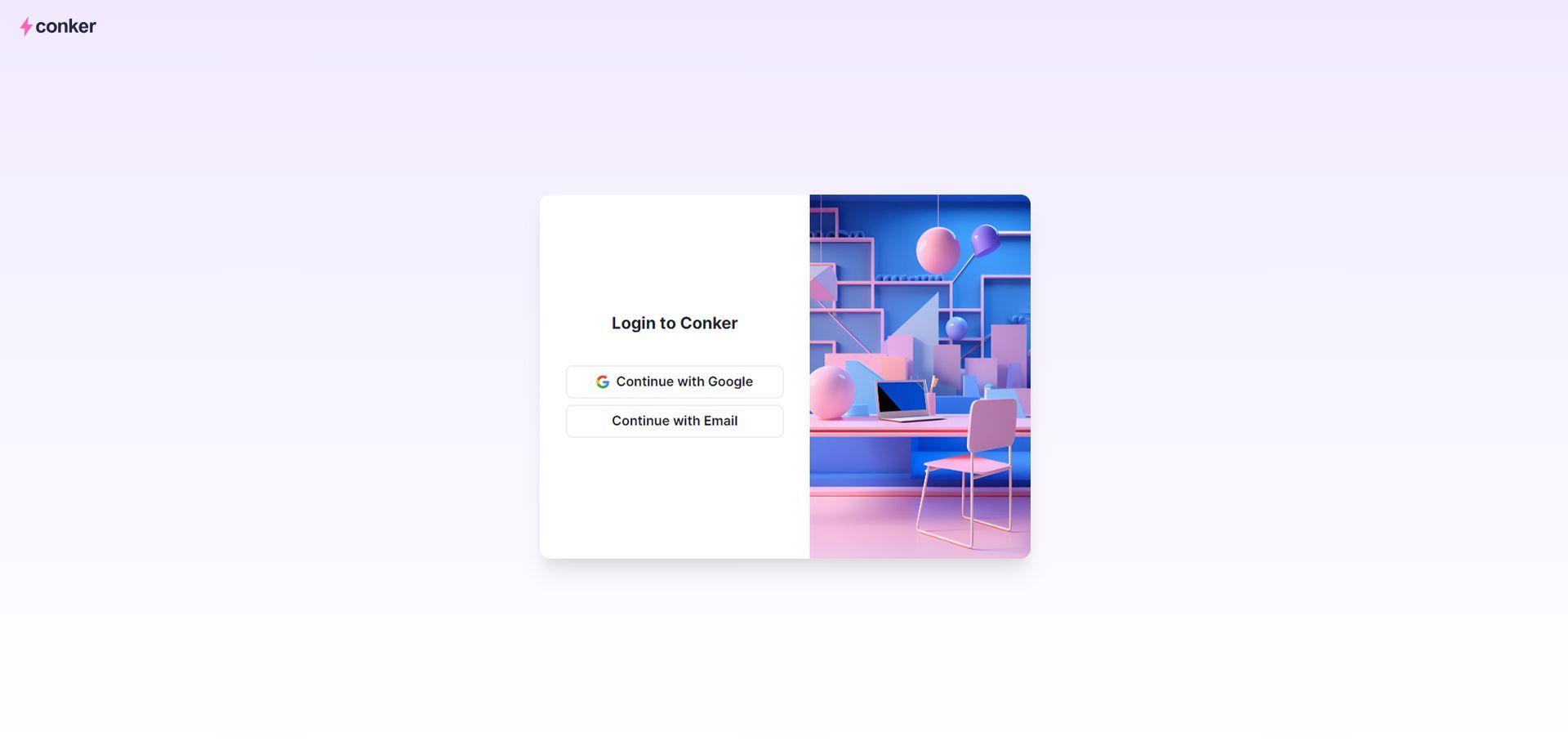
- Once there, you’ll see options to choose an account type: Student, Educator, Personal, or Professional. For this demonstration, we’ve opted for a Personal account.
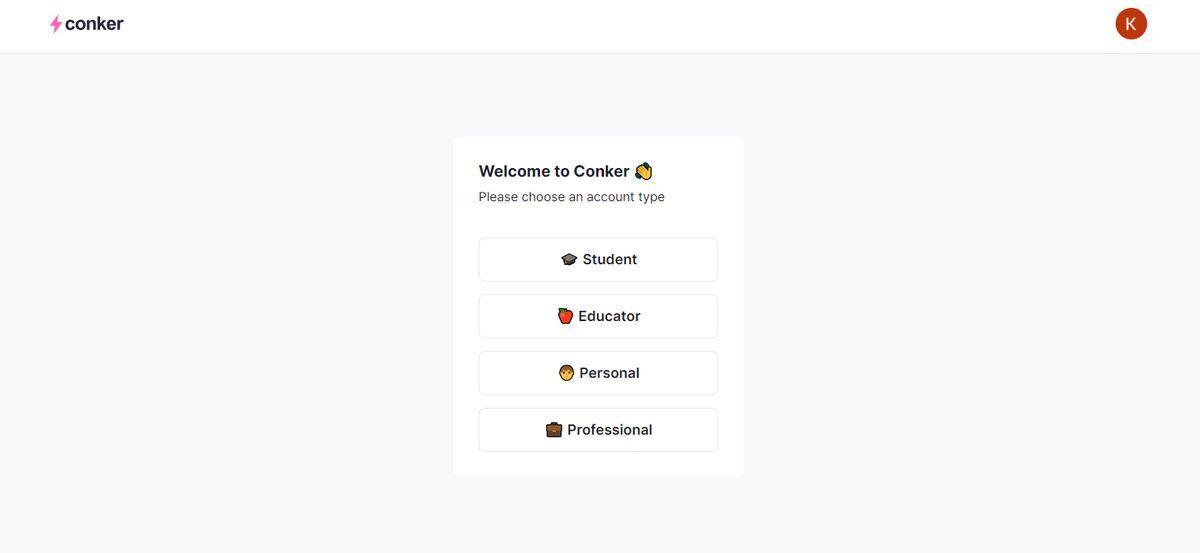
- Before you proceed, you’ll need to read and accept the Terms and Conditions to ensure you’re in compliance.
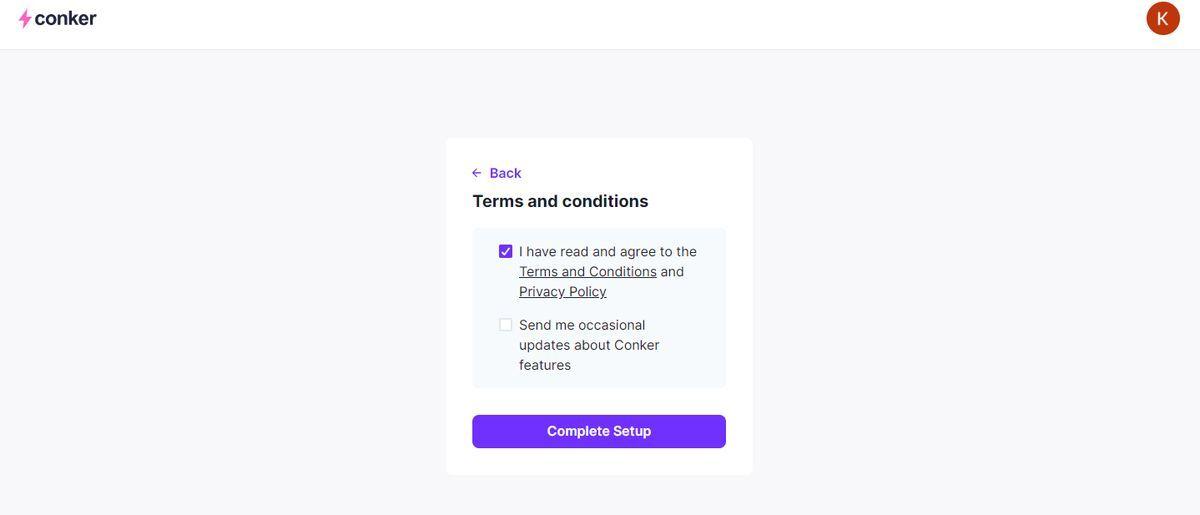
- You’re in! The main dashboard will greet you. Here, input your desired learning topic for quiz creation. In our case, we picked “Animal Farm” from the realm of English literature—a preloaded option.
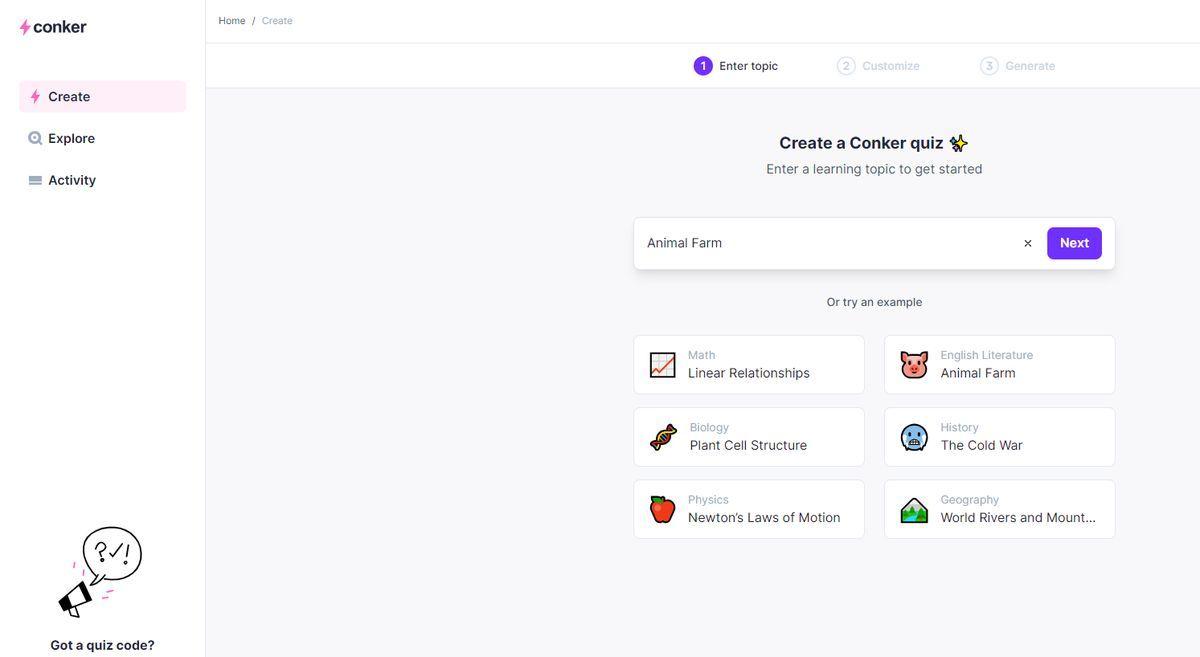
- Next, dive into customization. This is where you can select the types of questions you’d like to include, designate the grade level, specify the language output, and determine the number of questions.

- Optionally, you can include supplementary reading material, which will appear alongside the quiz when presented to the recipient.
- Once you’re satisfied with the settings, click on the “Generate” button and wait for your quiz to be assembled.
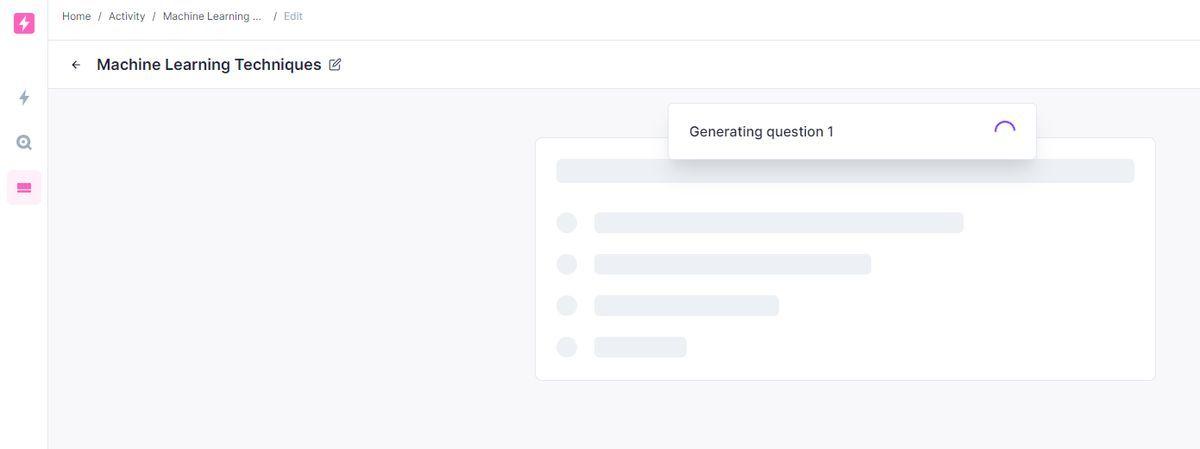
- To find your newly created quiz, click on the “Activity” tab situated in the left-hand navigation pane.
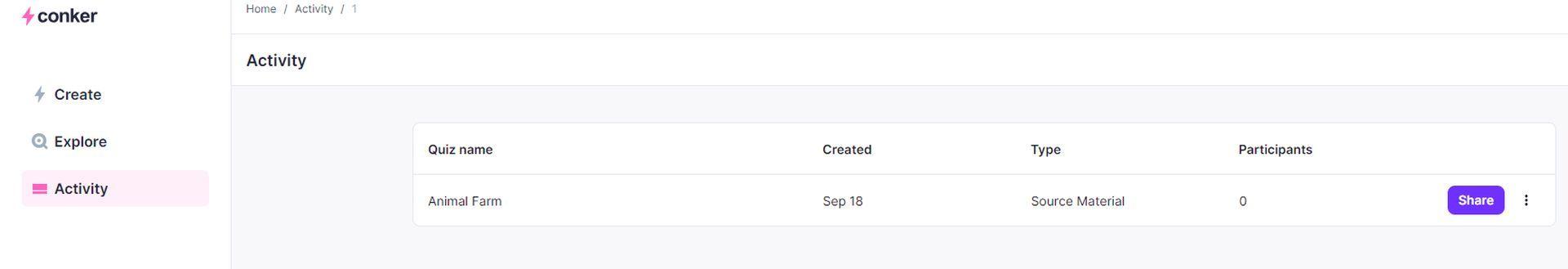
- Curious about what others have made? Click “Explore” to peruse quizzes generated by other users.

- Finally, you’re ready to share your quiz. Choose the method that suits you and your audience best, and distribute away!
This should give you a comprehensive look at how to fully utilize Conker AI for your quiz creation needs.
Conker AI pricing
If you find Conker’s free version limiting, you might want to explore their paid subscription plans, which offer enhanced capabilities tailored to various needs:
Basic:
- Price: $3.99/month
- Features:
- Share up to 10 quizzes
- Collect up to 100 responses
- Access to all question types
- Limit of 10 questions per quiz
Pro:
- Price: $9.99/month
- Features:
- Share an unlimited number of quizzes
- No limit on responses
- Access to all question types
- Limit of 20 questions per quiz
- Include up to 5,000 words in reading materials
Schools:
- Price: Custom (Contact for details)
- Features:
- All features available in the Pro tier
- Integration with Canvas LMS
- Admin functionalities for managing accounts
These plans offer a range of functionalities that can meet the demands of individual users, educators, and even entire educational institutions.
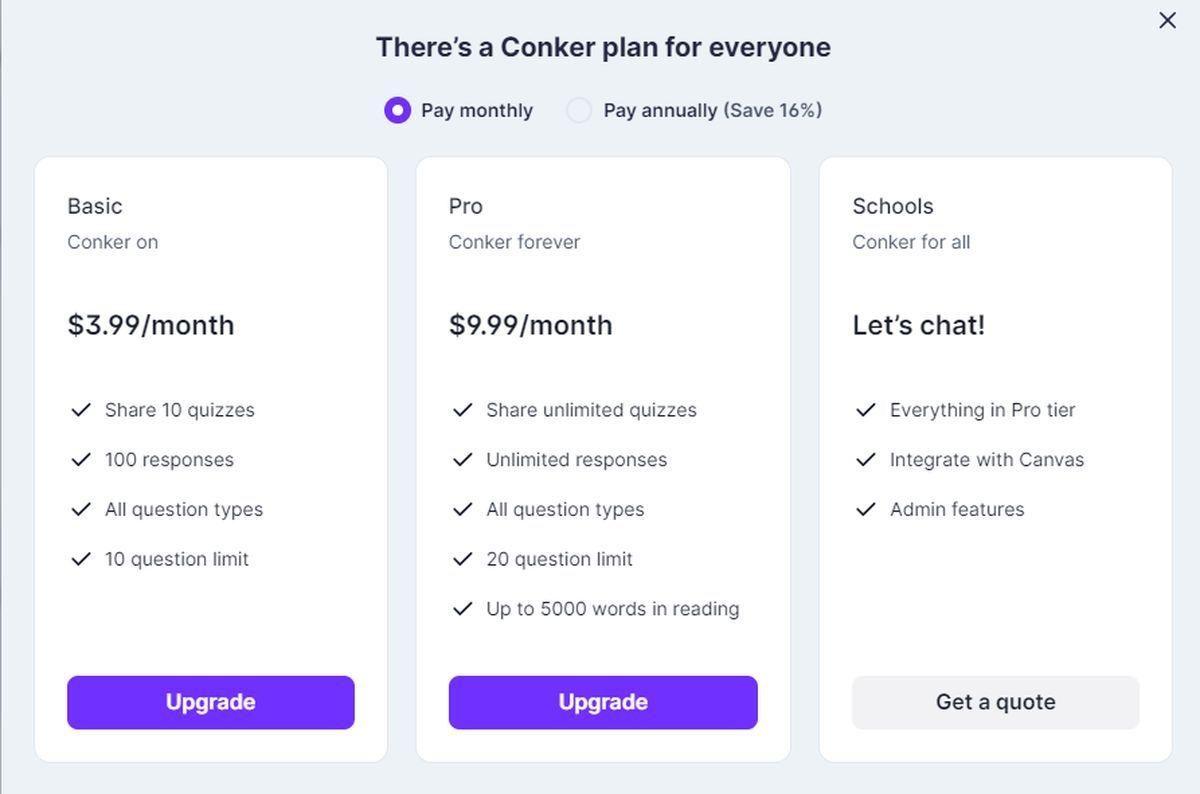
FAQ
How do I cancel my Conker AI account?
To discontinue your Conker AI individual paid subscription, simply head over to your Account settings on Conker AI’s Billing and Plans page. Once there, click on ‘Manage Billing.’ Navigate to your license displayed in the middle of the page and then select ‘Cancel Subscription’ at the page’s bottom.
Is it possible to own multiple Conker AI accounts?
Absolutely. Conker AI allows you to operate a distinct account for each of your Google Mail identities. To toggle between these, click your account name at the top right of the Conker AI dashboard and select ‘Logout.’ You can then sign in using another Google account.
Which languages does Conker AI support?
Conker AI’s language capabilities are dependent on major Cloud service providers like Microsoft Azure and Google Cloud. Currently, some indigenous languages are not supported. Here’s a list of languages you can use: Arabic, Armenian, Basque, Catalan, Czech, Danish, Dutch, English (US, UK), Finnish, French (Canada, France), German, Greek, Hebrew, Hindi, Hungarian, Irish (Gaelic), Italian, Japanese, Korean, Mandarin, Norwegian Bokmål, Persian, Polish, Portuguese (Portugal, Brazil), Romanian, Spanish (Spain, US), Swahili (Tanzania), Swedish, Thai, Turkish, Ukrainian, and Welsh.
Can I add extra questions to Conker AI-generated quizzes?
At this moment, Conker AI doesn’t support adding additional questions to existing quizzes. However, you have the option to ‘Customize’ your quiz, allowing you to set up to 10 multiple-choice questions. Mixed quizzes contain at least 10 questions.
Featured image credit: Kerem Gülen/Midjourney






