The Arc Max browser, recently unveiled by The Browser Company, introduces an array of innovative AI features that could revolutionize the browsing experience.
Arc Max browser features
In this release, Arc Max offers users a glimpse into links with a concise five-second preview, eliminating the need to visit the page directly to understand its content. Moreover, users can pose questions about a webpage’s contents directly within the browser. Additionally, they’ve incorporated a handy keyboard shortcut to instantly engage with ChatGPT.
8 AI browsers you should get used to
The AI integration within the Arc Max browser surpasses any previous attempts we’ve witnessed, including Microsoft’s incorporation of ChatGPT features into Microsoft Edge. Yet, this initial version has room for refinement.

Speaking to The Verge, representatives from The Browser Company shared insights into their development process. They crafted multiple prototypes aiming to contextualize AI functionalities. Among the innovations were experiments in auto-notetaking upon text selection and transforming the forward button to serve as an exploration portal.
Josh Miller, the CEO of The Browser Company, had a vision beyond merely incorporating a ChatGPT sidebar into Arc. While they didn’t possess the means to construct their own expansive language model, inaction wasn’t an option.
The goal was to innovate without hindering user experience, sidetracking their extensive plans, or financially straining the company due to intricate AI operations. This led them to embark on a journey of experimentation, crafting prototypes to seamlessly integrate AI into the browser environment.
AI Previews
The standout feature in the Arc Max browser is undoubtedly its AI-driven link synopsis. This capability eliminates the need to open a link just to grasp its essence.
To use it, you simply press and hold the shift key while hovering over a link, prompting a concise, bullet-pointed overview of the content.
The brilliance of this feature lies in its convenience. It’s a significant time-saver, particularly when you’re after just the essential information from an article.
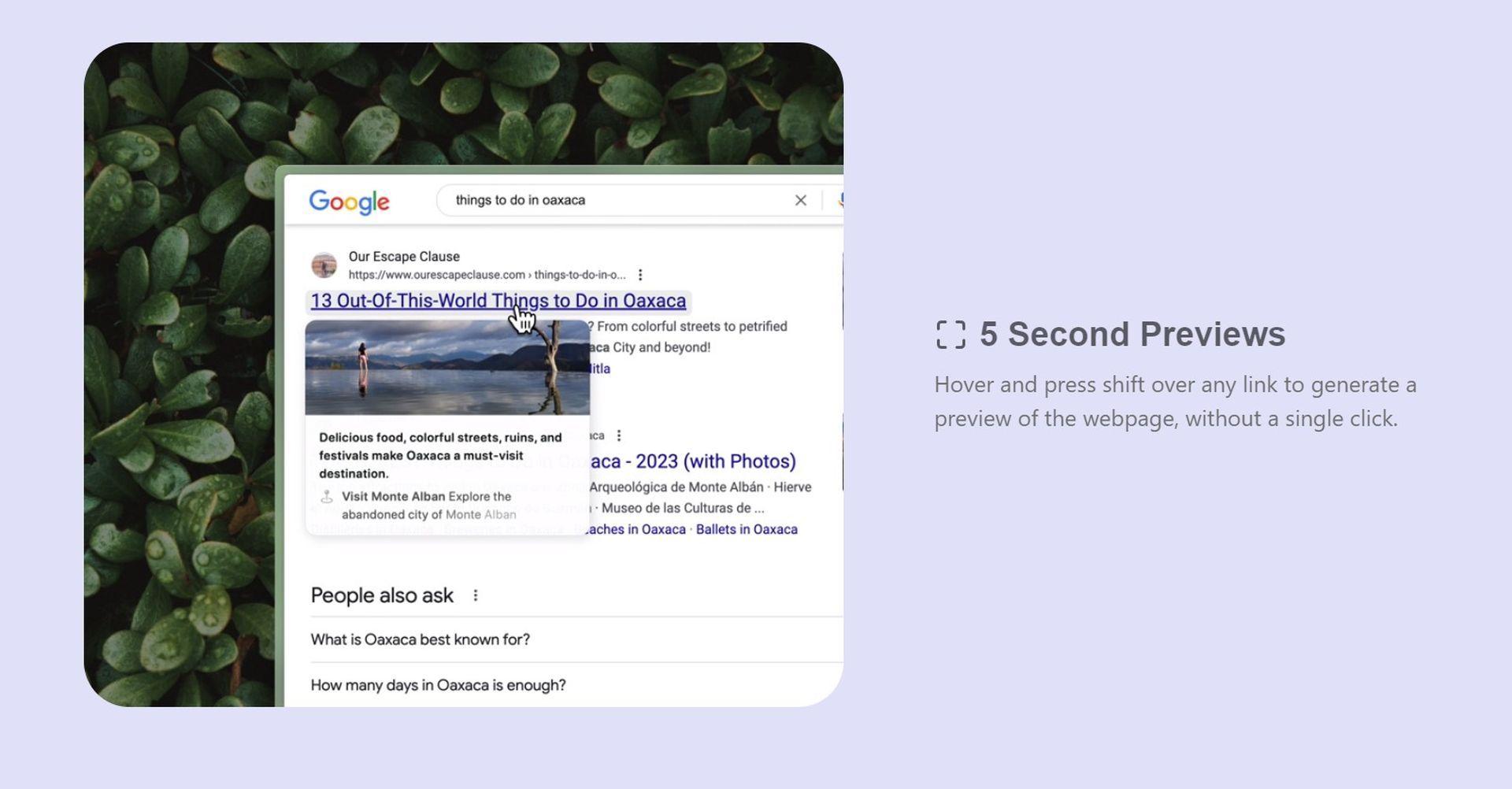
Yet, there’s a catch. The reliability of this function can be inconsistent. Directly shift-clicking a link doesn’t always yield the desired preview. More often than not, users find themselves having to hover slightly off the link or above it to trigger the synopsis.
This inconsistency becomes even more pronounced on link-rich web pages, like those on the Hacker News site. Here, one might need to hover over a link situated a spot or two above the intended one to activate the preview.
While this feature holds immense potential to set Arc Max apart, it will truly shine only once these glitches are ironed out.
Ask On Page
One of the Arc Max browser features that consistently delivers is the “Ask On Page” functionality. By pressing Command + F on any webpage, users can pose queries related to the content on that page.
For instance, in order to learn the specifications of a new smarthpone, one doesn’t need to tediously scroll to locate specific details. Instead, they can directly ask the AI for the minimum spec, and the information is promptly presented. Additionally, there’s a handy “find on page” link that redirects users to the exact portion of the article containing the sought-after data.
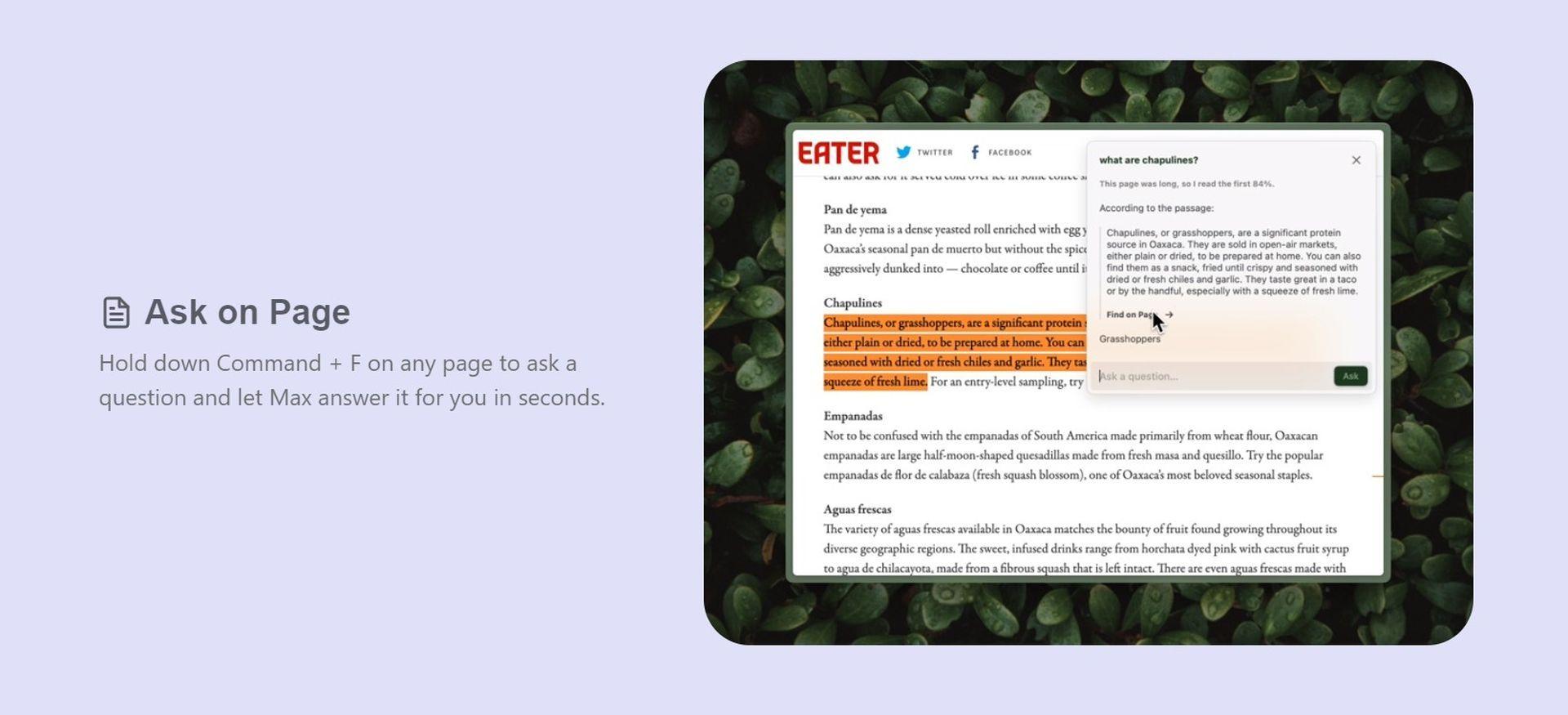
Such a tool is particularly beneficial when navigating extensive pages. A perfect example would be sourcing details from lengthy Wikipedia entries about renowned artists.
What else does Arc Max has to offer?
Arc Max browser boasts a suite of AI functionalities, but their performance can be hit or miss. For example, when downloading a file with a cryptic title like “Z68XAC.jpg,” the AI is designed to assess the image and rename it descriptively in the downloads folder.
Andisearch AI feels like the marriage of Google and ChatGPT
Similarly, when users pin tabs, the AI endeavors to abbreviate the tab label for enhanced legibility.
Launching ChatGPT with a keyboard shortcut proves handy. However, post the initial interaction, users are rerouted to the ChatGPT website to carry on the chat, somewhat diminishing the feature’s appeal.
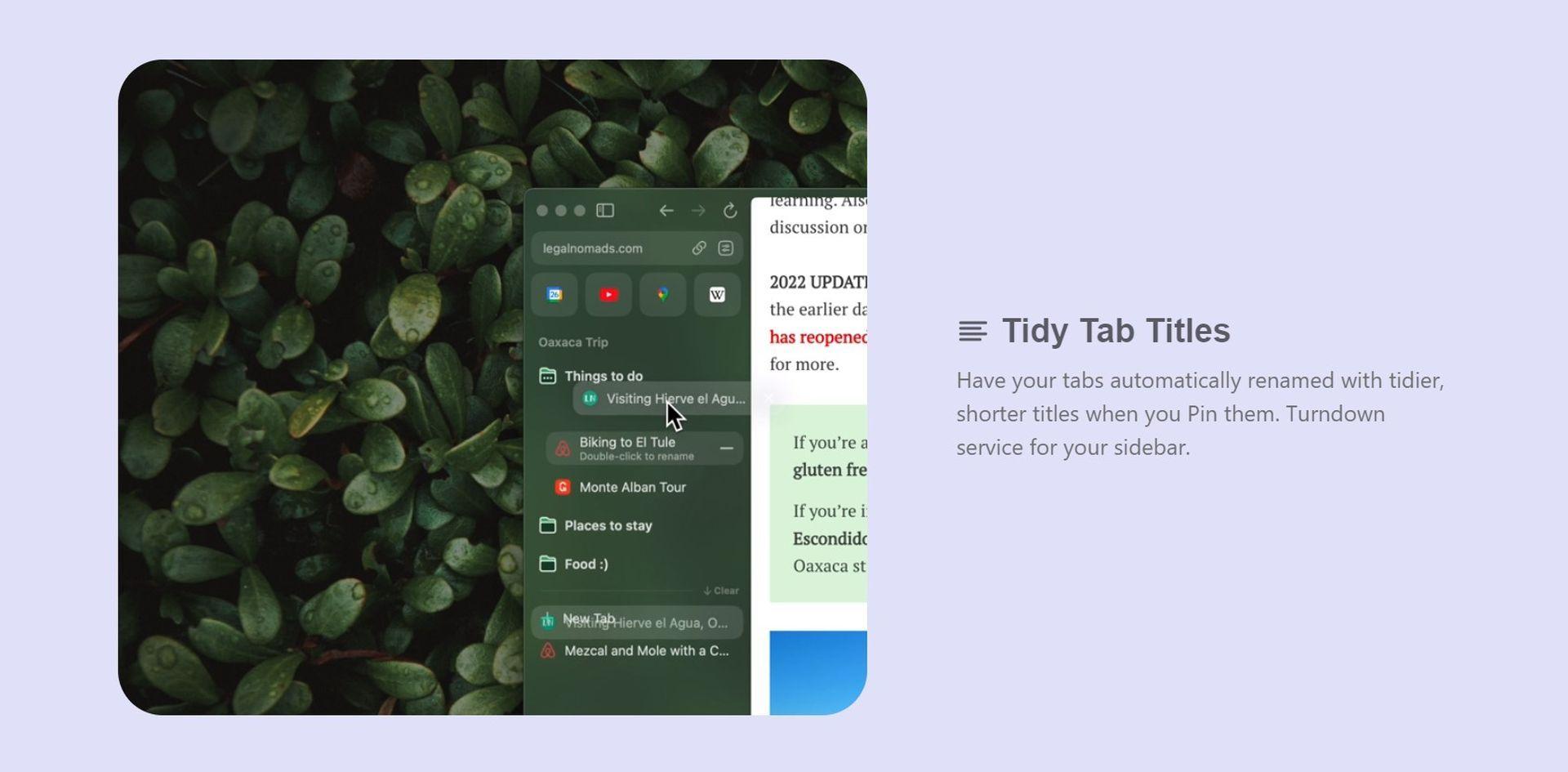
Arc Max browser showcases numerous promising concepts about integrating AI within a browser setting. Yet, its practical application needs fine-tuning. The Browser Company plans to keep these AI capabilities active for a month, letting users determine their value, before finalizing which to retain.
It’s likely that once the preferred features are established, a price tag will be attached to Arc Max. Hence, to justify a subscription model, the developers must enhance the browser’s reliability and user experience.
Featured image credit: Arc






