With Pica AI, face swap becomes a breeze. Dive into a diverse array of stylized presets, ranging from celebrities and anime to art and cartoons. All you need to do is upload your image, select the desired preset, and marvel as your face morphs into an intriguing new visual.
What is Pica AI?
Pica AI is a simple tool to make realistic avatars and portraits in various art forms. You can choose a gender, pick a style, and upload 6 to 30 selfies. In return, the AI can create up to 100 different avatars quickly.
Using the platform is easy, with clear steps and automatic image adjustments.
Besides making avatars, Pica AI can do face swaps in a snap. You can have fun swapping faces with friends or blend with a celebrity photo. The face swap on the platform is smooth and natural.

Features of Pica AI
Pica AI stands out as a multifaceted tool, addressing a broad spectrum of photo editing and artistic requirements.
- Face swap online:
- Effortlessly replace faces in pictures with celebrities, pals, or even whimsical characters.
- Access a vast selection of presets designed for various styles and inclinations.
- Benefit from smooth and ultra-realistic face swaps, driven by Pica AI’s cutting-edge algorithms.
- AI Art generator from hoto:
- Convert any photo into AI-crafted artwork with ease.
- Start by uploading your picture, choose an art style, and watch Pica AI bring it to life.
- Remove background from image:
- At a click, Pica AI’s advanced tech can auto-identify and remove backgrounds from pictures.
- AI photo enhancer:
- Take your photographs a notch higher with the Pica AI enhancement feature.
- Upload and see an instant uplift in quality, all thanks to AI.
How to use Pica AI?
Follow these steps to try out the face swap feature right away:
- Navigate to the Pica AI official website.
- Select the “Swap Face Now” option.
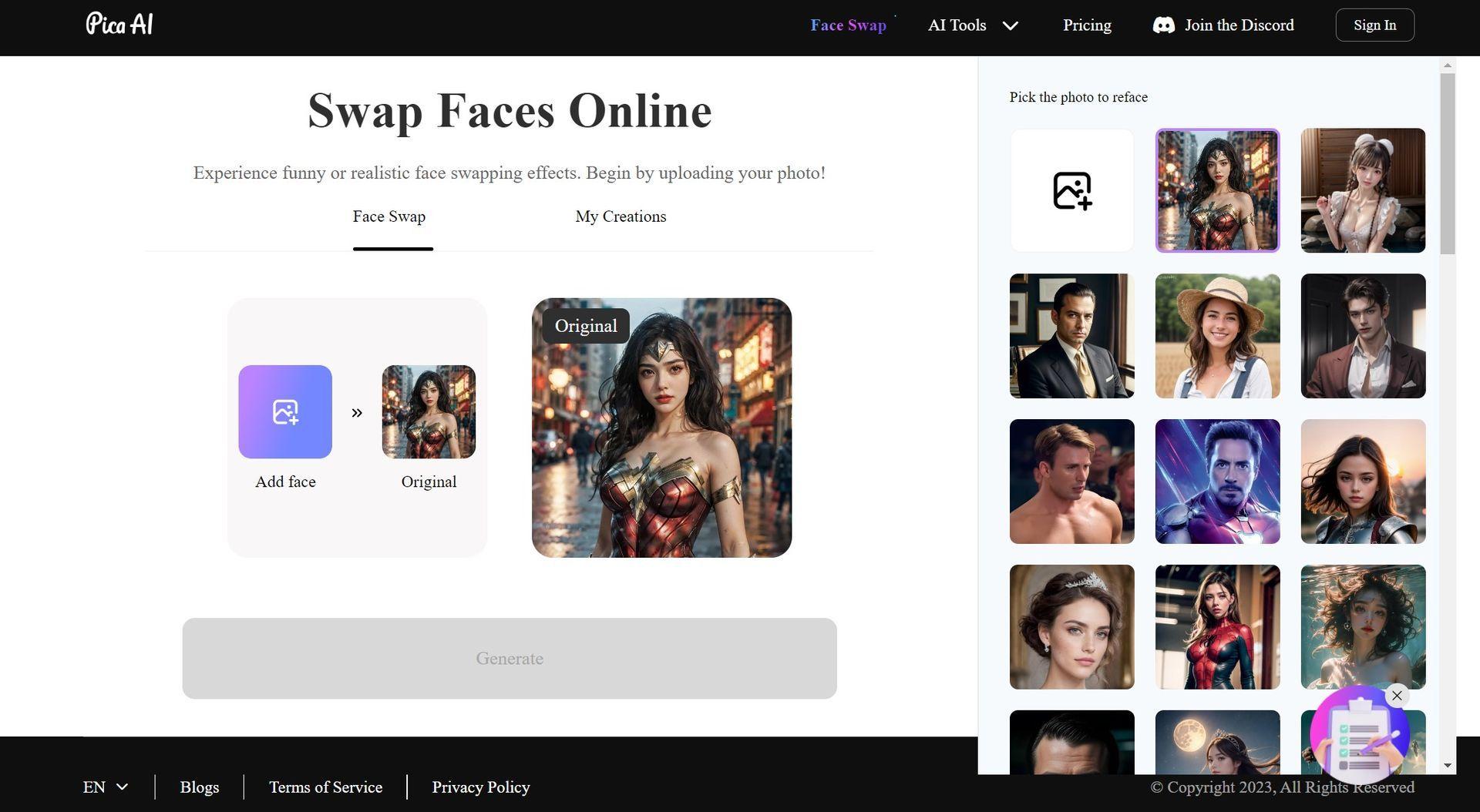
- Upload the picture you want to modify. For the best outcome, use a clear and well-lit photo. For this tutorial, we’ve taken a portrait from Unsplash:
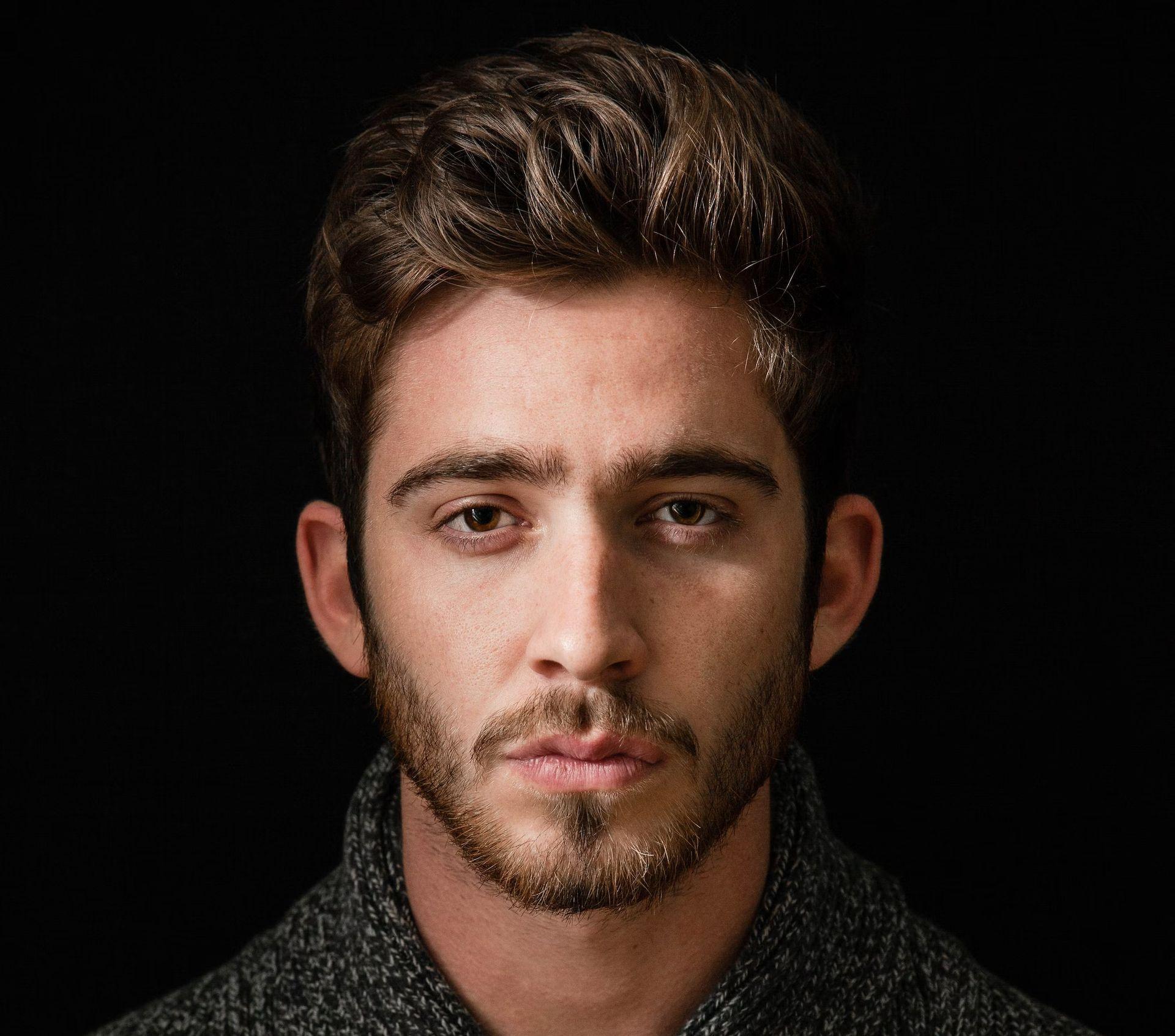
- Choose the picture with which you’d like to swap faces. You can pick from Pica’s built-in gallery or upload your own preferred image.
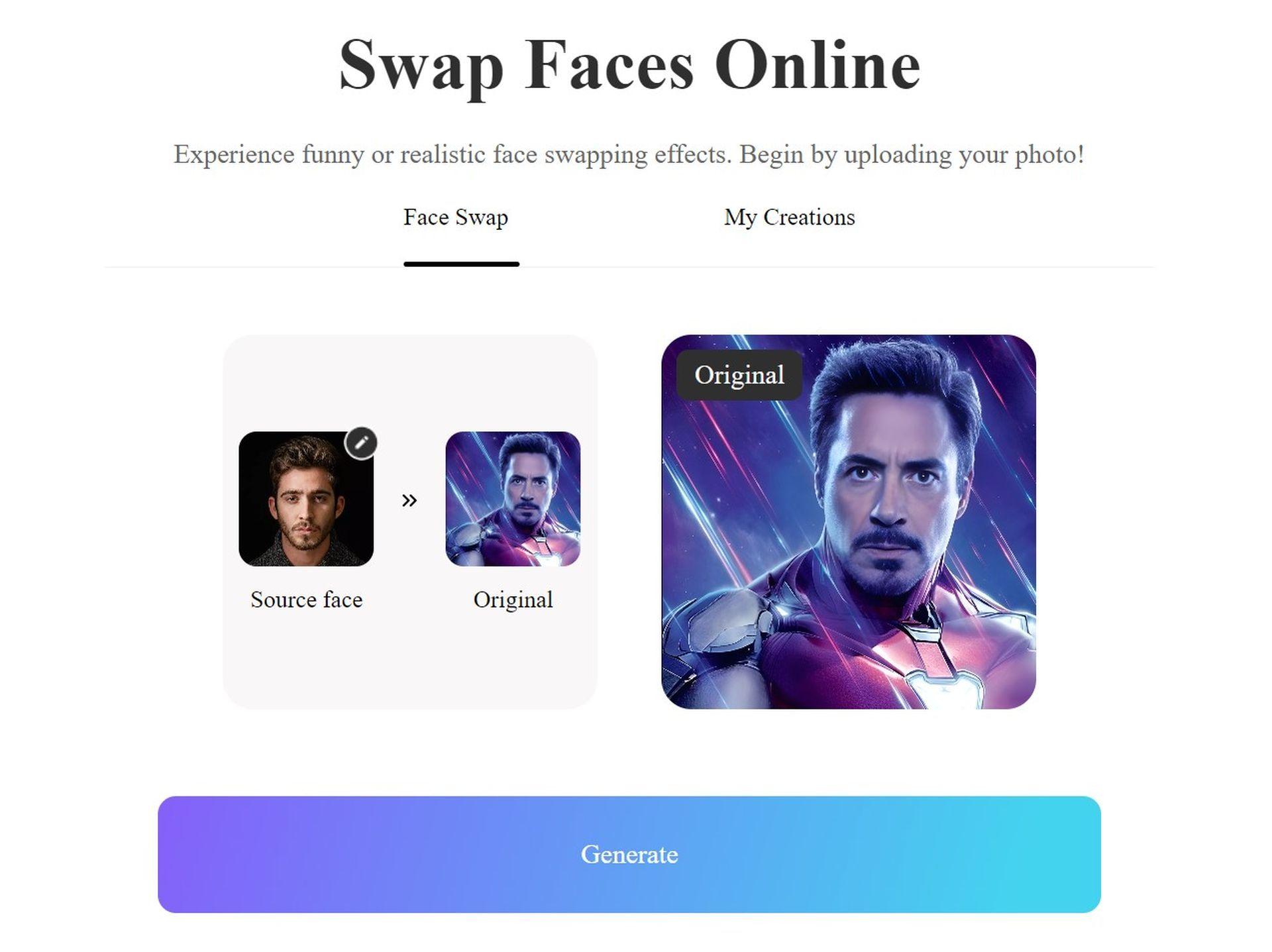
- Press the ‘Generate’ button. Pica AI will quickly analyze and perform the face swap.
- After completion, you can preview and download the freshly generated photo.
Below is the result of our face swap test using Pica AI:

Best Pica AI alternatives with face swap features
There are numerous tools face swap tools available, but here are some of the best free online options to consider when Pica AI is down.
Artguru AI
Artguru AI offers a straightforward face swap functionality, allowing users to interchange faces using a diverse range of presets like celebrities, anime, and more. All one has to do is upload their image, select a preset, and enjoy a fun transformation.
Artguru AI makes face swapping easy
Icons8
When it comes to a free and user-friendly platform that harnesses AI for facial recognition, Icons8 emerges as a prime choice.
Unboring by Reface
Unboring by Reface is also a solid alternative.
The tool works quickly, delivering outcomes in just a few moments. It requires users to upload the face and base photos independently for precise face detection. After the face has been swapped, the modified photo can be saved in its initial resolution.
Pixble
Regarded as one of the elite AI face swap solutions, Pixble stands out with its meticulous accuracy and its capability to craft compelling deepfake images, making it a leader in its field.
Face Swapper
Face Swapper, reminiscent of Unboring by Reface in its operation, is renowned for its rapid processing, even surpassing Pica AI’s face swap speed. Users simply upload two photos in succession and click on the “Swap Face Now” button. In no time, the face-swapped photo is presented, primed for saving. An impressive aspect of this tool is its ability to maintain the original resolution in the resultant image.
Picsart
Picsart has established itself as a versatile online photo editor. Among its plethora of tools, it boasts a face swap feature. A drawback, however, is the inability for users to choose a custom base photo. Once a user uploads a photo, the face can only be swapped with the pre-existing choices. The procedure requires selecting the entire photo initially, followed by opting for a suitable face from the available options.
FAQ
Is Pica AI free?
Pica’s face swap is available at no cost, allowing users to enjoy daily face swapping activities free of charge.
How do I overlay a face onto another picture?
Upload the photo of the face you’d like to keep and another of the face you’d like to superimpose. Click once, and Pica face swap does the rest.
Will the face swap retain the original quality?
Absolutely. Pica AI face swap maintains the quality of the swapped face, ensuring a natural-looking outcome.
Is it possible to swap multiple faces in one go?
Pica face swap is designed for swapping two images concurrently. However, for multiple face swaps, simply run the process with each image pair in succession.
Featured image credit: Kerem Gülen/Midjourney






