Acquiring a ChatGPT API key is a fundamental step for developers aiming to integrate the advanced AI capabilities of ChatGPT into their applications. The ChatGPT API, launched by OpenAI, empowers developers to incorporate features such as text generation and language understanding, leveraging GPT’s innovative Natural Language Processing (NLP) technology.

How to activate a ChatGPT API key?
To activate a ChatGPT API key, developers must follow a series of steps, beginning with account creation on OpenAI’s platform. Here’s a clear guide to help you get started:
Create an account
To use ChatGPT through API, you must create a free account and generate keys. Fortunately, it is pretty straightforward.
- First, register for an account at https://beta.openai.com/signup. You can opt to sign up using your Google or Microsoft account for convenience, or choose an email/password combination. Account verification may require a valid mobile number.
- Next, navigate to the OpenAI ChatGPT API key page at https://beta.openai.com/account/api-keys or access the “View API keys” option from the menu.
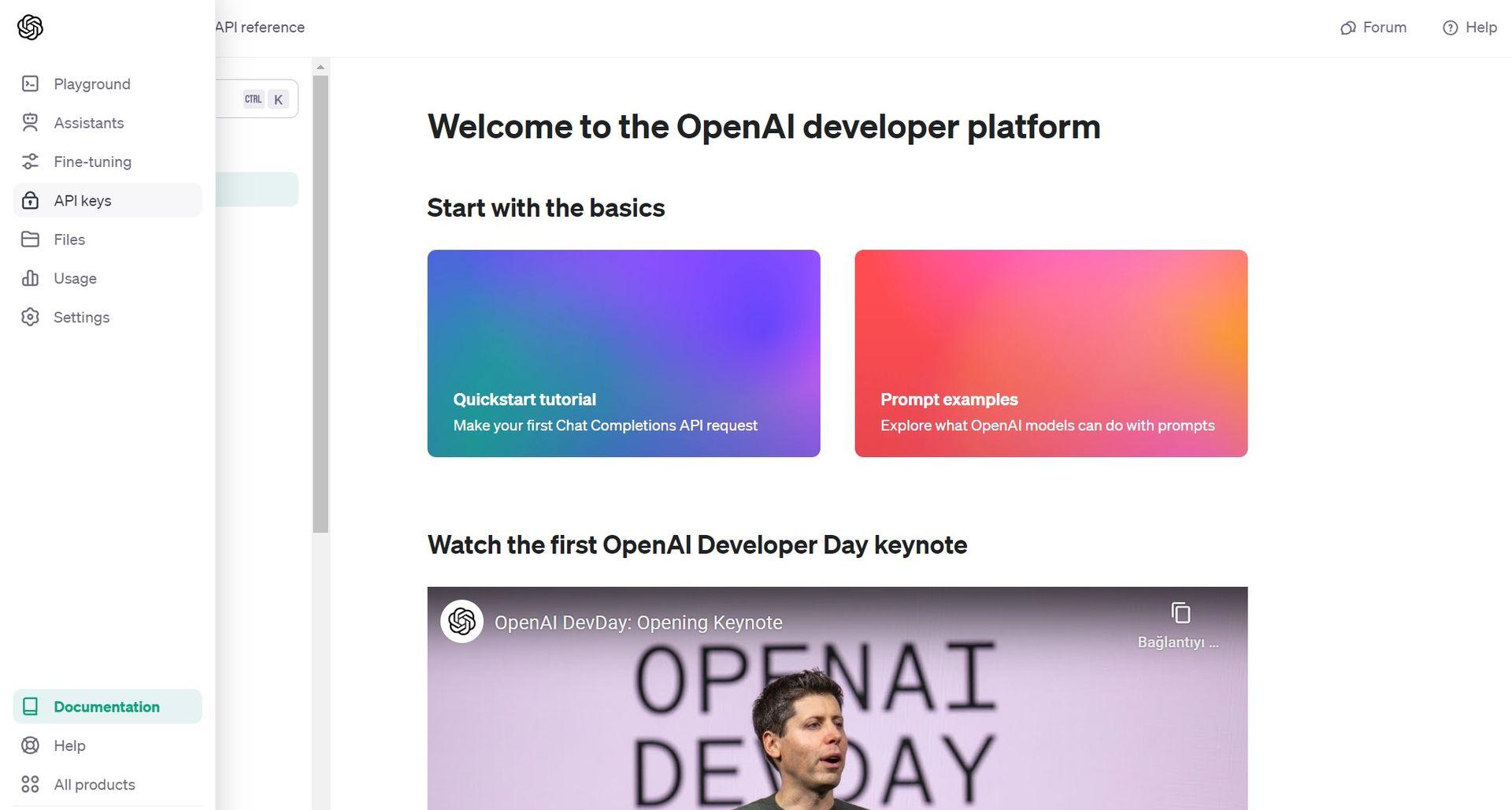
- To generate your API key, click on “Create new secret key”. A reference image is provided for clarity.
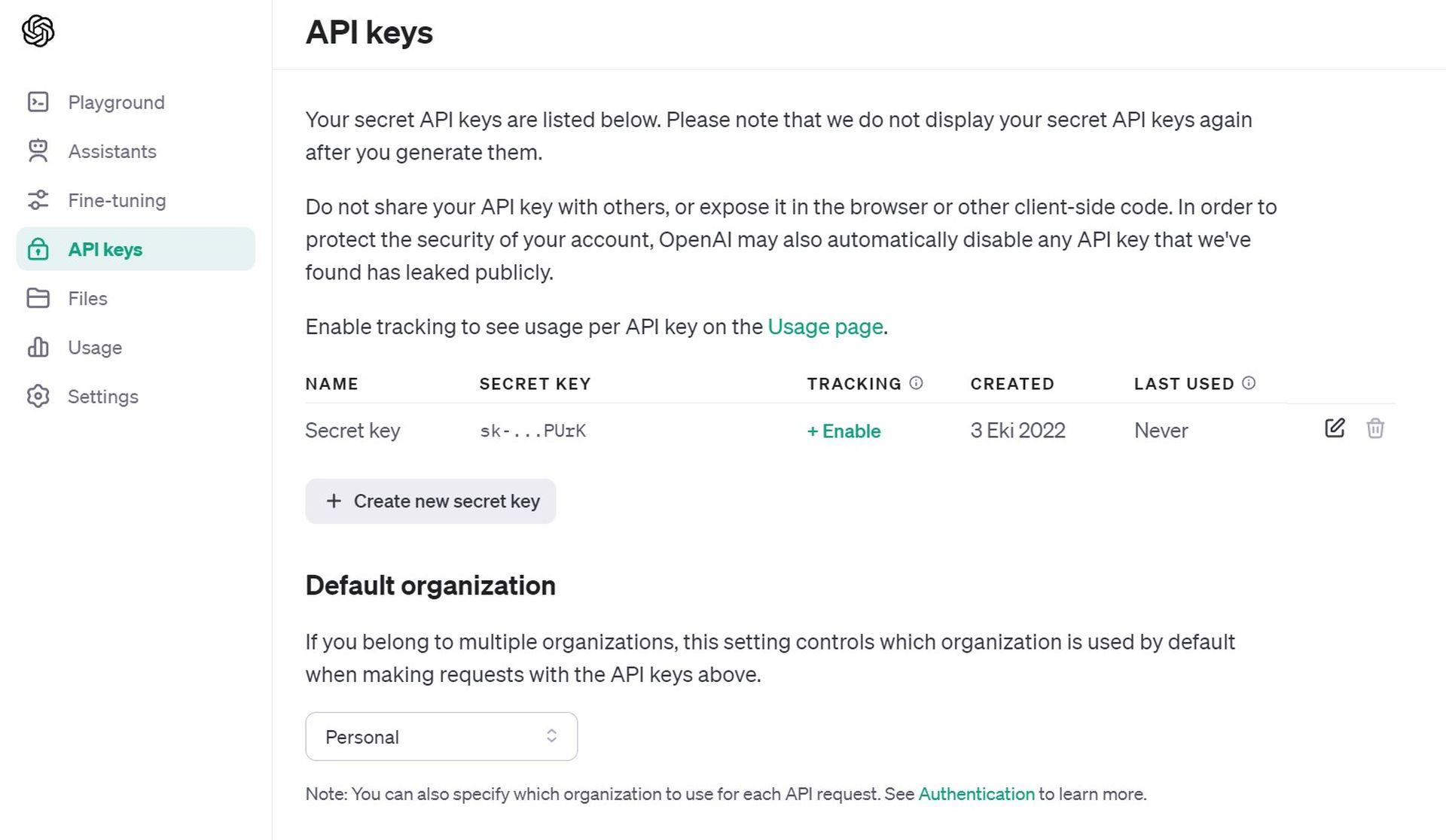
Once you have your ChatGPT API key, you can integrate it into your applications, granting access to both GPT-4 and ChatGPT models without the need for separate keys.
OpenAI Assistants API will let devs create “agent-like experiences”
Cost structure
Understanding the cost structure is crucial when utilizing the ChatGPT API key for integrating AI capabilities into your applications. The billing is based on monthly usage, with specific rates per 1000 tokens. Here’s a breakdown of the cost per 1000 tokens for different models:
- GPT-3.5 Turbo (4k context) is priced at $0.0015, which is notably 13 times cheaper than the GPT-3 Davinci model.
- GPT-3.5 Turbo (16k context) costs $0.003.
It’s important to note that GPT-3.5 Turbo serves as the current default model for ChatGPT.
For instance, if your usage involves 10,000 tokens daily with GPT-3 Turbo over 20 days in a month, the charge would be 400 cents per month, calculated as 0.002 * 10 * 20.
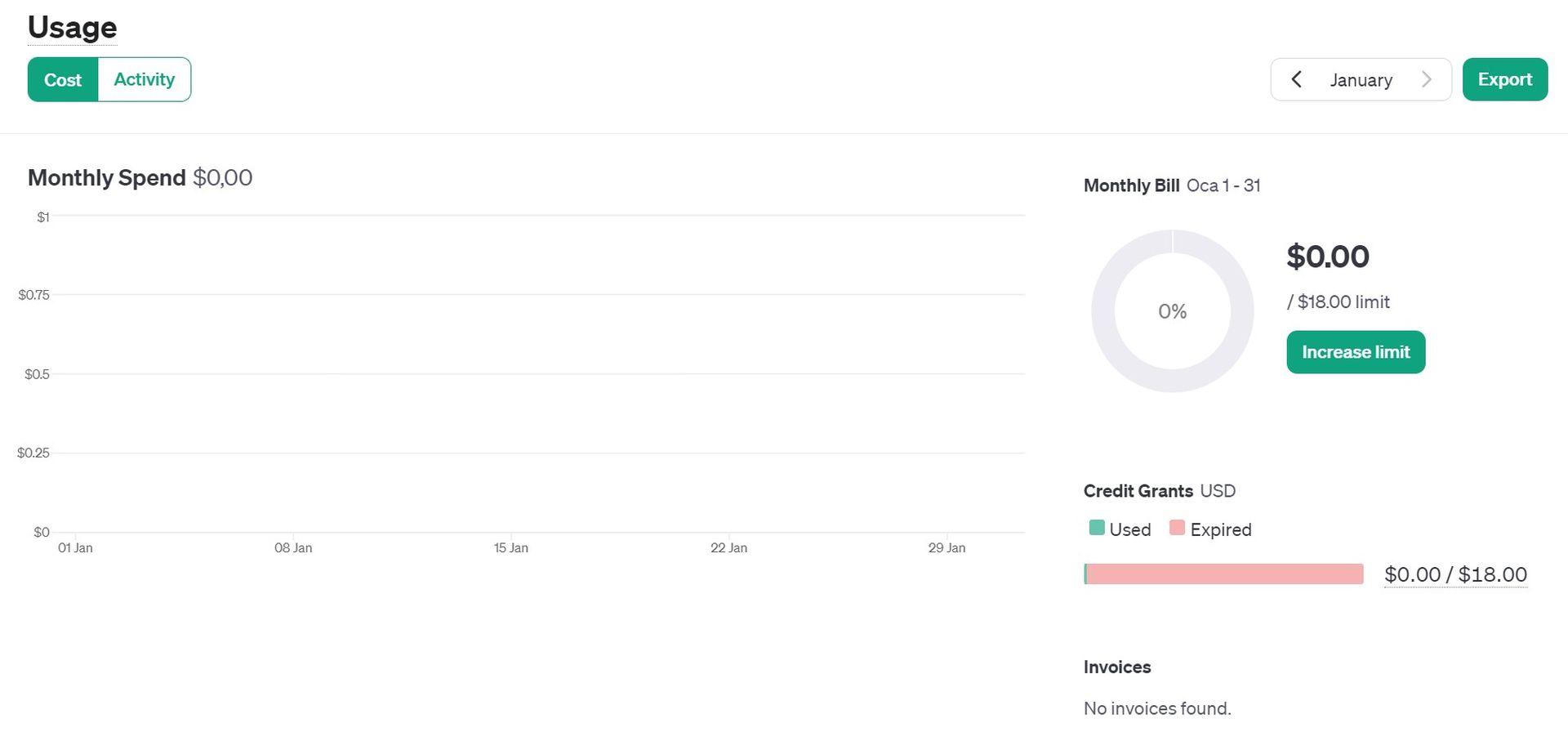
Usage limits
Regarding usage limits, OpenAI offers an initial $18 free credit for a select group of users, valid for the first three months. This is an excellent opportunity to explore the service.
- Regular users should register their credit card information at this link.
- For those with a paid setup, you can set a monthly usage limit, such as $10/month, at this link.
This feature helps in managing your budget and avoiding unexpected costs.
How to fix ChatGPT API not working errors?
Addressing ChatGPT API not working errors is essential for uninterrupted use of this technology.

Here are some common issues and their solutions:
The engine is currently overloaded, please try again later
If you encounter the message “The engine is currently overloaded, please try again later,” it indicates that the ChatGPT servers are experiencing high traffic. In this case, wait for a short period before retrying your request.
You exceeded your current quota, please check your plan and billing details
The error message “You exceeded your current quota, please check your plan and billing details” suggests you might have hit your monthly spending limit (hard limit). This limit can be reviewed in the account billing section of the OpenAI website. Additionally, it’s possible that you haven’t set up a paid account with OpenAI. While OpenAI offers free credits, they are not available to all users. Therefore, it’s advisable to check your billing page to understand your account’s current status.
Rate limit reached for requests
Encountering “Rate limit reached for requests” means that your request frequency is too high. To resolve this, you need to slow down your request rate.
FAQs
Can I try the ChatGPT API for free?
OpenAI offers limited free credits for new users to try out the ChatGPT API. These credits are usually valid for the first few months after account creation.
What programming languages can I use with the ChatGPT API?
The ChatGPT API is language-agnostic, meaning it can be integrated with any programming language that can make HTTP requests. Common languages used include Python, JavaScript, Java, and C#.
How does the ChatGPT API handle data privacy?
OpenAI is committed to data privacy and security. The data sent to the ChatGPT API is processed for the purpose of generating responses and improving the model. Users should review OpenAI’s privacy policy for detailed information on data handling.

What are the limitations of the ChatGPT API?
The limitations of the ChatGPT API include rate limits on requests, a quota on the number of tokens that can be processed, and the API’s dependence on server availability. Additionally, the quality of responses may vary based on the input provided.
Can the ChatGPT API be used for commercial purposes?
Yes, the ChatGPT API key can be used for commercial purposes. However, users should ensure they comply with OpenAI’s terms of service and any relevant legal requirements for their specific use case.
Featured image credit: Kerem Gülen/Midjourney






