Have you heard about Spotify’s new feature, the Daylist? Today, we will show you how to find Spotify Daylist Everyone’s talking about how to find it. It’s a cool new way to listen to music that changes with your day, and it’s been around since last September. Now, it’s really popular because it gives you a playlist that fits your mood and what you’re doing.
Are you curious about how to find your Daylist on Spotify? Whether you’re a long-time Spotify fan or just getting started, this guide will show you how to do it. We’re going to make it easy for you to find and enjoy your Daylist, whether you’re using your phone or your computer. So, let’s dive in and find out how this awesome new feature can change how you listen to music daily.

How to find Spotify Daylist on mobile
Spotify’s Daylist offers a unique, daily musical journey reflective of your tastes and mood. Here’s how to find Spotify Daylist on mobile:
Find “daylist” under Made For You Hub
- Launch Spotify: Initiate the Spotify app on your mobile device.
- Access Search: Tap the “Search” icon. If it defaults to your search history, a second tap is required.
- Locate Made For You: In the search results, scroll to find the “Made For You” section.
- Discover Your Daylist: Within this section, the “daylist” playlist is prominently featured, offering a curated selection of music tailored to your day.
- Enjoy Your Personalized Playlist: Select “daylist” to explore a collection of songs attuned to your current mood and activities.
Directly Searching for “daylist”
- Open Spotify: Start by opening the Spotify app on your mobile.
- Utilize the Search Feature: Click on the “Search” icon.
- Search for ‘daylist’: Enter “daylist” in the search field and initiate the search.
- Identify Your Daylist: Look for the playlist marked “Made for you,” denoting its personalized nature.
- Verification: Ensure it’s tailored for you by checking for the label: “Made for Yourusername” beneath the playlist’s profile.
monday mood 🤝 daylist. what's your #daylist this morning?
— Spotify (@Spotify) September 18, 2023
How to find Spotify Daylist on desktop
The desktop version of Spotify provides a similarly seamless experience for accessing your Daylist. Here is how to find Spotify Daylist on your desktop or Web app:
Search for “daylist” on Desktop
- Open Spotify: Use the Spotify desktop application or the Web Player.
- Navigate to Search: Expand your library if needed and select “Search.”
- Enter ‘daylist’: Type “daylist” in the search bar.
- Locate the Playlist: Alternatively, use the “Playlists” option to locate your Daylist, identified by the “By Spotify” tag.
- Start Listening: Click on the Daylist playlist to immerse yourself in music that resonates with your personal taste.
Find “daylist” under Made For You Hub
- Launch Spotify: Open the Spotify desktop application or Web Player.
- Search Icon: In the side menu, select the Search icon.
- Browse Made For You: Choose “Made For You” under the “Browse all” category.
- Find Daylist: In the “Uniquely yours” section, the “daylist” will be available.
- Enjoy Your Playlist: Click on “daylist” to start enjoying Spotify’s recommendations for your day.
As noted by a Spotify spokesperson to Mashable, “Daylist updates frequently, bringing together the niche music and microgenres you typically stream at certain times of the day and week. You’ll get new tracks at every update, plus a new title that sets the mood of your daylist.”
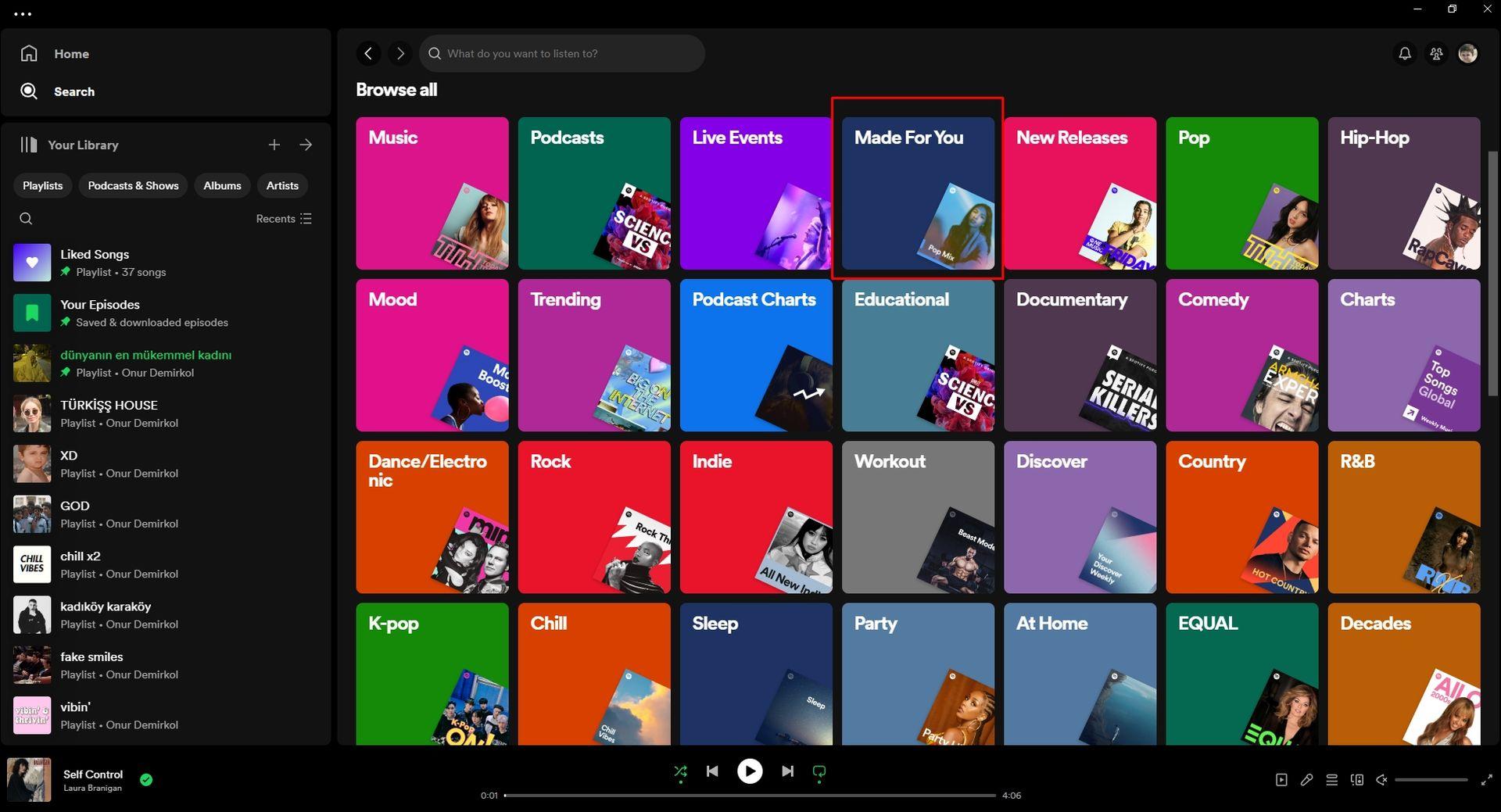
How to see your playlist on Spotify without premium?
Now that we know how to find Spotify Daylist, let’s see if everyone can access it. An important aspect of Spotify’s Daylist is its accessibility to all users, irrespective of their subscription status. Both Premium and Free users can locate and enjoy their Daylist following the aforementioned steps, ensuring a comprehensive Spotify experience for everyone.
Where is Daylist on Spotify?
Daylist is conveniently accessible across various platforms. Mobile users can find it in the “Made For You” hub, while desktop users can locate it using the search bar. Spotify’s integration of the Daylist feature and its ease of sharing encourages users to explore and share their unique daily soundtracks.
In conclusion, Spotify’s Daylist emerges as a tailored musical experience reflective of individual tastes and daily rhythms. Accessing this feature on mobile or desktop is straightforward, offering users a personalized soundtrack to accompany their day. We hope you enjoyed reading our “How to find Spotify Daylist” guide!
Featured image credit: Imtiyaz Ali/Unsplash






