Couples are increasingly embracing the trend of creating couple chair 3D images, a new way to feature their names together in a visually stunning manner, perfect for use as profile pictures or display images.
Leveraging AI image generators like DALL-E 3, Midjourney, and StarryAI, this trend capitalizes on the power of artificial intelligence to turn textual descriptions into exquisite visual art. These tools, equipped with extensive image libraries and advanced neural networks, are adept at interpreting and materializing visual concepts from simple text prompts. Whether the goal is to achieve photorealistic imagery or highly customized creations, these AI generators are transforming creative ideas into tangible art forms.
This surge in couple chair 3D images showcases the limitless potential of AI-driven artistry. It’s a canvas where quirky, imaginative, or even eccentric prompts find their visual embodiment. This guide delves into how couples can navigate this creative wave, crafting unique art pieces that resonate with their shared stories and personalities.
Taylor Swift AI pictures reveal the dark side of AI
How to generate couple chair 3D images?
The journey to creating your personalized couple chair 3D images begins with selecting the appropriate AI image generator. Each tool offers unique features and styles, so it’s important to pick one that aligns with your artistic vision and accessibility preferences.
Here’s a rundown of some top choices, you can also click on the names of the tools for detailed guides on how to use them:
- DALL-E 3: Known for its advanced capabilities in generating highly realistic images from text prompts. Access may require joining a waitlist.
- Midjourney: Impressive in its output with a swift signup process, ideal for Discord users.
- StarryAI: A user-friendly, web-based option that delivers great results. Simple signup on their website.
- Nightcafe: Another web-based platform, known for its unique art styles and ease of access.
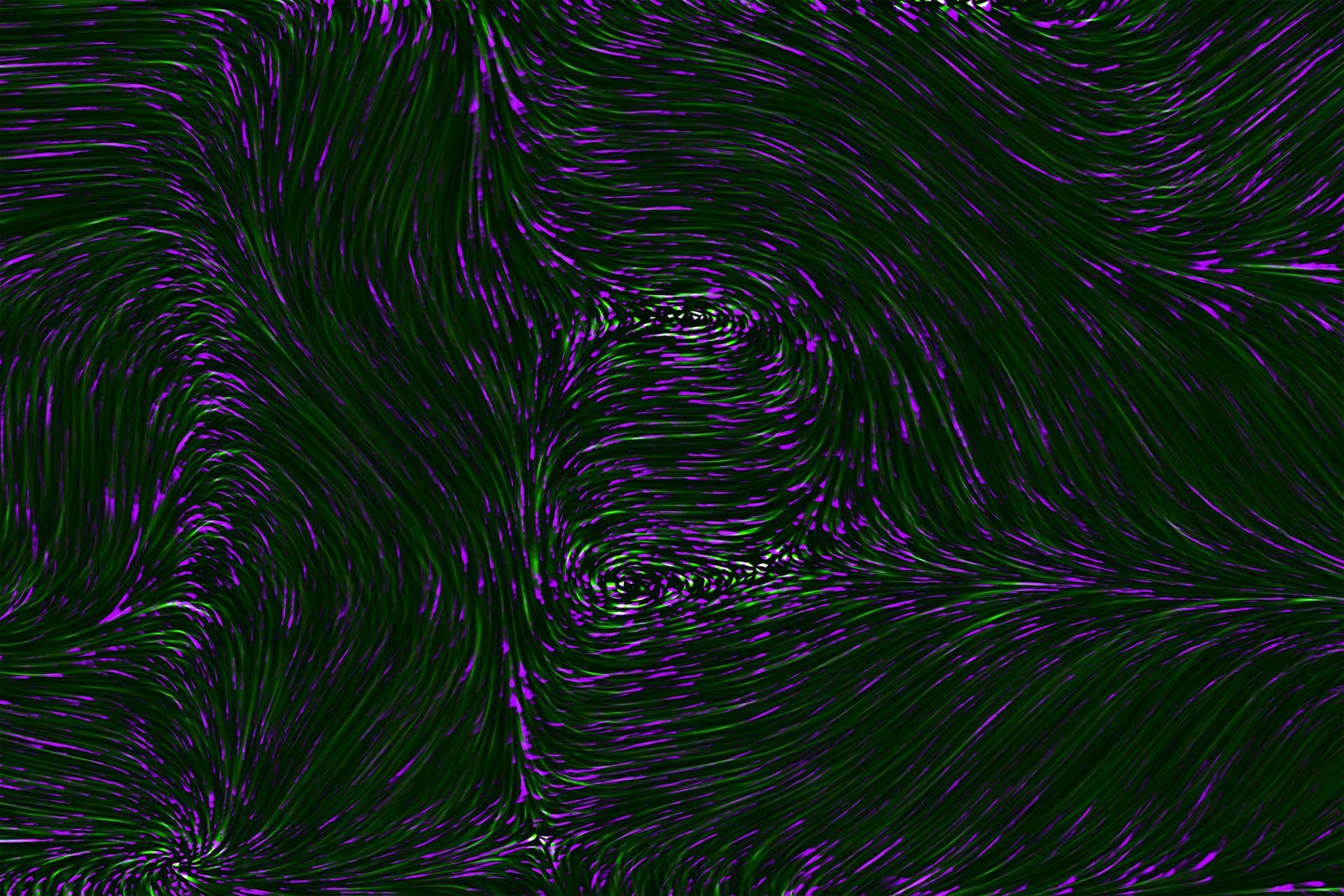
For the purpose of this guide, we will utilize DALL-E 3, which integrates with ChatGPT Plus.
After selecting your AI tool, the next step is to log into the platform. Here’s how you can proceed with each:
- Midjourney: Open the Discord app and navigate to your server.
- StarryAI: Visit the StarryAI website and log into your account.
- DALL-E 3: Access is available through Bing Image Creator or ChatGPT Plus.
Each platform has its unique way of functioning, so it’s important to familiarize yourself with the chosen tool’s interface and features to make the most of it.
Once logged in, you’re ready to start the creative process. Familiarize yourself with the tool’s interface, explore any tutorials or guides available, and perhaps view examples of previously created images to inspire your own creation.
Writing the perfect prompt for your 3D couple chair images
The key to generating an outstanding couple chair 3D images lies in crafting a precise and descriptive prompt. This step is crucial as it guides the AI in visualizing and creating the image that best matches your vision.
Midjourney prompts for characters, logos… well everything
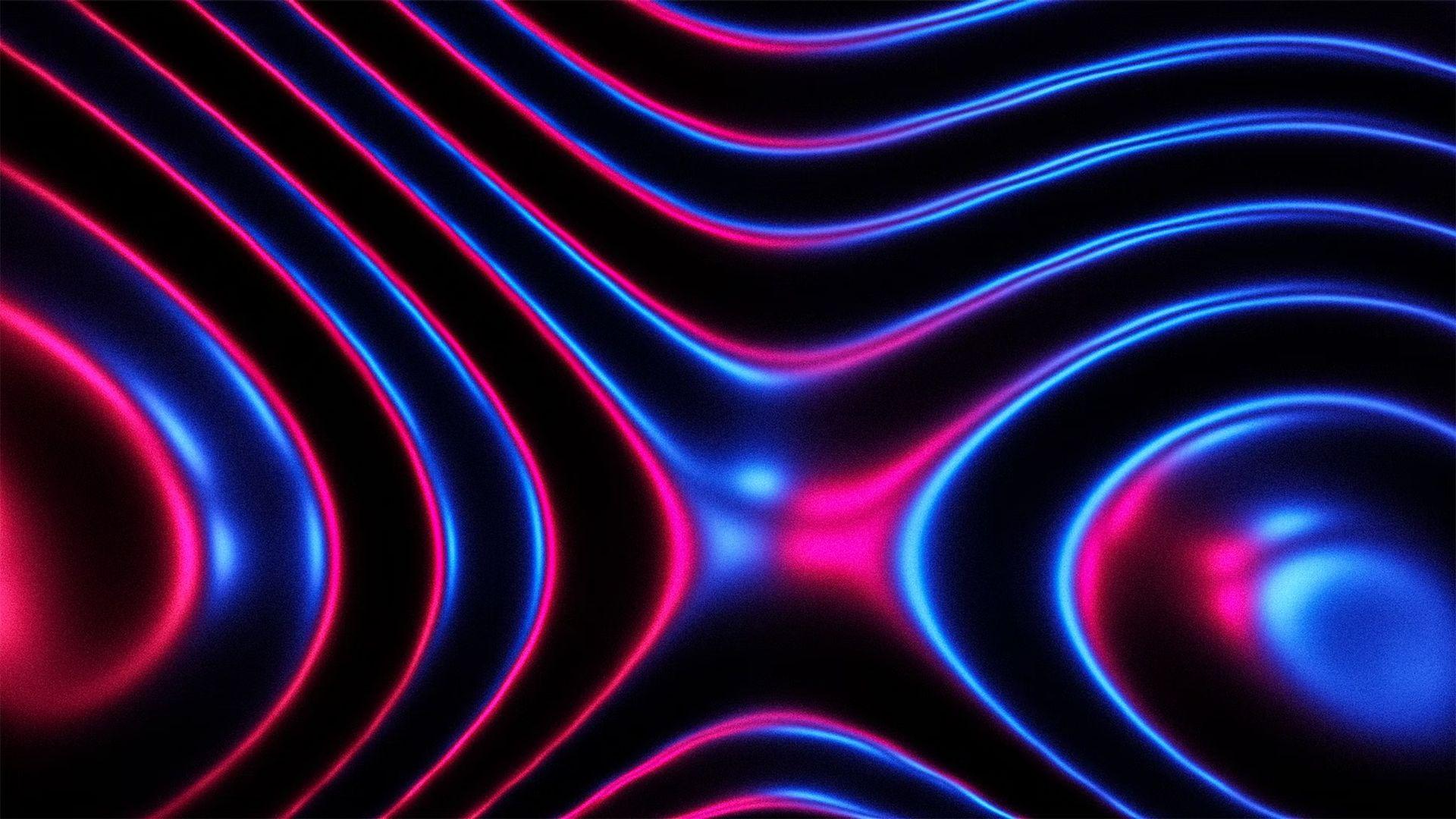
Here’s a template to help you compose your prompt, which you can modify according to your preferences:
Key aspects of a perfect 3D couple chair image prompt:
- Perspective: “Photorealistic 3D rendering”
- Chairs: “Two elegant wingback chairs facing each other”
- Background: “Sleek, dark room with a spotlight overhead”
- Couple: “25-year-old man in a stylish black shirt and pants, wearing sunglasses; and a woman in an elegant black dress, also with sunglasses”
- Names: “Custom names [BOY NAME] and [GIRL NAME] prominently displayed”
- Fonts: “Names in bold, modern font on the black wall background”
- Additional details: Consider adding elements like specific lighting, the couple’s expressions, or shadow effects to enhance the realism.
Sample prompt:
“Create a 3D illusion for a profile picture featuring a young couple sitting comfortably in wingback chairs. The scene should have a photorealistic quality with a 25-year-old man dressed in a black shirt and pants, accessorized with sunglasses, and a woman in a black dress, also wearing sunglasses. They are positioned facing each other in a dark room, illuminated by a spotlight overhead. Their names, [BOY NAME] and [GIRL NAME], should be displayed in a bold, modern font on the room’s black wall background.”
For instance, we asked ChatGPT Plus to generate an image for names Jack and Jill, you can observe the result below!

Crafting the image
After crafting your detailed prompt, the next step is to bring your couple chair 3D images to life using your chosen AI image generator. The process will differ slightly depending on the tool:
- DALL-E 3: Input your prompt in ChatGPT Plus and initiate the image creation.
- Midjourney: Use the command “/imagine” followed by your prompt in Discord.
- StarryAI: Enter your prompt and click on “Generate”.
- Bing AI Image Creator: Select “Create New Image” and wait for the image to render.
Review the initial image carefully. If it doesn’t quite meet your expectations, don’t hesitate to modify and refine your prompt.
Refinement process
It’s rare to achieve perfection on the first try. Use these steps to refine your image:
- Iterative generation: Don’t settle for the first output. Generate multiple images (5-10) to explore different interpretations of your prompt.
- Prompt wweaking: With each iteration, refine your prompt by adding more details or clarifying existing ones to get closer to your envisioned result.
- Specific tool features: For Midjourney, use the “/variation” command for different iterations. For other tools, re-enter your improved prompt for new generations.
Focus on aspects like the clarity of the 3D rendering, the placement and style of the names, and the overall balance of the image.

Finalizing your image
Once you are satisfied with the AI-generated image:
- Editing: Utilize photo editing tools to crop the image, adjust lighting and colors, sharpen details, and add any desired effects.
- Watermarking: If desired, add a watermark for personalization or copyright protection.
- Presentation preparation: Ensure the image is optimized for its intended use, such as a profile picture or a digital display.
Your 3D couple chair wings name art is now ready to be showcased!
Tips for personalizing couple chair 3D images
Creating couple chair 3D images that truly reflects you and your partner requires more than just a generic prompt. Personalization is key to making your AI-generated art unique and meaningful. Here are some tips to customize your couple chair 3D images effectively:
- Change the expressions in your prompt to match your personalities. For instance, “the man with a playful smirk and the woman with a gentle smile” adds a touch of individuality.
- Reflect your personal style in the attire description. Instead of generic clothing, specify items that you often wear or that hold special meaning for you.
- Include details significant to your relationship, like a shared hobby or a symbol of your first date, in the background or as part of the chair design.
- If the default “dark room with a spotlight” doesn’t resonate, consider settings that are meaningful to you, like a beach at sunset or a cozy corner of your favorite café.
- Don’t limit yourself to one style. Experiment with different themes like vintage, futuristic, or fantasy to see which resonates most with your relationship.
- Add elements that bring life to the image, like a pet sitting nearby or a shared favorite drink on a side table.
Featured image credit: Kerem Gülen/DALL-E 3






