The digital art community is abuzz with the arrival of the latest offering: Midjourney Niji V6. This new version is a big step forward, especially for fans of anime and those who love creating digital art. Let’s dive into what Midjourney Niji v6 is all about, how you can use it, and why it’s making waves in the world of digital art.
Niji V6’s arrival marks a significant moment for both amateur and professional digital artists. With its advanced capabilities in interpreting complex prompts and seamlessly blending text with imagery, this tool opens up new avenues for artistic exploration. Its release is not just about technological advancement; it’s about empowering artists with more nuanced, versatile, and expressive tools. As we delve into the features and functionalities of Midjourney’s latest creation, it’s clear that Niji V6 is set to revolutionize the way we conceive and create digital anime art.
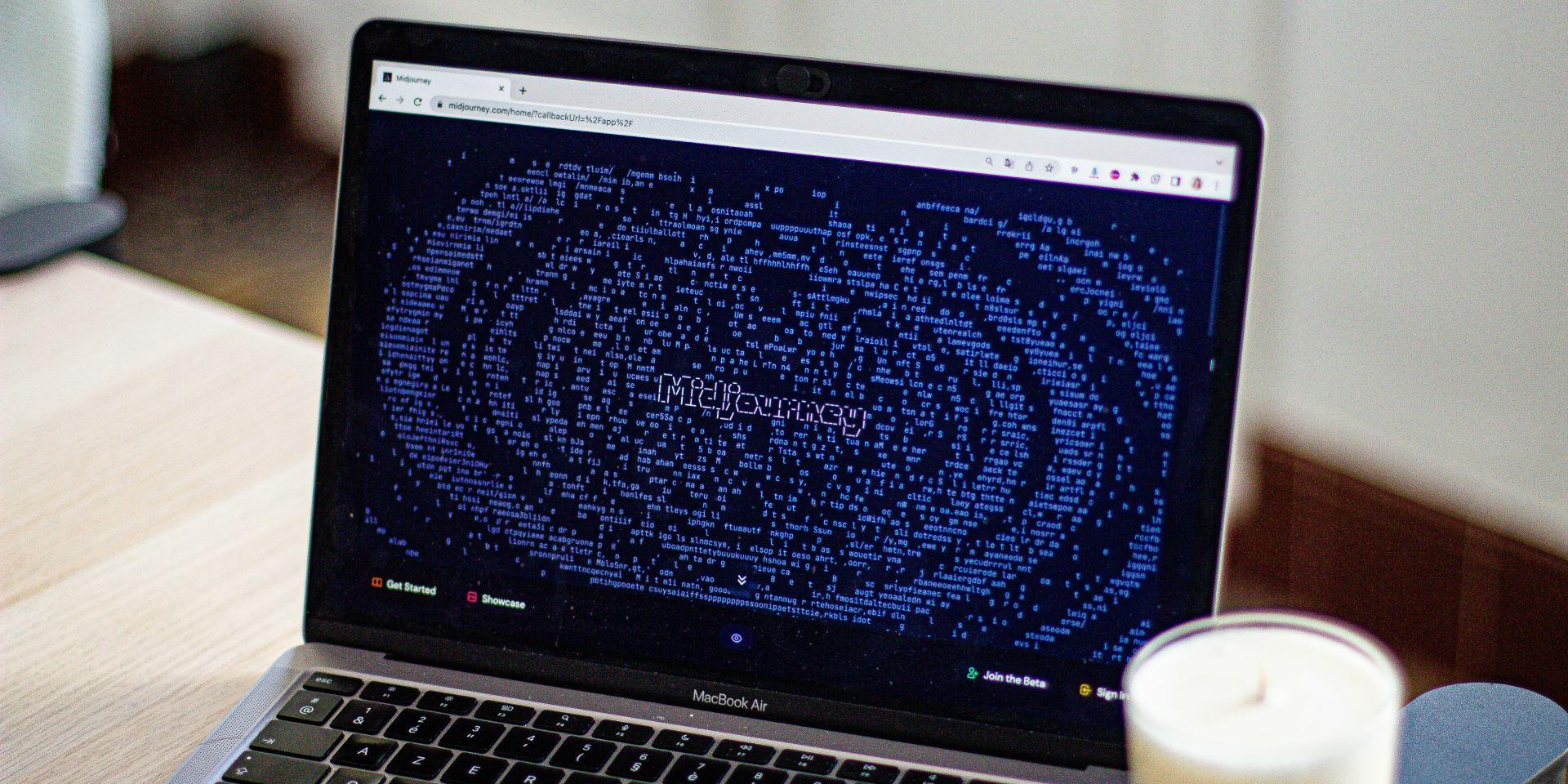
What is Midjourney Niji v6?
Midjourney Niji V6, the latest update from Midjourney, has hit the digital shelves with a promise of revolutionizing how we approach anime-style art. The excitement is palpable, and rightly so. This new version boasts a significant advancement in understanding complex and varied anime-style subjects from user prompts. This means users can now delve into more detailed, descriptive prompts, translating intricate ideas into stunning anime visuals.
V6 of Niji-Journey is now live! Niji V6 is a version of our latest model specifically tuned for Anime. To enable it type /settings and click "Niji Model 6" on any of our bots. Enjoy!
— Midjourney (@midjourney) January 29, 2024
Text and images together
One of the coolest things about Niji V6 is that it can put words right onto your pictures. This means you can mix your drawings with text, making your art even more personal and unique. And for those who aren’t big on anime, Niji V6 has got you covered with its ‘Style Raw’ feature. This lets you create art that’s less focused on anime and more on other styles.
Exciting features coming up
The full launch of Midjourney Niji V6, scheduled for February, promises even more features. ‘Vary (Region)’, ‘Pan’, and ‘Zoom’ are just a few of the anticipated additions. These features are expected to provide users with greater control and flexibility in image manipulation, making the creative process even more dynamic and engaging.
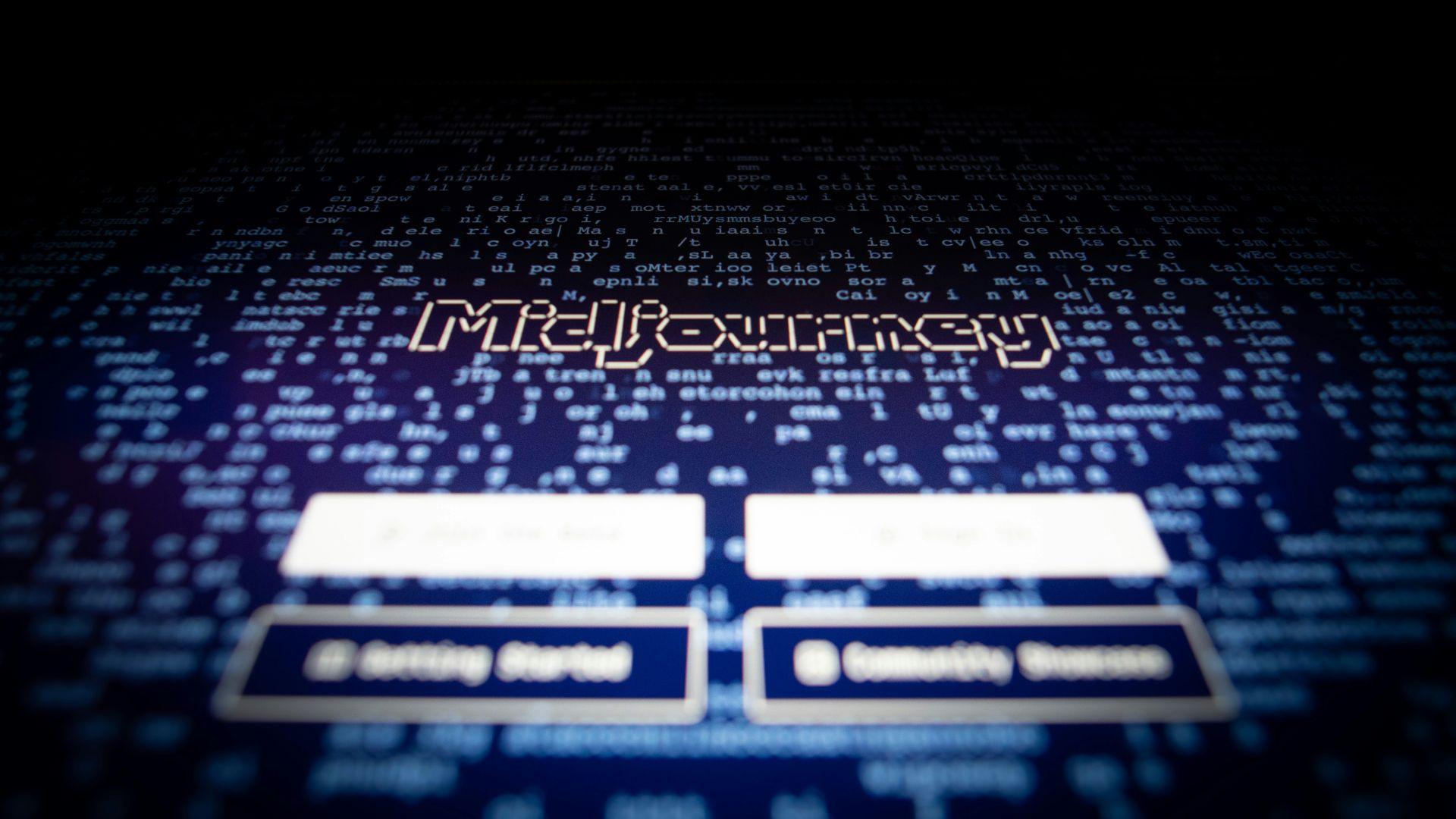
How to use Midjourney Niji v6
Now, let’s get to the how-to-use part. Here is what you need to do to start using Midjourney Niji v6:
Access for paying users
For those already subscribed to Midjourney, accessing Niji V6 is straightforward. If you’re a paying user, you can start generating images in private right away. The first step is to head to the Midjourney chatbot. Once there, type “/settings” to bring up the settings menu.
Activating Niji Version 6
To dive into the world of Niji V6, users can simply add the suffix ‘–niji 6’ to their commands or navigate to the ‘/settings’ in the Niji bot. From there, turning on the Niji version 6 edition is a breeze. This activation unlocks a realm of creative possibilities, allowing users to explore and create with the latest in AI-driven anime art technology.
Conclusion
Midjourney’s Niji V6 marks a significant milestone in the world of AI and digital art. Its enhanced prompt understanding, simple text generation capabilities, and inclusive ‘Style Raw’ feature make it a versatile and powerful tool for artists and enthusiasts alike. As the tech community eagerly awaits the full release in February, there’s no doubt that Niji V6 will continue to inspire and revolutionize the way we create and interact with anime-style art.
Featured image credit: Midjourney






