Updated: “Why is Facebook chirping when I scroll?” is today’s question for millions of users of Facebook, including me. Ever been scrolling through Facebook on your iPhone, only to hear a weird sound that seems to come out of nowhere? You’re not alone. Some iPhone users have noticed this odd “newsfeed sound” while browsing their social media updates.
facebook started to make weird sounds pic.twitter.com/5ZtXazlRUy
— Eray Eliaçık (@eliacikeray) February 12, 2024
Picture this: You’re casually swiping through your Facebook feed, catching up on posts from friends and family, when suddenly, you hear a faint noise coming from your phone. At first, you might think it’s a glitch or just your imagination. But as you keep scrolling, the sound keeps popping up, almost like background music for your scrolling session.
This strange sound has left many users scratching their heads. What could be causing it, and why does it happen only when scrolling through Facebook? Some people think it might be a recent update’s hidden feature or bug. Others wonder if Facebook is trying something new to grab our attention. So, let’s dig deeper and find out the reason behind it and how to stop it.
Why is Facebook chirping when I scroll?
The cause of the sound is described as “an unfortunate technical error” that Facebook is in the process of fixing. It seems to be an unexpected glitch within the Facebook platform rather than an intentional feature
Hearing a chirping noise while scrolling through your Facebook Feed on your iPhone? It’s not you, it’s us! And it’s an unfortunate technical error that we're in the process of fixing.
— Andy Stone (@andymstone) February 13, 2024
Of course, not everyone is thrilled with the Facebook chirping sound. Some users find it distracting or unnecessary, preferring a quieter browsing experience.
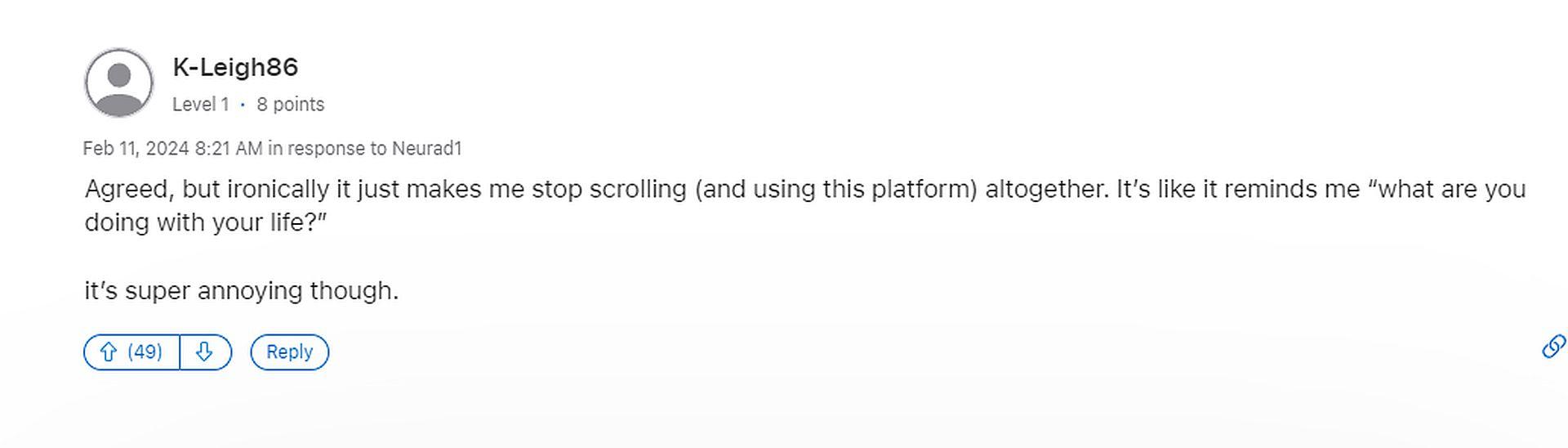
Fortunately, Facebook typically provides options to customize app settings, so users who prefer silence can likely disable the feature if they choose.
The old Twitter logo extension brings back what people want
How to stop the Facebook chirping sound?
Now we know why is Facebook chirping when I scroll, and it’s time to disable it! Stopping the Facebook chirping sound is simple. Here’s how you can do it:
- Open the Facebook app on your iPhone.
- Tap on the three horizontal lines in the bottom-right corner to open the menu.
- Scroll down and tap on “Settings & Privacy.”
- Select “Settings.”
- Scroll down and find “Media.”
- Under “Sounds,” toggle off the switch next to “In-App Sounds.”
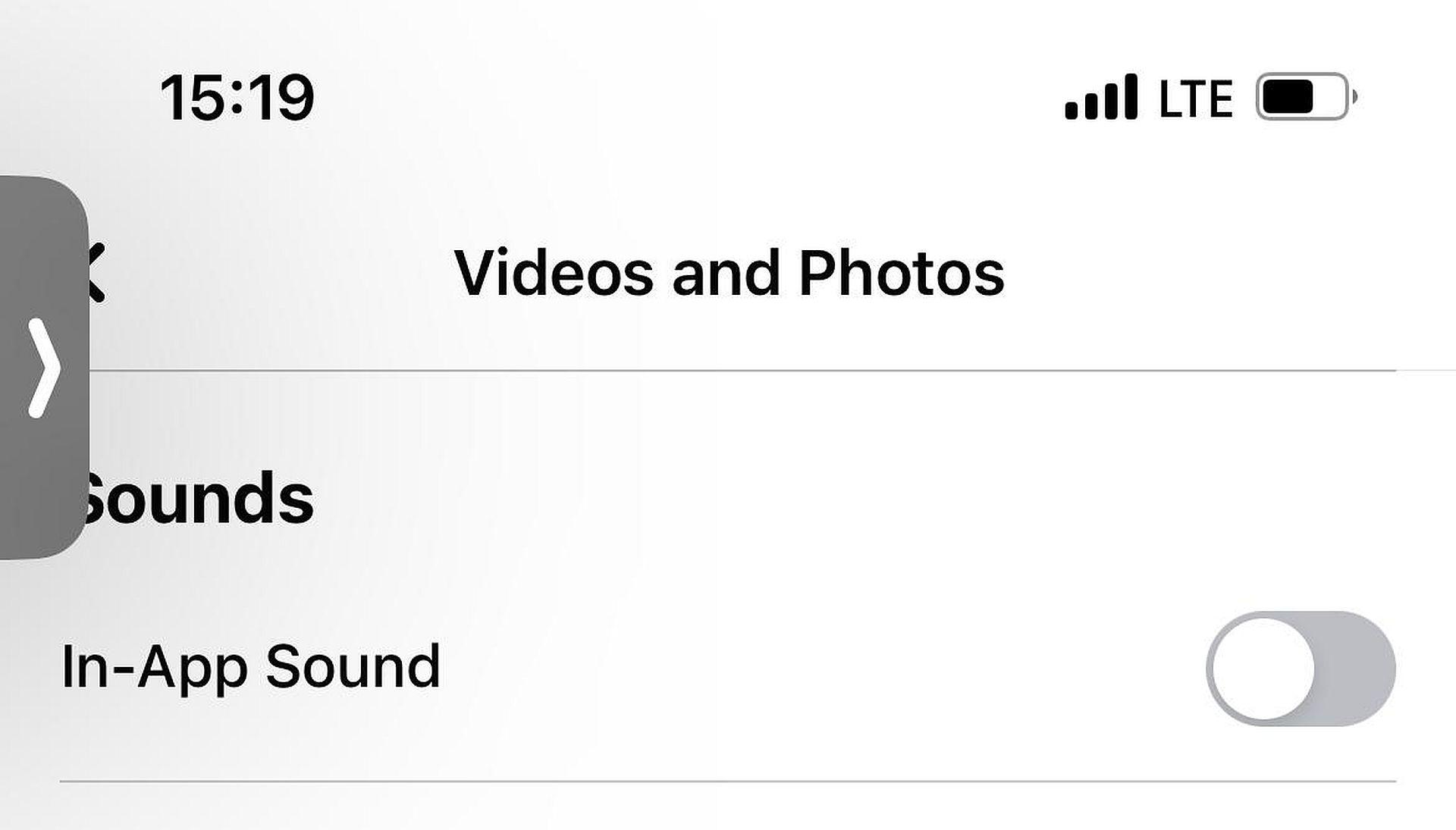
By following these steps, you’ll disable the chirping sound in your Facebook app, allowing you to browse in peace without any unexpected noises.
Don’t like the new Discord UI? Here is how to revert Discord update
Featured image credit: Malte Helmhold/Unsplash





