In 2011, when Steve Jobs introduced Apple’s iCloud service, it promised a seamless solution for storing and accessing data across Apple devices. Yet, a decade later, iCloud finds itself entangled in a legal battle that threatens to redefine the landscape of cloud storage.
Apple iCloud lawsuit explained
Apple’s iCloud service, introduced by Steve Jobs in 2011, is now under fire in a class action lawsuit. People are upset over the limited free storage and how Apple ties iCloud to its devices.
What’s being said?
At the crux of the Apple iCloud lawsuit are allegations that Apple has engaged in monopolistic behavior by artificially inflating prices and restricting competition in the cloud storage market. The plaintiffs contend that Apple’s decision to offer a mere 5 GB of free storage space is insufficient for the needs of most users, effectively pushing them towards paid iCloud plans to meet their storage demands.
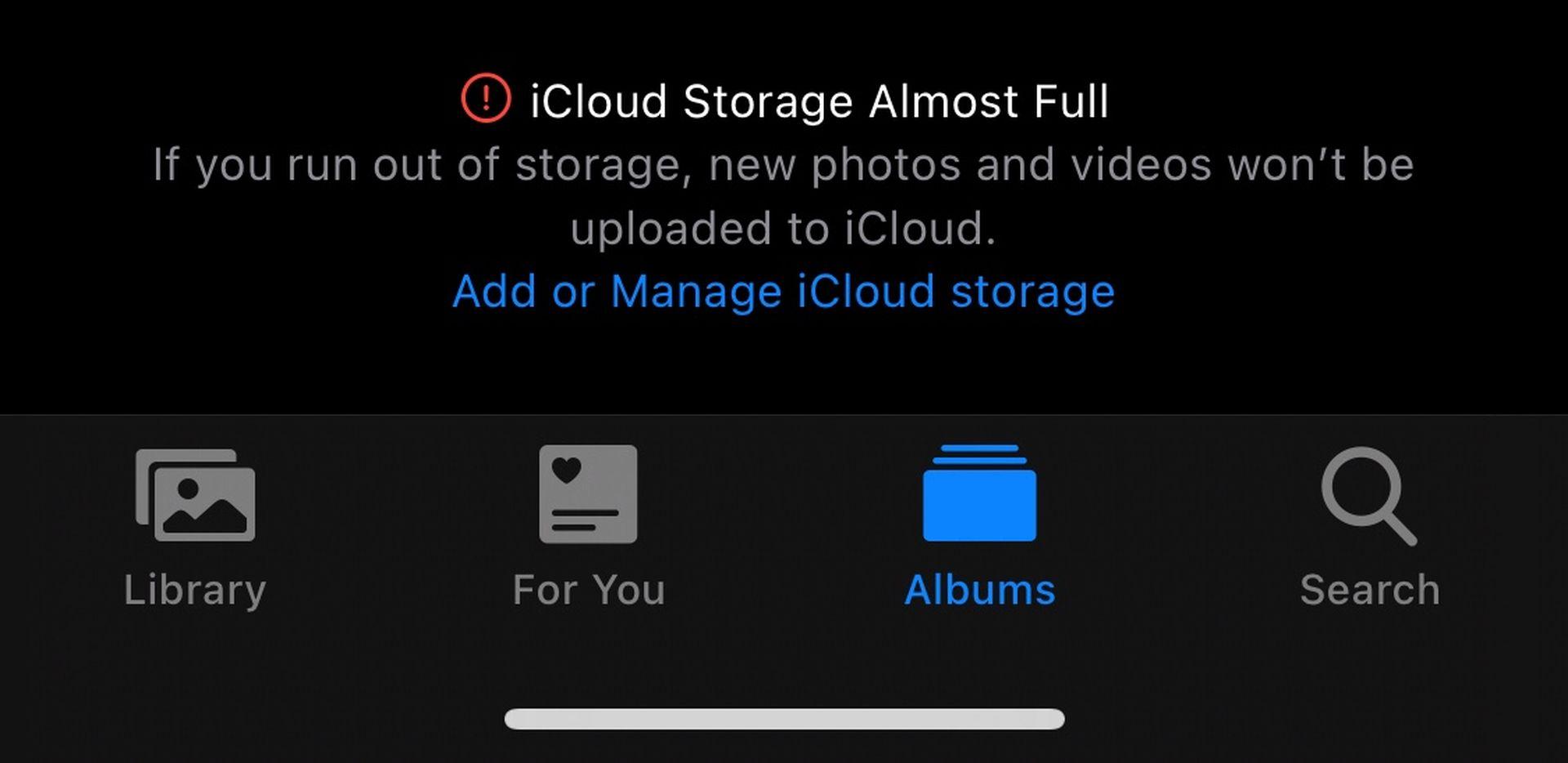
Moreover, the lawsuit asserts that Apple’s exclusive integration of iCloud with its mobile devices creates a “tying” arrangement, where users are compelled to use iCloud for certain data backups and device settings. According to the complaint, this alleged tying arrangement has enabled iCloud to dominate the market with an estimated 70% share.
Apple’s side
While Apple has yet to respond to the allegations formally, the company has previously defended its iCloud pricing and policies. Apple has emphasized the security and reliability of iCloud as integral components of its ecosystem of devices and services.
Furthermore, CEO Tim Cook has articulated Apple’s commitment to innovation, including artificial intelligence (AI) advancements. While Cook’s statements have not directly addressed the lawsuit, they provide insight into Apple’s broader vision for its services, including iCloud.
What happens next?
As the Apple iCloud lawsuit progresses, Apple will face mounting pressure to address the concerns raised by the plaintiffs and the broader public. With millions of potential class members nationwide, the outcome of this legal battle could significantly impact Apple’s business practices and the broader landscape of the tech industry.
Individuals who have purchased iCloud storage and wish to participate in the litigation can do so by contacting the law firm representing the lead plaintiff, Hagens Berman Sobol Shapiro LLP.
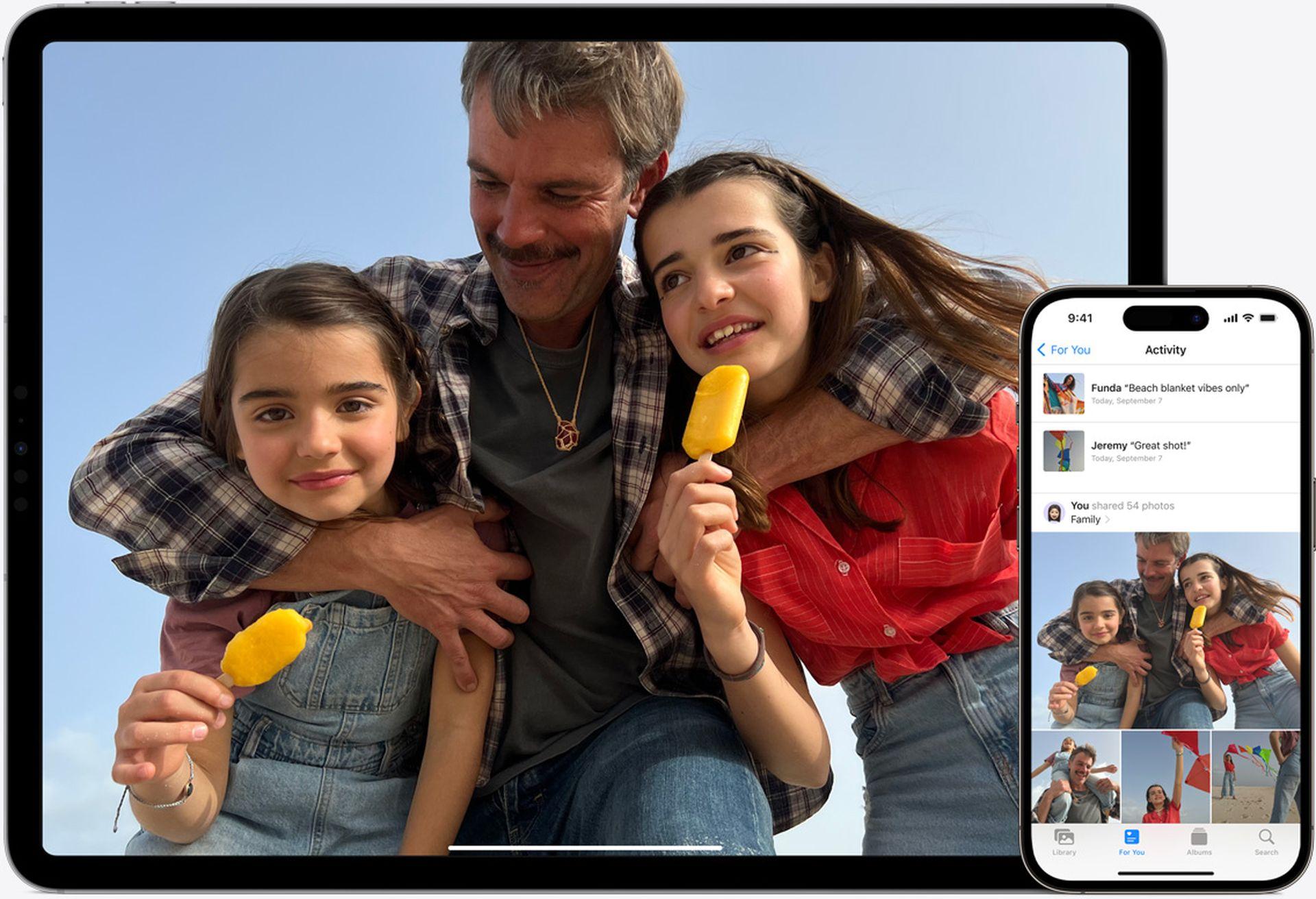
The Apple iCloud lawsuit brings attention to issues of fairness and competition in the tech world. How this plays out will affect not just Apple, but also how cloud storage works for everyone. Keep an eye on this case for what it could mean for the future of digital services.
AI can make Apple Teleport or time machine real-ish
iCloud pricing plans
Here are the iCloud pricing plans if you fulfilled your 5GB of storage:
- iCloud+ with 50GB storage:
- 50GB of storage
- iCloud Private Relay
- Hide My Email
- Custom Email Domain
- HomeKit Secure Video support for one camera
- iCloud+ with 200GB storage:
- 200GB of storage
- iCloud Private Relay
- Hide My Email
- Custom Email Domain
- HomeKit Secure Video support for up to five cameras
- iCloud+ with 2TB, 6TB, or 12TB storage
- 2TB, 6TB, or 12TB of storage
- iCloud Private Relay
- Hide My Email
- Custom Email Domain
- HomeKit Secure Video support for an unlimited number of cameras
You can share everything with up to five other family members. Check out the latest prices by clicking here.
How to upgrade iCloud storage
Besides the Apple iCloud lawsuit, you will need more than 5GB if you are an iPhone user. Upgrade to iCloud+ effortlessly on your Apple device to unleash its full potential. Here’s how:
If you’re using an iPhone, iPad, or Mac, simply head over to Settings and locate “Manage Account Storage” within your iCloud settings.
Once in Manage Account Storage, choose between “Buy More Storage” or “Change Storage Plan” to initiate the upgrade process.
Select your desired plan and follow the intuitive on-screen instructions to complete the upgrade seamlessly. Your iCloud+ subscription will be activated, granting you access to enhanced storage and a wealth of premium features.
- Upgrading on iPhone or iPad:
- Go to Settings and tap on your name.
- Select iCloud, then navigate to Manage Account Storage or Manage Storage. Alternatively, scroll down and tap “Upgrade to iCloud+.”
- Choose “Buy More Storage” or “Change Storage Plan,” then proceed as directed.
- Upgrading on Mac:
- Click on the Apple menu, then select System Preferences.
- Click on Apple ID, followed by iCloud.
- Choose Manage or scroll down to “Upgrade to iCloud+.”
- Click “Change Storage Plan” or “Buy More Storage” and follow the prompts to complete the upgrade process.
- Upgrading on Windows PC:
- Open iCloud for Windows.
- Click on Storage.
- Select “Change Storage Plan.”
- Choose your preferred plan and proceed to the next steps.
- Enter your Apple ID password and click “Buy” to finalize the upgrade.
Until the Apple iCloud lawsuit ends, they are your options. Choose wisely!
Featured image credit: Apple






