Imagine turning your favorite images into animated videos with just a few clicks. That’s exactly what Viggle AI offers – a smart platform that brings static images to life in a flash.
Easy to use and packed with cool animation styles, Viggle AI lets you create dynamic videos in minutes, even if you’re new to animation. Plus, it’s all cloud-based, so you can work on your videos from anywhere.
Spoiler alert: While Viggle AI is great for quick and fun animations, it’s still got some room to grow. Despite its impressive speed, creating detailed videos might need a bit more work. That’s why it is called the “AI dance video generator” or “AI meme video generator” nowadays.
So, if you’re looking to spice up your social media feed with some animated memes, Viggle AI is the way to go. Just know there’s even more potential waiting to be unlocked!
What is Viggle AI?
Viggle AI is a smart platform that uses artificial intelligence to create animations from static images. It’s designed to make animation easy for everyone, turning a single image into a moving sequence with just a few clicks. Whether you’re new to animation or have some experience, Viggle.AI has an easy-to-use interface and various tools to bring your characters to life.
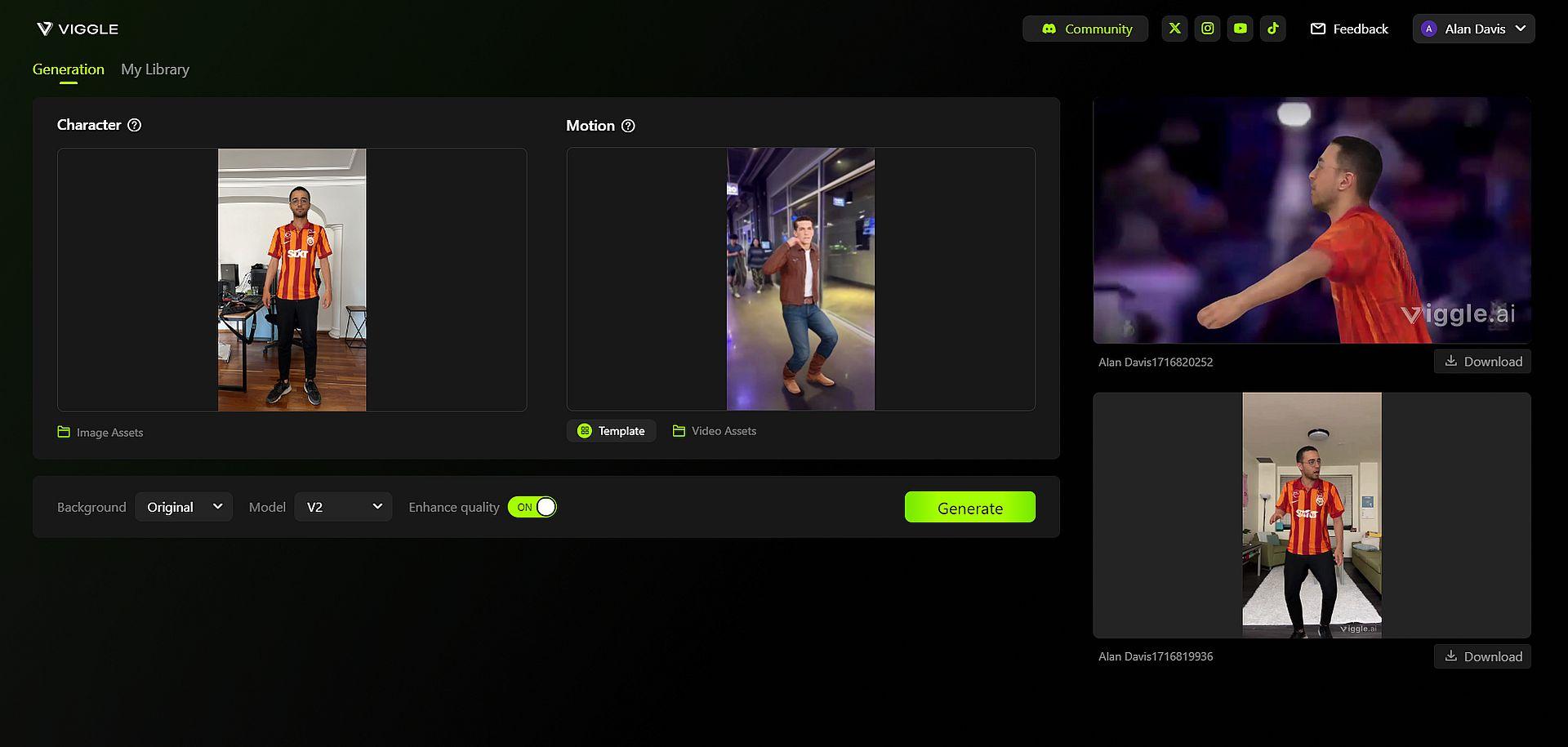
With Viggle.AI, creating animations is simple. You just upload a single image, and the platform’s AI handles the rest, making the process quick and easy.
The platform focuses on character animation, ensuring your characters move in an expressive and realistic way. This focus sets it apart from other tools that might not offer the same level of detail for character movements.
The interface is user-friendly, making it accessible even to beginners with no prior animation experience. This ease of use allows anyone to start creating animations right away.
Saw the viral video of @ViggleAI. (IYKYK)
Had to try it out and here's what I cooked up within 30 minutes of using by combining other AI services.
Have alot of ideas for this, its going to be 🔥 pic.twitter.com/bXcXjgAKZU
— John McDonald (@ImJohnMcDonald) April 14, 2024
Since it’s cloud-based, there’s no need to download heavy software. You can access the platform and your projects from any device with an internet connection, making it convenient to work from anywhere.
The platform also has an active community where users can share their work, get feedback, and learn from each other. This helps users improve their skills and find inspiration.
Viggle AI can be used for many purposes, like creating social media content, explainer videos, video game characters, and storyboards for comics or films. Its versatility makes it a valuable tool for different creative projects. But first, you need to learn how to use it.
How to use Viggle AI
Using Viggle.AI to create animations is straightforward and user-friendly. Here’s a step-by-step guide to help you get started:
- Go to the Viggle AI website. Also, you can use it on Discord, like Midjourney.
- Sign up for an account if you don’t already have one.
- Log in to access the platform.
- On the main dashboard, click on the “Upload” button.
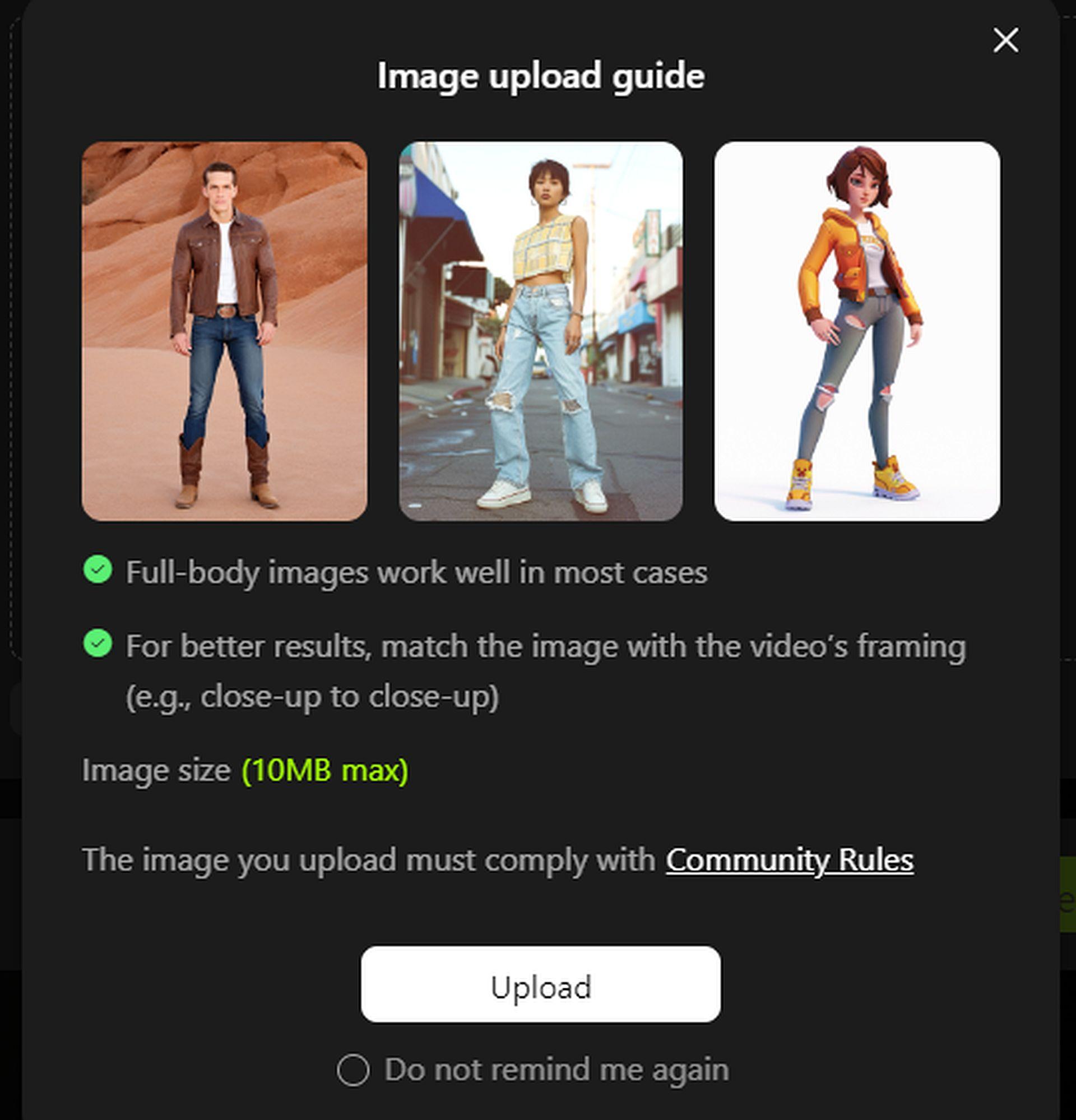
- Select the image of the character you want to animate from your computer or device. Wait for the image to upload.
- Once your image is uploaded, you will be prompted to choose an animation style.
- Browse through the available presets and select the one that best fits your vision. You can also upload the animation style if desired.
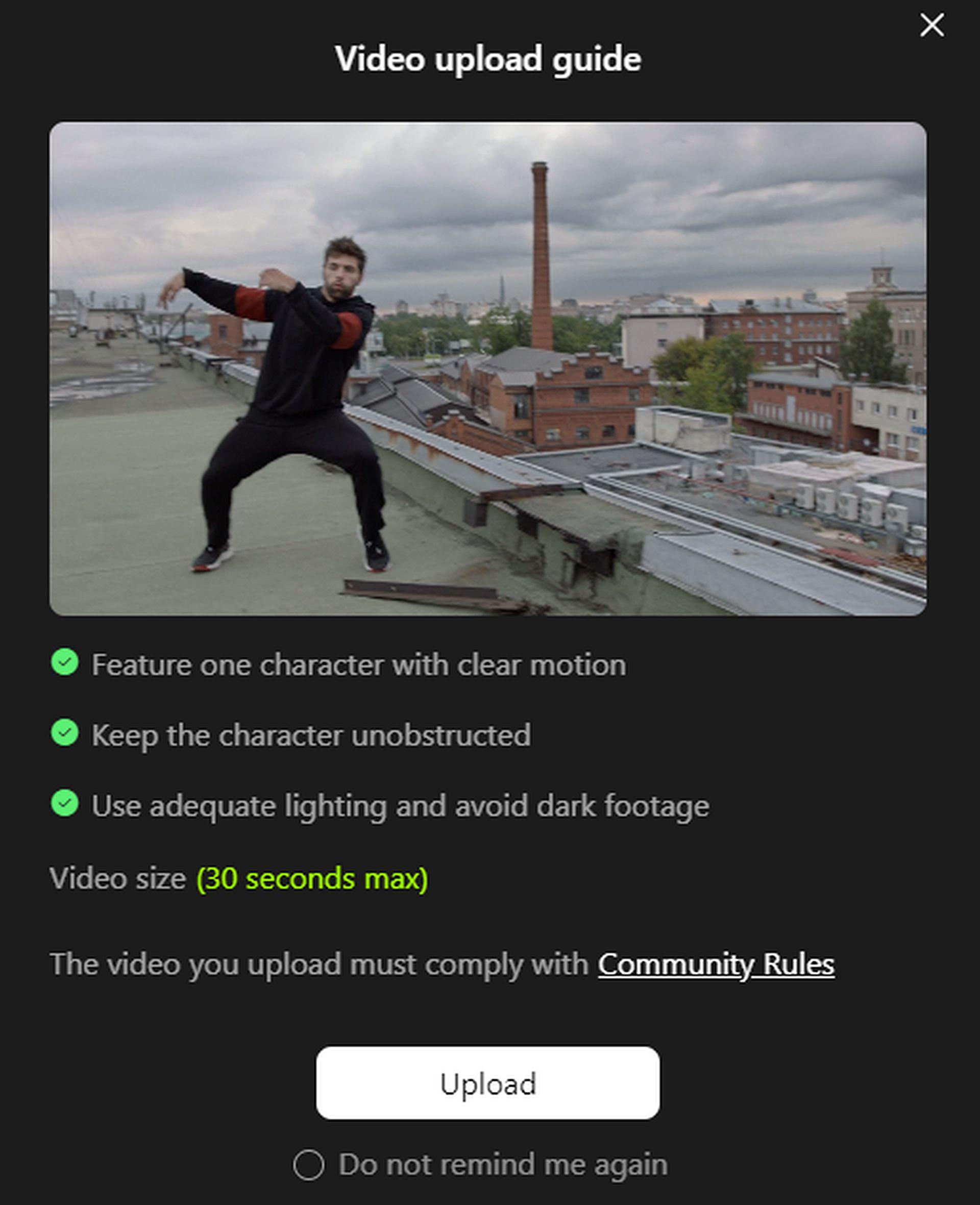
- Choose a background and model.
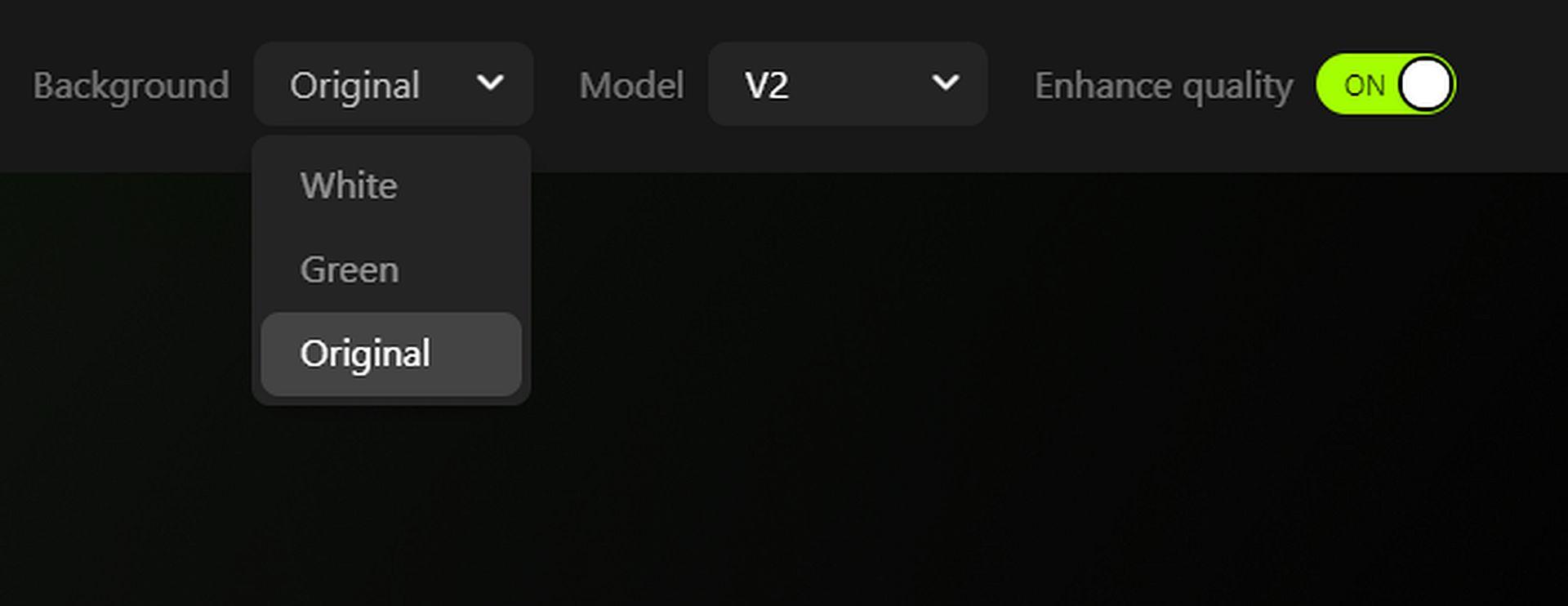
- Then, hit the generate button.
Here is what you get with just a few clicks and seconds:
Viggle AI test pic.twitter.com/jDUPOSaNGf
— Alan Davis (@AlanDav73775659) May 27, 2024
Certainly, there’s room for improvement. However, considering this video was generated in just two minutes from scratch, it’s impressive. While AI has shown its prowess in handling text, images, and even songs, it faces greater challenges regarding video production.
In closing, Viggle AI makes animation simple and fun, letting you bring characters to life effortlessly. With its easy-to-use interface and different animation styles, it’s perfect for anyone, whether you’re a beginner or have some experience. While there’s still room for improvement, it’s pretty amazing that Viggle AI can create animations in just a few minutes. As technology advances, Viggle AI shows us how artificial intelligence can transform animation into something anyone can do.
Featured image credit: Viggle AI






