Have you ever worried that your AI assistant might be listening to you even when you’re not using it? With ChatGPT’s Voice Mode, that concern might be more valid than you think. This is because the ChatGPT mobile app runs in the background even when closed. Until recently, the Voice Mode feature on the ChatGPT app for Android and iOS ran in the background, keeping conversations going even when the app was closed or your screen was off.
This raised serious privacy concerns, as it seemed like ChatGPT was spying on you while you used other apps on your phone. Fortunately, OpenAI has introduced a new feature to address these concerns, like as if it actually heard us!
You can choose when ChatGPT can hear
ChatGPT’s Voice Mode is a feature that allows the app to continue conversations even when you’re using other apps or when your screen is off. Essentially, it keeps running in the background, which means it could be listening or tracking your behavior even when the app itself is closed.
ChatGPT with voice is now available to all free users. Download the app on your phone and tap the headphones icon to start a conversation.
Sound on 🔊 pic.twitter.com/c5sCFDAWU6
— OpenAI (@OpenAI) November 21, 2023
This functionality is designed to provide a sleek user experience by allowing you to interact with ChatGPT without needing to actively keep the app open. It aims to make the AI assistant more convenient and accessible, ensuring that it can respond to your voice commands at any time. However, this capability raises privacy concerns.
The idea that the app might be listening even when it is not in use can be unsettling for many users. Recognizing this, OpenAI has introduced, spotted by Redditors, a new feature that lets you disable “Background Conversations,” giving you more control over when and how ChatGPT listens.
How to turn off ChatGPT background conversations
Turning off ChatGTP background conversations is easy. Just go to the Voice Mode section in your ChatGPT settings on your Android or iOS device and toggle the setting off.
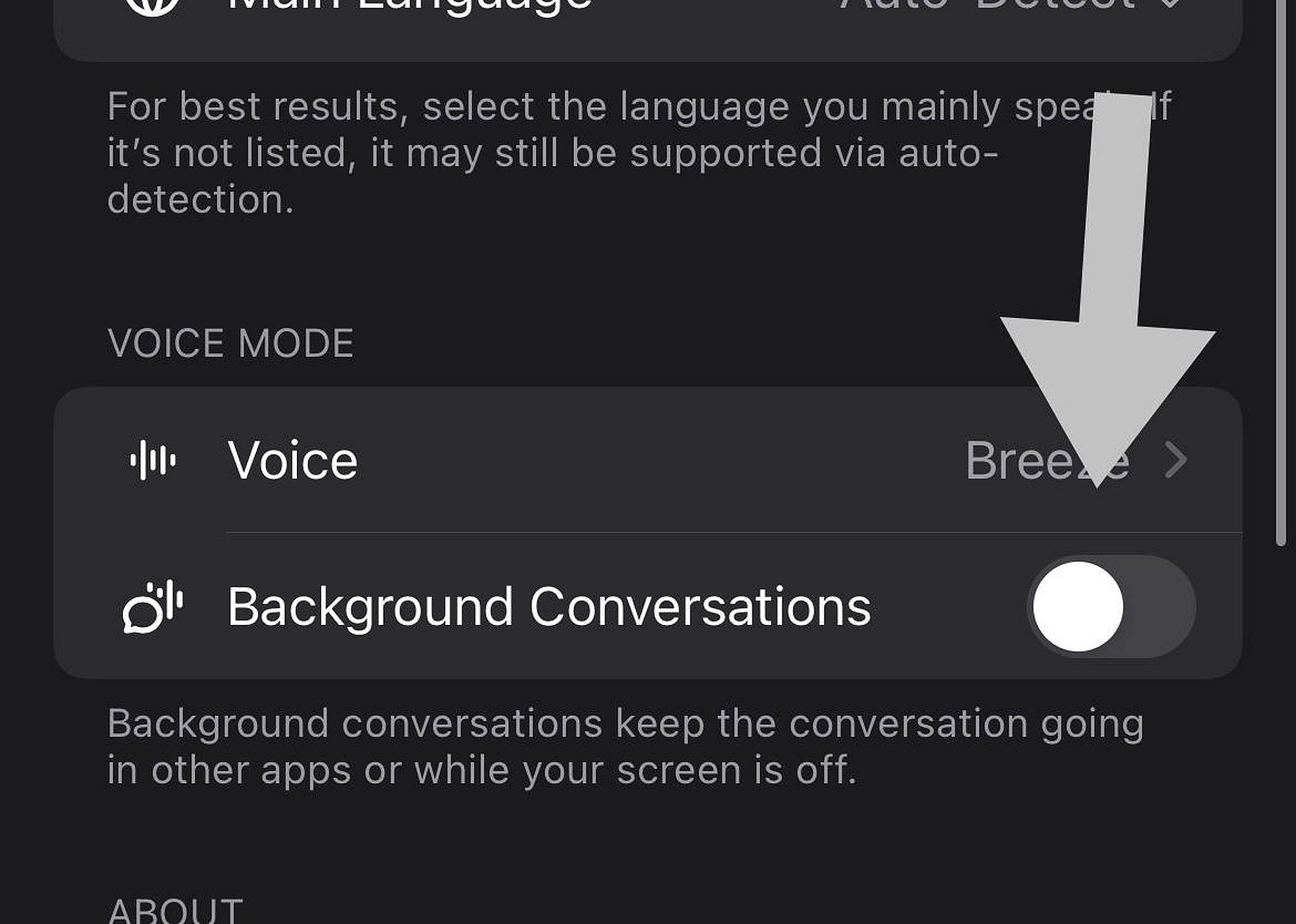
This feature is gradually rolling out, so if you don’t see it yet, it should appear soon.
Why does this matter?
Voice Mode has been part of ChatGPT since last year, but it recently received more attention with the integration of GPT-4o, which combines various voice features into one model. This update also raised concerns about the types of voices used, including one that sounded too much like actress Scarlett Johansson. OpenAI quickly addressed this issue after receiving complaints.
Take control of your privacy
If you’re concerned about privacy with ChatGPT’s Voice Mode, now you have the power to turn off Background Conversations.
Your privacy matters, and with this new setting, you can make sure ChatGPT isn’t listening when you don’t want it to.
Featured image credit: Eray Eliaçık/Bing






