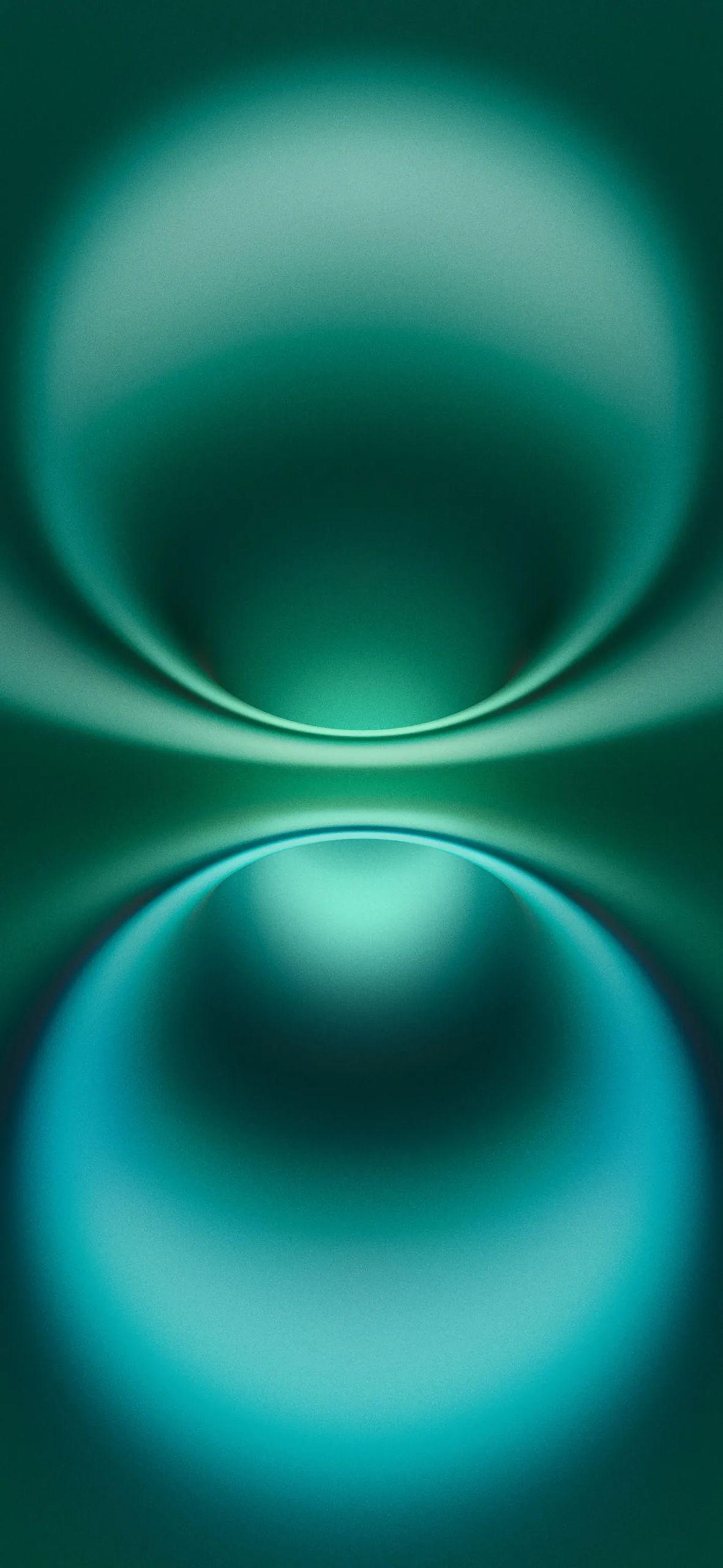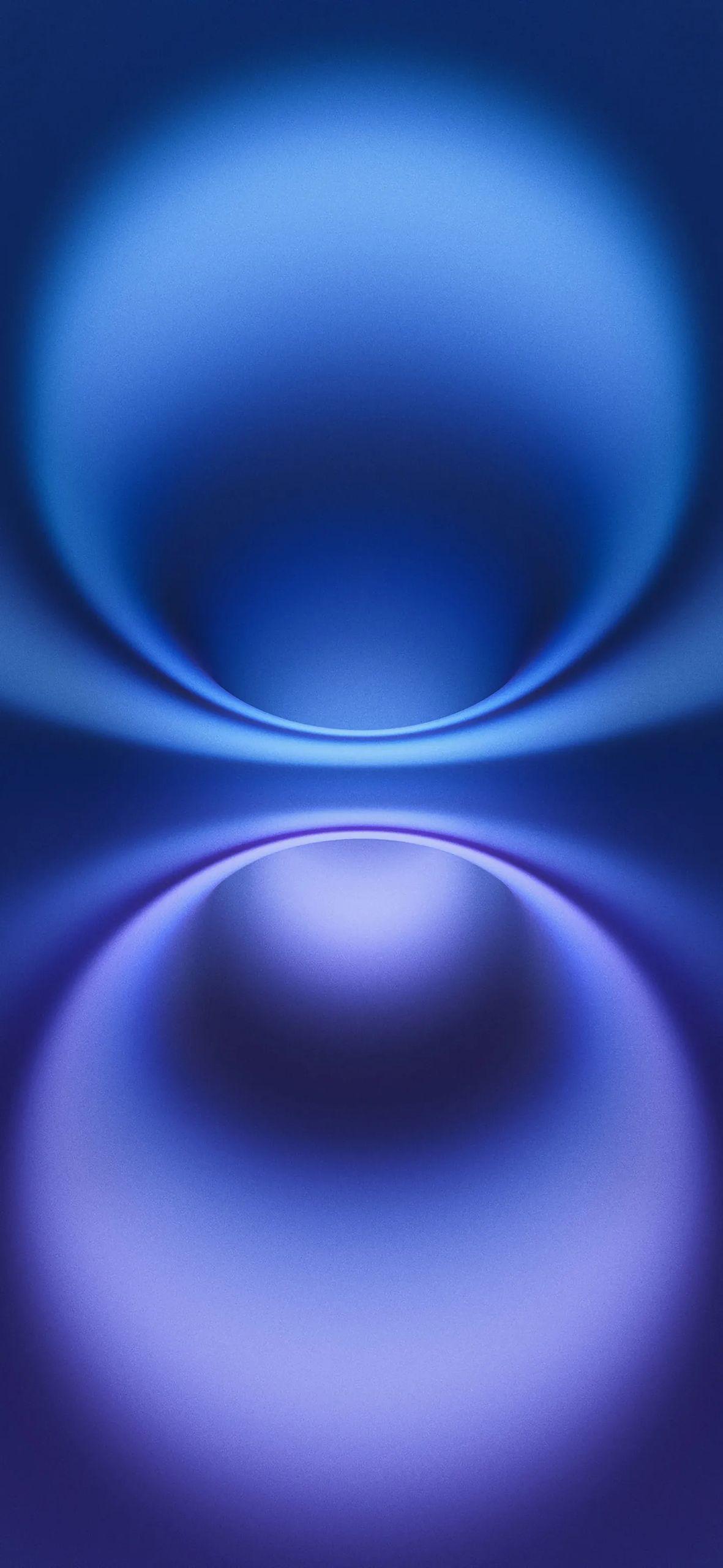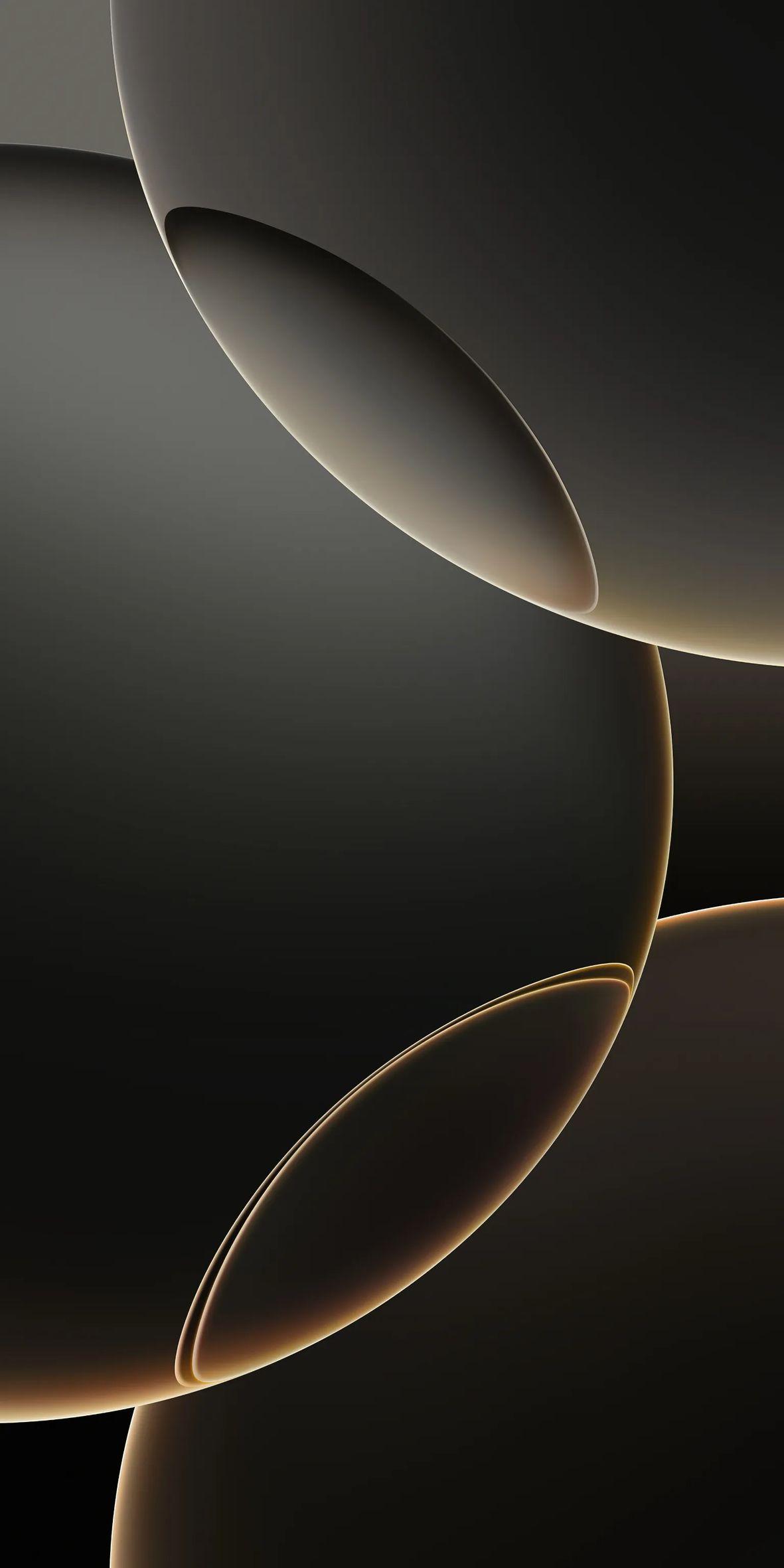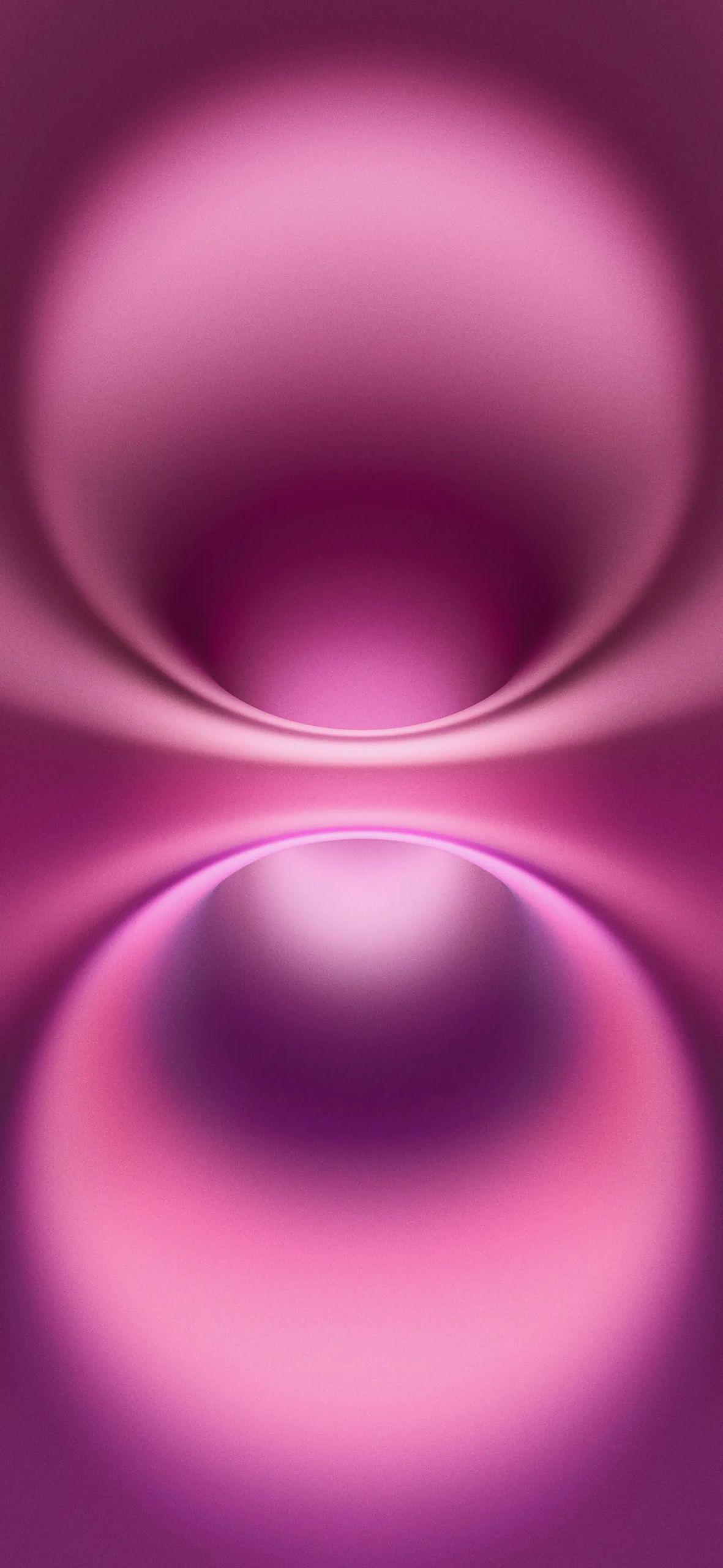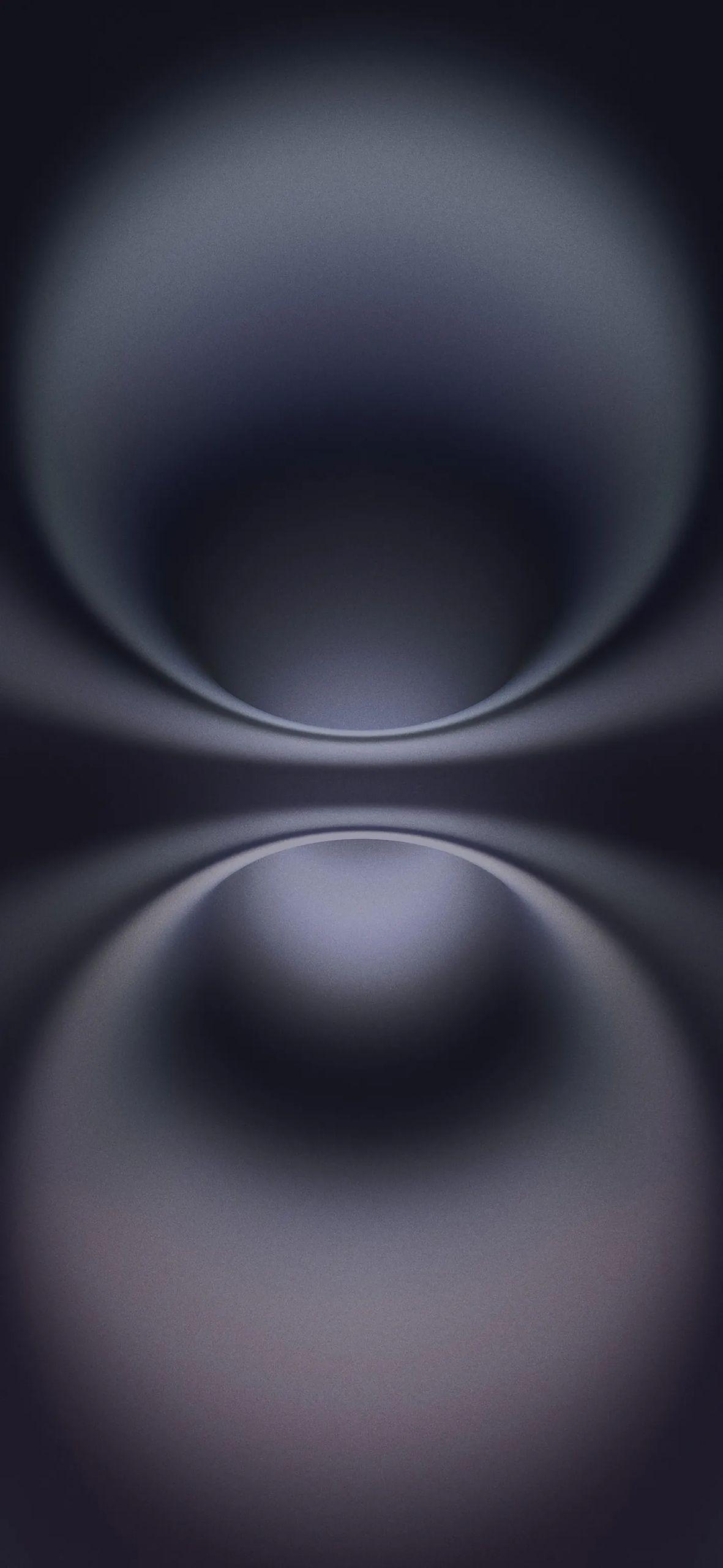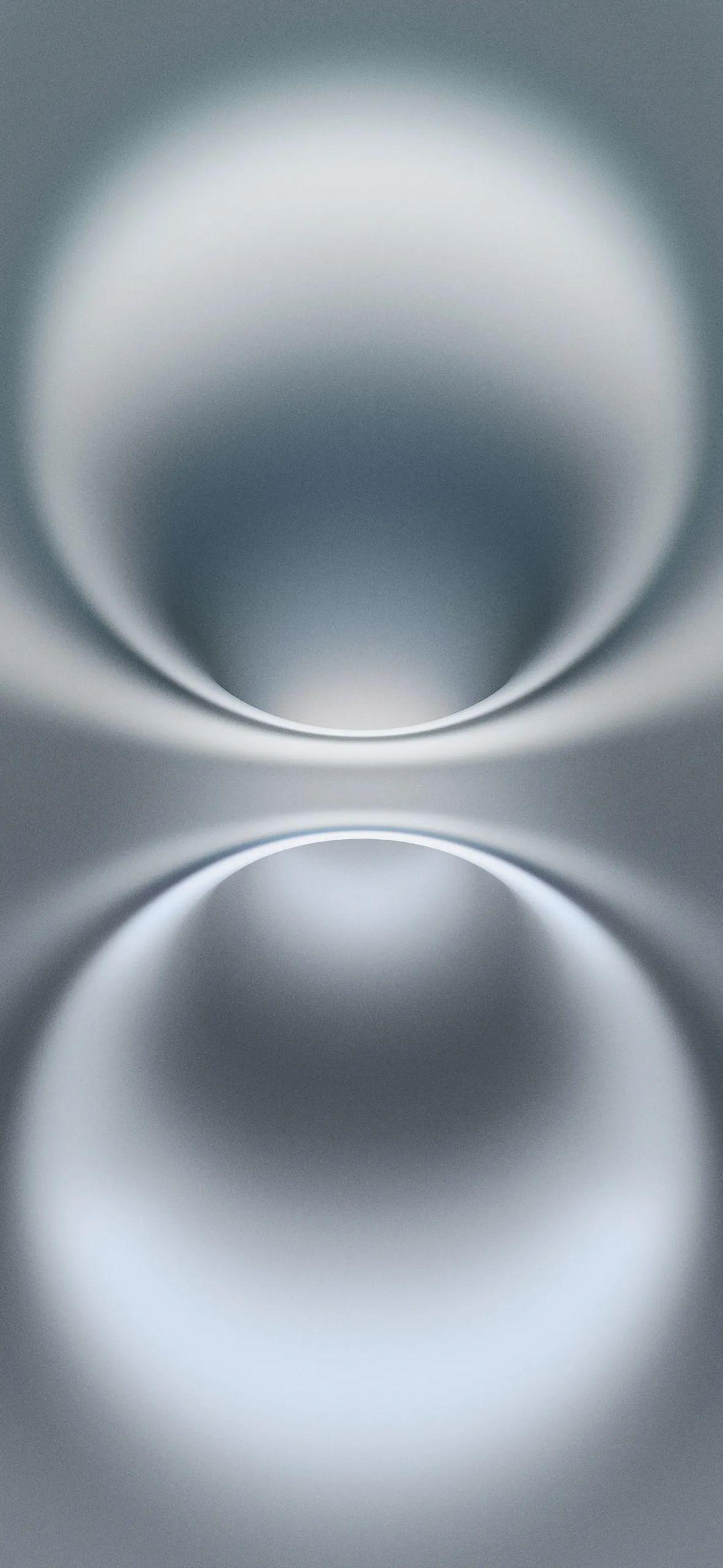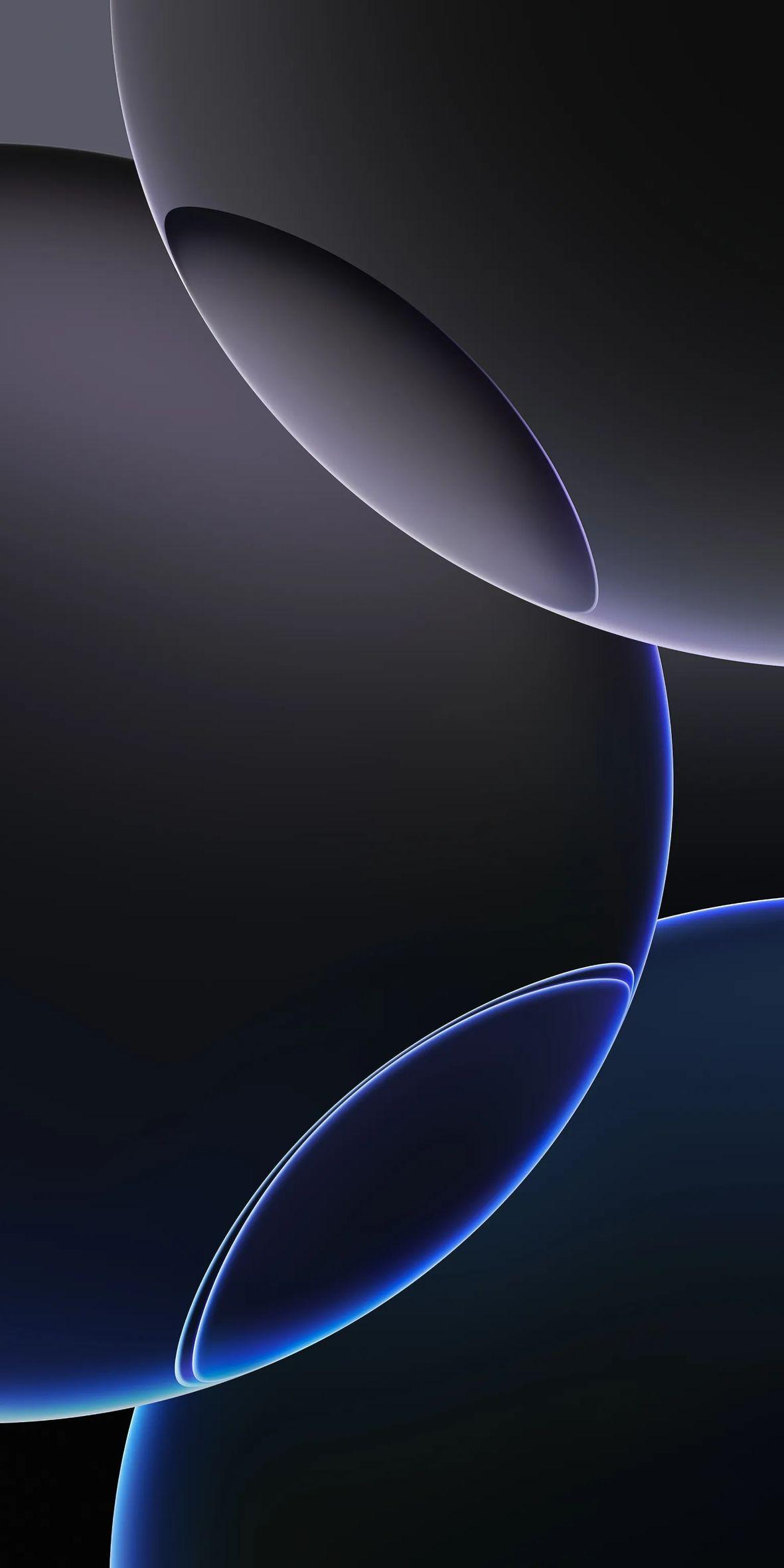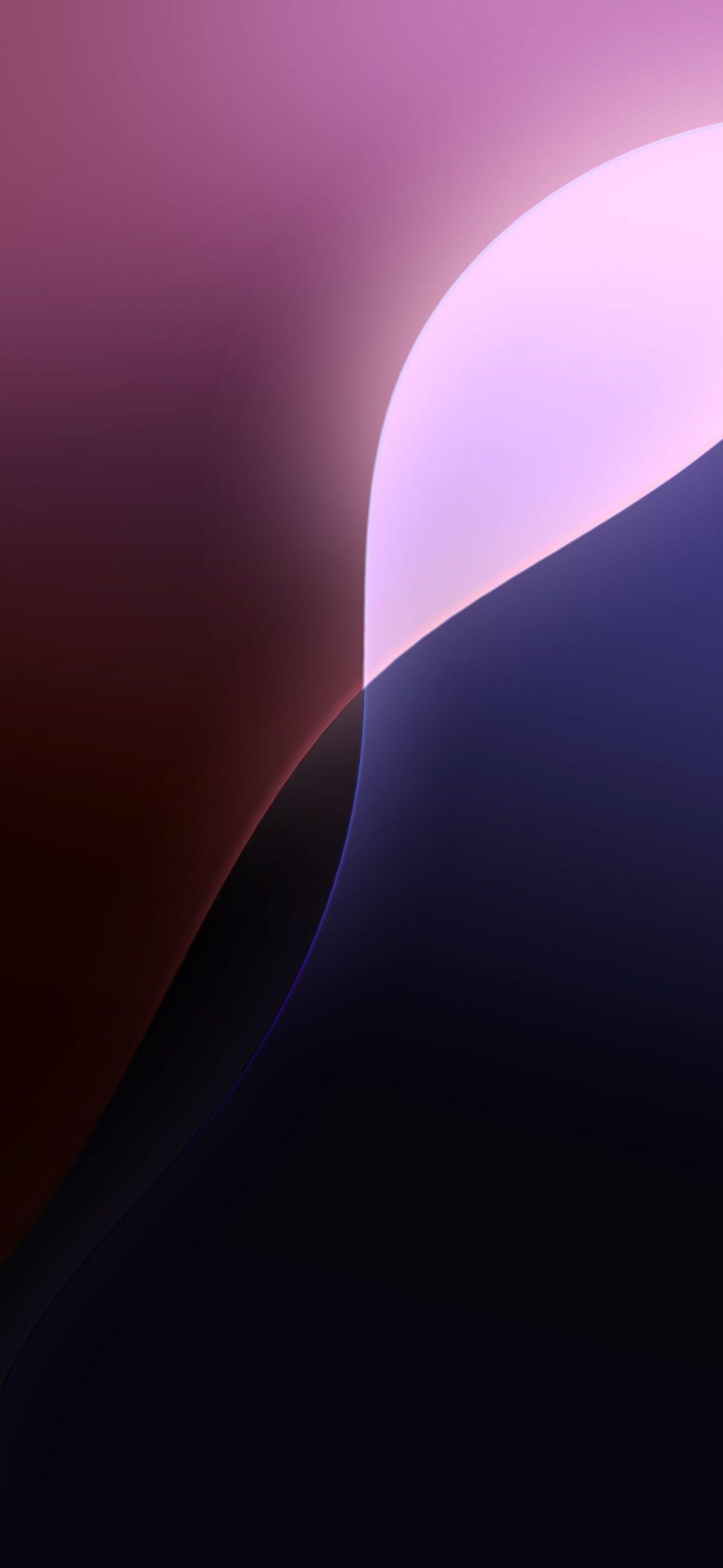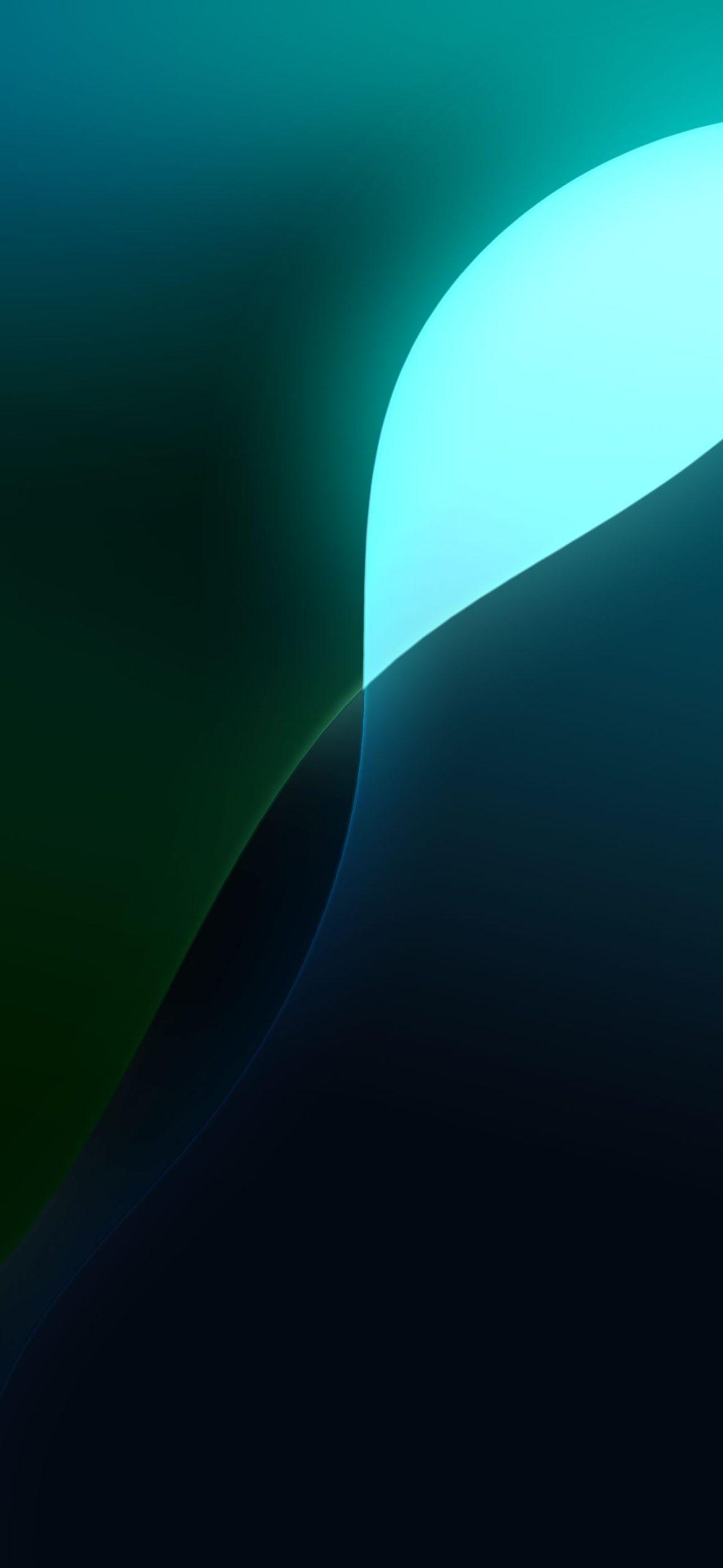Which official iOS 18 wallpaper will be your favorite?
Update
Does iOS 18 have new wallpapers?
iOS 18 is out now, and there are pretty wallpapers to choose from, you can get them from this post and have some new ideas by checking below AI-generated ones.
The introduction of iOS 18 offers more customization options for iPhone users, especially for Home Screen personalization. However, one of the most straightforward features—changing wallpapers—has become more complex. In earlier versions, users could easily switch wallpapers by long-pressing the Home Screen, but iOS 18 has altered that process, adding extra steps like navigating through Focus Modes and additional customization options.
While there are still simple methods to change wallpapers through the Lock Screen or Settings, the overwhelming amount of choices, such as widgets, filters, and effects, can make the process feel cumbersome. Despite these new features enhancing customization, many users feel overwhelmed by the abundance of options, leading to frustration. Ultimately, it highlights the balance between customization freedom and user-friendly design, which Apple may need to refine further.
How does dynamic wallpaper work on iOS 18?
In iOS 18, Apple introduced four two-toned default wallpapers in yellow, pink, azure, and purple. However, in the latest beta, a fifth option called “dynamic” has been added. This dynamic wallpaper automatically adjusts its hues throughout the day, creating a subtle shift in color that mirrors the time of day. As morning turns to afternoon and evening, the wallpaper gradually transitions its tones, offering a more immersive and visually responsive experience. This feature enhances personalization, giving users an ever-changing backdrop that adapts to their daily rhythm.
Following the unveiling of iOS 18 and iPadOS 18 at WWDC 2024 on Monday, Apple has rolled out the first beta version for developers. This allows them to test the new features and update their apps before the official release this fall. Alongside these new features, iOS 18 and iPadOS 18 also introduce new wallpapers, available for immediate download.
The default iOS 18 wallpaper draws some inspiration from the Siri logo and is offered in several colors: blue, pink, purple, and yellow. These wallpapers come in both light and dark mode versions. For the iPad, the wallpaper colors include blue, green, indigo, and purple.
If you don’t want to wait until September to experience iOS 18, you can download the new wallpapers right now.
And these are some of the previously leaked so-called iOS 18 wallpapers:
But you don’t have to use the default iOS 18 wallpapers.
You can use almost any AI image generator to create unique ones. For example you can choose to use Midjourney. If you don’t know how to use Midjourney on Discord, check out our special guide first and then get going.
We have guides regarding necessary Midjourney settings and prompts for basically everything.
Look at my unique iOS 18 wallpapers!
- Bold, colorful shapes and lines forming an eye-catching and modern artistic design:

- A breathtaking view of countless stars twinkling against a deep, dark blue sky:

- Vibrant city lights reflecting off wet streets, creating a dynamic and colorful atmosphere:

A tranquil scene with orange skies, majestic mountains, and a peaceful lake:

A serene, tree-lined path with sunlight filtering through the leaves, inviting exploration:

- Intricate mandala designs with vibrant color schemes, infusing spaces with spiritual and artistic energy:

You also have the ability to generate abstract iOS 18 wallpapers. Just use –s command to copy the original style and enter your prompt. Check this out: best Midjourney settings for consistent output
Midjourney prompt commands and parameters that you need to know
For instance, we used one of the original iOS 18 wallpapers to create the following one.
- Abstract red, blue and white color flows:
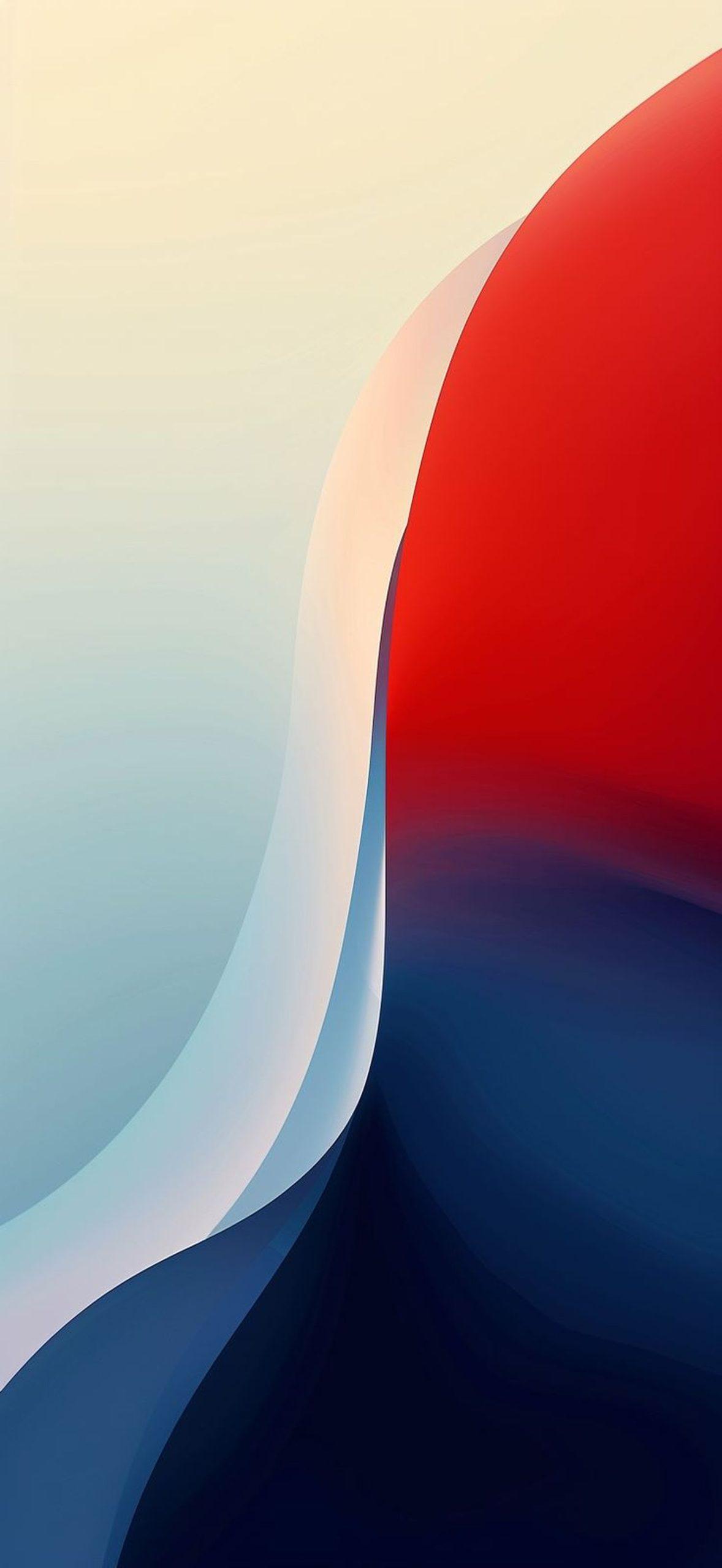
- Soft watercolor landscapes in muted shades, ideal for creating a serene and peaceful environment:

- Soft, pastel hues blending into smooth gradients, creating a dreamy and calming minimalist look:

- Classic damask patterns in monochrome, offering timeless elegance and sophistication:

- Rich floral designs with intricate detailing, evoking a sense of nature and luxury:

Yes, we created unique iOS 18 wallpapers using Midjourney, showcasing the versatility and artistic potential of AI-powered design tools. Midjourney allowed us to craft wallpapers that are not only visually stunning but also tailored to fit perfectly with the new aesthetic and functional enhancements of iOS 18. The wallpapers were designed with the same aspect ratio that Apple uses for their devices, ensuring a seamless fit and a professional look.
However, you don’t need to limit yourself to just Midjourney. With the right aspect ratio, you can use any AI design tool to create your own custom iOS 18 wallpaper. These tools, ranging from popular platforms like DALL-E, Canva, and Adobe’s suite of AI-powered design applications, can provide you with the creative freedom to design wallpapers that reflect your personal style and preferences.
Best iOS 18 wallpaper ideas
Here are some of the best wallpaper ideas that align beautifully with the iOS 18 aesthetic:
1. Minimalist geometric patterns:
Embrace simplicity with clean, geometric designs. These wallpapers use shapes like triangles, circles, and squares in a balanced color palette, creating a modern and uncluttered look.
- Prompt idea: “Abstract geometric shapes in muted tones, forming a sleek and modern design.”
2. Nature-inspired scenes:
Bring the beauty of the outdoors to your screen with wallpapers featuring serene landscapes, lush forests, and tranquil beaches. These scenes can provide a calming backdrop for your daily activities.
- Prompt idea: “Misty mountain landscape at dawn with soft sunlight illuminating the peaks.”
3. Abstract art:
Explore the world of abstract art with wallpapers that feature bold colors, fluid lines, and dynamic compositions. These designs add a touch of creativity and vibrancy to your device.
- Prompt idea: “Swirling colors and bold lines creating an energetic and dynamic abstract design.“
4. Urban nightscapes
Capture the energy and excitement of the city at night with wallpapers featuring twinkling lights, towering skyscrapers, and bustling streets. Perfect for those who love the urban vibe.
- Prompt idea: “Vibrant city skyline at night with neon lights reflecting off wet streets.“
5. Cosmic wonders:
Dive into the mysteries of the universe with wallpapers that showcase stunning images of galaxies, stars, and nebulae. These celestial scenes can spark your imagination and sense of wonder.
- Prompt Idea: “Dazzling galaxy with swirling stars and vibrant nebulae in deep space.“
Featured image credit: Kerem Gülen/Midjourney