Meet Hedra AI, a tool that allows anyone to effortlessly bring characters to life in videos—characters that not only speak but can also sing or rap, all generated from simple text and images. By uploading images or describing characters, the platform generates realistic visual representations tailored to specific attributes.
The best artists get better
👒Hendrik van zwol (anyone know @) using @hedra_labs pic.twitter.com/bBWuG3tsPH— Ate-a-Pi (@8teAPi) June 24, 2024
What is Hedra AI?
Hedra AI is an innovative platform that leverages advanced artificial intelligence models to revolutionize video creation. At its core, Hedra AI specializes in generating highly expressive and controllable human characters for use in videos
Hedra AI’s flagship feature, Character-1, allows users to create human-like characters from scratch using AI. Users can upload images or describe characters, and the platform generates realistic visual representations that align with specified attributes.
Through sophisticated text-to-speech (TTS) capabilities, Hedra AI converts written text into lifelike audio. Users can choose from various voices to match the character’s personality and style.
Combining generated characters and synthesized audio, Hedra AI facilitates the creation of dynamic videos up to 30 seconds in duration. Users can customize scenes, adjust character animations, and integrate audio-visual elements seamlessly.
As a web-based platform, Hedra AI is accessible across devices with internet connectivity. It supports standard image formats (.jpeg, .png, .webp) for character uploads and ensures compatibility with various browsers and operating systems.
How to use Hedra AI?
Using Hedra AI is designed to be straightforward and user-friendly, allowing individuals to create videos with customizable characters and synthesized audio. Here’s a step-by-step guide on how to use Hedra AI:
- Visit the Hedra AI Character-1 section. This is where you will begin the video creation process.
- Generate audio:
- Text input: Start by entering the text you want your character to speak, sing, or rap. The platform allows up to 300 characters of text.
- Voice selection: Choose a voice from the available options that best fits your character or desired narration style. Also, you can import audio too.
- If you have an image of a character you wish to use, you can upload it directly to Hedra AI. Supported formats include .jpeg, .png, and .webp. Alternatively, describe your character in the text box provided. Hedra AI will generate a visual representation based on your description. Adjust any additional attributes or details of your character as needed. This may include facial expressions, clothing, accessories, and more, depending on the customization options available.
- Click on the “Generate video” button to combine the synthesized audio with the visual representation of your character. The platform will automatically render a video that integrates both elements seamlessly.
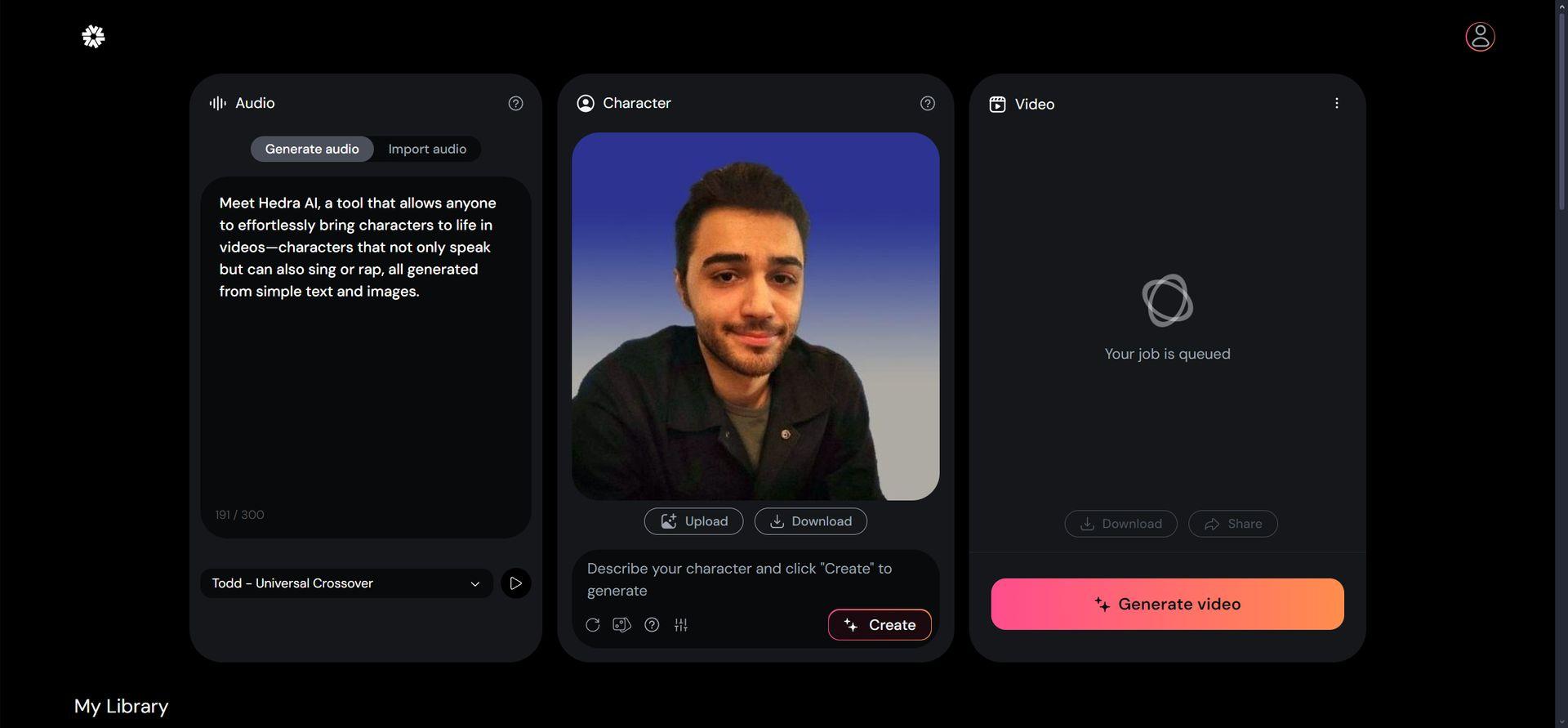
That’s it!
After the video generation process is complete, you have the option to download the video directly to your device. Alternatively, use the platform’s sharing features to distribute your video across social media platforms, email, or other channels. The UI of Hedra AI is designed for ease of use, catering to both novice and experienced users.
Let’s try it!
Let’s see how successful it will be if we give Hedra AI the job of reading the introduction of this news.
Hedra AI test pic.twitter.com/OYBhpFRaQu
— Alan Davis (@AlanDav73775659) June 25, 2024
The outcomes are promising, although some areas require improvement. I must acknowledge that the provided image isn’t of the highest quality. So, Hedra AI passed the test!
Featured image credit: Hedra AI






