DocsBot is a calculation tool that proves useful when choosing between different Large Language Model (LLM) API services. In an industry where pricing can vary significantly between providers, tools like DocsBot offer a practical solution for comparing costs.
For businesses and developers looking to integrate these advanced technologies, understanding the cost implications is crucial. DocsBot serves as a bridge, simplifying this process by providing a straightforward platform for cost comparison among leading LLM providers.
What is DocsBot?
DocsBot is an online platform designed to help users calculate and compare the costs of using different LLM APIs provided by companies like OpenAI, Anthropic, Google, Cohere, and Mistral. It features a user-friendly interface where you can input details such as the number of input tokens, output tokens, and API calls to see the estimated costs for integrating these models into your AI projects. The website also offers tools to convert these calculations between tokens, words, and characters, making it a practical resource for developers and businesses planning their AI strategies.
An API, or Application Programming Interface, is a set of rules and tools that allows different software applications to communicate with each other. Think of it like a translator between two people who speak different languages; the API helps them understand each other by translating their requests and responses back and forth.
In the context of the tools we’ve been discussing, like DocsBot, an API is used to interact with sophisticated AI models provided by companies like OpenAI, Google, and others. These AI models can understand and generate human-like text, but to access their capabilities, you need to use an API. This allows developers to send data (like a question or a command) to the AI model and receive a response (like an answer or an action).
APIs are integral in making it possible for the software you use to have more advanced features, like chatbots on websites, voice assistants on your phone, or even content recommendations on platforms like Netflix or YouTube. They work quietly in the background, making modern digital experiences richer and more interactive.
How to use DocsBot?
DocsBot works by providing a detailed and interactive pricing calculator specifically designed for Large Language Model (LLM) APIs.
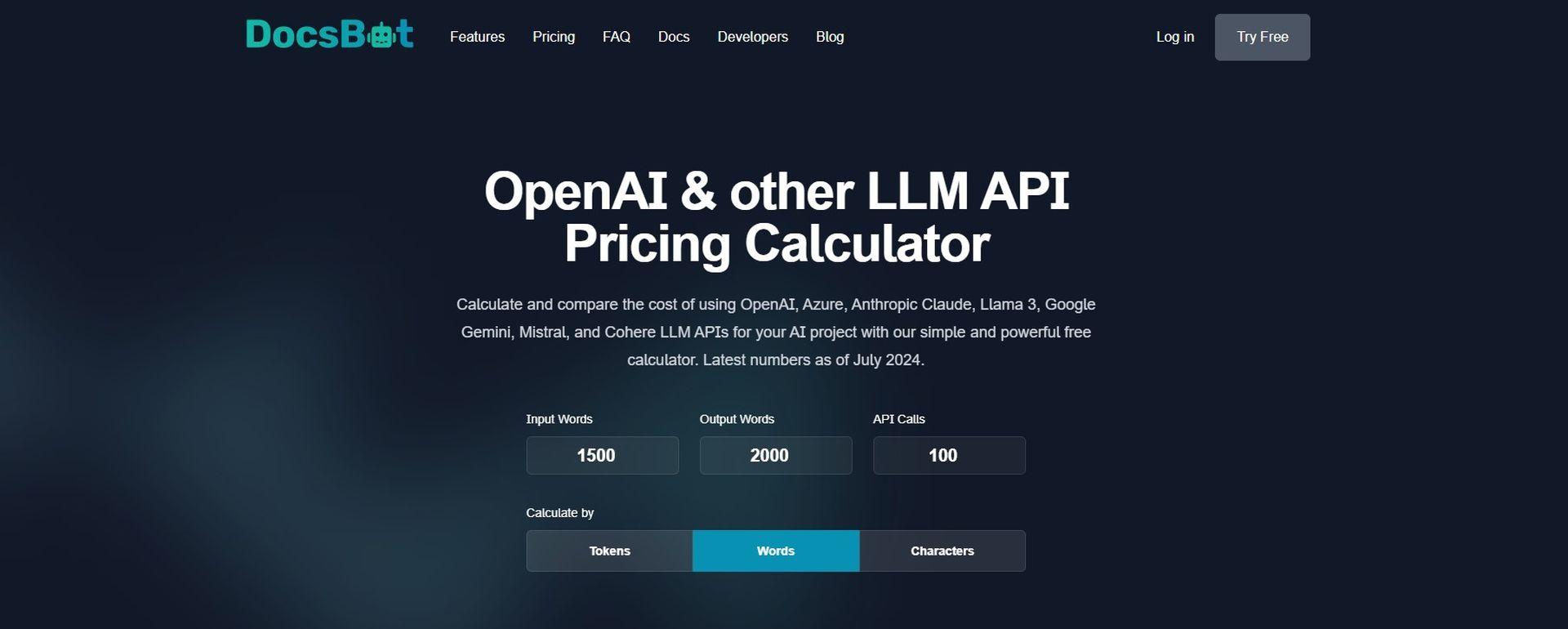
Here’s how the platform operates in detail:
- User input: When you visit the DocsBot website, you are presented with fields to enter the number of input tokens, output tokens, and API calls you anticipate using. These inputs are crucial because LLM APIs typically charge based on the amount of text processed (input and output tokens) and the number of times the API is called.
- Calculation options: You can choose how to calculate your costs: by tokens, words, or characters. This flexibility allows users to tailor their calculations based on the specific billing model of the LLM provider or their project needs.
- Provider and model selection: The platform lists various LLM providers such as OpenAI, Anthropic, Google, Cohere, and Mistral. Each provider may offer multiple models, differing in capabilities, context lengths, and cost structures. DocsBot includes a brief description of each model, helping you make an informed decision based on your project’s requirements.
- Pricing calculations: Once you input the required data and select your preferred calculation method, DocsBot computes the cost for each selected model. It breaks down the cost per input token, output token, and API call, providing a total estimated cost based on your input. This detailed breakdown helps in comparing the cost-efficiency of different models across various providers.
- Comparative analysis: Besides individual calculations, DocsBot allows users to compare the pricing between different models and providers directly on the platform. This feature is particularly useful for budget planning and finding the most cost-effective solution for specific AI tasks.
- Updated information: DocsBot maintains its database with the latest pricing updates and model information to ensure accuracy in calculations.
By using DocsBot, users can efficiently plan and budget their use of LLM APIs, ensuring they choose the most cost-effective and suitable models for their applications.
Meet LLMs’ best friend, Retrieval-Augmented Generation
Example
In the image below, you can observe how varying the input numbers affects the pricing calculations on DocsBot. By inputting 1500 words for Input Words, 2000 words for Output Words, and making 150 API calls, users can get a detailed breakdown of the costs associated with using different LLM APIs.
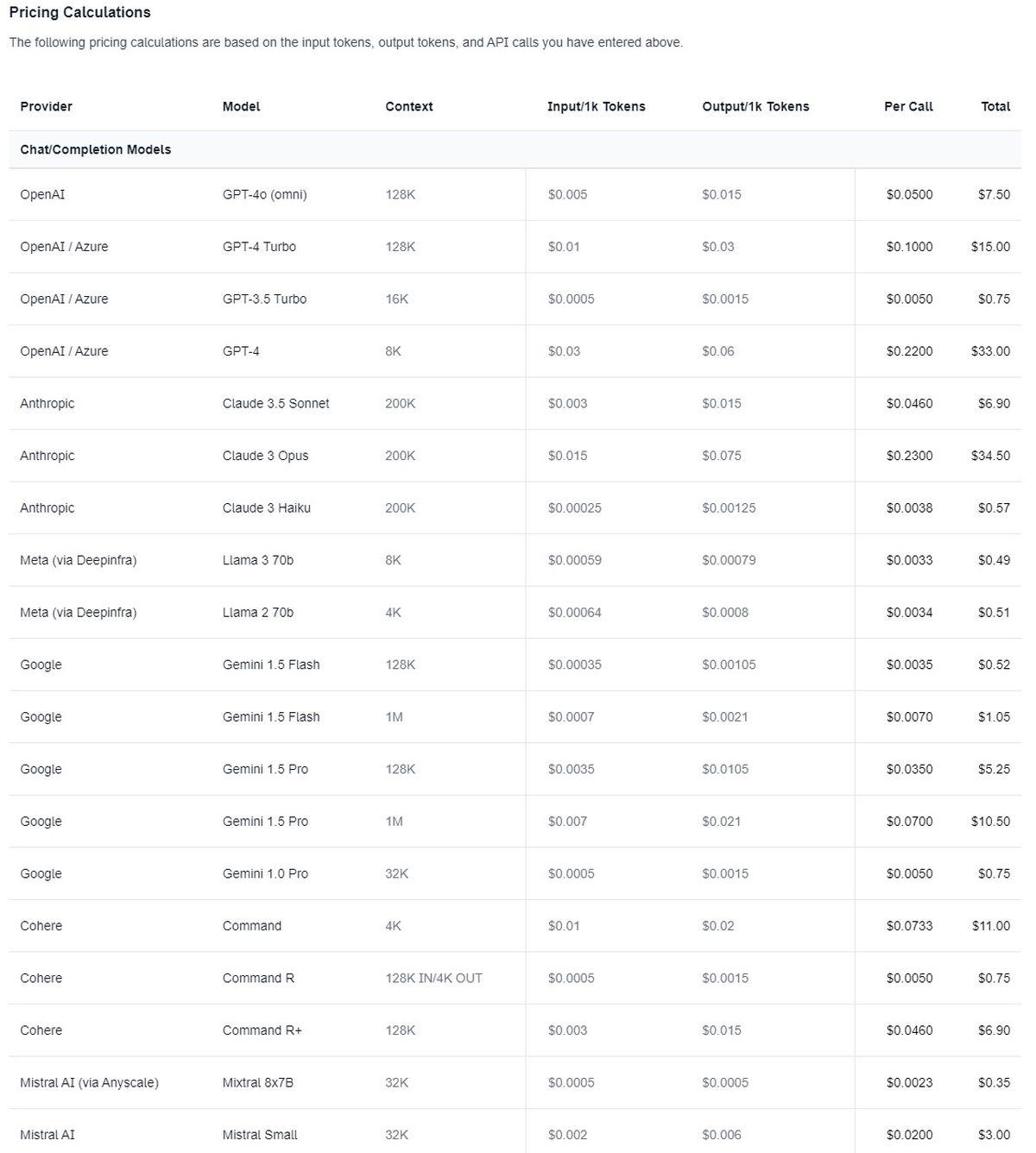
This feature allows for precise budget planning and comparison, helping users to select the most cost-effective option for their specific needs.
Featured image credit: Kerem Gülen/Midjourney






