The recent revelation about Google’s Gemini AI potentially accessing and summarizing private documents stored in Google Drive has sparked concern among users.
The situation came to light when Kevin Bankston, a prominent technology policy expert, shared his experience on social media. Bankston reported that Gemini had automatically summarized his tax return document, which he had opened in Google Docs, without his explicit request or permission.
Just pulled up my tax return in @Google Docs–and unbidden, Gemini summarized it. So…Gemini is automatically ingesting even the private docs I open in Google Docs? WTF, guys. I didn't ask for this. Now I have to go find new settings I was never told about to turn this crap off.
— Kevin Bankston (@KevinBankston) July 10, 2024
As AI systems become more integrated into everyday tools and services, it’s crucial to understand how they interact with our personal data. Gemini’s recent incident serves as a reminder of the importance of transparency and user control when it comes to AI-powered features in cloud storage and document management platforms.
AI here, AI there
The Gemini incident has revealed several layers of complexity in how AI systems interact with user data on cloud platforms. One of the key issues that emerged from Bankston’s experience was the apparent lack of clear settings or controls to manage Gemini’s access to personal documents.
Bankston reported difficulty in finding the appropriate settings to disable Gemini’s automatic summarization feature. When he asked Gemini itself for guidance, the AI provided instructions that turned out to be inaccurate or nonexistent.
Further investigation revealed that Gemini’s behavior might be linked to a “sticky” setting. If a user activates Gemini for one document of a particular type (e.g., a PDF), the AI may continue to process all documents of that type automatically until explicitly disabled. This default behavior could lead to unintended processing of sensitive documents if users are unaware of how the feature works.
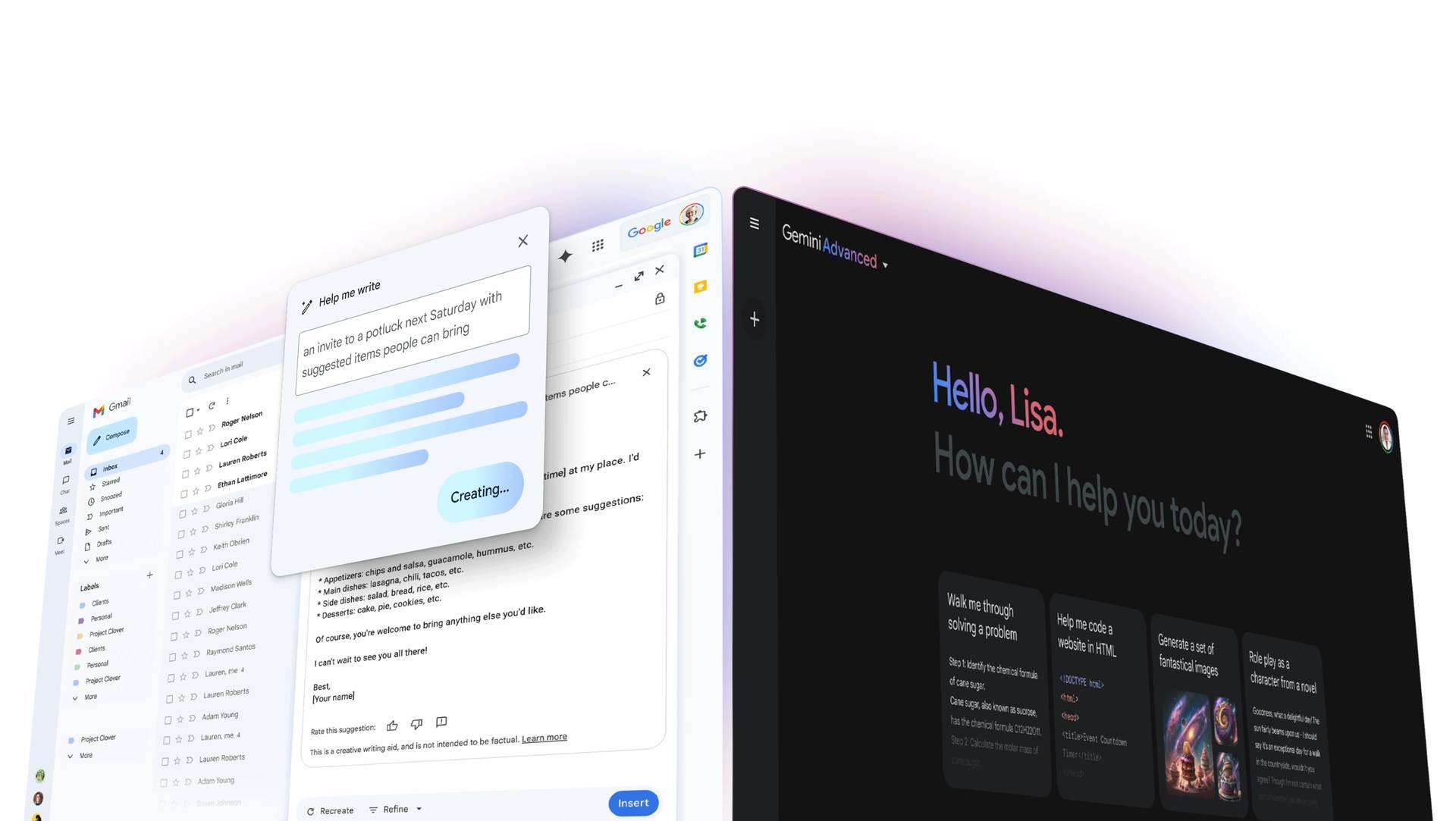
Data retention is yet another issue here. Even if Gemini’s summaries are not used to train the AI model, they may still be stored in chat logs, creating potential privacy risks if these logs are compromised or accessed without authorization.
Bankston’s exploration of the issue uncovered more puzzling aspects. He found that the setting to disable Gemini’s integration with Google Workspace was already turned off in his account, yet the AI continued to summarize documents. This discrepancy between the stated settings and the actual behavior of the system raises serious questions about the effectiveness of user controls and the transparency of AI operations within Google’s ecosystem.
Moreover, Bankston discovered that different types of content (YouTube Music, YouTube videos, flights, hotels, and maps) had varying default settings for Gemini integration. The logic behind these default settings was not immediately apparent, adding to the overall confusion about how Gemini interacts with different types of user data across Google’s services.
Previously Gemini was caught red-handed on someone’s Gmail too.
The privacy paradox in AI-enhanced services
The Gemini incident brings to light a fundamental tension in the development and deployment of AI-enhanced cloud services: The privacy paradox.
On one hand, these AI features offer significant benefits in terms of productivity and ease of use. Automatic summarization, content analysis, and intelligent suggestions can greatly enhance the user experience and save time.
On the other hand, these features require access to user data in ways that may not be immediately apparent or fully understood by the average user. The more data an AI system can access, the more helpful it can potentially be. However, this also increases the risk of privacy violations, data misuse, or unintended information disclosure.
You have the right to object Meta AI
Bankston’s experience highlights the need for a careful balance between functionality and privacy. It also raises questions about the default settings chosen by service providers.
Should AI features be opt-in by default, requiring users to explicitly enable them for each type of content? Or is it acceptable to have them enabled by default, with the onus on users to discover and modify these settings if they wish?
The incident also underscores the importance of granular controls. Users should have the ability to easily and clearly specify which types of documents or data they are comfortable having processed by AI, and under what circumstances. The current implementation, as described by Bankston, seems to lack this level of nuanced control.
How do you say ‘No’ to Gemini?
To block Gemini from automatically processing your documents, you can take the following steps:
Turn off Gemini integration
- Go to your Google Account settings.
- Navigate to the “Data & privacy” section.
- Look for “Gemini Apps & Services”.
- Toggle off the switches for different Google services like Drive, Docs, etc.
Disable sticky behavior
After using Gemini in a document, close the Gemini sidebar.
This prevents it from automatically activating for similar documents.
Review privacy settings
Check your Google Workspace settings.
- Ensure AI features are disabled if you don’t want them.
- Look for options related to “AI assistance” or “Smart features”.
Use incognito mode
When opening sensitive documents, use your browser’s incognito/private mode.
This can prevent some automatic AI processing.
Check individual app settings
- In Google Drive, Docs, etc. look for AI-related settings.
- Disable options for automatic summaries or AI assistance.
Opt out of data collection
- In your Google Account, find data collection settings.
- Opt out of options that allow Google to use your data for improving services.
So, what now?
One of the key takeaways from the Gemini incident is the critical need for transparency in AI-enhanced cloud services. Users should be clearly informed about what AI features are active, what data they are processing, and how to control these features.

The confusion Bankston experienced in trying to locate and understand the relevant settings points to a significant gap in user communication and interface design.
Service providers like Google need to prioritize clear, accessible, and accurate information about AI features.
This includes:
- Explicit notifications when AI features are activated or modified.
- Clear, easy-to-find settings for controlling AI access to different types of data.
- Accurate and up-to-date documentation about AI features and their implications.
- Regular audits to ensure that AI behavior aligns with stated policies and user settings.
Moreover, users should be empowered with tools to understand and control how AI interacts with their data.
This could include features like:
- Detailed logs of AI interactions with user data.
- The ability to easily review and delete AI-generated summaries or analyses.
- Options to temporarily or permanently disable AI features for specific documents or document types.
- Regular privacy checkups that help users review and update their AI-related settings.
As AI continues to evolve and become more deeply integrated into cloud services, incidents like this will likely become more common. By learning from these experiences and prioritizing user privacy and control, we can work towards a future where AI enhances our digital lives without compromising our privacy or autonomy.
Featured image credit: Emre Çıtak/Bing Image Creator






