Is CivitAI not working? You’re not alone. Many users have reported various problems ranging from site inaccessibility to performance issues. Whether you’re struggling with slow loading times, error messages, or specific feature malfunctions, it can be frustrating. In this comprehensive guide, we’ll dive into the most recent user reports, explore the underlying causes of these issues, and provide practical solutions to get your CivitAI experience back on track. Let’s take a closer look at what’s happening and how to fix it.
Why is CivitAI not working?
According to CivitAI’s official announcement, here are the common reasons that broke CivitAI:
- Overwhelming load: CivitAI is experiencing unprecedented growth in user activity, leading to several issues. The primary problem stems from the massive volume of activity. The site now handles hundreds of thousands of image uploads daily, with constant metric updates every second. For context, CivitAI received more images in a month than they did in the entirety of 2023. This surge in activity has pushed our current infrastructure beyond its limits, resulting in several performance issues.
- Database strain: The primary database, which handles displaying images, is under immense strain. This strain results from the overwhelming number of image uploads and constant metric updates, leading to lagging systems. This lag manifests in various ways, such as images not loading, upload failures, generation failures, and other on-site action failures.
- Infrastructure limitations: Simply adding more servers isn’t sufficient to handle the current load. The system needs a more robust and optimized solution to manage the increasing volume of data and user interactions efficiently.
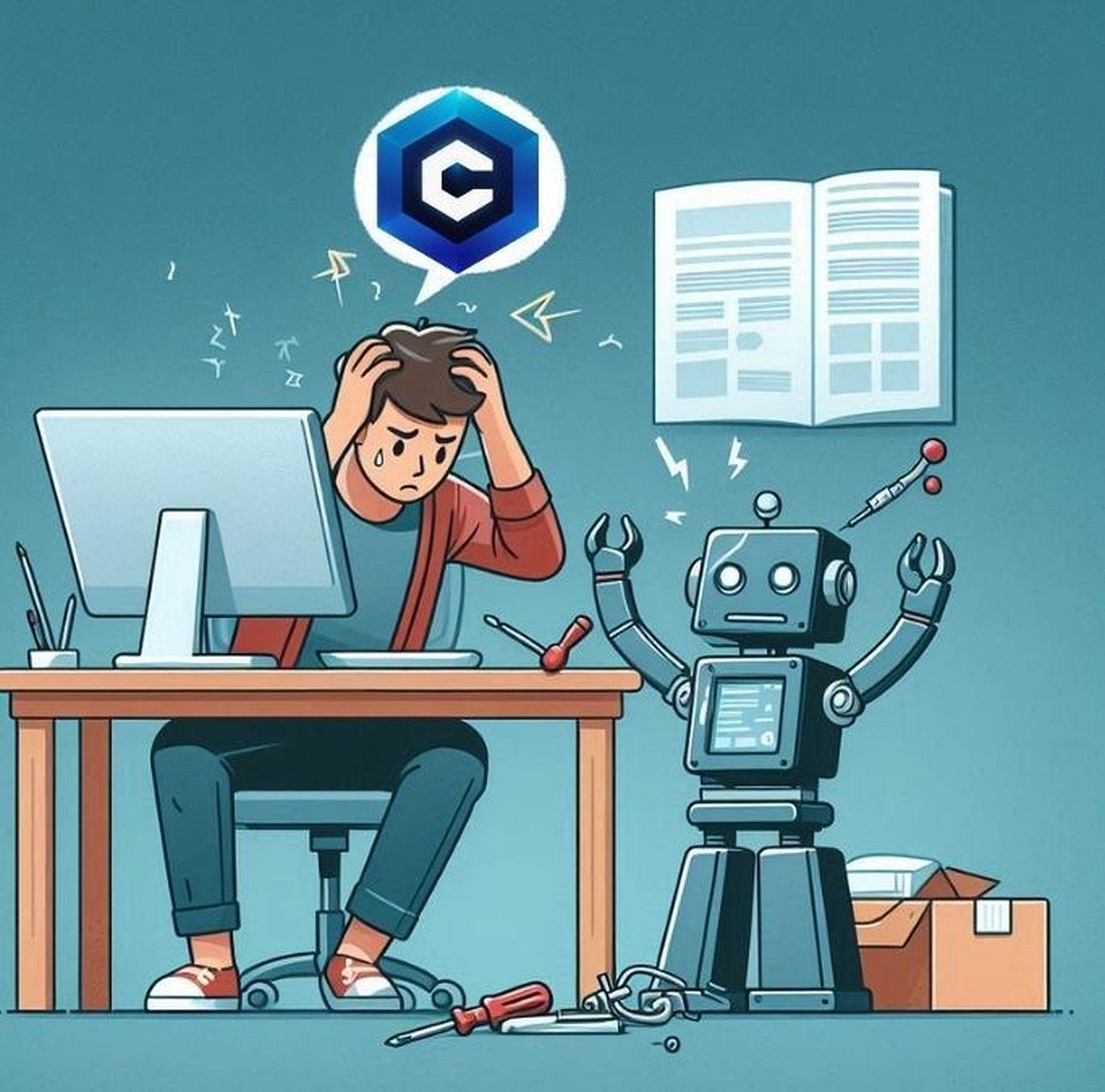
Is CivitAI not working? Here are the most recent user reports about CivitAI:
- Inaccessible reports: Users from the United States, Canada, Ukraine, Romania, Brazil, Hungary, and others reported issues with site inaccessibility.
- Slow performance reports: Users from the United States, France, Poland, and Finland reported slow performance.
- Error reports: Users from the United States, United Kingdom, and Spain reported receiving errors.
Known CivitAI issues and their fixes
Let’s find your problem and fix it!
Newly uploaded resources not showing in model feed or profiles
Some newly uploaded resources are not appearing in the model feed or on user profiles. To mitigate the problem temporarily, a job runs every 10 minutes to identify and correct these resources. While this doesn’t solve the core issue, it helps to ensure that most resources are displayed correctly. Efforts are ongoing to implement a permanent fix, with additional changes already in place to address the underlying problem.
Newly uploaded resources bot being usable in the generator
Newly uploaded resources sometimes are not recognized by the generator, preventing them from being used. This issue is under review, and the root cause is still being diagnosed. Once identified, a permanent solution will be implemented to ensure that all newly uploaded resources are immediately usable in the generator.
Generated images not appearing correctly on iOS
Users reported that generated images were not displaying correctly on iOS devices. This issue has been resolved as of today, ensuring that all generated images now appear correctly on iOS, thus improving the user experience for those accessing the site from Apple devices.
Price for generation changing
Changes in the pricing for image generation are not due to a bug but are part of ongoing efforts to optimize new workflows. For instance, pricing for upscaling images has been reduced, while pricing for img2img workflows has increased to align more accurately with actual costs. Prices may continue to fluctuate over the next few weeks as workflows are fine-tuned and pricing is calibrated accordingly.
Image metrics not updating
Image metrics have not been updating consistently due to issues with replication lag. To address this, image metrics were temporarily disabled. After making some changes to address the replication lag, metrics have been re-enabled. However, they may need to be disabled again during peak hours to prevent further issues. A longer-term solution is expected to be ready by next week to ensure consistent updates even during high traffic periods.

Models not appearing in search results
An issue where models were not appearing in search results has been fixed as of today. The search engine has been updated, and models should now be added to search results reliably. It may take up to 20 minutes for new models to appear in search results after being uploaded.
Image search not updating
Updates to the image search engine have been intentionally paused to prioritize updates to the model search index. This temporary measure ensures that model searches update quickly. Over the next week, the image search engine will be revised to ensure efficient updates without causing delays. During this period, searches for images made before July 26 will still be possible, and regular updates to the image search engine will resume as soon as possible.
Is CivitAI not working after the workarounds? Try these
If you still have CivitAI issues, you may encounter a specific problem. Here is what you need to do now:
- Check your Internet connection: Ensure your internet connection is stable and fast enough to handle the site’s load. Sometimes, slow or intermittent connections can cause issues with accessing and using online platforms. Try restarting your router or switching to a different network to see if that resolves the problem.
- Clear your browser cache and cookies: Over time, your browser’s cache and cookies can accumulate and cause issues with loading websites. Clearing them can help resolve these issues. In your browser settings, find the option to clear browsing data, select cookies and cache, and then clear them. After doing this, try accessing CivitAI again.
- Disable browser extensions: Some browser extensions or add-ons can interfere with website functionality. Try disabling any non-essential extensions and then reloading the CivitAI site. If the site works after disabling extensions, you can re-enable them one by one to identify the problematic one.
- Update your browser: Ensure that you are using the latest version of your web browser. Outdated browsers can sometimes cause compatibility issues with modern websites. Check for updates in your browser settings and install any available updates before trying to access CivitAI again.
- Try a different browser or device: Sometimes, the issue might be specific to a particular browser or device. Try accessing CivitAI using a different web browser (e.g., switching from Chrome to Firefox) or a different device (e.g., moving from a desktop computer to a smartphone or tablet). This can help determine if the issue is browser or device-specific.

Addressing these issues methodically and implementing both temporary and permanent solutions aims to restore and enhance the functionality of CivitAI for all users.
If none of the above solutions work, it might be time to reach out to CivitAI support for further assistance. You can contact them via their support page on the website or through their official email address. Provide as much detail as possible about the issue you’re experiencing, including any error messages and steps you’ve already tried to troubleshoot. This will help the support team diagnose and resolve the problem more efficiently.
Featured image credit: CivitAI






