Did you see the new Runway Gen 3 Alpha image-to-video feature? The Runway Gen-3 Alpha model has introduced a groundbreaking component that allows users to convert still images into videos. This advanced artificial intelligence tool, unveiled in mid-June 2024, enhances the capabilities of Runway’s already impressive generative AI video platform.
Runway Gen 3 Alpha image-to-video feature explained
Runway Gen-3 Alpha image-to-video feature enables users to create short, high-quality videos from static images. Users upload an image to the Gen-3 Alpha platform, and the AI processes it to generate a video ranging from 5 to 10 seconds in length. This functionality expands the possibilities for content creation, allowing users to bring their still images to life with minimal effort.
2/10 pic.twitter.com/k2prBhrm8m
— Runway (@runwayml) July 29, 2024
Here is why is Runway Gen 3 Alpha image-to-video feature a big thing:
- High quality and speed: The AI generates videos quickly while maintaining high quality, making it ideal for creating engaging visual content with minimal delay.
- User-friendly interface: The process is straightforward, with an intuitive interface that allows users to easily upload images, select video lengths, and purchase credits.
- Versatile applications: This feature is useful for a variety of purposes, including social media content, marketing videos, and creative projects. Users can create dynamic visuals from still images to enhance their content.
- Safety measures: The model includes safeguards to prevent the generation of inappropriate content or videos featuring well-known figures, ensuring responsible use of the technology.
Runway’s Gen-3 Alpha image-to-video feature is part of a competitive landscape of AI video models, including options from companies like OpenAI’s Sora, Kuaishou’s Kling, and Luma AI’s Dream Machine.
How to generate videos from images on Runway?
Users begin by navigating to Runway’s website, where they’ll find the “try Gen-3 Alpha” option prominently displayed. Click here to sign up/log in.
On the main page, choose the Text/Image to Video tool.
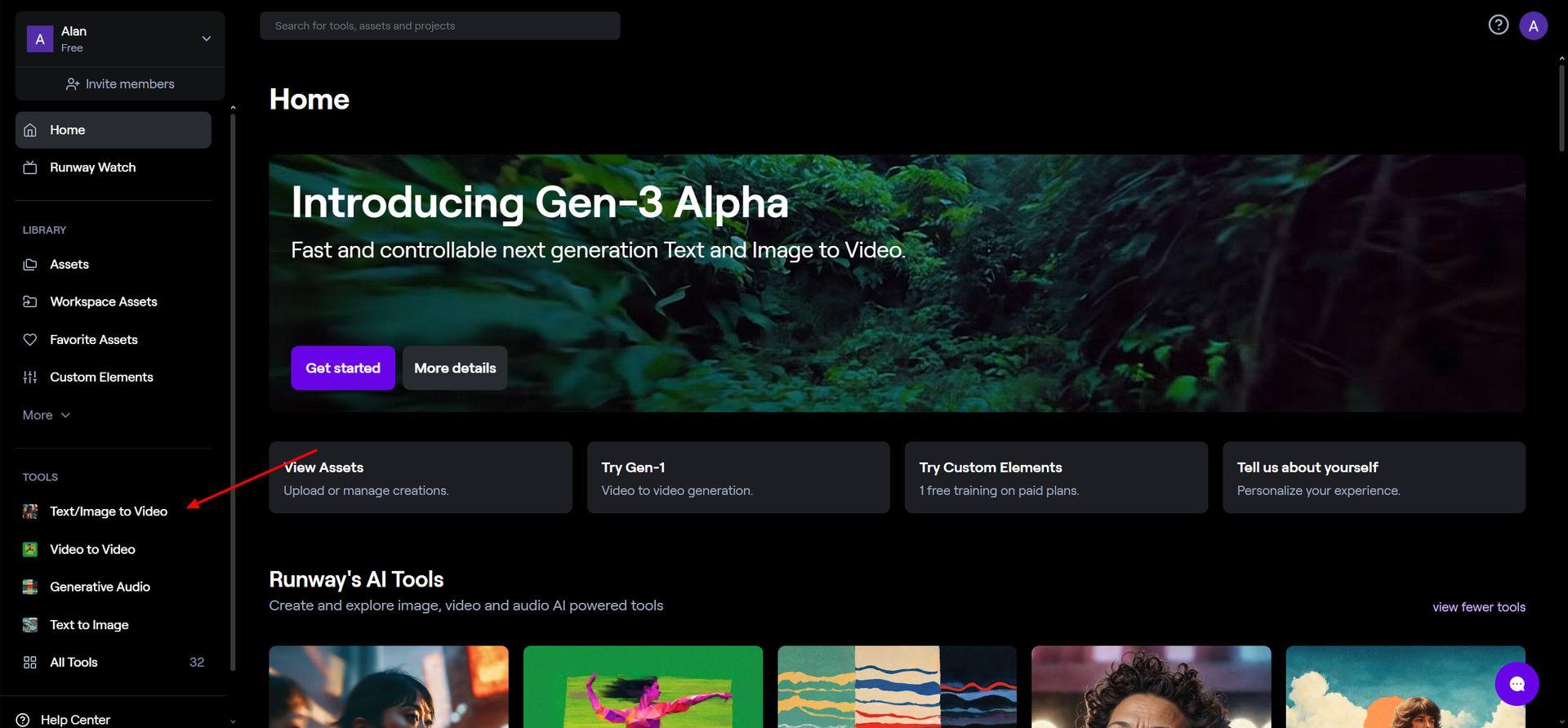 Once selected, you’re prompted to upload their chosen still image. This could be anything from a snapshot of a landscape to a detailed portrait, as the model is designed to handle a wide range of visual inputs.
Once selected, you’re prompted to upload their chosen still image. This could be anything from a snapshot of a landscape to a detailed portrait, as the model is designed to handle a wide range of visual inputs.
After uploading, users proceed to the video generation step. Here, they select the desired length of the video—either 5 seconds or 10 seconds. The system operates on a credit-based system where a 10-second video costs 40 credits and a 5-second video costs 20 credits. These credits can be purchased through Runway’s pay-to-play or subscription tiers, making the process flexible and accessible for various needs.
Once the length is chosen and credits are allocated, the Gen-3 Alpha model springs into action. The AI swiftly processes the still image, employing advanced algorithms to generate a high-quality video in under a minute. The processing time can vary slightly depending on the image’s complexity and the selected video length, but Runway’s technology ensures that the video output is both quick and impressive.
4/10 pic.twitter.com/ZI7sM3WJ45
— Runway (@runwayml) July 29, 2024
You have to pay for the Runway Gen 3 Alpha image-to-video tool
Runway’s Gen-3 Alpha model, which now includes the ability to generate videos from still images, operates on a credit-based payment system and you should upgrade your membership for $15 per editor/month for:
- Upscale resolution
- Remove watermarks
- Shorter wait times
- Credits reset to 625 every month (62s of Gen-3 Alpha)
If you pay annually, you can benefit from a 20% discount.
Despite the cost, the tool offers significant value by simplifying the video creation process and delivering high-quality results quickly. It’s a powerful resource for content creators, marketers, and individuals who want to transform their still images into engaging video content without investing in expensive video production equipment or software.
Featured image credit: Runway/X





