If you’re excited about making the most of your Apple devices, there’s a lot to look forward to now with Apple Intelligence beta features. Apple’s latest updates include smarter Siri features, better Mail tools, and new ways to manage your photos and videos.
What’s new in iOS 18.1: Apple Intelligence beta features you need to know
Apple Intelligence beta features are designed to make your tech experience smoother, and here is a closer look at all of them.
Writing tools
- Proofreading: Automatically checks your text for spelling, grammar, word choice, and sentence structure. Suggestions can be applied individually or all at once.
- Rewrite Options: Allows you to adjust the tone of your text with options such as Friendly, Professional, and Concise.
- Summarization: Provides options to summarize selected text, including creating paragraphs, extracting key points, making lists, or generating tables. This feature is available in Mail, Messages, and other apps.
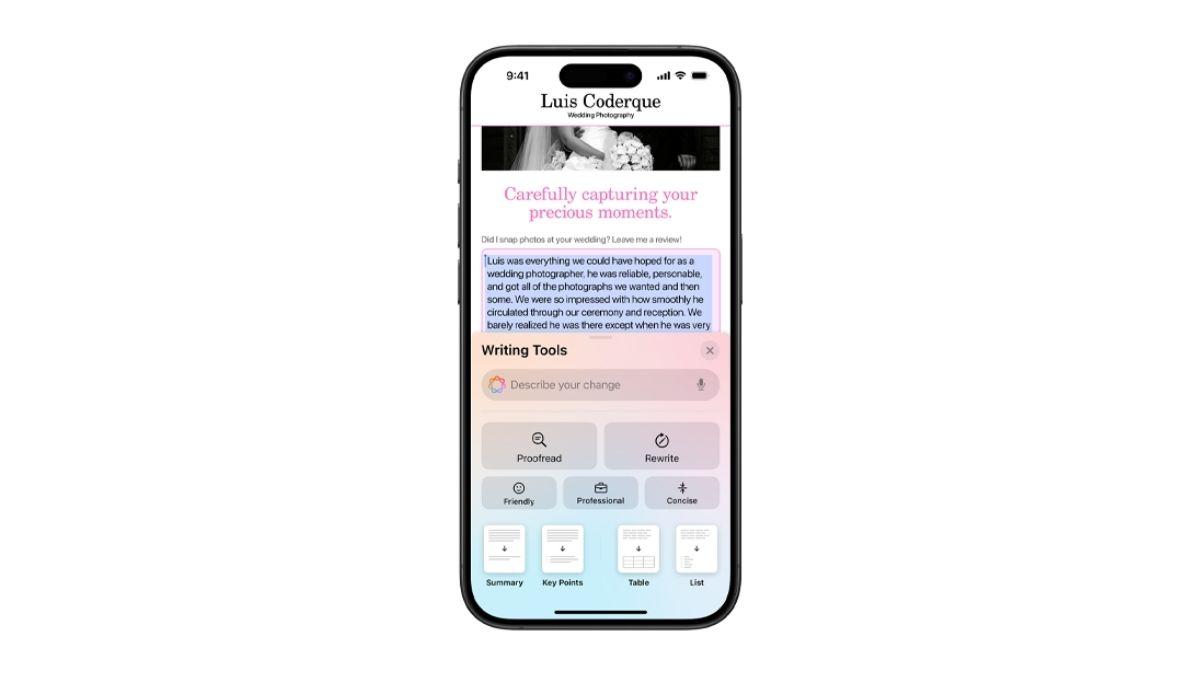
Apple intelligence EU workaround: How to use Apple Intelligence despite limitations?
Siri enhancements
- Display Glow: When Siri is activated, a glowing animation appears around the edges of the display on iPhone, iPad, and CarPlay. On Mac, the Siri window can be placed anywhere and animates in response to your voice.
- Type to Siri: A double tap at the bottom of the display brings up a Type to Siri interface for text-based commands. On Mac, you can press the Command key twice to access this feature.
- Contextual Understanding: Siri can maintain context across multiple requests and follow along if you shift topics or make mistakes.
- Product Knowledge: Siri can answer questions about your device’s features and settings, and find specific settings even if you don’t know the exact name.

Mail enhancements
- Summarize Button: A new feature that summarizes incoming emails and shows a brief summary in your inbox list.
- Smart Reply: Provides quick-tap responses to emails based on their content.
- Time-sensitive Messages: Prioritizes and surfaces important messages at the top of your inbox.
- Notification Summarization: Multiple notifications from Mail are summarized on your Lock Screen.
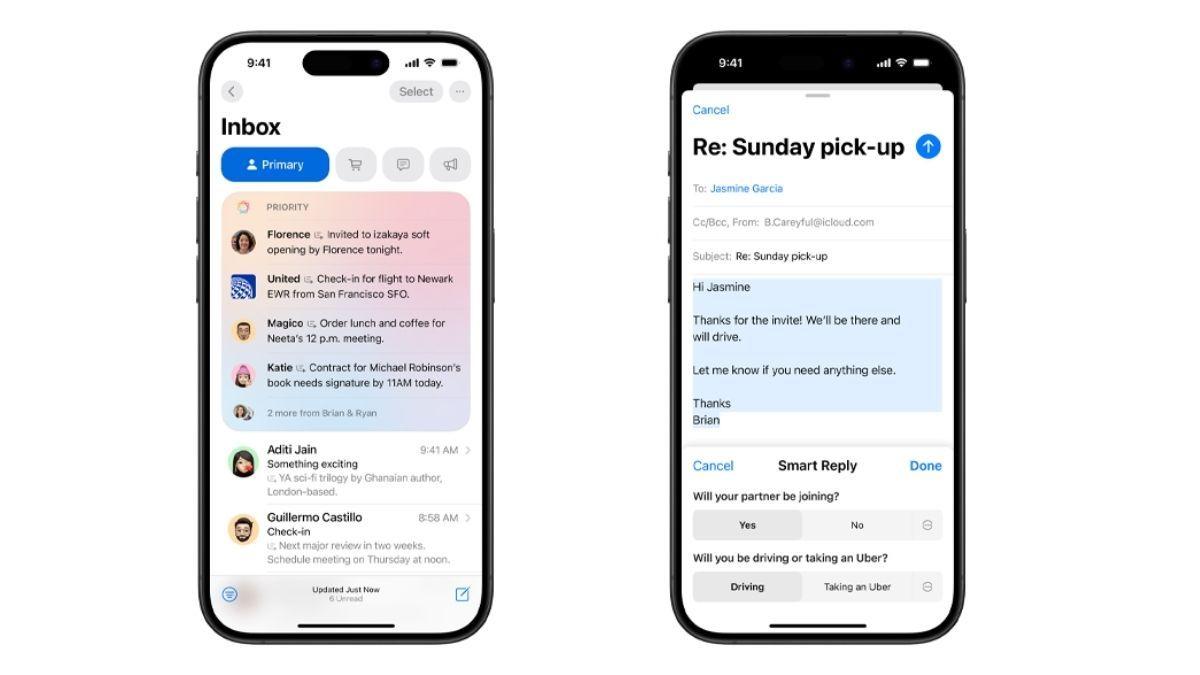
Messages
- Smart Reply: Offers contextual response suggestions for incoming texts.
- Notification Summarization: Summarizes multiple Messages notifications on the Lock Screen.
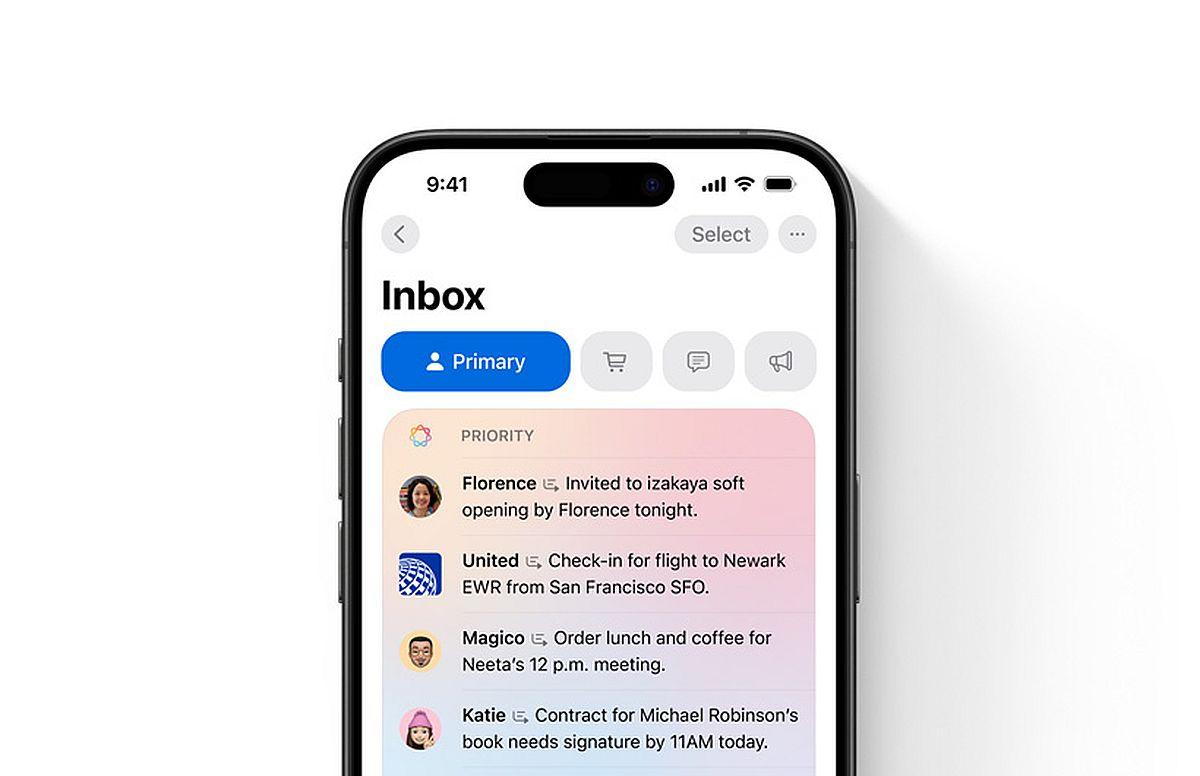
Photos
- Memory Maker: Create Memory Movies by simply describing the content you want, such as “My cat in 2024.” The feature selects relevant photos and songs, but you can adjust the mood, scenes, and images.
- Natural Language Search: Search for photos using descriptive terms, like “Eric rollerskating while wearing green.”
- Video Moment Search: Find specific moments within video clips.
- Smart Complete Suggestions: Helps narrow down search results with smart suggestions.
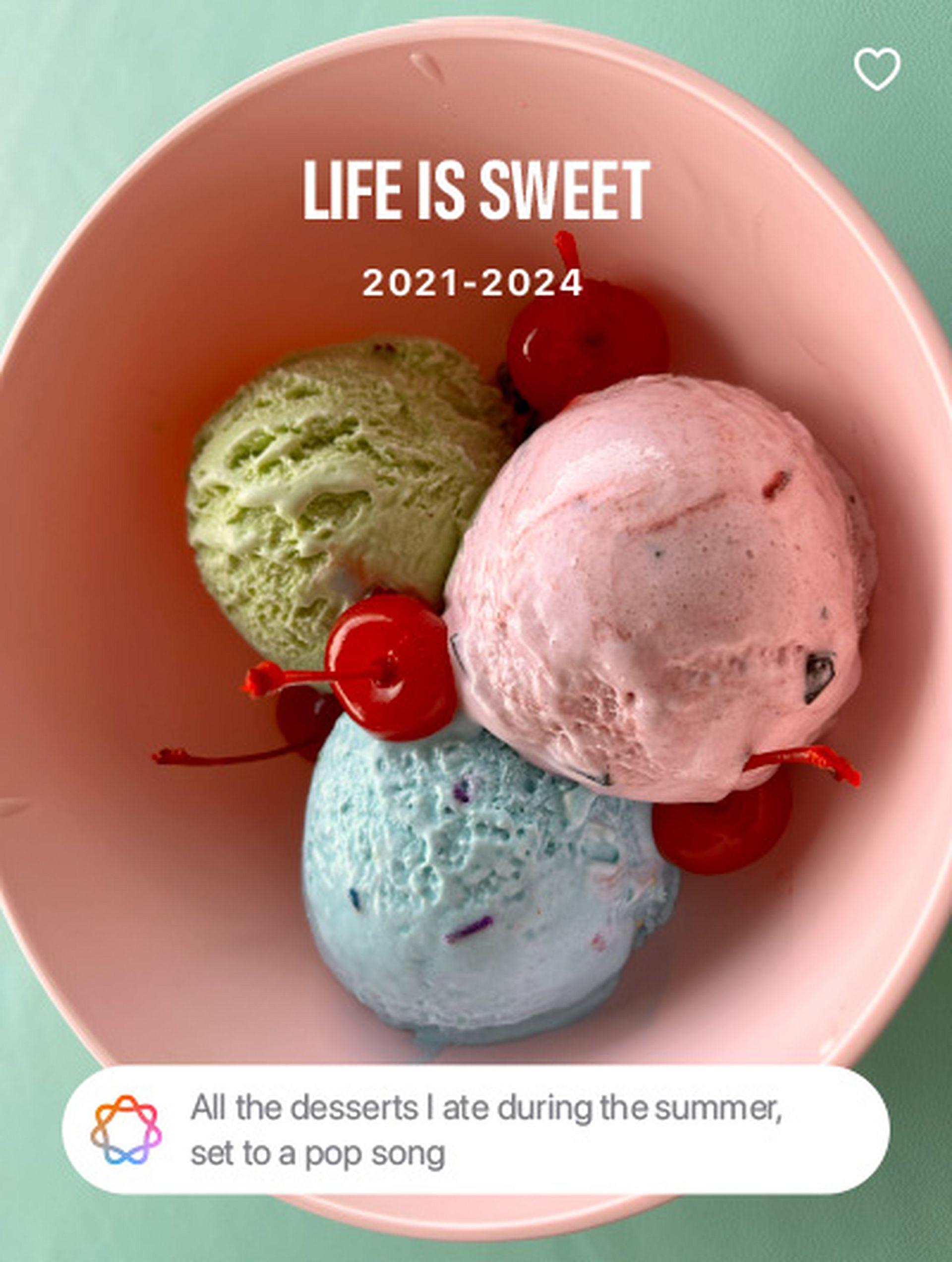
Transcription
- Audio Recording Transcription: Records audio and provides a transcript with a summary, useful for lectures and other recordings. This feature is available in Notes and other apps.

Focus modes
- Reduce Interruptions Focus Mode: Filters out non-essential notifications while allowing important ones through.
- Intelligent Breakthrough and Silencing: Allows important notifications to interrupt you while muting less significant ones. You can customize notifications for specific apps and people.

Phone
- Call Recording: Option to record phone calls by tapping a record button during the call. All participants are notified before recording starts.
- Stored Call Records: Recorded calls are saved in the Notes app, where you can view transcripts and summaries.
Safari
- Article Summarization: Summarizes articles in Reader Mode, providing a condensed version of the content.
Apple Intelligence Report
- Data Export: Allows you to export Apple Intelligence data through the Privacy and Security section in Settings. Access requires Face ID.
Upcoming features (Not in beta yet)
- Siri Awareness and App Integration: Siri’s ability to interact with other apps and be aware of screen content is expected later.
- ChatGPT Integration: Planned integration for more advanced AI interactions with ChatGPT.
- Priority Notifications: Automatically filters and highlights important notifications.
- Mail Upgrades: Additional features like Priority Messages, conversation summaries, and Smart Reply are anticipated.
- Image Eraser: Ability to remove unwanted elements from photos.
- Image Playground: Tool for creating custom images using AI.
- Genmoji: AI-generated custom emojis based on text descriptions.
These features are part of Apple’s ongoing effort to integrate advanced AI capabilities into their ecosystem, aiming to enhance user experience and productivity across devices.
Apple Intelligence compatibility
- Supported Devices: Limited to iPhone 15 Pro, iPhone 15 Pro Max, all Apple silicon iPads, and all Apple silicon Macs.
- Region and Language: Currently available only in U.S. English. Not accessible in the EU or China.
Apple Intelligence waitlist
Developers must join a waitlist to enable Apple Intelligence features. Activation typically occurs quickly, and the waitlist is per-account, so signing up on one device grants access across multiple devices.
Featured image credit: Apple






