Google has unveiled an advanced version of its AI image generator, Imagen 3, to the public via its AI Test Kitchen service.
This cutting-edge technology enables users to create stunning visuals based on textual descriptions with remarkable accuracy.
How does Imagen 3 work?
Imagen 3 operates similarly to other AI image generators, like Midjourney and DALL-E 3, where users input a prompt and wait for about 30 seconds before receiving a series of images.
According to Google’s research paper on Imagen 3, this model outperforms its contemporaries in terms of quality and precision.
Key advantages of using Imagen 3 include:
- Superior image quality: Imagen 3 generates images with refined details, richer lighting, and fewer distracting elements than previous models.
- Enhanced prompt understanding: Google has significantly improved Imagen 3’s ability to comprehend prompts, allowing the model to produce a diverse range of visual styles while capturing intricate details from longer descriptions.
- Editing capabilities: In addition to creating images, users can modify them using the inpainting technique, which enables selecting specific parts of an image and specifying desired changes.
- No licensing fees: Imagen 3 is currently available for free, unlike some other comparable tools.
To mitigate copyright issues, Google has enforced restrictions on Imagen 3. PetaPixel found that certain copyrighted subjects, such as specific individuals or locations, could not be generated.
However, users have discovered ways to circumvent these limitations by requesting similar descriptions without directly referencing the original subject.

How to use Imagen 3 via AI Test Kitchen
To use Imagen 3 via AI Test Kitchen, follow these steps:
- Go to the Registration Page on AI Test Kitchen on your PC’s web browser.
- On this page, click the Register your Interest button to proceed.
- Once registered, you’ll receive an email with instructions to access the AI Test Kitchen platform and explore Imagen 3 capabilities.
With Imagen 3, you can experience text-to-image generation with impressive features like City Dreamer & Wobble.
Follow the guide provided in the source to gain access and try it out.
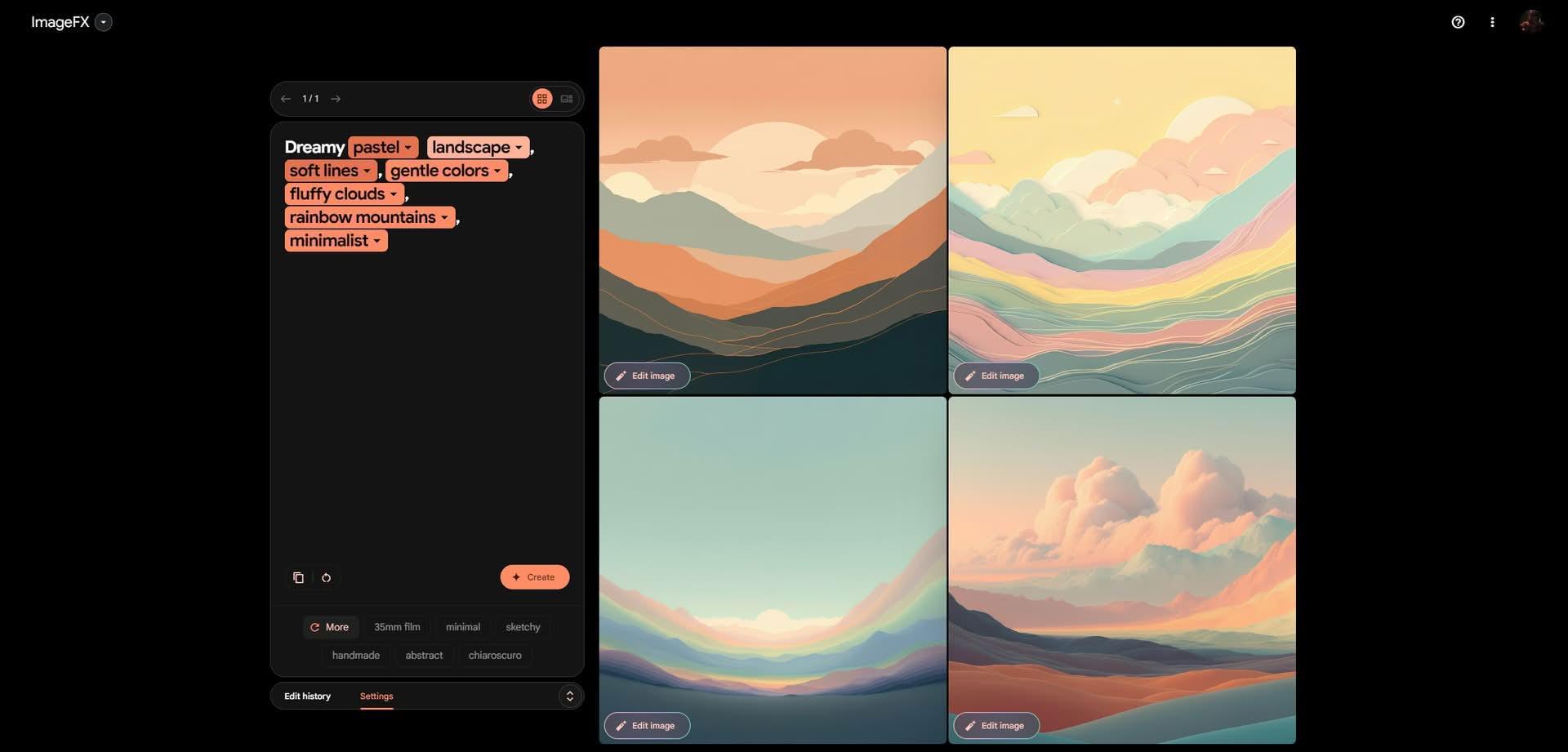
Additionally, you can use Google Pixel Studio, the interface showcased at the Made By Google 2024 event, powered by Imagen 3 Gen AI, now available via the AI Test Kitchen platform.
Is Imagen AI free to use?
Imagen AI is available for free through Google AI Test Kitchen. This platform allows users to explore and experiment with various AI tools, including Imagen AI, at no cost.
While the full features and commercial use might require a subscription or payment, you can access and test Imagen AI’s capabilities for free through this specific platform.
Imagen 3 vs Midjourney
Imagen 3, developed by Google, and Midjourney are both state-of-the-art text-to-image models, each excelling in different areas. Here’s a comparison of their performance:
1. Image quality and realism
- Imagen: Known for its photorealistic output, Imagen 3 excels in creating highly detailed and realistic images, especially for scenarios that closely resemble real-world photography.
- Midjourney: Midjourney also produces high-quality images but with a more artistic flair. It often excels in creative and stylized outputs, making it a popular choice for generating artistic or fantastical imagery.
Prompt: “A close-up portrait of an elderly woman with deep wrinkles and wise eyes, wearing a weathered hat and a flannel shirt, standing in front of an old wooden barn”

2. Artistic style
- Imagen: While it can handle artistic styles, its strength lies in creating images that look like real photos. It’s best used when the goal is to achieve high realism.
- Midjourney: Specializes in diverse artistic styles and is particularly strong in generating imaginative and surreal scenes. Users often choose Midjourney for its unique and creative interpretations of prompts.
3. Text interpretation
- Imagen: Tends to interpret text prompts very literally, which is great for achieving exactly what you describe, especially when the goal is to match real-world objects or scenes.
- Midjourney: Offers a more flexible and creative interpretation of prompts. This can lead to more unexpected and imaginative results, which can be a strength or a weakness depending on the use case.
Prompt: “Tranquil secret garden flourishing in a hidden pocket of a bustling city, tall stone walls, ivy-covered, stone fountain in the center, overgrown greenery, vibrant pops of red, yellow, and purple blooms, light cyan and dark teal background”

4. Ease of use and customization
- Imagen: The Google AI Test Kitchen offers a user-friendly interface, but it might be more limited in terms of customization compared to other platforms.
- Midjourney: Provides extensive options for customization, allowing users to fine-tune the style, composition, and other aspects of the generated images. This makes it a versatile tool for artists and designers.
5. Accessibility
- Imagen: Available for free through Google AI Test Kitchen, making it accessible for users interested in experimenting with high-quality image generation without cost.
- Midjourney: While also widely accessible, Midjourney typically requires a subscription for ongoing use, with different tiers offering varying levels of access.
Prompt: “Hand drawn cartoon image of a lively, bright orange squirrel with a bushy tail, nearly as big as her body, golden-tinted fur, giving the appearance of being bathed in sunlight, big, expressive green eyes”
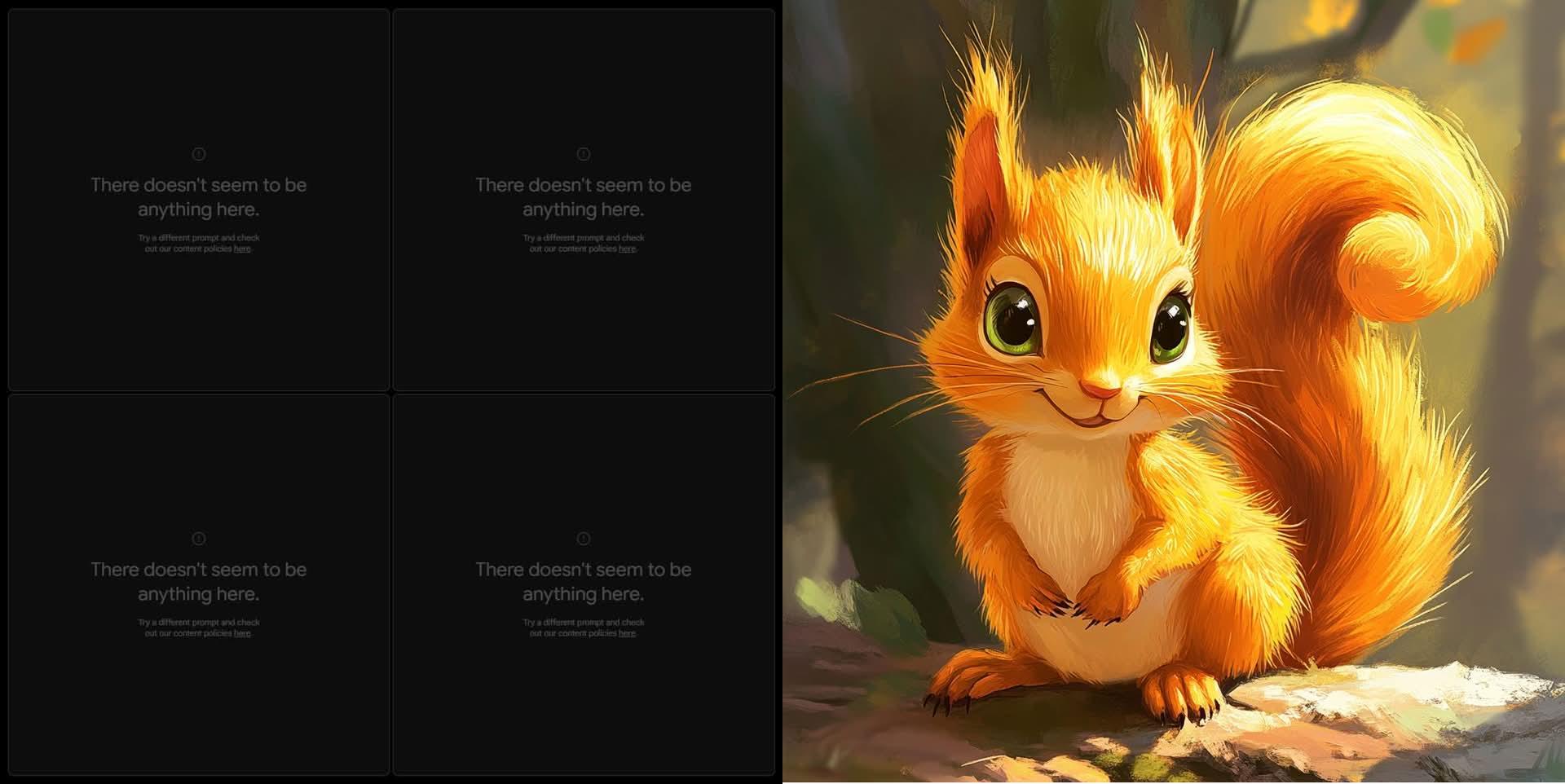
So, Imagen 3 is ideal for users seeking photorealism and accuracy in text-to-image generation, particularly in scenarios where a literal and realistic interpretation is desired. Imagen 3 is ideal for users seeking photorealism and accuracy in text-to-image generation, particularly in scenarios where a literal and realistic interpretation is desired.
Midjourney shines in creative and artistic image generation, offering more stylized and imaginative outputs.
Featured image credit: Emre Çıtak/Google Imagen 3






