What does null mean on Instagram? Let’s explore! If you’ve ever encountered the term “null” on Instagram, whether in a profile, comment, or bio, you might have wondered about it.
We are continuing to explain social media lingo! After exploring Discord ducking, TikTok demure, and more, it’s time to look closely at Instagram. In programming and data management, “null” is used to represent the absence of a value or data. It’s essentially a placeholder indicating that something is missing or undefined. Is it the same on Instagram?
What does null mean on Instagram?
When Instagram displays “null,” it signals that the platform expected some information in a particular field but found nothing instead.
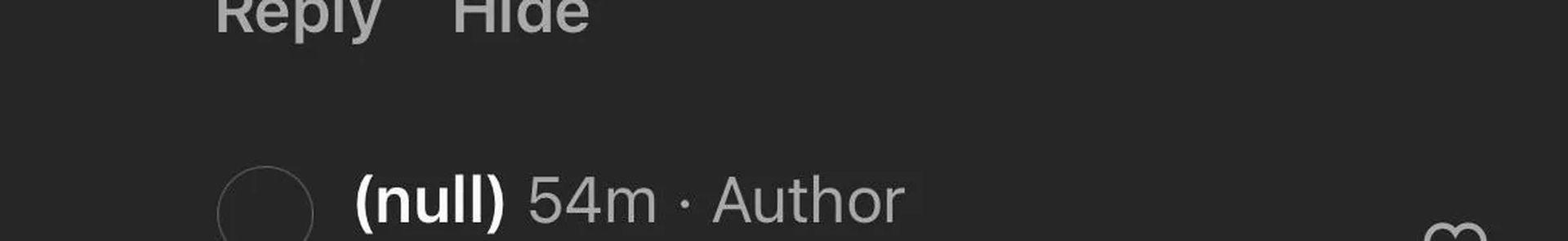
On Instagram, “null” in comments typically indicates that the original comment has been deleted or the user’s account is inactive, making the content unavailable. In profiles, “@null” suggests that the account has been deactivated or suspended, rendering the profile data inaccessible. Similarly, “null” in likes or mentions usually means the associated content or account has been deleted, with Instagram using “null” to signal the absence of this data.
Here are some common scenarios:
- Missing or deleted data: When a user deletes a post, comment, or even their entire account, the data associated with these actions might be removed from Instagram’s servers. In instances where Instagram still references this missing data, it might display “null” to indicate that the expected content is no longer available. For example:
- Comments: If a comment is deleted, but the post still references it, you might see “null” where the comment used to be.

- Profiles: If a user deletes their profile, any interaction that references this profile, such as tags or mentions, might display “@null” instead of the username.

- Blocked accounts: If you’ve been blocked by another user on Instagram, their profile or comments may appear as “null” to you. This happens because the platform restricts your access to the blocked user’s content, effectively making it invisible or showing “null” in place of their information. Blocking is a way for users to prevent others from viewing or interacting with their profile, and “null” is how Instagram communicates that restriction.
- Incomplete information: Instagram uses “null” when certain fields are left blank. For instance, if a user doesn’t fill out their bio or other profile details, Instagram might automatically use “null” as a placeholder. This signals that no data was provided in that particular field.
- Technical glitches: Sometimes, “null” can appear due to technical issues on Instagram’s end. This could be a server error, a temporary bug, or a problem with data synchronization. In these cases, “null” serves as an indicator that something went wrong during data retrieval or processing.
- Privacy settings: “Null” can also be connected to privacy-related scenarios. If a user sets their account to private or restricts certain information, Instagram might display “null” when others try to access this hidden data. For example, if someone tries to view a private user’s details or posts that are no longer available, “null” might be shown to indicate that the information is inaccessible.
- User-created placeholders: In some cases, users themselves might use “null” as a placeholder when they don’t know what to write in a comment, bio, or reply. It’s a way for them to fill in the space without providing specific information.
What does null mean on Instagram? Knowing what “null” means on Instagram can help you make sense of situations where things seem to be missing—whether it’s a deleted comment, a profile that no longer exists, or just a technical glitch. In the digital world, “null” is a pretty common term that pops up when data is missing or something’s not quite right. It’s just one of those things that comes with the territory of using social media platforms like Instagram.






