Choosy Chat is like an AI referee that takes your question, sends it to three heavyweight AI models—ChatGPT, Gemini, and Claude—and then picks the best response for you. Instead of comparing their answers yourself, Choosy Chat does the heavy lifting, deciding which one offers the most accurate, informative, or helpful solution.
What is Choosy Chat?
Choosy Chat is a tool designed to help users get the best answer to their questions by utilizing three AI models—GPT, Claude, and Gemini—all at once.
But Choosy Chat didn’t start off as some grand, well-marketed product. Its origin story is much more personal.
The developer, a Redditor called gaborcselle has “built Choosy Chat to get the best answer between GPT, Claude, Gemini.”
“For complex coding and debugging questions, I’ve found myself copy-pasting between GPT, Gemini, and Claude to try to get the best answer. Then I’d have to manually decide which answer is best. I built a product to solve this for myself: Choosy Chat,” the developer states.
The premise was simple: you ask a question, all three models respond, and then Choosy Chat’s critic model analyzes those answers and picks the best one.
Without any big marketing push, Choosy Chat quietly launched.
Surprisingly, even in its early stages, it started to resonate with others facing the same challenge. Word spread, and soon, a handful of people were already paying for the freemium service. The tool’s appeal is obvious: it saves time, removes the hassle of comparison, and just gets straight to the point by delivering the best AI-generated answer—without the user having to do the legwork.
Best AI chatting tools you MUST try
How to use Choosy.chat?
First, go to the website choosy.chat. You’ll land on a clean, minimalistic homepage designed to quickly get you started.
Step 1: Log in
To use Choosy Chat, you need to log in. You can do this using your Google or GitHub account, whichever you prefer. The login process is smooth and quick, allowing immediate access to the tool.
Step 2: Enter your prompt
Once logged in, you’re greeted by a simple interface where you can type in your question or prompt. This is where the magic happens. The tool takes the input you provide and sends it to three different models—GPT, Claude, and Gemini. You don’t have to choose which one to use; Choosy Chat does that for you.
Step 3: Wait for responses
After submitting your prompt, responses will begin streaming in from the three models. You can watch as GPT, Claude, and Gemini each generate their respective answers. There’s a little suspense here as you wait to see how the models differ in their responses.
Step 4: Choosy critic
Once the models have completed their responses, Choosy Chat’s built-in critic model automatically selects what it deems the best answer. The decision is based on criteria like detail, relevance, and clarity. The critic tries to save you the effort of comparing and choosing between different models’ responses.
Step 5: Click the cat icon for an explanation
This is where the interface adds a fun touch. When you click on the cat icon that appears after the critic has made its choice, it will give you a detailed explanation of why this particular answer was chosen. This feature helps you understand what makes one model’s response stand out over the others.
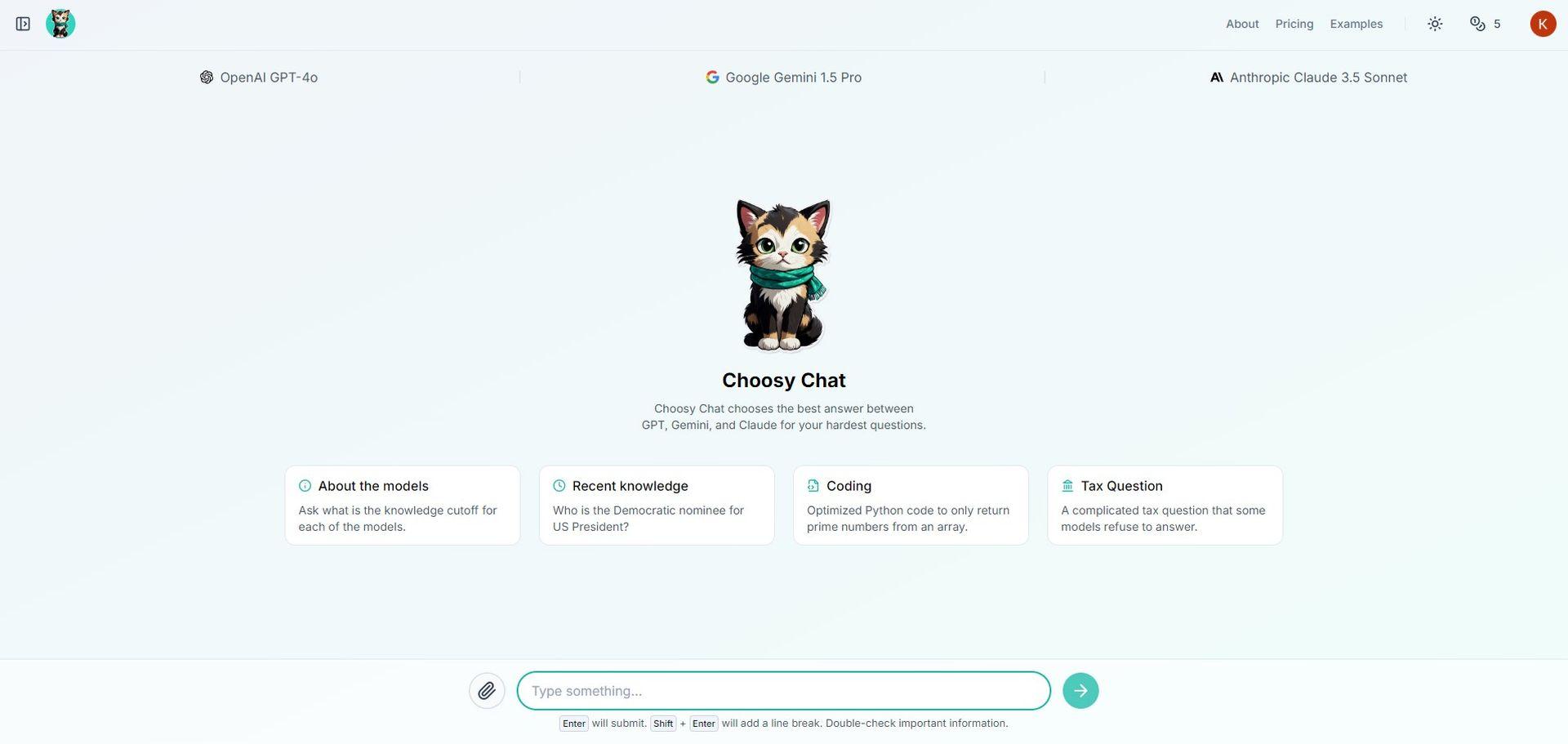
Example 1: Generative AI and sentiment analysis
For our first test, we asked the question: “How can generative AI be used to conduct a sentiment analysis?”
As soon as we submitted the prompt, the responses from the three models began to stream in. After a few moments, Choosy Chat made its decision. The critic chose GPT-4’s response.
When we clicked on the cat icon to see why GPT-4’s response was selected, the explanation was clear: “GPT provided a comprehensive and detailed explanation of how generative AI could be used for sentiment analysis. It walked through different approaches such as pre-trained language models, data augmentation, and feature extraction. The response wasn’t just a simple answer; it was well-rounded and informative, making it the most helpful and relevant choice for our question.”
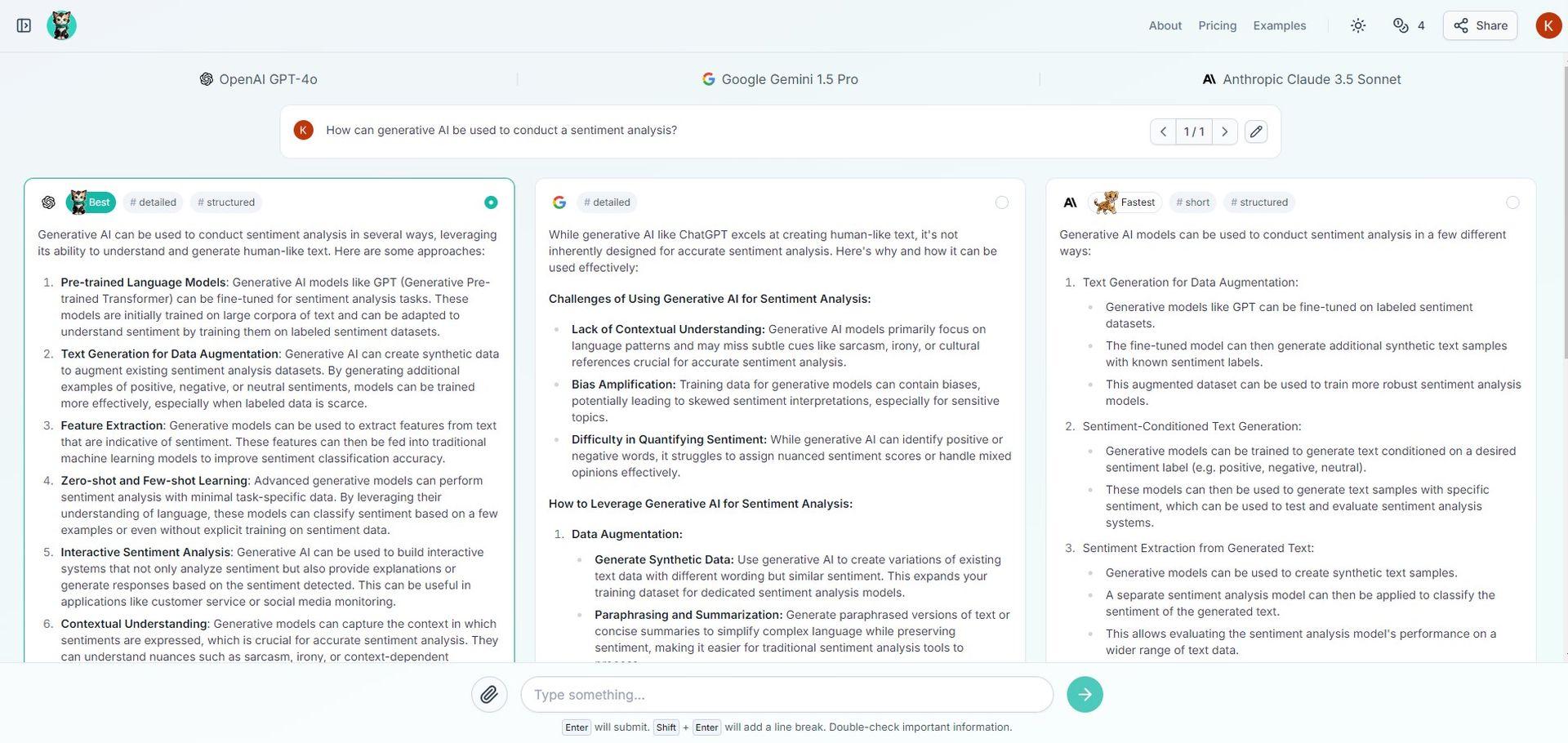
Example 2: Comparing iPhone 14 and iPhone 15
For our second trial, we asked the models to: “Compare iPhone 14 and iPhone 15 in tabular format.”
Once again, the models started generating their responses. This time, Choosy Chat chose Gemini Pro as the best response. We clicked on the cat icon to see why.
The critic’s explanation highlighted that “Gemini Pro provided the most comprehensive and detailed comparison between the iPhone 14 and iPhone 15. The response included specific features and improvements, such as the introduction of Dynamic Island, USB-C, and camera upgrades, which were not as clearly highlighted in the other responses. Additionally, Gemini Pro included a ‘Key Takeaways’ section that succinctly summarized the main differences, adding value to the comparison.”
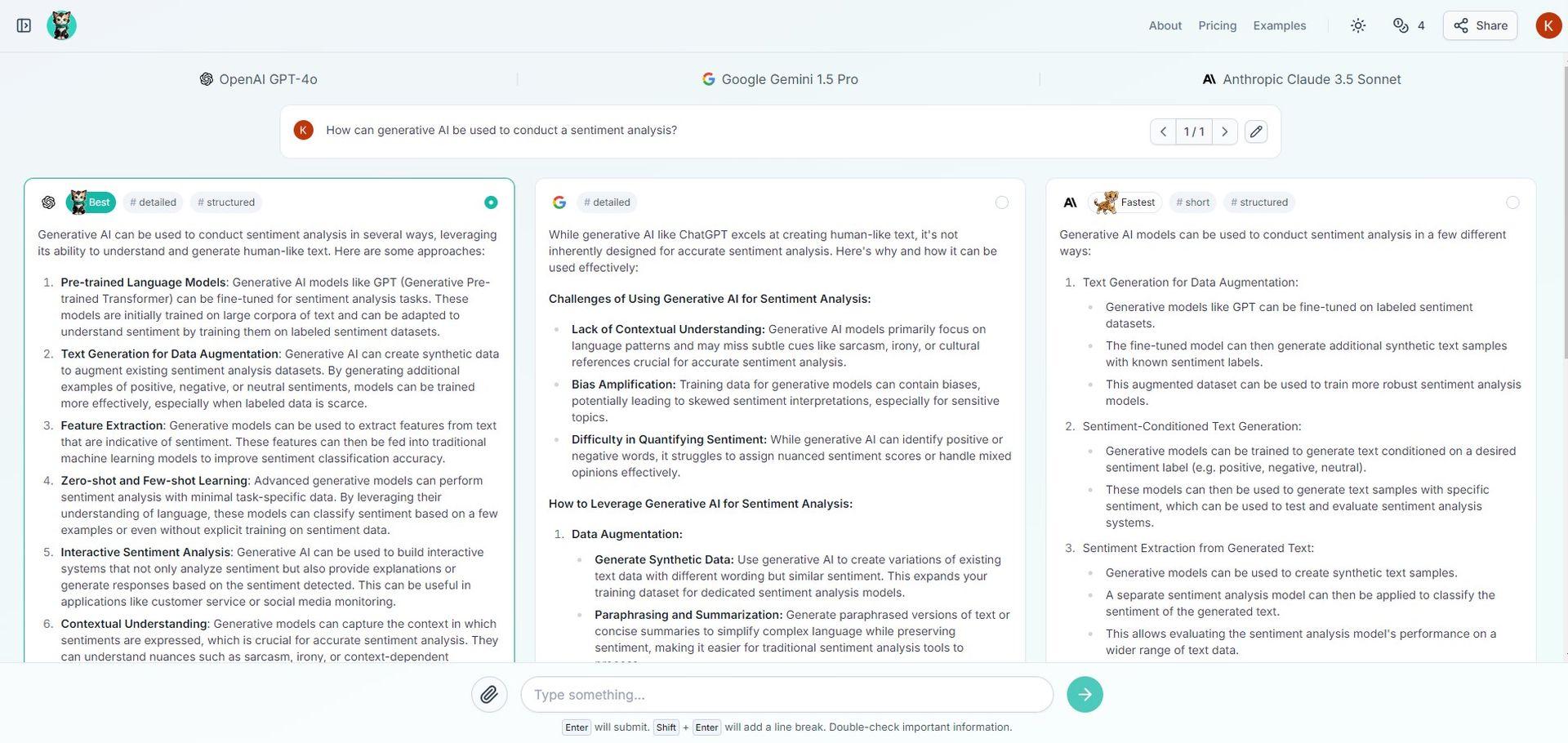
Featured image credit: Choosy.chat






