Are you looking for the best free AI tools for texts, images, and videos? Congratulations, you came to the right place! Beat the unaffordable price tags of shiny AI tools. AI is transforming the world quickly, and both businesses and individuals are looking for ways to use AI to their advantage. AI has a lot of great tools, but unfortunately, not all of them are free. In this blog post, we’ll talk about the best freemium & free AI tools to use in 2023, such as:
- ChatGPT
- Quillbot
- Hivemind
- DALL·E 2
- WOMBO Dream
- NightCafe
- Kaiber AI
- Lumen5
- Runway AI
Do you want to learn more about free AI tools and their best features? Keep reading and discover!

Best free AI tools for texts, images, and videos are pushing the AI adoption
Artificial intelligence (AI) tools have been game-changers in several fields, serving as crucial allies in the resolution of complicated problems and the simplification of processes. These resources have the ability to boost efficiency, facilitate better decisions, and open the door to novel approaches. A major problem with many AI products, however, is that their price tags make them out of reach for many people. Here’s where gap-closing, technology-democratizing free AI tools really shine for the greater good.
The usefulness of AI tools is extensive and varied. They have the ability to automate routine jobs, process large volumes of data, and draw conclusions, as well as carry out more complicated tasks that were previously the domain of humans. The healthcare industry, the financial sector, the manufacturing sector, the customer service industry, and many more have all found uses for these technologies. Better medical diagnoses, data-driven business choices, and tailored interactions with customers are all made possible by these innovations.
Many commercial AI technologies, however, come with prohibitive price tags that prevent widespread use. They typically include costly up-front investments, convoluted license agreements, and ongoing usage or subscription-based payments. Such technologies can be expensive, making it difficult for small firms, startups, non-profits, and people with little means to take advantage of AI’s transformative potential.
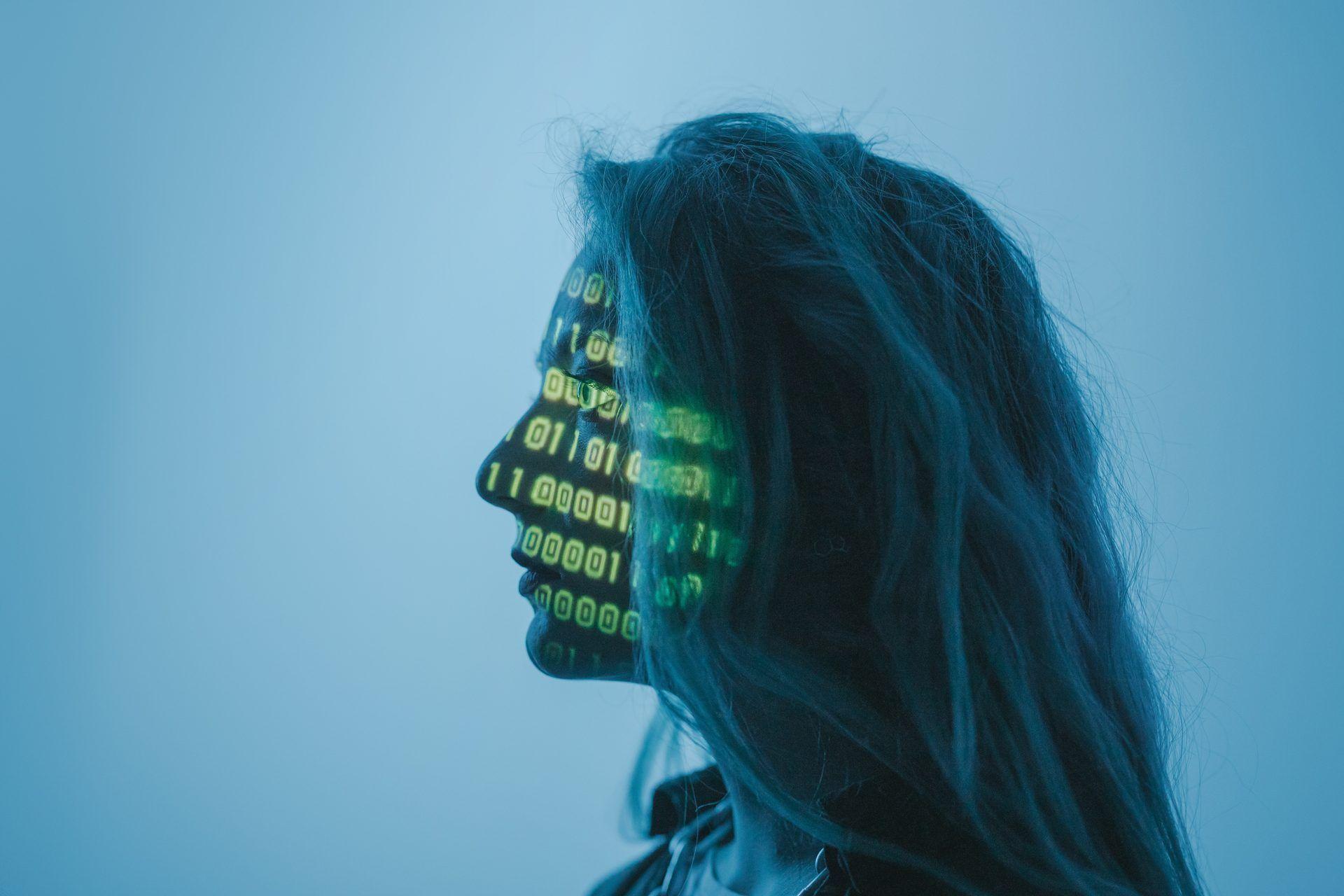
The widespread availability of free AI tools helps remedy this situation. Free or low-cost access to AI capabilities is made possible by these tools, which are often open-source or freemium. They allow people and businesses on tighter budgets to try new things, be creative, and use artificial intelligence to advance their goals. They’re crucial for promoting diversity and ensuring that the advantages of AI aren’t exclusive to the wealthy.
Also, the availability of open-source and free AI tools encourages people to work together and share their expertise. When it comes to artificial intelligence (AI), open-source platforms foster collaboration between professionals and amateurs alike to foster innovation. When people from all over the world work together to improve and expand the capabilities of AI technologies, significant progress may be made quickly. Because the underlying algorithms and source code are often made available for review and enhancement, community-driven development also fosters openness, accountability, and ethical considerations in AI development.
Free AI tools also serve as a valuable educational resource. They make it possible for individuals with limited financial resources, such as students, researchers, and aspiring professionals, to obtain practical experience with artificial intelligence systems. Learning, innovation, and the acquisition of new skills are going to be essential in an AI-driven environment, and this exposure to real-world uses of AI will help facilitate all three. Further, it encourages inclusion and fair treatment for people of all walks of life in the tech sector by giving them access to and opportunities in the field of artificial intelligence.
Whereas AI tools present significant benefits to society, their pricing tags frequently present obstacles to access. To solve this problem and make AI technology available to everyone, free AI tools are crucial. They help more people gain access to cutting-edge technology, encourage teamwork and the exchange of information, and provide invaluable teaching tools. By fostering openness and fair treatment, free AI tools help create a more varied and inclusive AI ecosystem, allowing more people and organizations to benefit from AI’s revolutionary potential.

Because of these, we decided to make a list of the best free AI tools. So, let’s start with the first wave of the AI revolution, text-to-text AI tools.
Best free AI tools for texts
It’s easy to feel lost in the sea of alternatives when searching the web for free artificial intelligence applications to aid in the production of lengthy written works like blog posts, articles, and essays. However, how do you know which one is the best for your needs? How do you compare their features and benefits? How do you avoid wasting time and money on tools that don’t deliver what they promise?
We will introduce you to the best free AI tools for texts that can help you generate high-quality and engaging long-form texts. These tools use advanced natural language processing (NLP) and deep learning algorithms to analyze your input, generate relevant suggestions, and improve your writing style. They can also help you with grammar, spelling, punctuation, tone, readability, and plagiarism checking.
Here are the best freemium & free AI tools for texts you can start using immediately:
- ChatGPT
- Quillbot
- Bing AI
- Google Bard AI
- Conch AI
- Hivemind
- Compose AI
Let’s take a closer look at them.
ChatGPT
You probably already know that ChatGPT is very popular. OpenAI released ChatGPT in November to showcase and evaluate the capabilities of a massive and powerful AI system. Ask it anything and it will probably have an answer, even if it’s an essay. For example, you could tell it to “write a 500-word essay about the future of AI.”
@synthesia_insider This AI will change your life🤖 #ai #artificialintelligence #chatgpt #gpt #openai #schoolhacks #essayhack
Do you want to learn how to use ChatGPT effectively? We have some tips and tricks for you without switching to ChatGPT Plus, like how to upload PDF to ChatGPT! However, When you want to use the AI tool, you can get errors like “ChatGPT is at capacity right now” and “too many requests in 1-hour try again later”. Yes, they are really annoying errors, but don’t worry; we know how to fix them. Is ChatGPT plagiarism free? It is a hard question to find a single answer. If you are afraid of plagiarism, feel free to use AI plagiarism checkers. Also, you can check other AI chatbots and AI essay writers for better results.
The AI tool is an unlimited free service unless you don’t want its paid subscription features.
Quillbot
Quillbot is another AI-powered writing tool that helps you improve your skills. Quillbot can paraphrase, summarize, rewrite, or simplify any text you enter. You can also use Quillbot’s grammar checker, word flipper, and sentence expander to enhance your writing style and vocabulary.
Quillbot can help you write academic papers, business reports, creative stories, and more for free. However, it also has a paid plan for more features.
Bing AI
Microsoft Bing AI is an integrated artificial intelligence (AI) chatbot that runs on the GPT platform (the same as ChatGPT) and can complete a variety of activities, including the creation of AI essays.
Educators: I don't think AI is a solid B- student anymore.
Take a look at the difference between the Bing AI answer and the ChatGPT answer to the same essay prompt (the Bing answer includes 3 other pages, too). Quality is MUCH higher. More (and prompt): https://t.co/YF7S5ijmE6 pic.twitter.com/yzOJd6o43G
— Ethan Mollick (@emollick) February 15, 2023
With Bing AI, you can get the following:
- Better search: With the use of artificial intelligence, Microsoft Bing AI provides a better alternative to the standard search experience by returning more accurate results for common queries. There’s also a new, optional sidebar with even more information to help you out.
- Complete answers: The new Bing’s artificial intelligence (AI) crawls the web extensively to find and summarize the desired response
- A new chat experience: The new Bing’s AI-powered chat function is useful for more involved queries like researching the best TV to buy or creating a detailed trip itinerary. By posing questions and receiving answers in real-time, users can narrow their search results and find the information they need more quickly.
- A creative spark: New Microsoft Bing AI can generate relevant material to address these needs. It may help you write an email, plan a five-day vacation to Hawaii complete with booking links for transportation and lodging, practice for a job interview, or make a trivia quiz for a fun night in. Bing AI also provides full citations for all content included in its results.
- New Microsoft Edge experience: Microsoft has released version 1.1 of its Edge web browser, which has a redesigned user interface and two new features (chat and composition) powered by artificial intelligence (AI). Requesting a lengthy financial report summary is simple with the Edge Sidebar. After you have the highlights, you can use the chat feature to compare the financials of competing companies and have a table generated for you instantly.
We have already explained Microsoft’s latest tool Bing AI. Check it out for more information.
Google Bard AI
The Google Bard AI chatbot is able to react to textual questions, like ChatGPT, thanks to a collection of deep learning algorithms known as “large language models.” The LaMDA technology it is based on allows it to search the internet for the “most recent” answers to questions. Bard AI is Google’s experimental conversational AI service that uses data gleaned through interactions with humans to get better at what it does. Google Bard AI powered by PaLM 2.
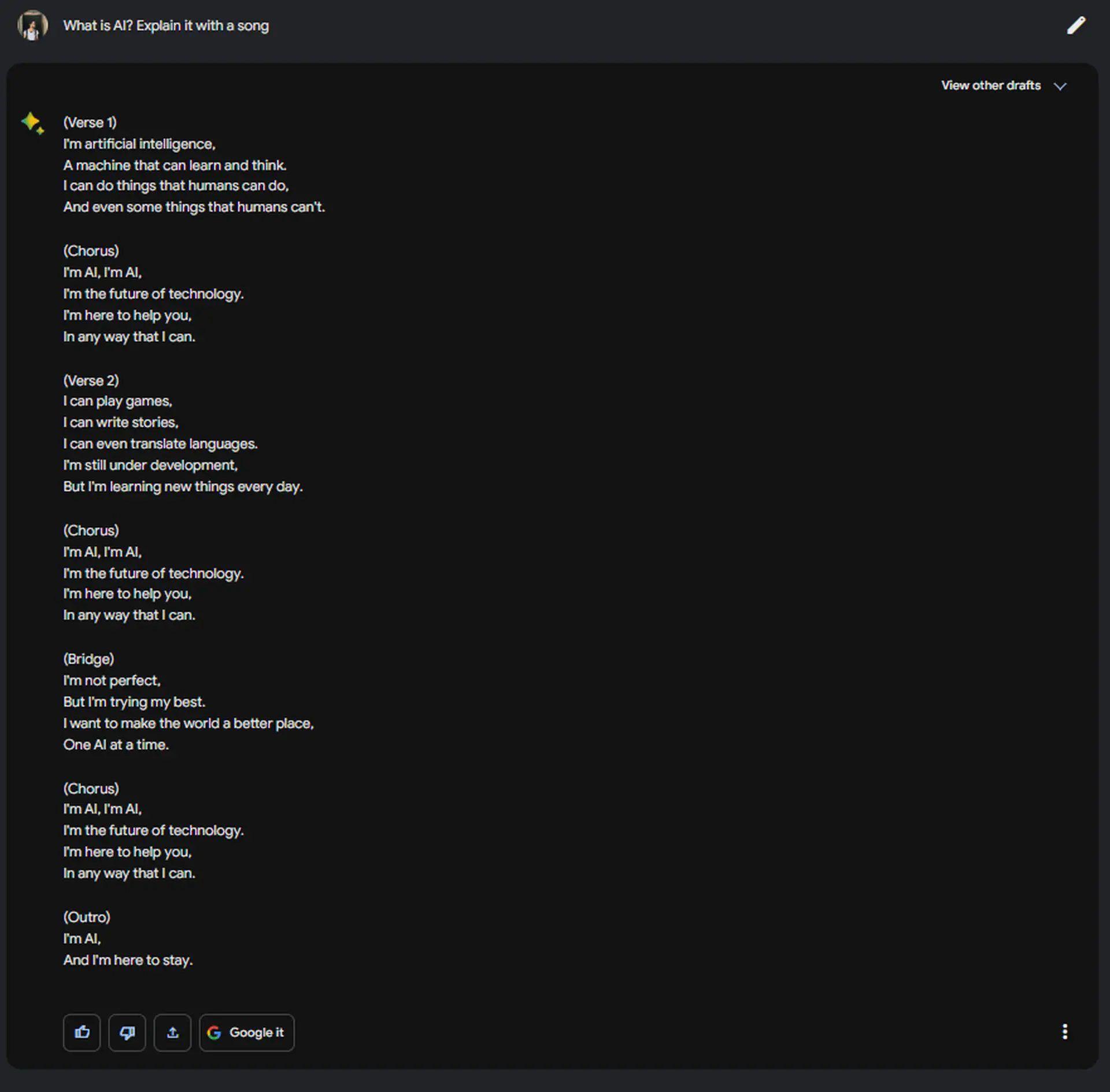
You can read more about the Google Bard AI right here.
Conch AI
Conch AI is a free AI tool for writing that will increase your output by a factor of two. Here are some of the best features of Conch AI:
- Rewrite: Highlight and rewrite sentences and paragraphs.
- TLDR: Summarize pdfs, books, and articles.
- Q/A: Answer any questions instantly.
- Templates: Generate intros, outlines, and so much more.
Hivemind
HiveMind is an artificial intelligence (AI)-driven writing automation tool. It does things like automatically extracting data and summarizing long pieces of text. This software uses natural language processing techniques to rapidly and accurately summarize lengthy articles or documents.
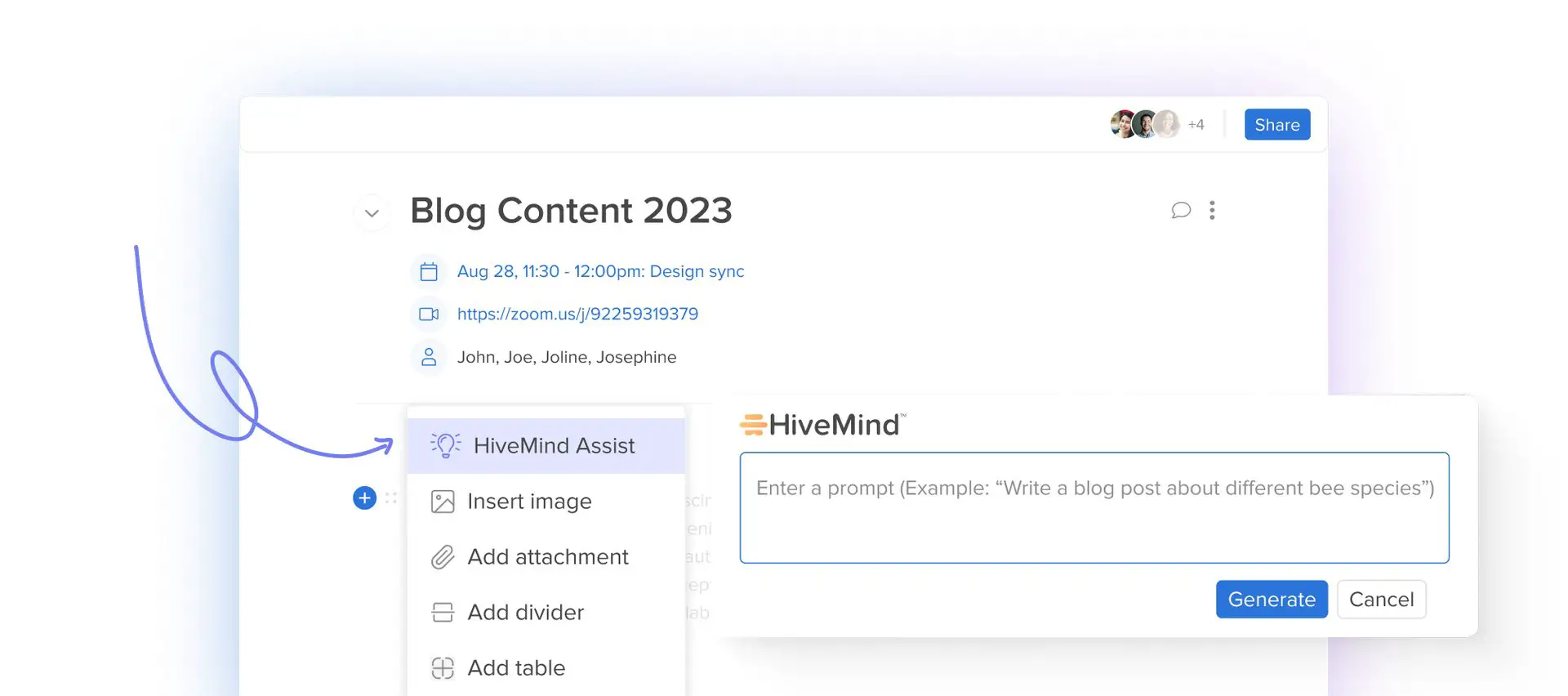
Hivemind AI writing generator has 3 pricing plans, including a free tier. The free tier offers the following:
- 500MB storage
- Invite up to 10 teammates into Hive to collaborate on projects.
- Up to 10 users
- No limit ever on tasks.
- Unlimited tasks
- Create as many notes as you need and share them with internal or external teammates.
- Unlimited collaborative notes
- View your work your way and easily slide between views with one click.
- Gantt, Kanban, calendar & table views
- Bring your email inbox into Hive with Hive Mail. Respond to, send, and attach emails to action cards to consolidate information.
- Email in Hive
- Access Hive across devices.
- Desktop, iOS, and Android apps
- Keep teammates on the same page via direct messages, group messaging, and threads.
- Native chat messaging
- Add any image as an emoji.
- Custom emojis
Compose AI
Compose AI, a free Chrome extension, cuts down on writing time by 40 percent thanks to AI-powered autocompletion and text generation.
The plugin is available without charge indefinitely, but a paid premium version is also available with expanded configuration possibilities.
Are you looking for more free AI tools for texts? Go to the related article.
Best free AI tools for images
If you are looking for some free AI tools to create, enhance or edit your images, you are in luck. There are many AI-powered applications that can help you achieve amazing results with just a few clicks. Whether you’re a professional photographer, a social media enthusiast, or a content creator looking to generate images effortlessly, free AI tools are needed and here are some of the best of them:
- DALL·E 2
- WOMBO Dream
- NightCafe
- Stable Diffusion AI
So, what do they offer?
DALL·E 2
DALL·E 2 is one of the most impressive and fun AI tools for images that you can try in 2023. It can generate images from any text prompt that you enter, no matter how creative or absurd it is.
You can use DALL·E 2 to create original artworks, illustrations, logos, memes, or anything else you can imagine. DALL·E 2 uses a neural network trained on billions of image-text pairs to interpret your prompt and render a matching image using diffusion. You can also explore different variations of the generated image by changing the style, color, or content sliders. DALL·E 2 is a great tool for unleashing your creativity and seeing what an AI can do with your words.
WOMBO Dream
WOMBO Dream is an AI NFT creator program developed by the Canadian company WOMBO. Many consider it to be the greatest NFT creation application overall.
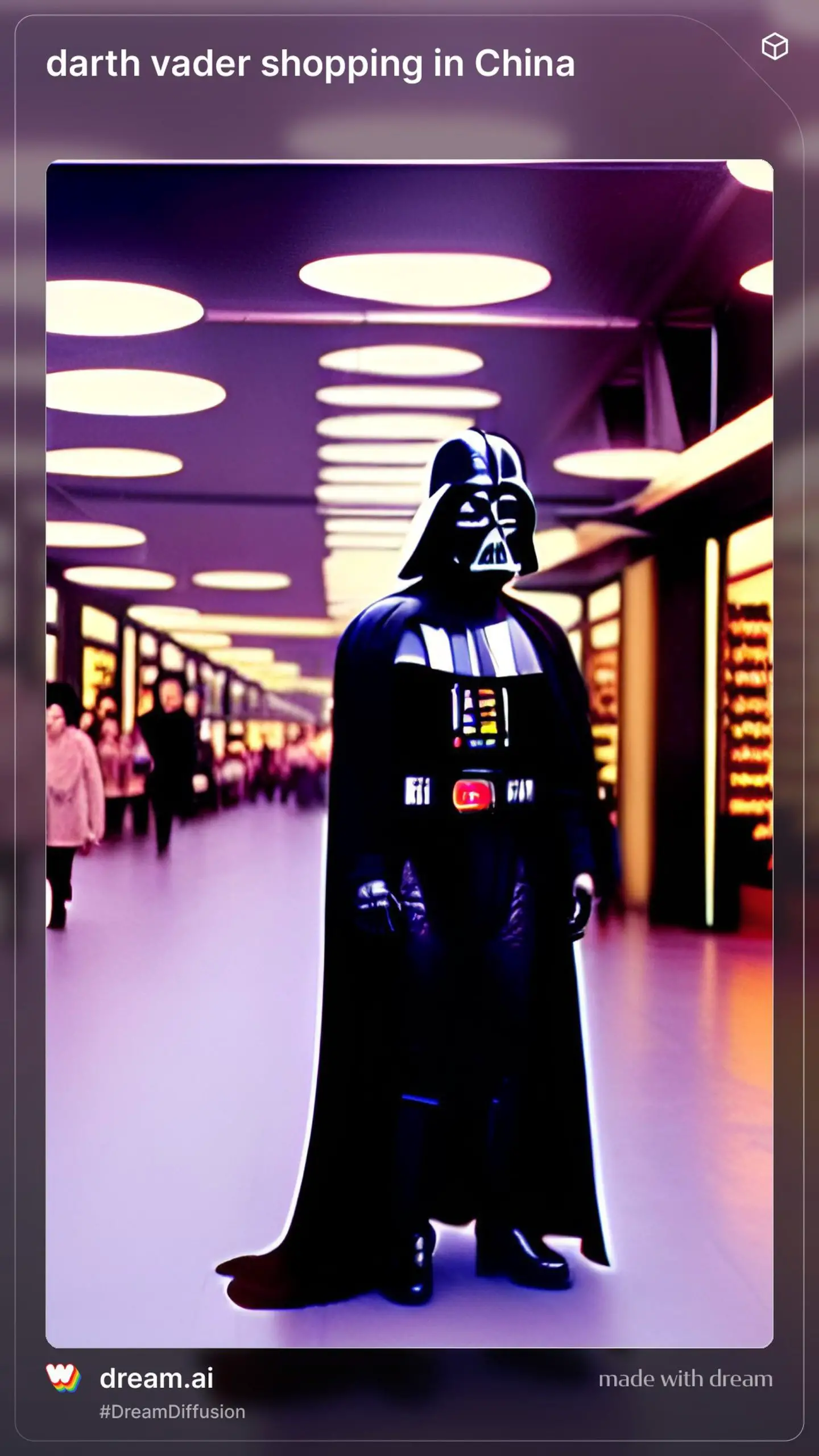
Here are some of WOMBO Dream’s key characteristics:
- It provides unique design patterns.
- This tool allows for the creation of NFTs.
- You may create cartoons with photographs.
- It offers a diversity of artistic expressions.
Check out our WOMBO Dream guide for detailed information.
NightCafe
If you’re looking for a free AI tool for images, you’ve probably heard of NightCafe before. It’s known for being beginner-friendly yet packing more features and algorithms than competing generators. The currency of NightCafe is credits. Credits can be purchased, however there are many ways to “earn” them through volunteer work and a generous free tier.

Check out our NightCafe AI guide for detailed information.
Stable Diffusion AI
Stable Diffusion is another free AI tool that can generate images from text prompts. It uses a similar process as DALL·E 2 but with some differences in the quality and style of the generated images.
Eyes Wide Shut
ai art, stable diffusion, digital art pic.twitter.com/7QA8JpDkFB— Cyborg Werewolf🕯🌹 (@MirrorinSpace) December 15, 2022
Stable Diffusion tends to produce more realistic and detailed images than DALL·E 2 but with less diversity and creativity. You can also adjust some parameters like temperature, truncation, and diffusion steps to control the output of Stable Diffusion. Stable Diffusion is a simple and easy-to-use AI tool that can generate high-quality images from text.
For more free AI tools for images, visit the related article.
Best free AI tools for videos
In the digital era, video content has emerged as a dominant force in capturing the attention of audiences and delivering engaging messages. Whether you’re a budding YouTuber, a social media marketer, or a video enthusiast, it’s crucial to leverage the power of artificial intelligence (AI) to enhance your videos and create a lasting impact.
The good news is that you don’t need an extensive budget or technical expertise to harness the potential of AI in your video production. Just explore our suggestions, such as:
- Kaiber AI
- Lumen5
- Runway AI
Here are what they can do.
Kaiber AI
Check out Kaiber AI if you want to produce high-quality videos without spending money on professional actors, cameras, or studio space. Kaiser AI is a service that uses AI to create professional-grade video content. Artists like Linkin Park, Kid Cudi, Mike Shinoda, and others have all had music videos created by them using AI.
You can also sign up for a free trial and start creating your own videos in minutes.
Lumen5
When it comes to artificial intelligence (AI) video generators, Lumen5 is one of the top contenders. You can use it to create “talking head videos” from your blog posts. It’s a top-tier artificial intelligence video creator that can do wonders for your website.
You can make videos with a watermark using Lumen5’s free plan. Paid subscriptions start at $19/month and include extras like unlimited video storage, logo customization, access to premium content, and more.
Runway AI
Runway AI is a cutting-edge toolkit that harnesses AI’s capabilities in the hands of video editors. It has many useful tools built in, including:
- Green screen tools: The background can be edited out of any video.
- Erase and replace: Choose any frame from a movie (such as a tossed ball in a game of catch) and have Runway swap it out with anything else.
- Infinite image: Create a picture using AI and then use it to fill up more space than it would in the original.
For more AI video generators, visit the article.
Oh, are you new to AI, and everything seems too complicated? Keep reading…
AI 101
You can still get on the AI train! We have created a detailed AI glossary for the most commonly used artificial intelligence terms and explain the basics of artificial intelligence as well as the risks and benefits of AI. Feel free the use them. Learning how to use AI is a game changer! AI models will change the world.
In the next part, you can find the best AI tools to use to create AI-generated content and more.

AI tools we have reviewed
Almost every day, a new tool, model, or feature pops up and changes our lives, and we have already reviewed some of the best ones:
- Text-to-text AI tools
Do you want to learn how to use ChatGPT effectively? We have some tips and tricks for you without switching to ChatGPT Plus, like how to upload PDF to ChatGPT! However, When you want to use the AI tool, you can get errors like “ChatGPT is at capacity right now” and “too many requests in 1-hour try again later”. Yes, they are really annoying errors, but don’t worry; we know how to fix them. Is ChatGPT plagiarism free? It is a hard question to find a single answer. If you are afraid of plagiarism, feel free to use AI plagiarism checkers. Also, you can check other AI chatbots and AI essay writers for better results.
- Text-to-image AI tools
While there are still some debates about artificial intelligence-generated images, people are still looking for the best AI art generators. Will AI replace designers? Keep reading and find out.
- AI video tools
- AI presentation tools
- AI search engines
- AI interior design tools
- Other AI tools
Do you want to explore more tools? Check out the bests of:






