Gone are the days when we relied solely on traditional interior designers or spent countless hours browsing through magazines and websites for inspiration. With just a few clicks, Remodeled.ai can completely redesign any area in your house or place of business thanks to AI.
But what exactly is Remodeled.ai? How does it work? And how can it enhance your interior design journey? In this article, we will dive deep into the world of Remodeled.ai and explore how this innovative AI tool is reshaping the way we conceptualize, plan, and execute interior design projects.
Meet Remodeled.ai, the AI interior designer that will help you create a space that you love
An online tool called Remodeled.ai uses artificial intelligence to help you see several design options for your home renovation. You can take pictures of your house and quickly view a completely refurbished version with new flooring, different walls, and more, thanks to Remodeled.ai. To create the ideal look for your home, you can select from a wide variety of architecture and interior design styles.
@remodeled_ai I had no idea home makeovers could be this easy 😎 #interiordesign #roommakeover #artificialintelligence #tech #ai #techtok #fyp
Remodeled.ai is a fantastic tool for getting remodeling ideas and visualizing the potential design of your home before you make any changes. It is also a useful tool for remodeling planning and for monitoring your spending.
Whether you want to renovate your kitchen, modernize your living room, or create a cozy bedroom, Remodeled.ai can help you achieve your design goals. Because:
- Remodeled.ai is a freemium service.
- Remodeled.ai is easy to use.
- Remodeled.ai is a great way to get inspiration for your home remodel.
- Remodeled.ai is a helpful tool for planning your remodel.
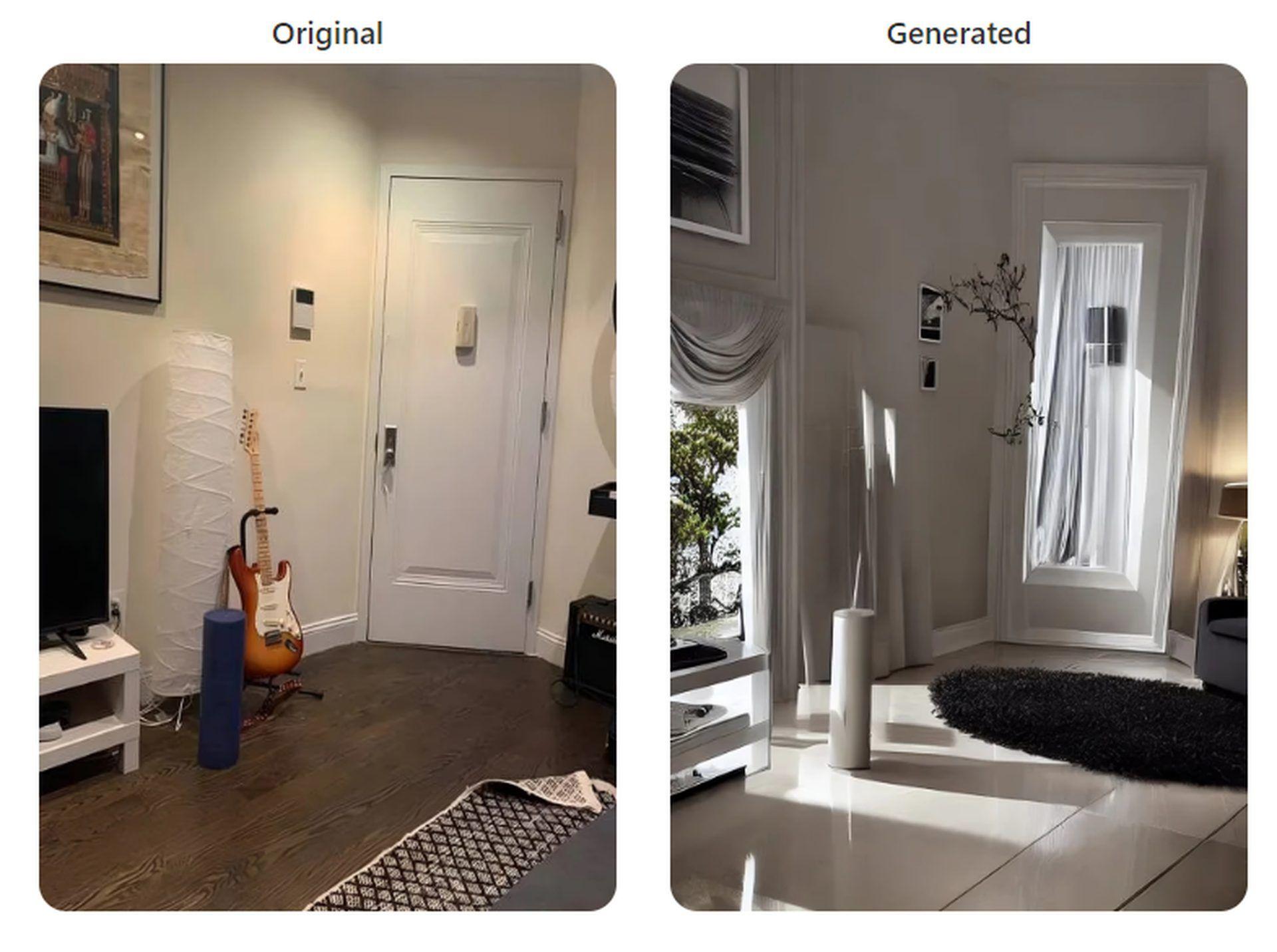
But first, you should learn how to use Remodeled.ai.
Check out the best AI photo editors to try right now
How to use Remodeled.ai?
How does it work? It’s simple and fun. Just follow these steps:
- Go to Remodeled.ai
- Login or create a free account.
- Click the “Generate your room” option
- Upload a photo of your room. You have 5 free image generations to try.

- Upload an image of your room.
- Select a design theme. There are various options like Soviet, Miami Vice, Tim Burton, and more.

- Choose a room for the photo that you upload.
- Enjoy your new room. In just a few seconds, Remodeled.ai will generate a new room for you to inspire. You can download the image, share it with your friends, or use it as a reference for your actual renovation. Here is how Tim Burton redesigned my kitchen.
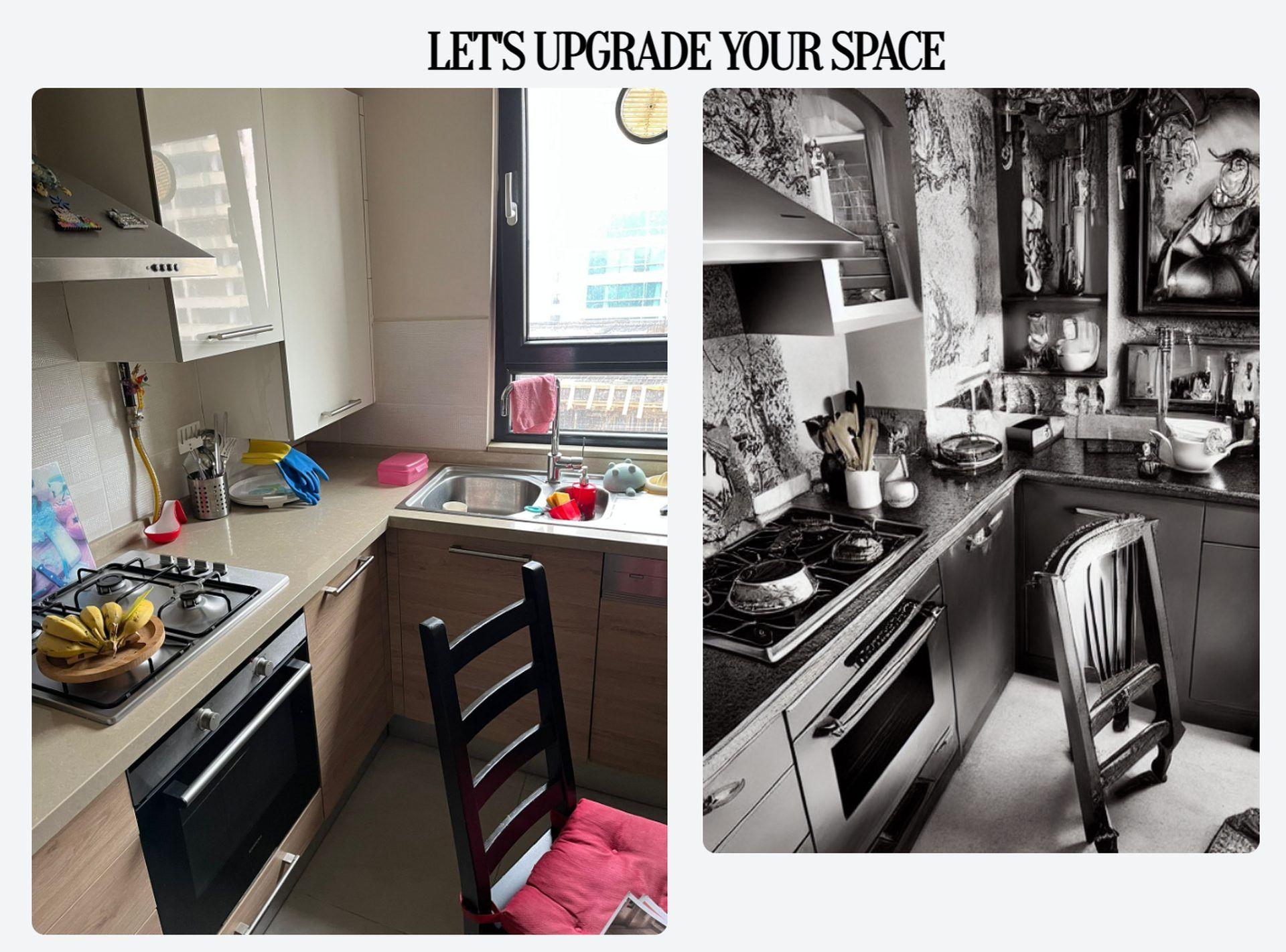
Remodeled.ai is more than just a design tool. It’s a way to unleash your creativity and discover new possibilities.
Here are some additional tips for using Remodel AI:
- Take a clear and well-lit photo of your home. The better the photo, the better the rendering will be.
- Describe your renovation objectives in detail. What aspects of your house do you wish to change? Which aesthetic are you aiming for?
- Try out several renovation possibilities. Don’t be hesitant to give anything new a try.
- Save the outcomes of your renovation. You may then edit them later if necessary in this manner.
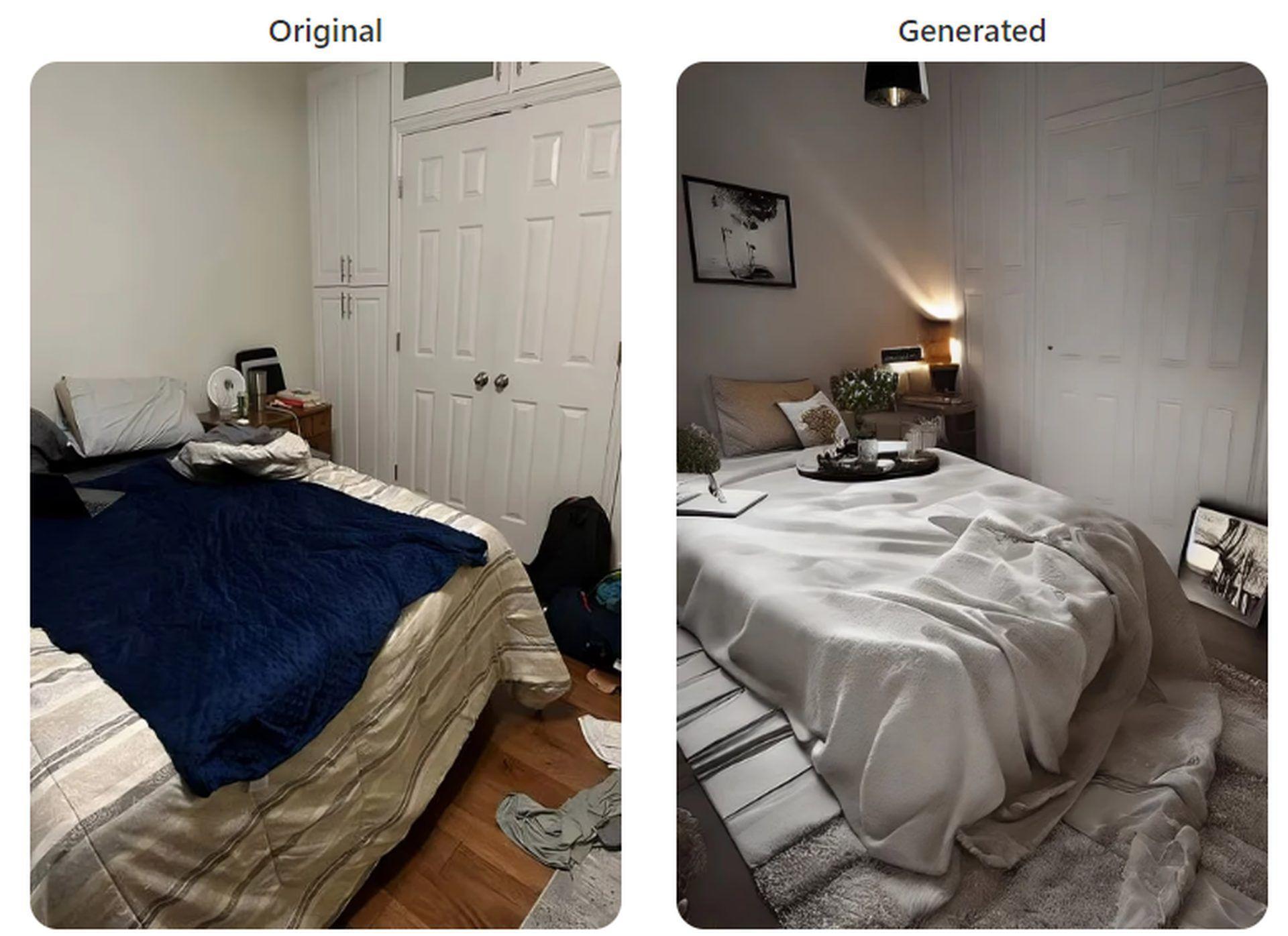
- Share your remodeling results with others. This is a great way to get feedback and ideas.
- Find the best pricing plan for your needs.
Remodeled.ai pricing plans
Remodeled.ai has three pricing tears:
- Basic ($9.99 / month)
- 100 renders
- Premium support & request features
- Commercial usage license for 1 person
- Pro ($19.99 / month)
- Unlimited renders
- Premium support & request features
- Commercial usage license for 1 person
- Access to all room and theme types
- Pro ($199.99 / year)
- Unlimited renders
- Premium support & request features
- Commercial usage license for 1 person
- Access to all room and theme types
A brief summary: Remodeled.ai uses artificial intelligence to assist you in visualizing several design options for your home renovation. By using Remodeled AI, you may snap pictures of your house and immediately view a completely updated version with new flooring, different walls, and other changes with just a few clicks. Before making any modifications to your house, you can use Remodeled.ai to receive ideas for the makeover and get a preview of the final product.

Just submit a picture of your home to the website to start using Remodeled.ai. The alternatives for redesigning after that include new flooring, paint colors, furniture, and more. A quick 3D depiction of your house after the alterations you’ve chosen will be produced by Remodeled.ai. Once the redesign is complete, you may utilize this rendering to get a better sense of how your house will appear after the changes.
Despite these features, Remodeled.ai may not be the right tool for you. But don’t worry; there are other AI interior design tools to try.
Is it worth it? Remodeled.ai is certainly worth trying. Try it and see if it fits your needs. If not, you can try other alternatives.
Remodeled.ai alternatives: Best interior design AI tools to try
Here are other AI interior design tools we have already reviewed:
- Reimagine Home AI: Styldod’s reimaginehome.ai uses AI to assist in expediting the design process and inspire one-of-a-kind concepts for each customer, whether they’re designers, homeowners, realtors, or marketers. Facilitating the rapid generation of new design iterations.
I found an AI that shows you what life would be like if you didn't have kids… seriously…
OK… it's an AI that automatically interior decorates, but hey… what's the difference?
Amazing work @styldod pic.twitter.com/qYQq5Xei3P
— Gant Laborde – 🇺🇦 (@GantLaborde) February 23, 2023
- Interior AI: Interior AI enables users to create fresh looks and even new features for their interior spaces. Also, it can change an image to fit one of the 32 pre-selected designs.
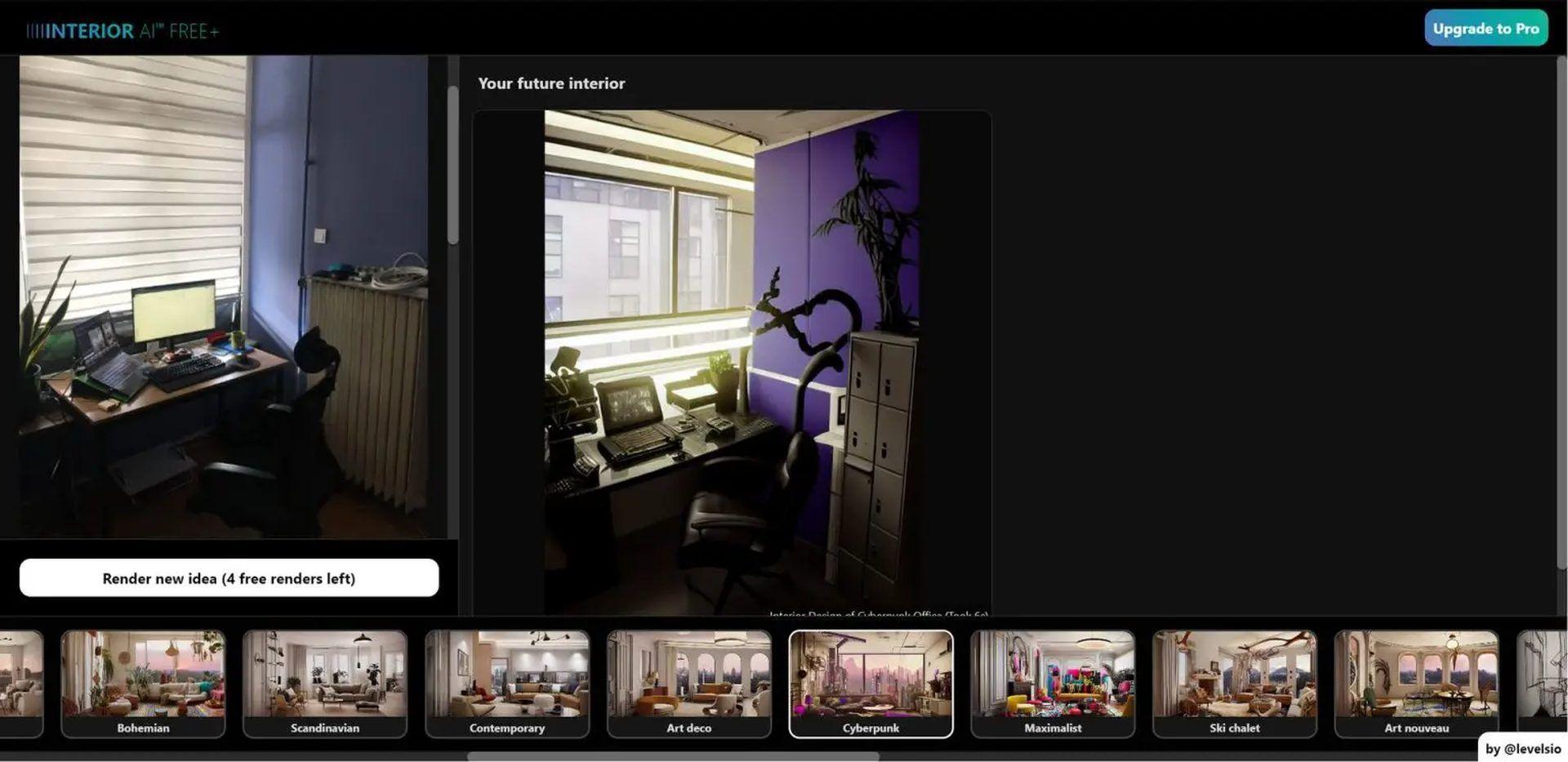
As you can see above, artificial intelligence and interior design are a perfect match. But how can algorithms redesign our living places? Keep reading and take a closer look at the interior design AI sector.
Interior design AI tools are trending
Interior design AI is a rapidly growing field that uses artificial intelligence to help interior designers create more beautiful, functional, and sustainable spaces. AI-powered tools can help designers with everything from choosing the right colors and materials to creating floor plans and renderings.
Using AI for interior design has several advantages. Artificial intelligence (AI) may benefit designers in several ways. Quickly generating a wide range of design ideas, AI-powered technologies may assist designers in narrowing down their options and making more informed selections. AI can also aid designers in avoiding costly errors. Artificial intelligence (AI) may assist designers in picking solutions that will look their best in the final area by, for instance, simulating the impacts of varied lighting and materials.
More: AI can assist architects in making greener buildings. Artificial intelligence may be used to assess how various materials and layout options would affect the natural environment. As a result of this data, designers will be able to create more eco-friendly and cost-effective choices.
Last but not least, AI can help architects in developing more adaptable designs. Client preferences and personal styles may be gleaned from data using AI. Following the gathering of this data, the client’s ideal environment can be designed.

The future of interior design is bright, and AI is playing a major role in making it happen. However, interior design AI tools are not flawless and have challenges to overcome, such as:
- Lack of human creativity and intuition
- Limited understanding of the context
- Risk of over standardization
- User experience challenges
- Ethical and privacy concerns
Oh, are you new to AI, and everything seems too complicated? Keep reading…
Image courtesy: Remodeled.ai
AI 101
You can still get on the AI train! We have created a detailed AI glossary for the most commonly used artificial intelligence terms and explain the basics of artificial intelligence as well as the risks and benefits of AI. Feel free the use them. Learning how to use AI is a game changer! AI models will change the world.
In the next part, you can find the best AI tools to use to create AI-generated content and more.

AI tools we have reviewed
Almost every day, a new tool, model, or feature pops up and changes our lives, and we have already reviewed some of the best ones:
- Text-to-text AI tools
Do you want to learn how to use ChatGPT effectively? We have some tips and tricks for you without switching to ChatGPT Plus, like how to upload PDF to ChatGPT! However, When you want to use the AI tool, you can get errors like “ChatGPT is at capacity right now” and “too many requests in 1-hour try again later”. Yes, they are really annoying errors, but don’t worry; we know how to fix them. Is ChatGPT plagiarism free? It is a hard question to find a single answer. If you are afraid of plagiarism, feel free to use AI plagiarism checkers. Also, you can check other AI chatbots and AI essay writers for better results.
- Text-to-image AI tools
While there are still some debates about artificial intelligence-generated images, people are still looking for the best AI art generators. Will AI replace designers? Keep reading and find out.
- AI video tools
- AI presentation tools
- AI search engines
- AI interior design tools
- Other AI tools
Do you want to explore more tools? Check out the bests of:






