Welcome to the era of cutting-edge video creation technology that transcends language barriers and unleashes your creative potential like never before. Say hello to Kreado AI, the groundbreaking platform that harnesses the power of artificial intelligence to revolutionize video production.
Kreado AI is more than just another video creation platform; it’s a game-changer that empowers users with innovative tools and unparalleled flexibility. With its advanced AI technology, Kreado AI allows you to effortlessly generate videos in multiple languages, opening up a world of possibilities for communication, education, marketing, and entertainment.
The simplicity of Kreado AI’s user interface makes it accessible to creators of all skill levels. Whether you’re a seasoned video producer or a complete novice, you’ll find the platform intuitive and user-friendly, enabling you to bring your visions to life with ease. So, let’s explore what Kreado AI is and how you can effortlessly create captivating, multilingual videos featuring virtual characters using this free-to-use tool.
What is Kreado AI?
KreadoAI is a video-making and model-making platform powered by artificial intelligence that lets users produce oral videos in several languages using either real or digital characters. The technology provides video makers with AI tools and eliminates the need for studio photography or live models.
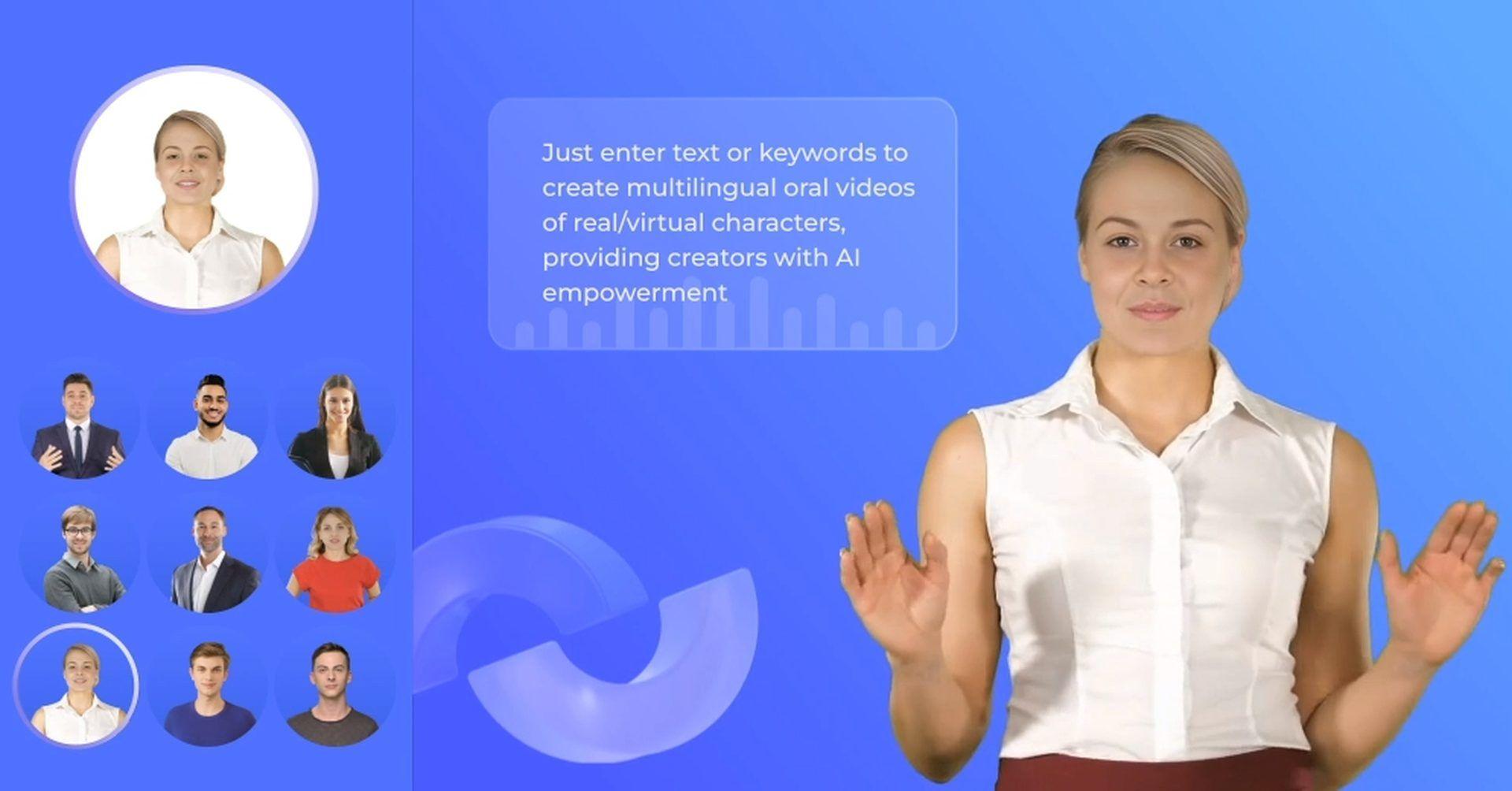
Moreover, Kreado AI is a free tool, and here are the things you do with it cost-free:
- Oral broadcast video creation
- Over seventy distinct types of digital characters, including the capability for multilingual text-to-speech synthesis and the production of spoken-word broadcast videos.
- AI marketing copy generation
- Improve your marketing efforts by rapidly generating multilingual advertising marketing text.
- AI text dubbing
- Automatic voice-over synthesis, supporting over 140 languages.
- AI model
- Create a digital human model in minutes; no studio shot is required.
- AI smart cutout
- Background removal tool, photo cutouts online in seconds.
Create any kind of multilingual video with the help of Kreado AI. Companies that seek to expand their customer base internationally might benefit greatly from its use in making promotional videos. The platform is straightforward and can be used by anybody without the need for experience in this area.

Here are some examples of how it may be used:
- Create multilingual videos in multiple languages.
- Generate avatar images and oral videos based on text or keywords.
- Provide AI-generated marketing copy to accompany the video.
- Easy to use and does not require any coding knowledge.
Are you interested in it? If so, first, keep reading and learn how to use it.
How to use Kreado AI
To use Kreado AI, you will need to first create an account on the website. Once you have created an account, choose the feature you want to use and follow the easy instructions on the page. For example, if you want to use the oral broadcast video creation feature:
- Choose your character.
- Select and language type.
- Set the character tone
- Select a language style
- Give text content. You can use Kreado AI’s in-house AI copywriting tool by clicking on it. Then, give it a keyword and hit generate.
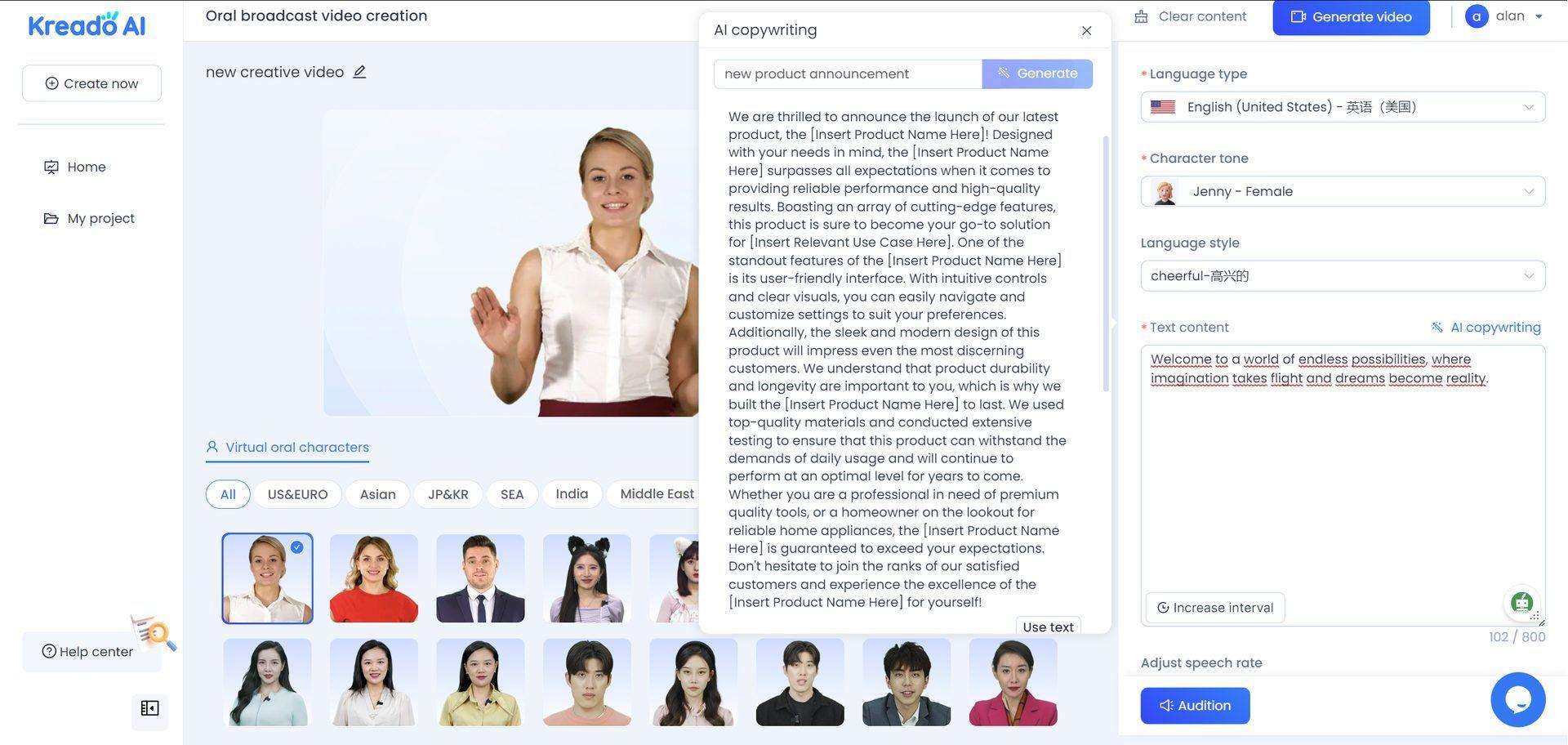
- Hit audition and test it.
- If you satisfy with the narration, click “generate video.” Your video will be ready in 20 minutes, and you can find it in on My Project section.
If you are wondering how the results are, click here and watch the sample video we prepared for you.
Thanks to its cloud-based architecture, the platform guarantees compatibility across devices without requiring users to download and install any cumbersome software.
Kreado AI’s real trick is that it can make virtual characters talk to one another in a variety of tongues. Kreado AI helps you craft narratives and conversations that will appeal to an international audience by utilizing its AI-driven algorithms. The uses for video production range widely, from marketing campaigns and instructional materials to animated shorts and business presentations.
Oh, are you new to AI, and everything seems too complicated? Keep reading…
AI 101
You can still get on the AI train! We have created a detailed AI glossary for the most commonly used artificial intelligence terms and explain the basics of artificial intelligence as well as the risks and benefits of AI. Feel free the use them. Learning how to use AI is a game changer! AI models will change the world.
In the next part, you can find the best AI tools to use to create AI-generated content and more.

AI tools we have reviewed
Almost every day, a new tool, model, or feature pops up and changes our lives, and we have already reviewed some of the best ones:
- Text-to-text AI tools
Do you want to learn how to use ChatGPT effectively? We have some tips and tricks for you without switching to ChatGPT Plus, like how to upload PDF to ChatGPT! However, When you want to use the AI tool, you can get errors like “ChatGPT is at capacity right now” and “too many requests in 1-hour try again later”. Yes, they are really annoying errors, but don’t worry; we know how to fix them. Is ChatGPT plagiarism free? It is a hard question to find a single answer.
- Text-to-image AI tools
- MyHeritage AI Time Machine
- Reface app
- Dawn AI
- Lensa AI
- Meitu AI Art
- Stable Diffusion
- DALL-E 2
- Google Muse AI
- Artbreeder AI
- Midjourney
- DreamBooth AI
- Wombo Dream
- NightCafe AI
- QQ Different Dimension Me
- Random face generators
- Visual ChatGPT
- Adobe Firefly AI
- Leonardo AI
- Hotpot AI
- DragGAN AI photo editor
- Freepik AI
- 3DFY.ai
- Photoleap
- Artguru
- Luma AI
While there are still some debates about artificial intelligence-generated images, people are still looking for the best AI art generators. Will AI replace designers? Keep reading and find out.
- AI video tools
- AI presentation tools
- AI search engines
- AI interior design tools
- Other AI tools
Meet Instagram AI chatbot: Soon, you will get advice from Instagram’s 30 different personalities
Do you want to explore more tools? Check out the bests of:
- Free AI art generators
- AI logo generators
- AI checkers
- AI drawing generators
- AI photo editors
- Text-to-video AI tools
- AI headshot generators
- AI avatar generators
Featured image credit: Kreado AI






