In the fast-paced world of artificial intelligence, ChatGPT has emerged as a game-changer with its language processing and generation capabilities. To fully harness its potential, tech enthusiasts, developers, businesses, and everyone that uses this chatbot must understand the various login options available, such as API, Playground, and CLI.
This comprehensive guide will explore the step-by-step ChatGPT login process, delve into the benefits and limitations, address challenges, and showcase real-world examples of ChatGPT in action while adhering to best practices to ensure optimal and responsible usage.
ChatGPT login options explained in detail
Here are all the ChatGPT login options:
- Playground
- API Access
- Command-Line Interface (CLI)
- Mobile Apps
- Chat plugins
- Web Browser Extensions
So, would you like to learn how and when to use which ones? If yes, keep reading and explore the world of ChatGPT!

Playground
Let’s start with the most basic way to log in to ChatGPT. The ChatGPT Playground offers an interactive web-based interface, allowing users to experiment with the language model in real-time. Users can enter prompts, interact with the model, and receive immediate responses, making it an excellent starting point for exploring ChatGPT’s capabilities.
So, how to use the Playground ChatGPT login option?
- Step 1: Visit the OpenAI ChatGPT Playground
- Go to the ChatGPT Playground website (https://chat.openai.com/). You can use ChatGPT without logging in, but to save your conversations and access them later, it is recommended to sign in with your OpenAI account.
- Step 2: Interact with ChatGPT
- Type or click on the input box to enter your prompt or question.
- ChatGPT will generate a response in real time based on your input.

What should you do now?
- Best practice: Utilize the Playground to fine-tune prompts, optimize parameters, and understand the model’s strengths and weaknesses.
- Example: A creative writer uses the Playground to draft compelling dialogues and storylines for a new novel. The writer experiments with different character interactions and narrative styles, receiving instant feedback from ChatGPT to refine the storyline further.
API access
ChatGPT API provides programmatic access, enabling developers to integrate its capabilities into their applications seamlessly. The API allows users to make HTTP requests and receive responses in JSON format. Obtaining an API key ensures secure communication between the application and ChatGPT servers.
How to use the API access ChatGPT login option?
- Step 1: Sign up and obtain the API Key
- Visit the OpenAI website (https://openai.com) and sign up for an account if you don’t have one.
- Once registered, navigate to the API section in your account settings.
- Click on “Create a new API key” or a similar option to generate a unique API key associated with your account.
- Step 2: Install the OpenAI Python Library
- Ensure you have Python installed on your machine. If not, download and install it from the official Python website.
- Open a command-line interface or terminal.
- Install the OpenAI Python library using pip, which is a package manager for Python:
pip install openai
- Step 3: Authenticate with API Key
- In your application code or script, import the
openailibrary and set up authentication using your API key:
- In your application code or script, import the
import openai
# Replace ‘YOUR_API_KEY’ with your actual API key
openai.api_key = ‘YOUR_API_KEY’
- Step 4: Make API requests
- You can now make requests to the ChatGPT API using the
openai.Completion.create()method:
- You can now make requests to the ChatGPT API using the
response = openai.Completion.create(
engine=”davinci-codex”, # Choose the engine (e.g., davinci, curie, etc.)
prompt=”Write a poem about nature.”, # Input your desired prompt
max_tokens=100 # Control the response length
)print(response[‘choices’][0][‘text’]) # Output the model’s response

What should you do now?
- Best practice: To ensure smooth communication, use libraries like requests in Python to make API calls efficiently. Handle exceptions and errors gracefully to enhance reliability.
- Example: Imagine a customer support application that uses ChatGPT API to provide instant responses to user queries. Customers receive helpful replies while human agents handle complex issues, leading to improved user experience and reduced response times.
Command-Line Interface (CLI)
The CLI provides direct interaction with ChatGPT from the command line. Developers can invoke the model through the terminal and receive responses to prompts directly in their local environment.
- Step 1: Install the OpenAI Python Library (if not already done)
- Ensure you have Python installed on your machine. If not, download and install it from the official Python website.
- Open a command-line interface or terminal.
- Install the OpenAI Python library using pip, as mentioned earlier.
- Step 2: Authenticate with API Key (if not already done)
- In your application code or script, import the
openailibrary and set up authentication using your API key, as mentioned earlier.
- In your application code or script, import the
- Step 3: Use the CLI to Interact with ChatGPT
- In your terminal, use the
openai.ChatCompletion.create()method to interact with ChatGPT:
- In your terminal, use the
# Replace ‘YOUR_API_KEY’ with your actual API key
export OPENAI_API_KEY=’YOUR_API_KEY’# Interact with ChatGPT using the CLI
openai chat create -m ‘davinci-codex’ -i ‘Write a short story about a magical adventure.’ -t ‘ChatGPT User’
- Step 4: View and Analyze the Response
- The CLI will display the model’s response in your terminal.
- Analyze the response and use it as needed in your application or project.
Remember to ensure that you have an active OpenAI account and the appropriate permissions for accessing ChatGPT through API, Playground, or CLI. Each option offers unique advantages, and you can choose the one that best suits your use case and development workflow.

What should you do now?
- Best practice: Automate repetitive tasks using the CLI, such as generating template-based content or code snippets, to boost productivity.
- Example: A software developer utilizes the CLI to generate code snippets based on specific programming language patterns. This automation accelerates the development process and enhances code quality.
ChatGPT Mobile Apps
You can use ChatGPT on your smartphone! Here is how:
- First, install it (iOS & Android)
- To use ChatGPT on a mobile app, create an account.
- Once you have created an account, you can start a conversation with ChatGPT by typing in your query. ChatGPT will then respond to your query in a natural language format. You can continue the conversation by typing in your next query, or you can use the app’s features to refine your request.

What should you do now?
- Best practice: Ensure that the ChatGPT interface is user-friendly and responsive on mobile devices. Consider the limited screen space and potentially slower internet connections. Use a clean and intuitive design that makes it easy for users to interact with the model effortlessly.
- Example: With the ChatGPT mobile app at your fingertips, you have a powerful tool for instant knowledge and assistance. Whether you are a student, professional, or someone seeking information on the go, the app’s intuitive interface and seamless interactions make it a valuable companion for learning, problem-solving, and exploring new ideas.
Chat plugins
OpenAI partner with popular chat platforms and provide ChatGPT as a plugin or extension, for example, Microsoft apps or Zapier. This would allow users to interact with the language model directly within their preferred messaging or collaboration apps.
Other AI Chatbots
Many AI chatbots use the same GPT models as ChatGPT. And some chatbots are even more helpful. For example, HIX Chat can do everything ChatGPT can do, while also providing users with more accurate and updated information, processing uploaded documents and web pages to respond to user queries.
Web Browser Extensions
An extension for web browsers could offer seamless integration with ChatGPT, allowing users to access the language model while browsing the internet, providing instant information or assistance. For example when you use Bing Chat integrated Bing, you are basically using ChatGPT.
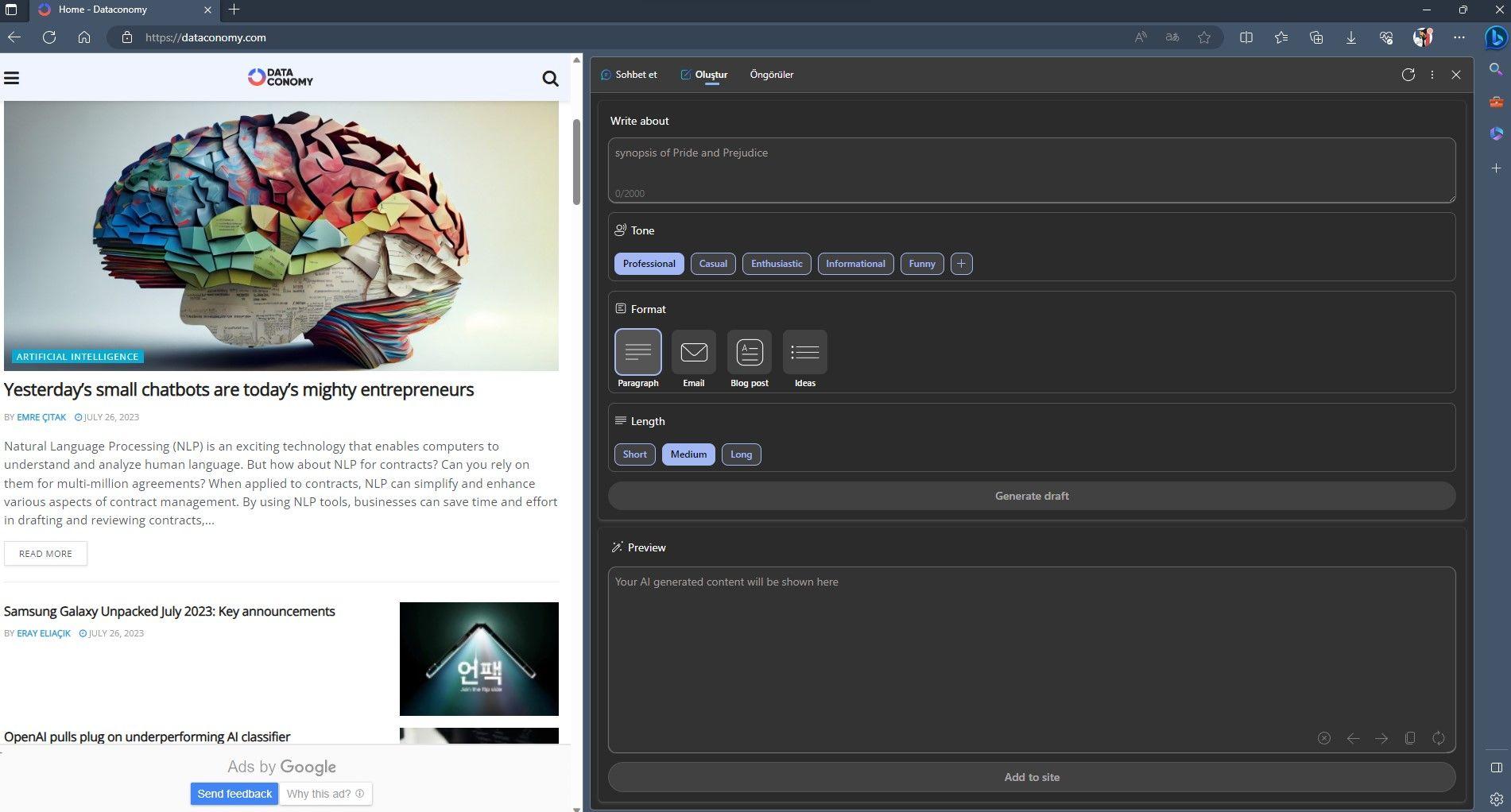
Benefits of ChatGPT login options
The various ChatGPT login options, including API, Playground, and CLI, offer several benefits that cater to different user needs and use cases. Let’s explore the advantages of each option:
- API access:
- Seamless Integration: API access allows developers to seamlessly integrate ChatGPT into their applications, websites, or services. This enables the use of AI-driven language capabilities without the need for extensive setup or infrastructure.
- Scalability: The API option supports handling a large number of requests simultaneously, making it ideal for applications with high user traffic or enterprise-level use.
- Programmatic Control: Developers have fine-grained control over the model’s parameters, such as engine selection, response length, and temperature, tailoring the responses to specific requirements.
- Custom Applications: API access enables the development of custom applications, chatbots, virtual assistants, and more, delivering personalized experiences to users.
- Playground:
- Interactive Exploration: The Playground provides an interactive web-based interface for real-time experimentation and exploration of ChatGPT’s capabilities. Users can try out different prompts and see immediate responses, making it an excellent tool for learning and prototyping.
- User-Friendly: The Playground is user-friendly and accessible without any technical setup or programming knowledge. It allows users to interact with ChatGPT effortlessly, making AI-driven language processing more approachable.
- Command-Line Interface (CLI)
- Local Interaction: The CLI allows users to interact with ChatGPT directly from their local environment, offering offline access for applications and projects where internet connectivity is limited.
- Automation and Scripting: The CLI is scriptable, enabling developers to automate repetitive tasks, generate content in batch, or use ChatGPT as part of their existing workflows.
- Fast Response: Interacting with ChatGPT through the CLI typically results in faster responses compared to web-based options, as there are no latency issues associated with network communication.
Overall benefits:
- Language Flexibility: ChatGPT supports various natural languages, allowing users to interact with the model in their preferred language.
- Instant Knowledge: Regardless of the login option chosen, users can access vast amounts of information and knowledge instantly, enabling faster decision-making and problem-solving.
- Continuous Improvement: As users interact with ChatGPT through different options, they provide valuable feedback to OpenAI, contributing to the continuous improvement and refinement of the language model.
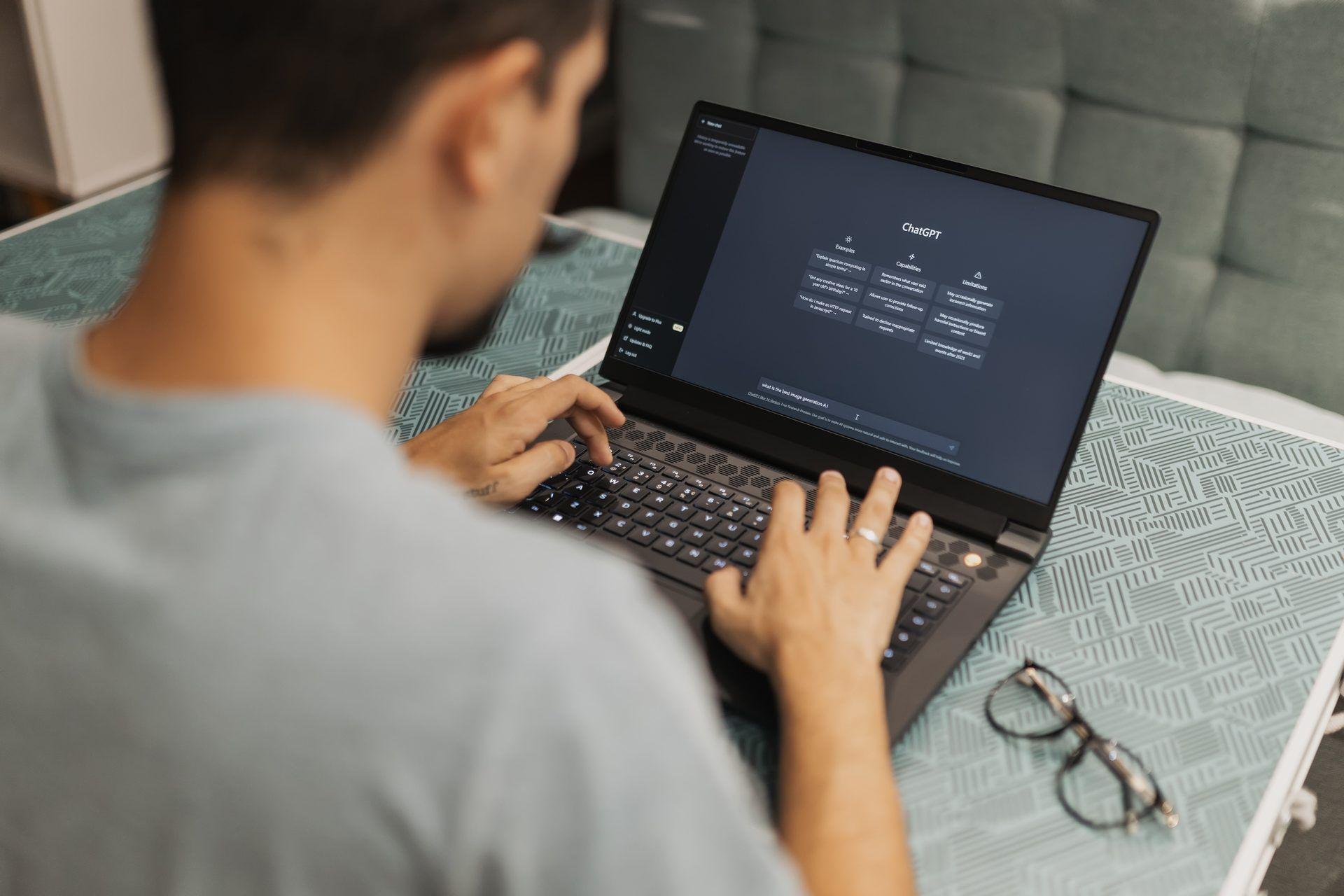
By offering diverse ChatGPT login options, OpenAI caters to a broad spectrum of users, ranging from developers and researchers to students and professionals. These benefits empower users to leverage AI-driven language processing in ways that suit their specific needs while also encouraging innovation and creative applications of the technology.
ChatGPT login options’ limitations and challenges
ChatGPT login options, including API, Playground, and CLI (the main ones), offer powerful ways to interact with the language model. However, they also come with certain limitations and challenges that users and developers should be aware of:
- API access limitations:
- Cost: The API access to ChatGPT might incur usage-based costs. Frequent or heavy API requests could lead to higher expenses, especially for applications with high traffic.
- Rate Limiting: OpenAI imposes rate limits on API calls to ensure fair usage and server stability. This means there could be limitations on the number of requests per minute or hour.
- Model Updates: When using the API, developers should be prepared for potential model updates, which could affect the behavior of their applications. Keeping up with changes in the model is essential to maintain consistent performance.
- Playground limitations:
- Temporary Storage: The ChatGPT Playground does not save conversations or sessions permanently. Users cannot revisit or retrieve previous interactions once they leave the page.
- Public Access: As the Playground is accessible without ChatGPT login, it lacks user-specific settings and preferences. Customization options available in other ChatGPT login options may not be available in the Playground.
- CLI limitations:
- Limited Interactivity: The CLI primarily serves as a one-way interaction with ChatGPT, allowing users to send prompts and receive responses. It does not provide the same interactive experience as the Playground.

There are also challenges across all ChatGPT login options:
- Data privacy and security: Using ChatGPT may involve sending sensitive or personal information to the language model. Ensuring data privacy and security is essential, especially when integrating ChatGPT with real user data.
- Bias and inappropriate content: ChatGPT may generate biased or inappropriate responses, potentially reflecting the biases present in the training data. Implementing moderation and filtering mechanisms is crucial to prevent inappropriate outputs.
- Handling user intent: ChatGPT might not always understand the user’s intent correctly, leading to inaccurate or irrelevant responses. Fine-tuning prompts and monitoring user feedback can help improve the model’s understanding.
- Ethical use: AI language models like ChatGPT can be used to create misleading or malicious content. Users and developers must adhere to ethical guidelines to avoid misuse and misinformation.
- Scalability challenges (API-Specific):
- Concurrent requests: Applications with high user traffic may face challenges in managing and scaling concurrent API requests efficiently. Load balancing and optimizing resource allocation become critical in such scenarios.
- Throttling and rate limiting: Heavy usage of the API can lead to rate limiting, where further requests are delayed or restricted. Developers should handle API throttling gracefully to avoid service disruptions.
Addressing these limitations and challenges requires a thoughtful approach, responsible AI usage, and close collaboration between developers, users, and AI researchers. OpenAI provides guidelines, documentation, and support to help users navigate these challenges and get the most out of ChatGPT while ensuring a positive and safe experience for all stakeholders.
Conclusion
OpenAI presents a world of possibilities with its versatile ChatGPT login options. By understanding the step-by-step ChatGPT login process, embracing best practices, and adhering to ethical considerations, developers and businesses can unlock the full potential of this remarkable language model.

The real-world applications demonstrate the impact and advantages of ChatGPT across various industries. As we venture into the future of AI-driven solutions, responsible usage will be the key to harnessing the power of ChatGPT while mitigating potential challenges. Embrace ChatGPT responsibly, and embark on a journey of innovation, creativity, and enhanced user experiences.
Oh, are you new to AI, and everything seems too complicated? Keep reading…
AI 101
You can still get on the AI train! We have created a detailed AI glossary for the most commonly used artificial intelligence terms and explain the basics of artificial intelligence as well as the risks and benefits of AI. Feel free the use them. Learning how to use AI is a game changer! AI models will change the world.
In the next part, you can find the best AI tools to use to create AI-generated content and more.

AI tools we have reviewed
Almost every day, a new tool, model, or feature pops up and changes our lives, and we have already reviewed some of the best ones:
- Text-to-text AI tools
- Google Bard AI
- Chinchilla
- Notion AI
- Chai
- NovelAI
- Caktus AI
- AI Dungeon
- ChatGPT
- Snapchat My AI
- DuckAssist
- GrammarlyGO
- Jenni AI
- Microsoft 365 Copilot
- Tongyi Qianwen
- AutoGPT
- Janitor AI
- Character AI
- WordAi
- Venus Chub AI
- Crushon AI
- FreedomGPT
- Charstar AI
- Jasper AI
- WormGPT
- How to use WormGPT AI
- WormGPT download, here are the dangers waiting for you
- Llama 2
- Kajiwoto AI
- Harpy AI Chat
Do you want to learn how to use ChatGPT effectively? We have some tips and tricks for you without switching to ChatGPT Plus, like how to upload PDF to ChatGPT! However, When you want to use the AI tool, you can get errors like “ChatGPT is at capacity right now” and “too many requests in 1-hour try again later”. Yes, they are really annoying errors, but don’t worry; we know how to fix them. Is ChatGPT plagiarism free? It is a hard question to find a single answer. Is ChatGPT Plus worth it? Keep reading and find out!
- Text-to-image AI tools
- MyHeritage AI Time Machine
- Reface app
- Dawn AI
- Lensa AI
- Meitu AI Art
- Stable Diffusion
- DALL-E 2
- Google Muse AI
- Artbreeder AI
- Midjourney
- How to fix Midjourney invalid link
- Midjourney alternatives
- Midjourney AI tips
- Midjourney V5.2
- Midjourney video generation guide
- Where to look for the best Midjourney images?
- DreamBooth AI
- Wombo Dream
- NightCafe AI
- QQ Different Dimension Me
- Random face generators
- Visual ChatGPT
- Adobe Firefly AI
- Leonardo AI
- Hotpot AI
- DragGAN AI photo editor
- Freepik AI
- 3DFY.ai
- Photoleap
- Artguru
- Luma AI
- BlueWillow AI
- Scribble Diffusion
- Clipdrop AI
- Stable Doodle
While there are still some debates about artificial intelligence-generated images, people are still looking for the best AI art generators. Will AI replace designers? Keep reading and find out.
- AI video tools
- AI presentation tools
- AI search engines
- AI interior design tools
- Other AI tools
Do you want to explore more tools? Check out the bests of:
FAQ
Can I use ChatGPT in my own applications for free?
While the ChatGPT Playground is free to use, API access is subject to usage-based costs. OpenAI offers both free trial access and paid subscription plans, so you can choose the best option based on your needs.
What are the real-world applications of ChatGPT?
ChatGPT has numerous practical use cases, such as content generation, code assistance, language translation, virtual assistants, and educational tools. Its versatility and natural language capabilities make it suitable for a wide range of applications.
How do I handle biased or inappropriate responses from ChatGPT?
To mitigate biases and ensure responsible usage, you can implement moderation mechanisms. Pre-filtering or post-filtering model outputs can help prevent inappropriate content from reaching end-users.
Is ChatGPT suitable for handling sensitive information?
While ChatGPT doesn’t store personal data by default, it’s essential to be cautious with the information provided in prompts, especially when using the API. Consider using data anonymization techniques if handling sensitive data.
Can ChatGPT be used to build conversational chatbots?
Yes, ChatGPT’s API can be integrated into chatbot applications to enable more engaging and dynamic conversations with users.
Featured image credit: Pexels






