This is an age of technical wonders and digital advances, and as a result, the art of effective communication has undergone a radical shift. Gone are the days of bland, text-heavy slideshows that fail to captivate audiences. As we step into a world dominated by artificial intelligence (AI), presentations have been revolutionized, transcending mere static content to become immersive experiences that engage, inform, and leave a lasting impact.
Enter the realm of AI PPT makers, where creativity meets automation, and innovation blends seamlessly with design. These cutting-edge tools have breathed new life into the traditional art of presentations, empowering individuals and businesses alike to create visually stunning, dynamic, and persuasive slideshows that resonate with audiences on a whole new level.
In this article, we embark on a journey through the digital landscape of AI-driven presentation tools, unveiling the crème de la crème of software solutions that are redefining the way we convey ideas. Whether you’re a seasoned presenter looking to enhance your delivery or a novice eager to dip your toes into the world of impactful communication, join us as we explore the features, benefits, and unique offerings of the best AI-powered PPT makers available today. Elevate your pitch game with captivating visuals that leave a lasting impact, all thanks to the magic of AI PPT makers.

Whether you’re an enthusiastic adopter of all things tech or a skeptic cautiously venturing into AI territory, this list will guide you to understanding, embracing, and harnessing the power of AI PPT makers. Design novices transform into presentation maestros with the user-friendly interfaces of these intuitive AI PPT makers.
The AI PPT maker you’re looking for is on this list: Top 3
Gone are the days of dull slides and lackluster pitches. Welcome to the future of presentations – fueled by AI magic! Say hello to jaw-dropping designs, intelligent insights, and an audience left utterly amazed. Ready to dive into the top AI-powered PPT makers that’ll rock your world? Let’s get started; here are some of the best AI PPT makers:
- Tome AI
- Decktopus AI
- Beautiful.ai
Get ready to explore the ultimate lineup of AI PPT makers that promise to ignite your content, captivate your audience, and make your slides shine like never before.
Tome AI
Tome‘s generative storytelling features make it simple for anybody to build professional-quality narratives, slideshows, or outlines from scratch; these may include everything from clever titles and page numbers to custom page layouts and AI-generated presentation slides.
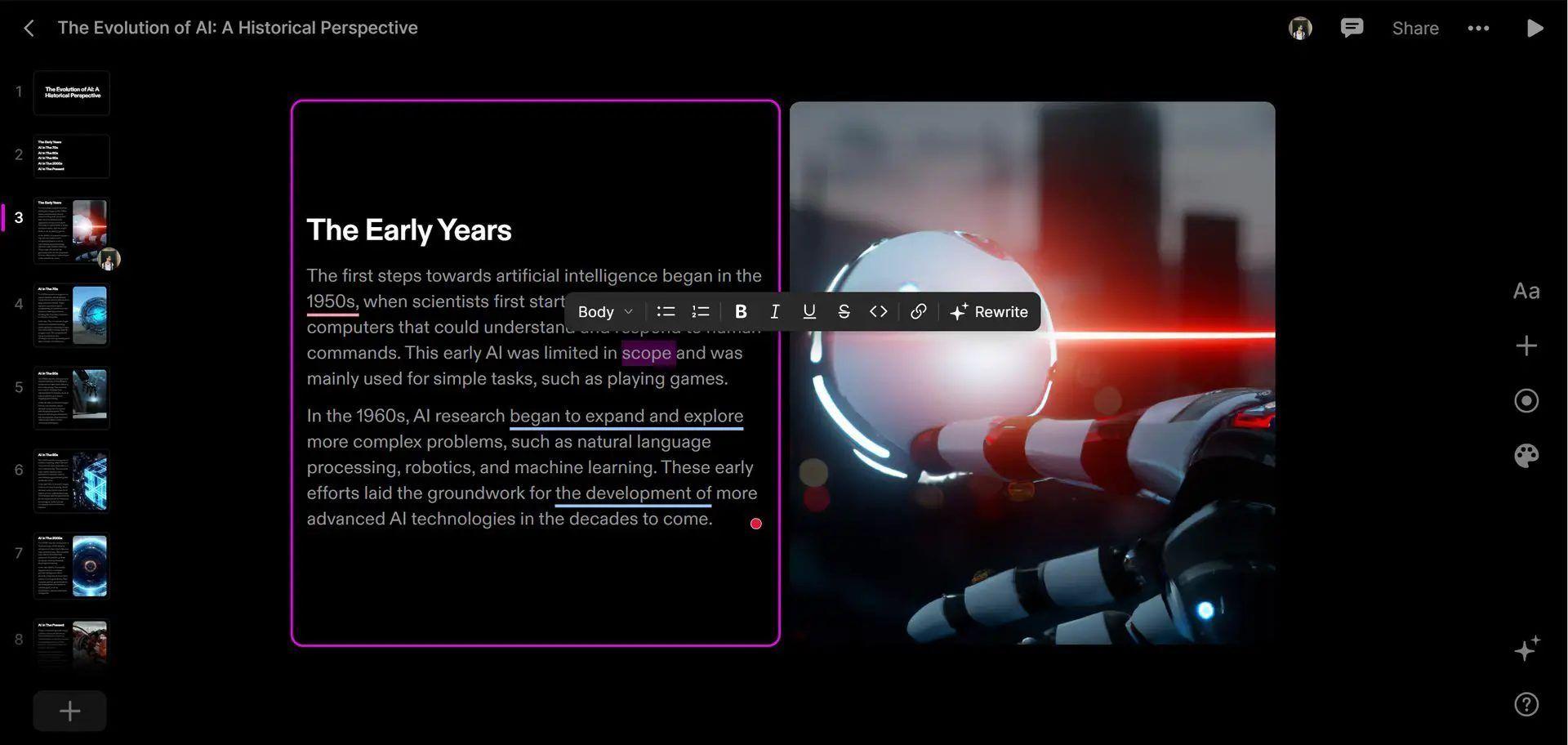
Tome’s simple design, dynamic content, and robust functionality come together to provide a promising user experience. Among the many applications of Tome AI are:
- Build a powerful story with any content.
- Frictionless creation meets magic design.
- Live, interactive content from the web. Integrated with Figma.
- Video narration.
- Templates.
Say farewell to generic templates, as AI PPT makers offer customizable layouts that align perfectly with your message. Tome makes it easy for anybody to express themselves creatively, so you can stop making PowerPoint presentations and start sharing tales instead.
Pricing: Tome AI gives you 500 credits when you sign up, and you earn extra credits if you recommend the application. You should contact the Tome AI team for other pricing plans.
For detailed information, visit the article in which we explained what Tome AI is. It is one of the best AI PPT makers.
Decktopus AI
Decktopus AI, a presentation tool, makes it simple to create impressive slideshow presentations. Decktopus’s AI will quickly and easily build a deck for you based on the topic you provide. Using Decktopus AI has several benefits, such as:
- It reduces the time and energy needed to complete the task
- Amazing presentations may be made without any knowledge of design.
- Educators, businesspeople, and entrepreneurs who regularly need to produce presentations may find the ability to construct unique decks in a matter of seconds very useful.
- It makes recommendations and enhancements based on AI technology. Tired of information overload? AI PPT makers streamline your content, ensuring clarity and resonance.
- Produces displays that are both educational and aesthetically pleasant
- Decktopus’s artificial intelligence-powered ideas and enhancements can help you deliver a more compelling and memorable presentation.
Pricing: Decktopus AI has a monthly subscription option that begins at $10, and an annual membership option that gives a 10% discount. Other advanced features, such as a custom domain, brand colors, typefaces, the ability to establish a team, and more, are available in the Business AI plan, which costs $36 extra each month.
Beautiful.ai
Beautiful.ai is a web-based app for whipping together professional-looking presentations quickly. It uses AI to format your presentations according to the information you provide automatically.
You can stop stressing over fonts, colors, layouts, and animations. Amazing AI automates everything for you. Infuse your personality into each slide while the AI PPT maker takes care of the technical nuances.
Pricing: Can you use Beautiful.ai for free? The answer is yes! Beautiful.ai has a 14-day free trial. After that, you should choose from these plans:
- Pro: $12/mo
- Unlimited slides
- AI content generation
- Version History
- PowerPoint Import/Export
- Viewer analytics
- Team: $40/user/mo
- Collaborative workspace
- Edit presentations with your team and organize them in shared folders.
- PowerPoint import
- Custom company theme
- Centralized slide library
- Custom template library
- Shared asset library
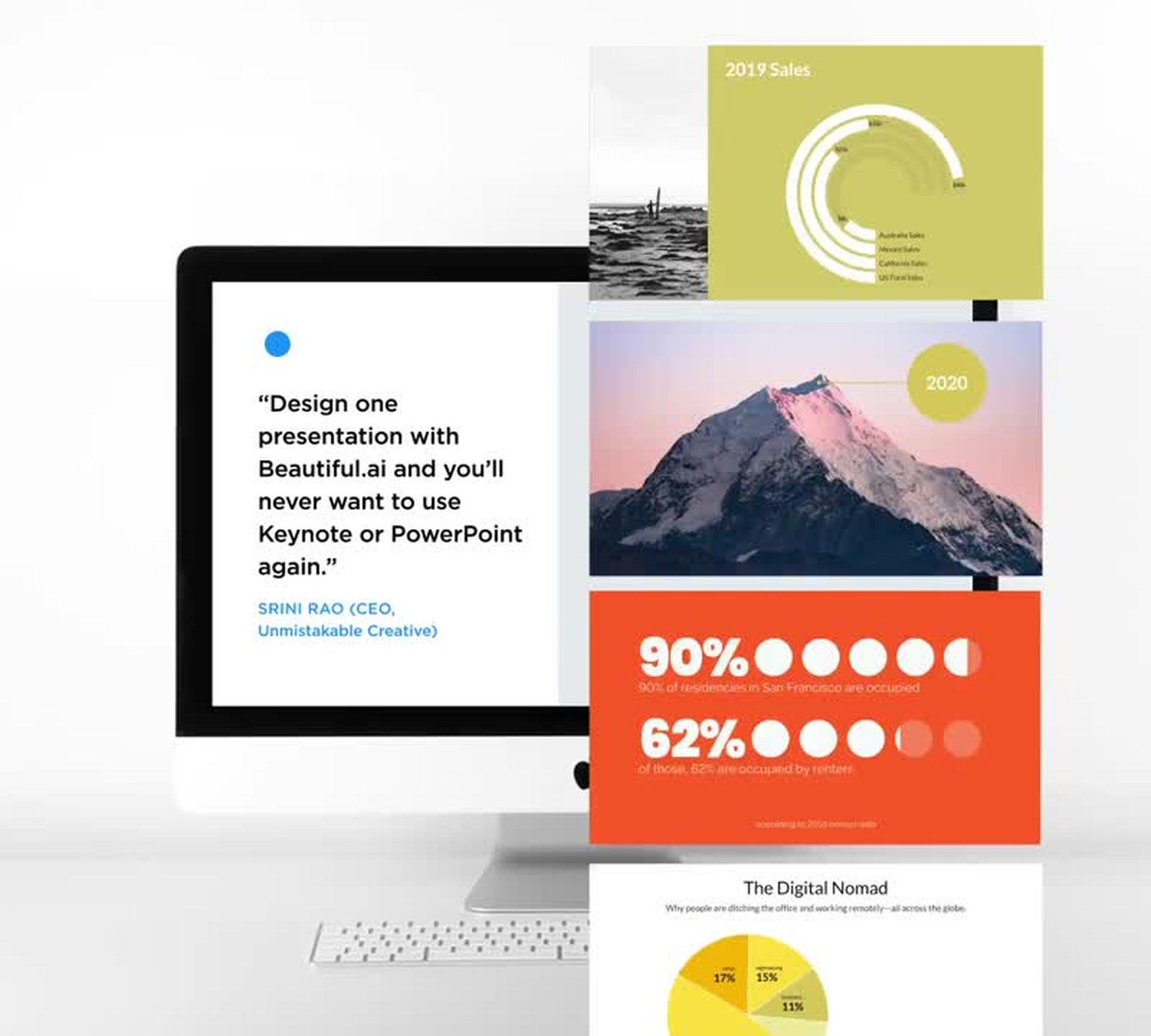
- Enterprise (Custom)
- Unlimited Team Resources
- Create unlimited themes, templates, and slides for your team.
- SAML SSO
- User provisioning (SCIM)
- Audit events
- Dedicated onboarding
- Team training
- Priority support
- Single presentation: $45
- Everything in Pro
- Billed monthly
For detailed information, visit the article in which we explained what Beautiful.ai is. It is one of the best AI PPT makers. Whether you’re a startup founder or a seasoned executive, the advantages of AI PPT makers are undeniable.

Oh, are you new to AI, and everything seems too complicated? Keep reading…
AI 101
You can still get on the AI train! We have created a detailed AI glossary for the most commonly used artificial intelligence terms and explain the basics of artificial intelligence as well as the risks and benefits of AI. Feel free the use them. Learning how to use AI is a game changer! AI models will change the world.
In the next part, you can find the best AI tools to use to create AI-generated content and more.

AI tools we have reviewed
Almost every day, a new tool, model, or feature pops up and changes our lives, and we have already reviewed some of the best ones:
- Text-to-text AI tools
- Google Bard AI
- Chinchilla
- Notion AI
- Chai
- NovelAI
- Caktus AI
- AI Dungeon
- ChatGPT
- Snapchat My AI
- DuckAssist
- GrammarlyGO
- Jenni AI
- Microsoft 365 Copilot
- Tongyi Qianwen
- AutoGPT
- Janitor AI
- Character AI
- WordAi
- Venus Chub AI
- Crushon AI
- FreedomGPT
- Charstar AI
- Jasper AI
- WormGPT
- How to use WormGPT AI
- WormGPT download, here are the dangers waiting for you
- Llama 2
- Kajiwoto AI
- Harpy AI Chat
- RizzGPT
- GigaChat
See this before login ChatGPT; you will need it. Do you want to learn how to use ChatGPT effectively? We have some tips and tricks for you without switching to ChatGPT Plus, like how to upload PDF to ChatGPT! However, When you want to use the AI tool, you can get errors like “ChatGPT is at capacity right now” and “too many requests in 1-hour try again later”. Yes, they are really annoying errors, but don’t worry; we know how to fix them. Is ChatGPT plagiarism free? It is a hard question to find a single answer. Is ChatGPT Plus worth it? Keep reading and find out!
- Text-to-image AI tools
- MyHeritage AI Time Machine
- Reface app
- Dawn AI
- Lensa AI
- Meitu AI Art
- Stable Diffusion
- DALL-E 2
- Google Muse AI
- Artbreeder AI
- Midjourney
- How to fix Midjourney invalid link
- Midjourney alternatives
- Midjourney AI tips
- Midjourney V5.2
- Midjourney video generation guide
- Where to look for the best Midjourney images?
- DreamBooth AI
- Wombo Dream
- NightCafe AI
- QQ Different Dimension Me
- Random face generators
- Visual ChatGPT
- Adobe Firefly AI
- Leonardo AI
- Hotpot AI
- DragGAN AI photo editor
- Freepik AI
- 3DFY.ai
- Photoleap
- Artguru
- Luma AI
- BlueWillow AI
- Scribble Diffusion
- Clipdrop AI
- Stable Doodle
While there are still some debates about artificial intelligence-generated images, people are still looking for the best AI art generators. Will AI replace designers? Keep reading and find out.
- AI video tools
- AI presentation tools
- AI search engines
- AI interior design tools
- Other AI tools
Do you want to explore more tools? Check out the bests of:
Featured image credit: Mikael Blomkvist/Pexels






