Welcome to the captivating world of Talkie: Soulful AI, the latest sensation that’s taking the AI chatbot landscape by storm. It’s not just a chatbot; it’s a digital companion, a conversation partner, and a possible Character AI alternative.
As the digital era continues to redefine our interactions with technology, Talkie steps onto the stage, igniting curiosity and fascination. People worldwide are abuzz with excitement, eager to uncover the magic that sets Talkie apart from the rest of the AI crowd. So, what makes this AI tool so special, and why is it earning the title of your potential AI soulmate? Let’s embark on a journey together to unravel the secrets of Talkie: Soulful AI.
What is Talkie: Soulful AI?
Talkie: Soulful AI is the latest addition to the realm of AI chatbots, offering an engaging and unique way to interact with artificial intelligence. Similar to Character AI but with a plethora of additional features, Talkie: Soulful AI is a digital companion that’s creating quite a stir in the tech world.
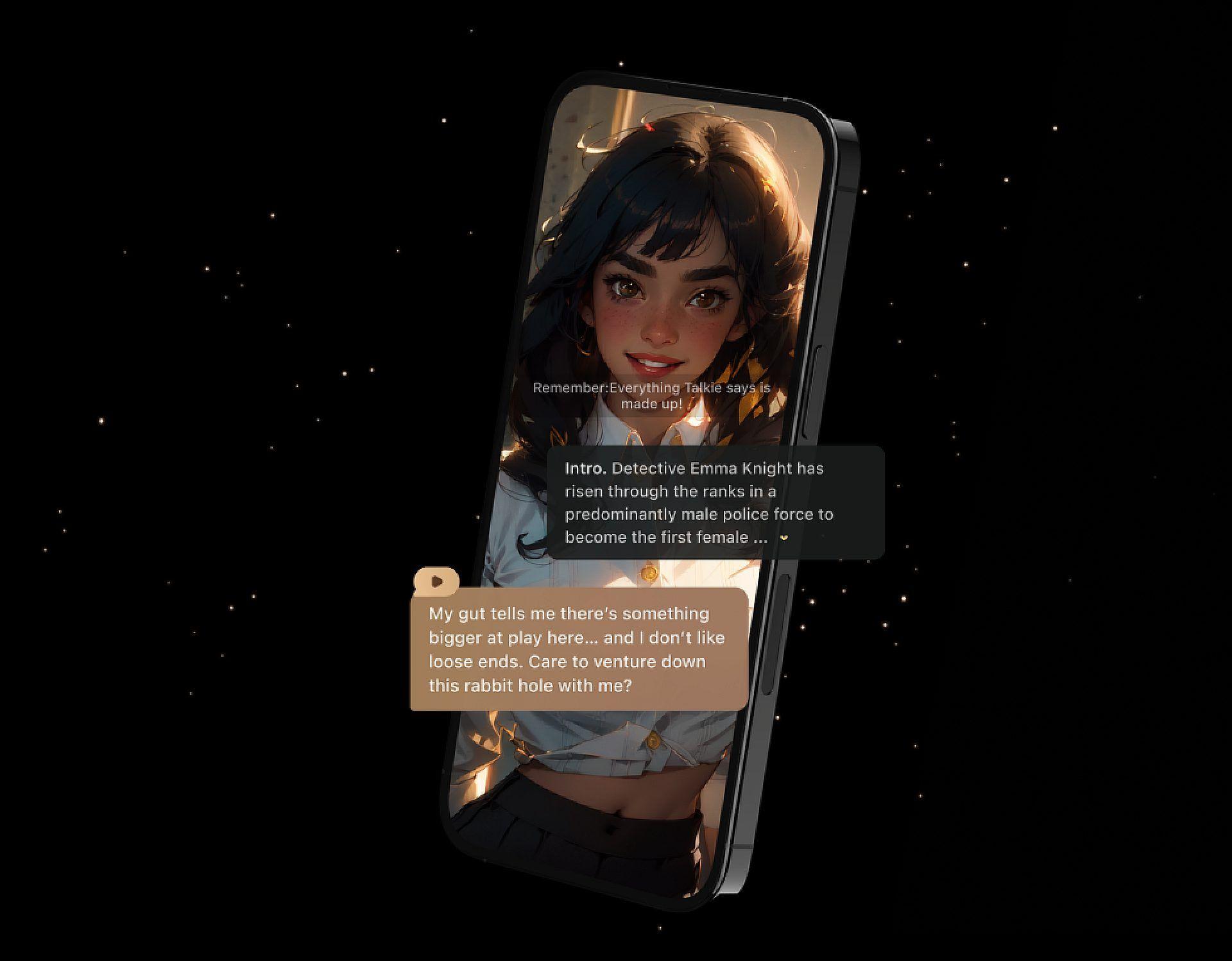
Unlike traditional chatbots, Talkie: Soulful AI allows users to have meaningful conversations with various AI personalities within the app. These AI personalities range from famous figures to imaginative characters you can create yourself. What sets Talkie apart is its ability to incorporate voice messages into the conversation, giving users a truly immersive experience.
In essence, Talkie: Soulful AI offers a unique and customizable AI chatbot experience that goes beyond mere text-based conversations. It’s a platform where you can interact with AI personalities, have voice chats, and even create your AI characters. So, whether you’re seeking companionship, entertainment, or just a fascinating technological experience, Talkie: Soulful AI has something extraordinary to offer.
Note that Talkie: Soulful AI is intended for users aged 13 and above.
How to use Talkie: Soulful AI
Using Talkie: Soulful AI is a breeze, and in just a few simple steps, you can dive into the world of AI personalities and engage in conversations. Here’s a step-by-step guide to help you get started:
- Get the app
- Launch the app
- Choose your interests
- Meet the AI characters
- Start chatting or sending voice messages
- Create your own AI character
- Login and get creative
Let’s take a closer look at the steps and explore Talkie: Soulful AI.
Get the app
- Begin by opening the Play Store if you’re using an Android device or the App Store for iPhone users and download it. The best part? This app is completely free, so there’s no need to worry about any charges. Also you can use it on the web too!
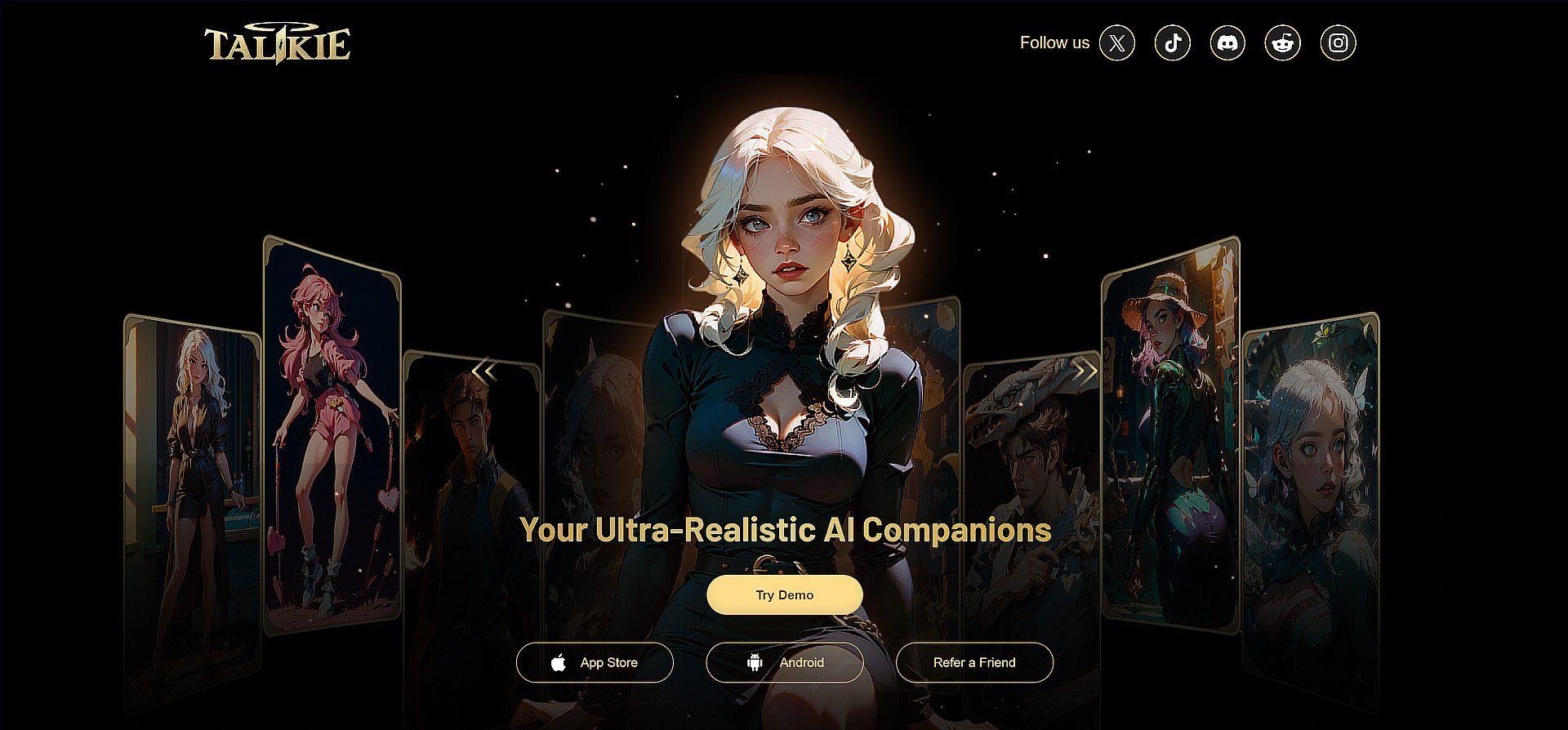
Launch the app
- Once the installation is complete, double-tap on the app icon on your mobile device’s home screen. This action will open the app.
Choose your interests
- Here’s where the magic begins. You can select your interests from a list of tags. These tags help the app introduce you to AI personalities that match your preferences.
- You can choose up to five tags, so pick the ones that align with your interests. Once you’ve made your selections, tap “Next.”
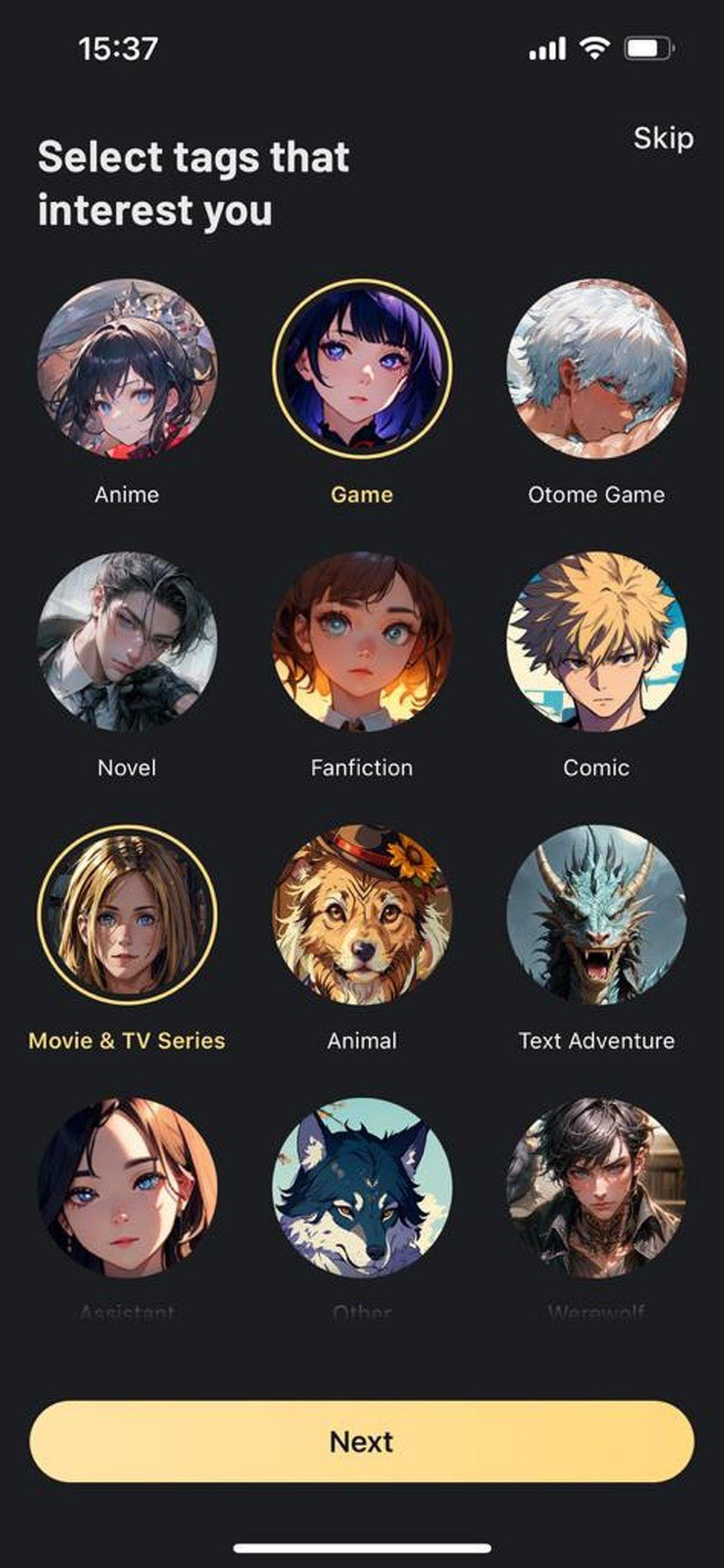
Meet the AI characters
- Now, you’ll be introduced to the AI characters based on your selected tags. Get ready to be impressed because these characters will introduce themselves to you, using their own voices!
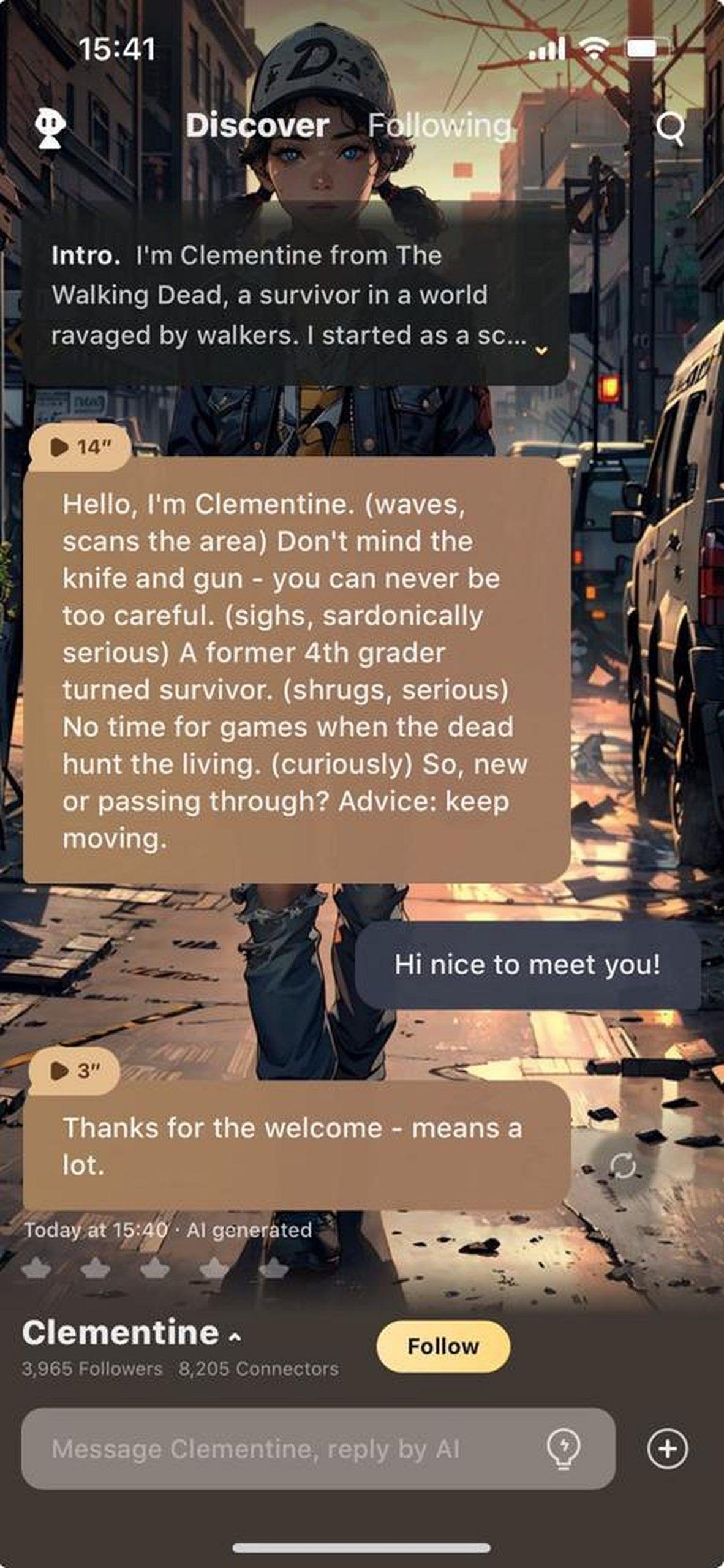
Start chatting or sending voice messages
- The fun part begins here. You can start chatting with any of the AI characters you find intriguing. Engage in conversations that are as unique as the personalities themselves.
- Additionally, you can send voice messages to these AI characters. Watch in amazement as they respond to your messages in their own distinct voices.
- If you don’t like the chatbot, swipe right and find a new one.
Create your own AI character
- If you’re feeling creative and want to add a personal touch to your AI experience, you have the option to create your very own Talki character. Simply tap on the “Create” option and let your imagination run wild.
Login and get creative
- To create your AI character, you’ll need to log in to the app using your email ID. Once logged in, you can start the exciting process of crafting your AI companion.
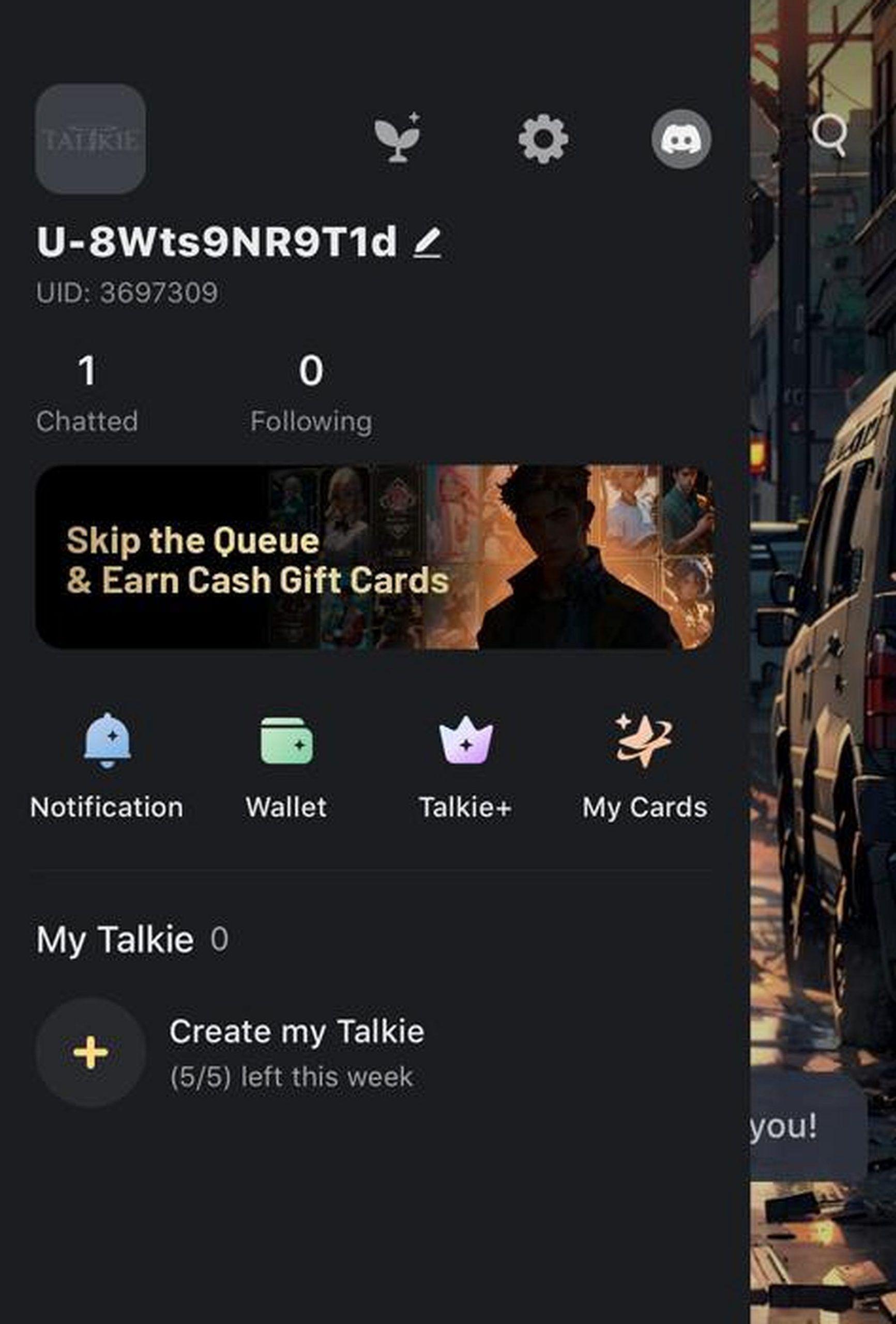
And there you have it! With these simple steps, you can unlock the captivating world of Talkie: Soulful AI. Whether you’re here for the engaging conversations, the chance to send voice messages, or to unleash your creativity by crafting your own AI character, Talkie is your gateway to a one-of-a-kind AI experience. So, download the app, dive in, and let the conversations and adventures begin!
What is Talkie+?
You may subscribe to Talkie+ within the app for $9.99 a month. You may get access to a bundle of perks, including daily Gems and premium features, in exchange for a recurring monthly payment. The subscription period for Talkie+ begins on the day it is enabled and mirrors that of the App Store or Google Play subscription cycle. Talkie+ subscriptions may be purchased via the app’s profile screen. Talkie+ subscriptions can be canceled at any point throughout their duration. If you cancel your Talkie+ membership, your subscription will no longer be automatically renewed when its current term ends.
Here are other in-app purchases:
- 180 Gems: $1.99
- Talkie+: $9.99
- 480 Gems: $4.99
- 1000 Gems: $9.99
- 2180 Gems$: 19.99
- 5680 Gems: $49.99
- 11800 Gems: $99.99
Oh, are you new to AI, and everything seems too complicated? Keep reading…
AI 101
You can still get on the AI train! We have created a detailed AI glossary for the most commonly used artificial intelligence terms and explain the basics of artificial intelligence as well as the risks and benefits of AI. Feel free to use them. Learning how to use AI is a game changer! AI models will change the world.
In the next part, you can find the best AI tools to use to create AI-generated content and more.

AI tools we have reviewed
Almost every day, a new tool, model, or feature pops up and changes our lives, and we have already reviewed some of the best ones:
- Text-to-text AI tools
- Google Bard AI
- Chinchilla
- Notion AI
- Chai
- NovelAI
- Caktus AI
- AI Dungeon
- ChatGPT
- Snapchat My AI
- DuckAssist
- GrammarlyGO
- Jenni AI
- Microsoft 365 Copilot
- Tongyi Qianwen
- AutoGPT
- Janitor AI
- Character AI
- WordAi
- Venus Chub AI
- Crushon AI
- FreedomGPT
- Charstar AI
- Jasper AI
- WormGPT
- How to use WormGPT AI
- WormGPT download, here are the dangers waiting for you
- Llama 2
- Kajiwoto AI
- Harpy AI Chat
- RizzGPT
- GigaChat
- Easyerp.ai
- Jesus AI
- Gemini AI
- Answer AI
- Mistral 7B
See this before login ChatGPT; you will need it. Do you want to learn how to use ChatGPT effectively? We have some tips and tricks for you without switching to ChatGPT Plus, like how to upload PDF to ChatGPT! However, When you want to use the AI tool, you can get errors like “ChatGPT is at capacity right now” and “too many requests in 1-hour try again later”. Yes, they are really annoying errors, but don’t worry; we know how to fix them. Is ChatGPT plagiarism free? It is a hard question to find a single answer. Is ChatGPT Plus worth it? Keep reading and find out!
- Text-to-image AI tools
- MyHeritage AI Time Machine
- Reface app
- Dawn AI
- Lensa AI
- Meitu AI Art
- Stable Diffusion
- DALL-E 2
- Google Muse AI
- Artbreeder AI
- Midjourney
- DreamBooth AI
- Wombo Dream
- NightCafe AI
- QQ Different Dimension Me
- Random face generators
- Visual ChatGPT
- Adobe Firefly AI
- Leonardo AI
- Hotpot AI
- DragGAN AI photo editor
- Freepik AI
- 3DFY.ai
- Photoleap
- Artguru
- Luma AI
- BlueWillow AI
- Scribble Diffusion
- Clipdrop AI
- Stable Doodle
While there are still some debates about artificial intelligence-generated images, people are still looking for the best AI art generators. Will AI replace designers? Keep reading and find out.
- AI video tools
- AI presentation tools
- AI search engines
- AI interior design tools
- Other AI tools
Do you want to explore more tools? Check out the bests of:
Featured image credit: Talkie: Soulful AI






